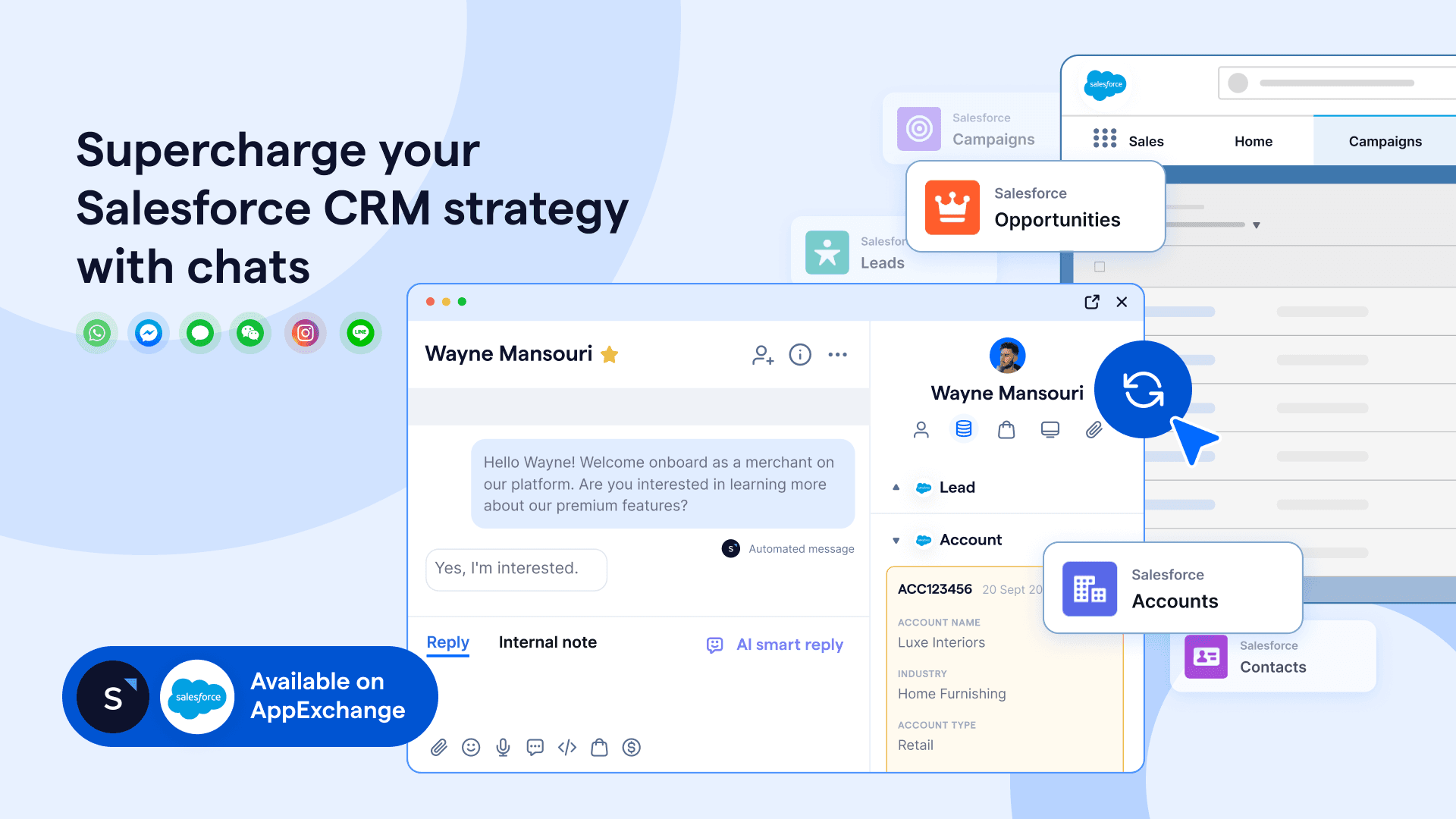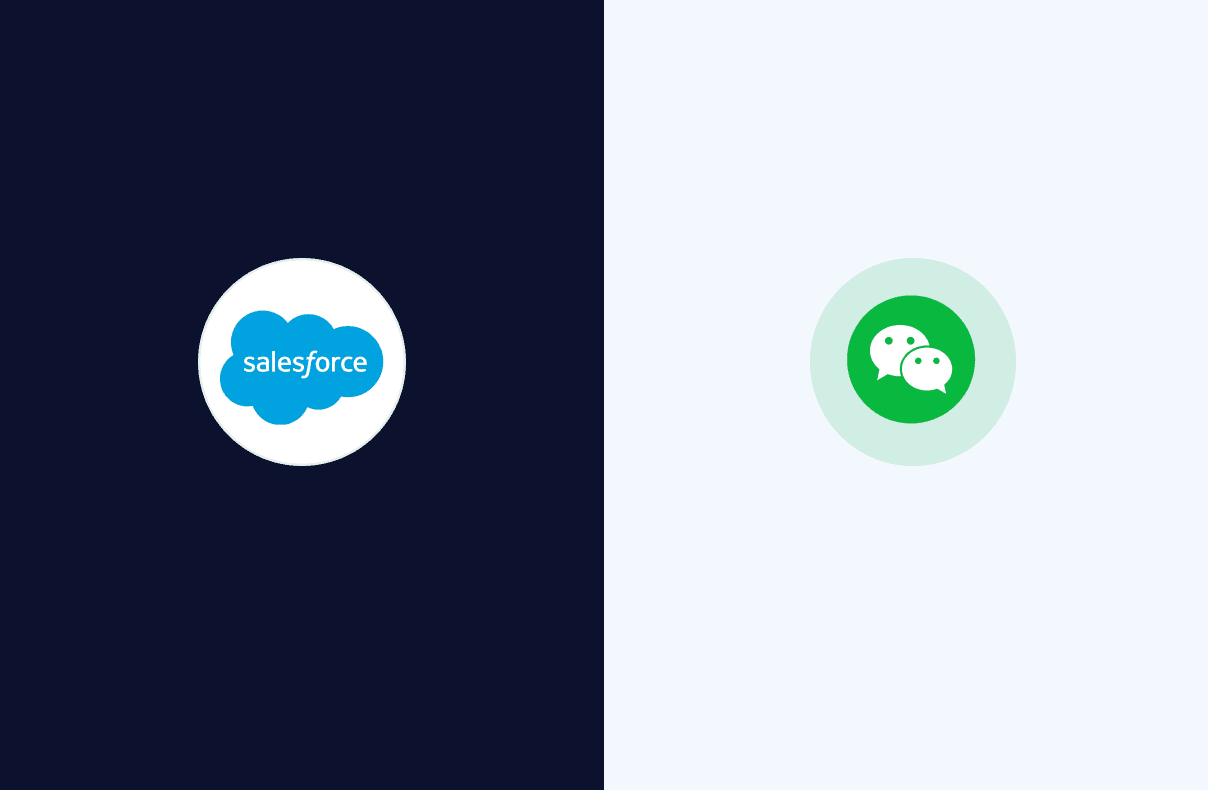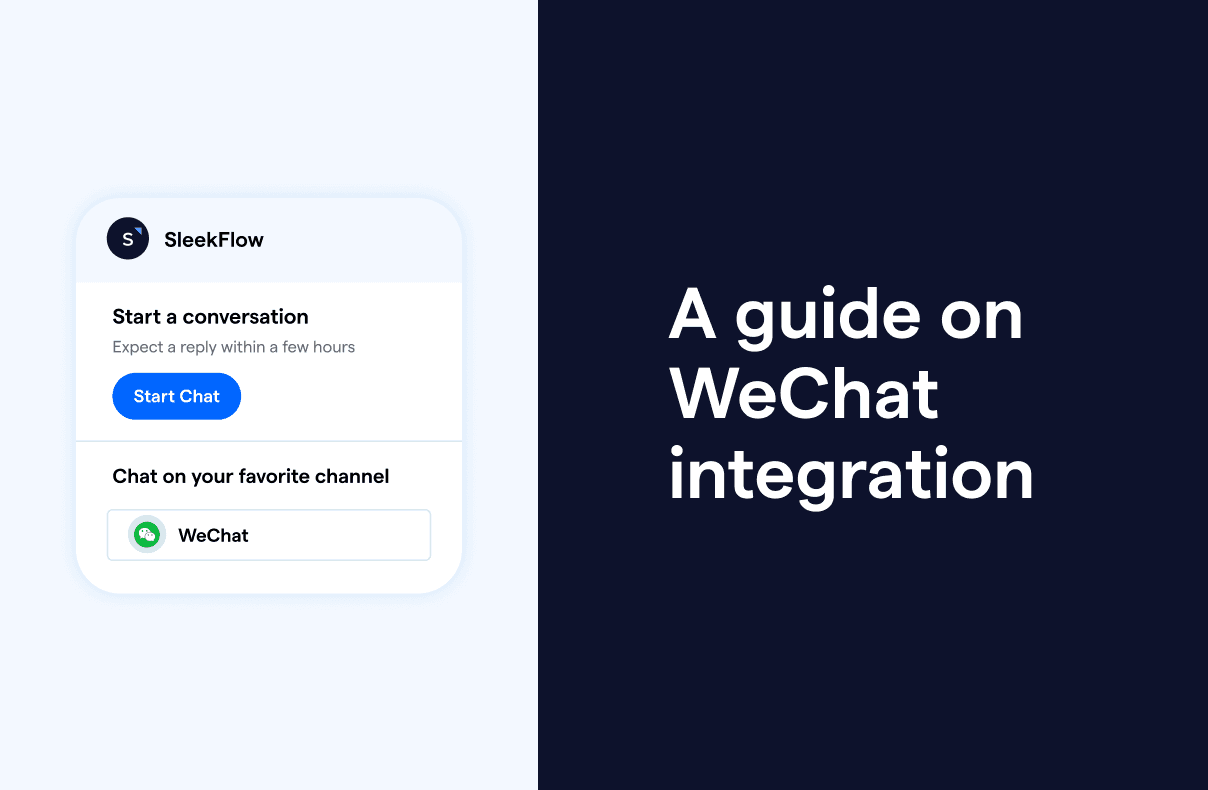Practical ways to use VTEX WeChat integration
Order confirmation notification
Send a WeChat message immediately when a new order is created in VTEX, confirming purchase details and thanking the customer.
Shipping status updates
Automatically send WeChat messages to customers, updating them whenever their VTEX order status changes (e.g., processed, shipped, out for delivery).
Order tracking information
Send tracking links or shipment tracking PDFs via WeChat as soon as VTEX order status updates to "shipped."
Post-purchase upsell
After a VTEX order creation, use WeChat to immediately share complementary product recommendations, special offers, or discount coupons.
Customer feedback collection
When VTEX updates the order status to "delivered," automatically send a WeChat message requesting customer feedback or a product review.
How to integrate VTEX and WeChat
SleekFlow simplifies the integration of VTEX with WeChat using Flow Builder, an intuitive, visual automation tool. Easily create, test, and optimize automations by utilizing three key nodes:

Trigger
VTEX order created
Complete
Condition
Interested in Promotions
Complete
Condition
AI Agent
In progress
Trigger
Define the event that starts the automation. Apply filters to ensure that only contacts meeting specific conditions are included.
Condition
Branch your flow with this node to route contacts along different paths based on their preferences and behaviors.
Action
Perform tasks like sending messages. You can personalize communications by inserting variables from the lead’s profile or trigger event.
Supported triggers and actions
SleekFlow's Flow Builder enables seamless automation across messaging, social media, CRM, and commerce platforms. Select a trigger and execute customized actions to create tailored workflows.
Trigger
VTEX order created
When an order is created in your VTEX store
Trigger
VTEX order status updated
When the order status is updated in your VTEX store
Trigger
Loop through VTEX orders
Search through VTEX order records manually and enroll matching records to the flow, and execute subsequent actions
Trigger
Incoming message received
When a new or existing contact sends a message to you
Trigger
Outgoing message sent
When you send a message to a contact
Action
Send message
Send a message via the selected channel
Action
Send media
Send a media file via the selected channel
Trigger
VTEX order created
When an order is created in your VTEX store
Trigger
VTEX order status updated
When the order status is updated in your VTEX store
Trigger
Loop through VTEX orders
Search through VTEX order records manually and enroll matching records to the flow, and execute subsequent actions
Trigger
Incoming message received
When a new or existing contact sends a message to you
Trigger
Outgoing message sent
When you send a message to a contact
Action
Send message
Send a message via the selected channel
Action
Send media
Send a media file via the selected channel





Highly Rated by Industry Leaders
| 4.5 out of 5 stars | 170+ real users speak for us
Recommended blogs