Table of contents
Instagram Direct Messages is a powerful communication tool that allows businesses to engage with their audience in a highly personal way. With over 500 million people using Instagram DMs daily, it has become a key channel for building connections and driving sales.
By integrating Instagram DM with SleekFlow, you can automate workflows, respond instantly, and manage all your interactions seamlessly.
Enhance customer interaction with Instagram DM automation
Easily turn Instagram DMs into a sales and support channel by engaging, nurturing, and converting your followers with automated messaging.
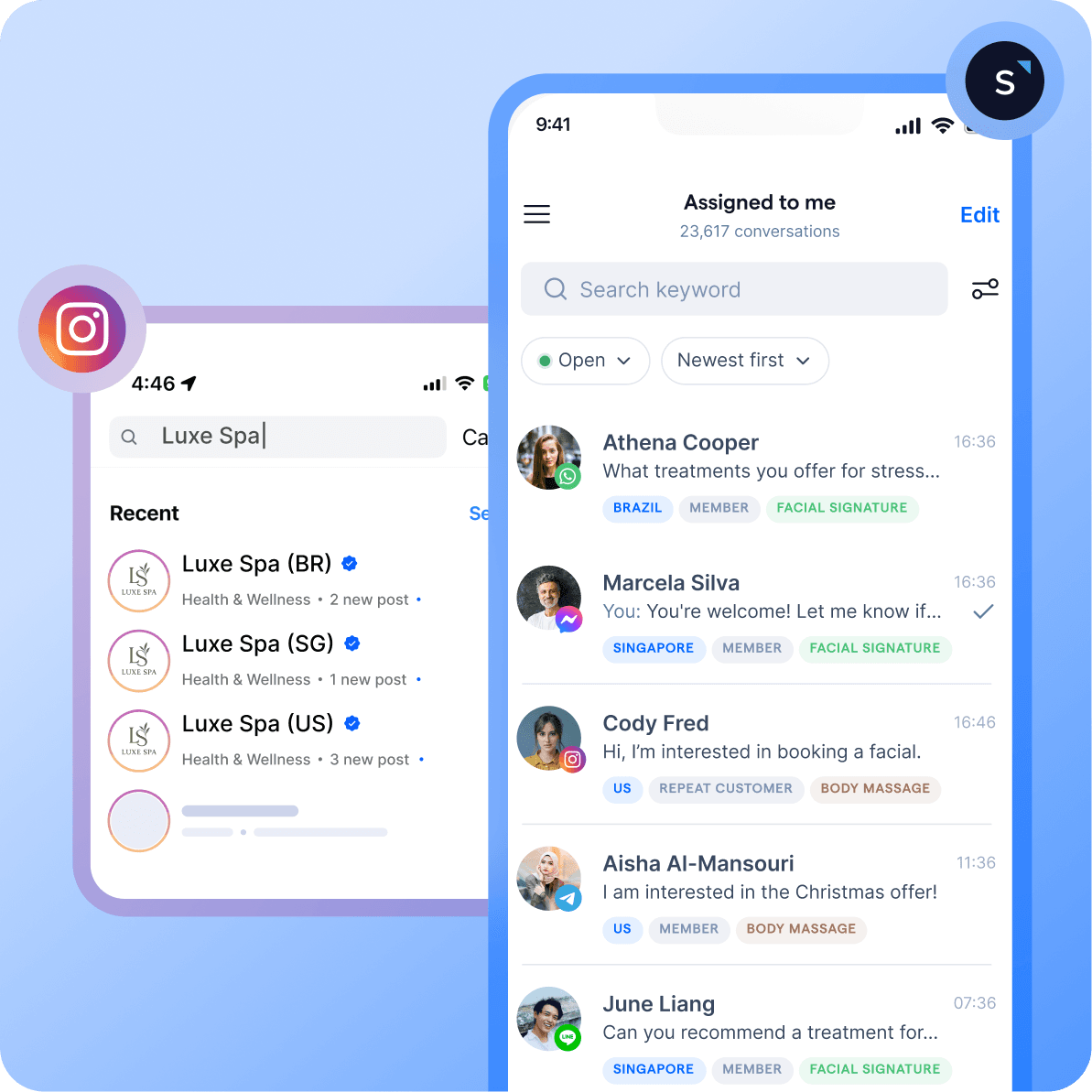
Centralized omnichannel communications
Link multiple Instagram Business accounts to SleekFlow and manage all conversations from Instagram DM, Messenger, WhatsApp, and more conveniently in one place.
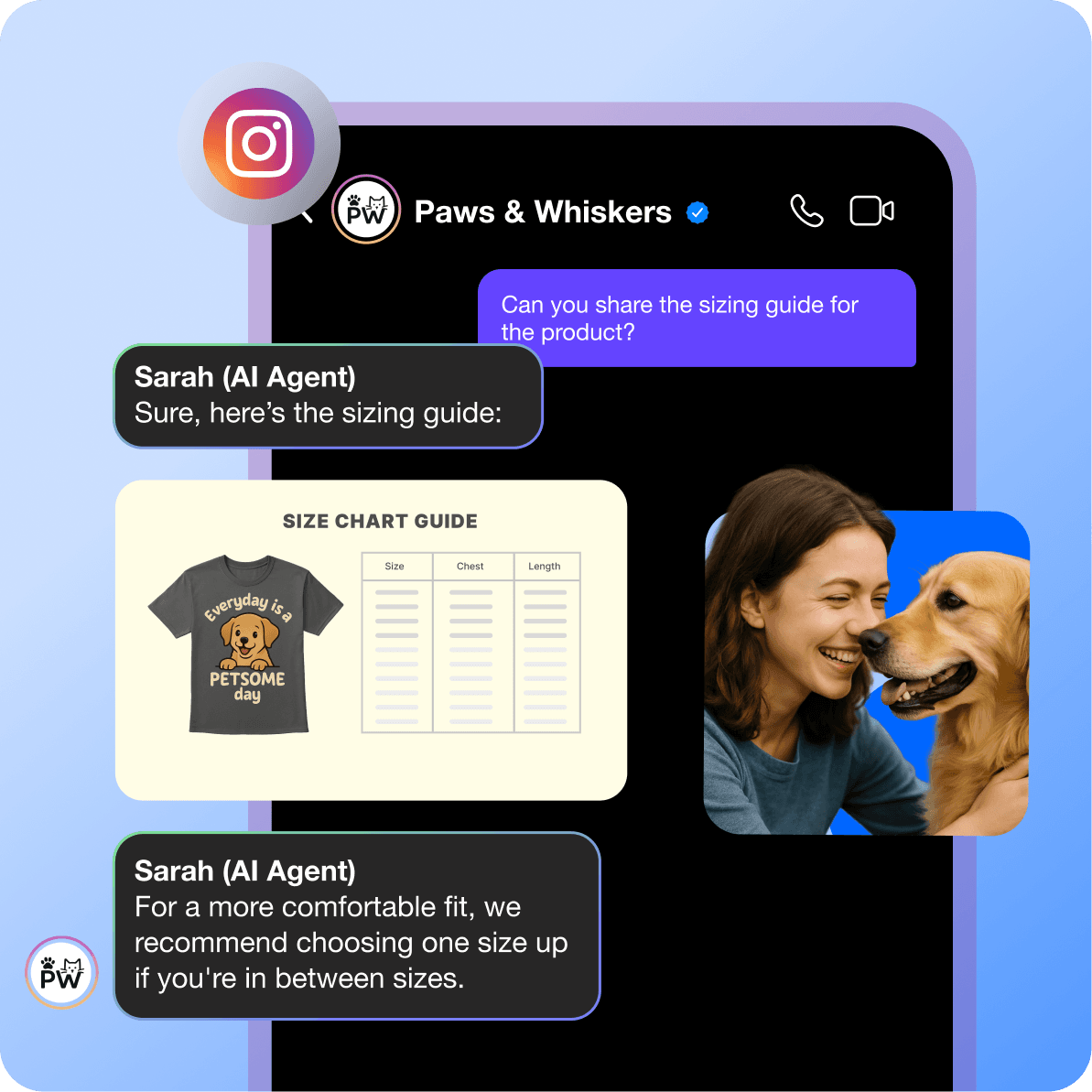
24/7 AI customer support on IG DMs
Automatically welcome new followers, qualify leads, handle FAQs, and route conversations to the right team.
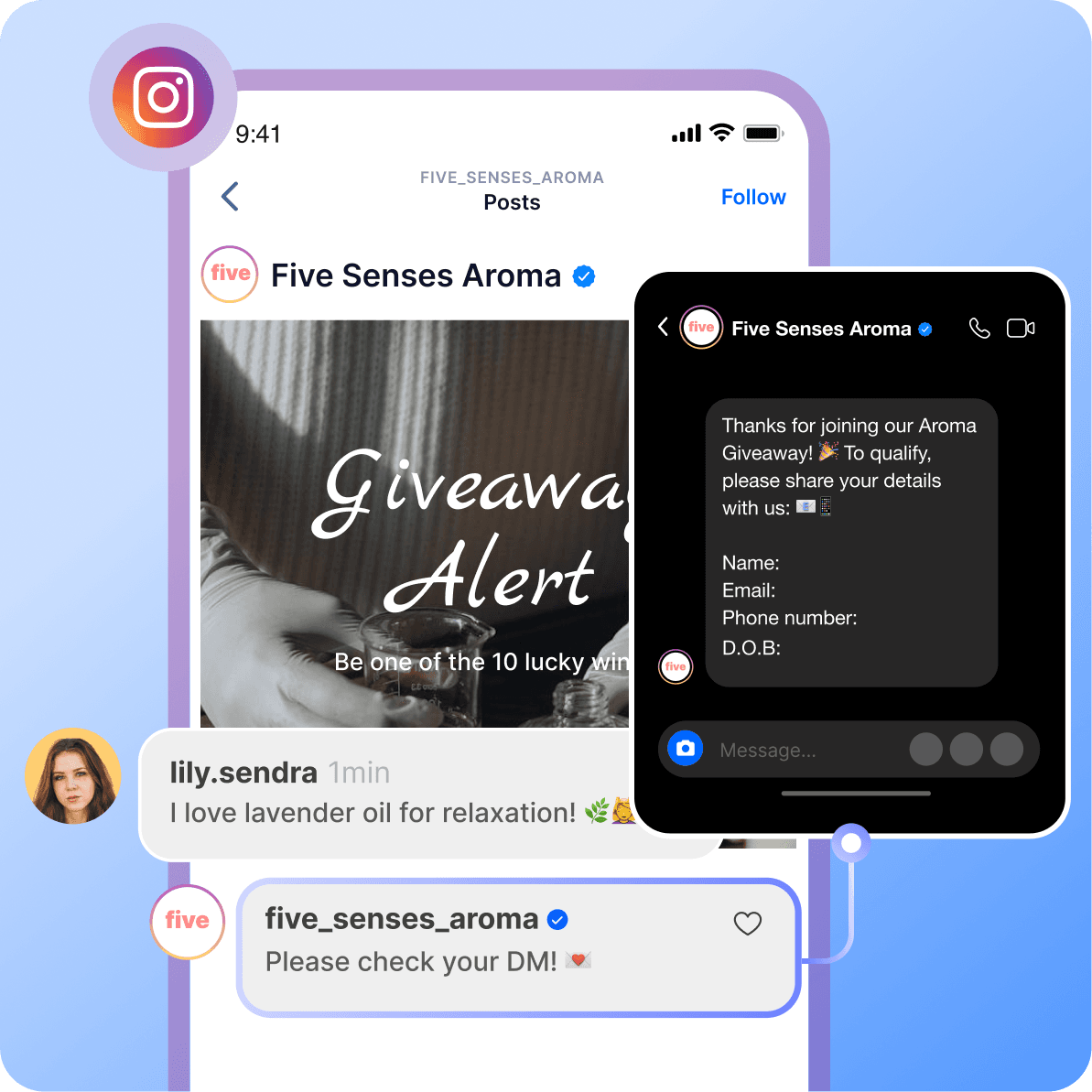
Auto-reply for comments and story replies
Engage customers instantly by sending personalized responses with promo codes, special offers, or campaign details—directly in the comment thread, via DM, or both.
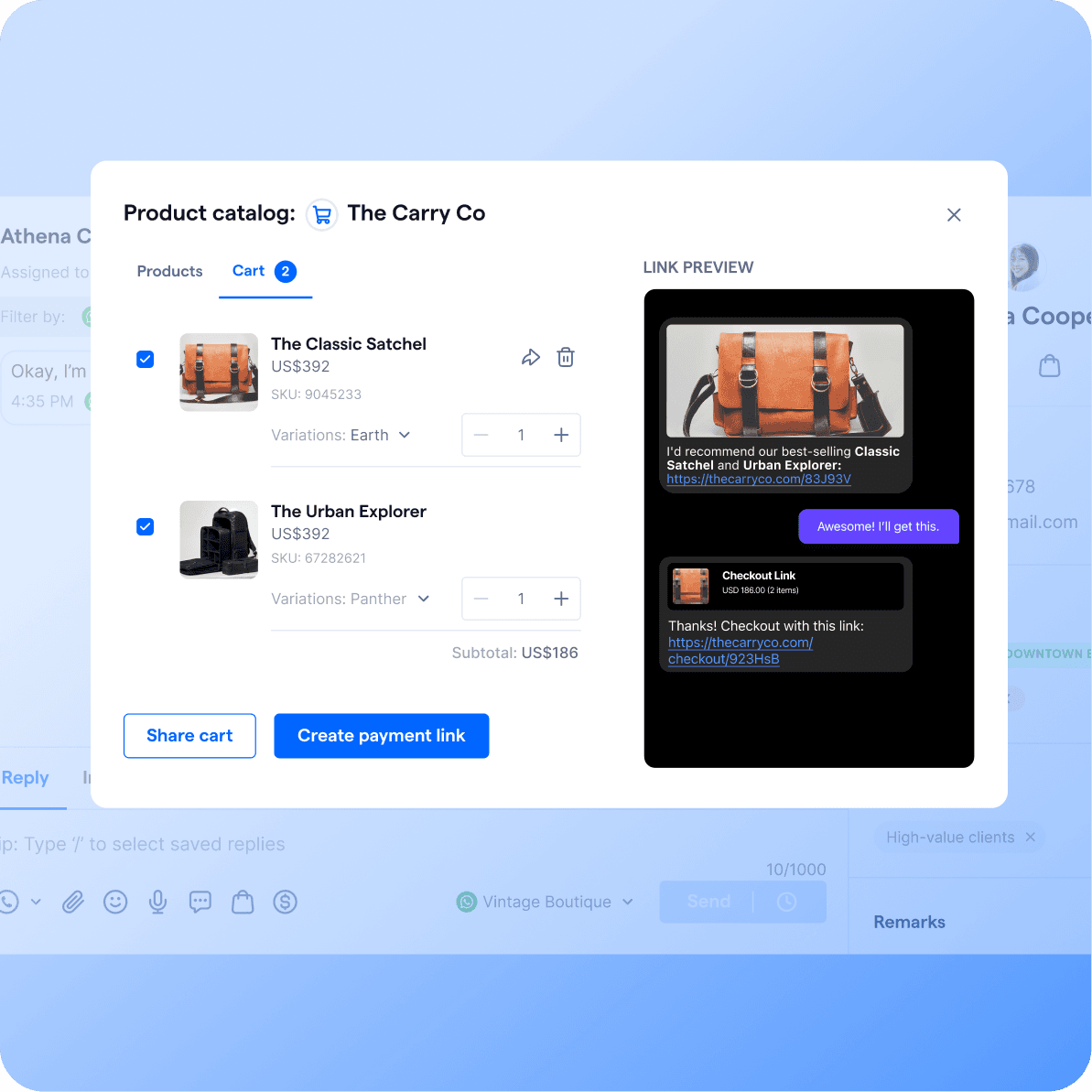
In-chat payment for IG shoppers
Easily collect payments anytime, anywhere with a simple link. Let customers shop and pay directly in the inbox—no app-switching required.
Frequently Asked Questions
To connect Instagram Business to SleekFlow, you need an Instagram Business account with admin access. If you don't have a Business account yet, you'll need to convert your personal Instagram account to a Business account. Additionally, you'll need a Facebook Page linked to your Instagram account, as Instagram Business messaging requires this connection. You must have admin access to both the Instagram Business account and the connected Facebook Page.
To convert to an Instagram Business account, go to your Instagram profile settings, select "Account," then "Switch to Professional Account." Choose "Business" and follow the setup process. You'll need to connect your Instagram account to a Facebook Page during this process. If you don't have a Facebook Page, you'll need to create one first, as it's required for Instagram Business functionality.
Absolutely. SleekFlow enables you to build and deploy AI agents specifically for your Instagram Business conversations. These AI agents can handle common customer inquiries about your products or services, guide users through basic processes like appointment booking or product information, collect initial customer information for lead qualification, and escalate complex issues to human team members when needed. AI agents work within Instagram's messaging policies and provide 24/7 customer support even when your team is offline.





Highly Rated by Industry Leaders
| 4.5 out of 5 stars | 170+ real users speak for us

