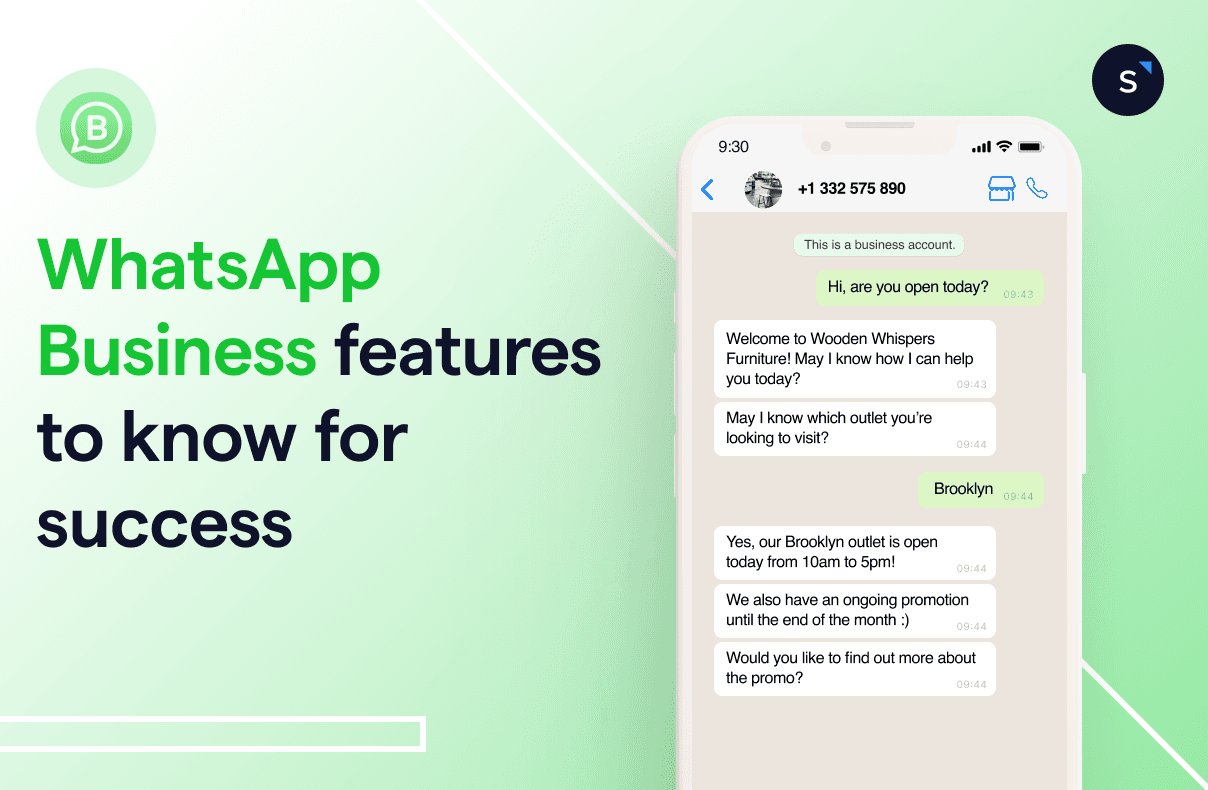WhatsApp Business: A complete guide
TL; DR: Quick Summary
WhatsApp Business App is free and ideal for small businesses, with basic features like profiles, quick replies, and catalog management.
WhatsApp Business API, suited for larger businesses, allows multi-device access, automation, and better data management for scaling.
Premium features of WhatsApp Business API include custom links, team collaboration, and integration with CRMs and e-commerce platforms like Shopify.
Set up involves verifying business details, syncing your number, and integrating with tools like SleekFlow for advanced automation and lead management.
SleekFlow enhances WhatsApp API with automation, AI agents, team collaboration, and analytics, improving operational efficiency and customer engagement.
Use WhatsApp Business API for mass messaging, segmentation, and CRM integration to avoid account bans and streamline communication.
Did you know that more than 2 billion people use WhatsApp on a monthly basis? That is why it is one of the most popular messaging platforms out there.
As digitalization approaches, businesses worldwide are finding new ways to promote their products and services to a large audience.
As instant messaging marketing is highly advantageous in today's digital landscape, services like WhatsApp links and WhatsApp Managers can help businesses connect with customers faster and better manage more conversations simultaneously.
Are you ready to find out how WhatsApp Business features and WhatsApp marketing can help you acquire more customers?
Most popular global mobile messenger apps as of October 2025 with 3+ billion active users per month
What is WhatsApp Business App?
WhatsApp Business is one of the most popular iOS and Android messaging applications for small business owners. It helps them connect with their prospects and consumers in a more reliable manner, and is available for free on Android and iPhone. WhatsApp Business makes interacting with customers easy by providing tools to automate, sort, and quickly respond to messages. It’s also intended to feel and work just like a normal WhatsApp account.
You can use it to do everything that you’re used to doing, from messaging to sending photos.
That being said, the WhatsApp Business App only provides access for a limited number of people and requires relatively more manual input and workflows.
Features and Benefits: How to use WhatsApp Business App?
1. Create a business profile
WhatsApp Business allows you to create your own professional business profile.
You can add various pieces of information about your business, such as contact information, the company’s website as well as location.
And that’s something that will help you build the credibility of your business.
2. Set business timings
Set your business hours in the WhatsApp Business App! This allows your customers to know when is the best time to reach you. At the same time, this also allows you to manage expectations when it comes to customer support.
3. Use automated responses
With WhatsApp Business, you can easily automate messages like greetings, quick replies, or away messages.
Through the use of Away Messages, you can let your customers know that you are busy. Simply, toggle “Send away message” and type in the message customers will receive based on the schedule determined by you.
With Greeting Messages, you can send a message immediately after a potential customer contacts you. You can use this opportunity to share information about your company with your consumers.
As for Quick Replies, you can create keyboard shortcuts for the messages you send most frequently. You can use quick replies for text or media messages, such as GIFs, images, and videos.
To send quick replies, simply search for the quick reply using the keyword or type “/” and select the shortcut directly.
Our comprehensive guide on WhatsApp Flows explains how to seamlessly integrate flow automation into your business strategy for improved customer satisfaction and efficiency.
4. Include a product catalog
WhatsApp Business allows you to create your own product catalog to showcase and share your goods easily. This makes it easy for customers to browse and discover things that they would like to buy. Say goodbye to sending tons of pictures and repeating pricing and product information like a broken recorder!
To create a catalog, tap on Business Settings > Catalog > Add Product or Service. Then, fill it up with images, product, and pricing information and tap Save.
5. Add labels to group chats
With WhatsApp Business, you can group your chats with labels. This allows for quick classification of customers and fast access to the labeled chats.
Here are some label suggestions that you can use:
New Customer
Returning Customer
Customer Awaiting Orders
6. View messaging statistics
It’s now possible for you to manage your messaging statistics.
For instance, you can check how many messages you sent were read.
In short, you are able to track the performance of your campaign effectively.
7. Broadcast
With the Broadcast feature, you can send a single message to multiple customers at once, saving you time and boosting your campaign's efficiency.
Send messages to up to 256 contacts at the same time.
Save time by sharing updates and promotions with a single click.
8. Carts
WhatsApp's Carts feature makes shopping easier for your customers by simplifying the purchasing process and allowing for seamless order management directly within the chat.
Customers can browse your product catalog.
They can add multiple items to their cart.
The entire order can be sent to your business in one single message.
9. In-chat payments (India, Brazil, Mexico, and Indonesia only)
The new in-chat payments feature allows customers to complete transactions without leaving the conversation.
Offering convenience and security, this enables a streamlined checkout process, enhancing customer satisfaction and boosting conversion rates.
Discover how you can simplify payments and enhance customer experience with Payment Links.
10. Short links and QR codes
Short links and QR codes make it easy for customers to connect with your business. These tools encourage direct engagement and seamless interaction.
Create a customizable short link or QR code that directs users straight to your WhatsApp chat.
Pre-fill the initial message customers send when they click the link, helping guide the conversation from the start.
11. Facebook and Instagram integration
WhatsApp now integrates seamlessly with Facebook and Instagram, enabling businesses to manage messaging across platforms from a single dashboard.
This ensures a consistent communication flow and helps you reach customers wherever they prefer to interact with your business.
Add a WhatsApp button to your Facebook page or Instagram profile.
Run "click-to-WhatsApp" ads that direct users from their feed straight into a chat with your business.
12. Business Directory (Brazil only)
The Business Directory feature allows customers to discover businesses like yours directly on WhatsApp. Think of it like a Yellow Pages, but built right into the app.
With an optimized listing, your business can attract more potential customers and connect with them easily, helping you grow your reach and visibility.
Get to know the WhatsApp Business API
While WhatsApp Business offers valuable features for small businesses, WhatsApp Business API provides greater versatility and functionality, making it better suited for larger teams with diverse business messaging needs.
WhatsApp Business API offers a verified business profile with a blueg tick, allowing companies to establish trust with customers. Also, it supports unlimited devices and users where multiple teams and users can access the same WhatsApp account simultaneously.
However, that only provides an API endpoint. To fully utilize its capabilities, you'll need SleekFlow, an official WhatsApp Business Solution Provider (BSP).
Additionally, there are specific requirements for phone numbers and rules to follow when sending messages to customers. It's important to note that each message sent through this API incurs a charge.
Nevertheless, leveraging the WhatsApp Business API can significantly enhance workflow efficiency through its ability to integrate with multiple platforms and software.
For example, you can integrate with popular e-commerce platforms like Shopify to automatically send out order confirmations and delivery notifications. But it doesn't stop there; you can also have integrations with CRM systems like Salesforce and HubSpot to streamline the management of customer databases as you chat with them and acquire more details on WhatsApp.
Furthermore, the WhatsApp Business API also comes with upgraded data management capabilities like data exporting and archiving, making it great for periodic reviews to improve work processes!
WhatsApp Business App vs WhatsApp Business API
WhatsApp released business versions of WhatsApp for business owners to better engage with their target audience through both the WhatsApp Business App and the WhatsApp Business API.
WhatsApp Business App
Tailored for small as well as medium-sized businesses, WhatsApp Business App is free and available for all SMEs to easily engage their customers via a smartphone application. A maximum of five devices (only one smartphone is allowed) can be used to log in at the same time. Despite that, there are some limitations to this multiple device login, including missing message pins and a lack of team management features.
Find out more on how to set up WhatsApp Business for multiple users and devices.
WhatsApp Business API
WhatsApp Business API is more suited for large businesses that have a large messaging volume. It also comes with more business-specific features that can be leveraged for scaling the business efficiently.
Need a quick overview of the WhatsApp Business API? Take a quick read at our summary of WhatsApp Business API vs WhatsApp Business App.
Discover the power of WhatsApp with SleekFlow!
Unleash your full potential with WhatsApp Business API. Your customers are waiting!
Experience Official WhatsApp Business Solutions with SleekFlow
When deciding between the WhatsApp Business App and WhatsApp Business API, several key factors should be considered. These factors include the need for:
automation and workflow to improve
multiple team access requirements
the frequency of mass messaging
integration of existing platforms
your messaging goals
If you're looking to elevate your marketing efforts through mass messaging, you can explore the capabilities of WhatsApp Broadcast messaging. With better quality rating and targeting strategies, you can avoid being blocked by users all the time or getting banned and losing your account forever.
It's worthwhile to invest in the WhatsApp Business API solution for its robust business-oriented features.
SleekFlow, with years of experience providing services to big brands, stands out as an official WhatsApp Business Solution Provider. Our platform is secure, GDPR-compliant, and trusted by leading businesses. With AI-powered agents, we provide tailored solutions to meet all your industry-specific needs.
Besides, SleekFlow's mobile app and web interface will allow your team to send and reply to messages on the go, no matter if they're outstation or in the office. They can also benefit from workflow automation on Flow Builder and improve efficiency with AI features in the all-in-one inbox.
How 2Stallions Used SleekFlow's WhatsApp API for Advanced Automation
2Stallions faced over 2,000 monthly inquiries and declining email engagement, making it challenging to manage communications effectively.
Traditional messaging apps and email marketing lacked scalability, trust, and efficiency for high-volume client outreach and engagement.
2Stallions used SleekFlow’s WhatsApp API to automate event marketing and enable segmented targeting. Advanced analytics further improved operational efficiency.
An 80% open rate on messages
A 29% response rate from clients
A 2X increase in overall team efficiency
Pearl Holiday Prevented Account Bans for Mass Messaging with SleekFlow
Pearl Holiday Travel & Tour relied on the free WhatsApp Business App for mass communication, exposing them to operational risks.
Sending event updates from unrecognized numbers led to user reports, triggering account bans and forcing the team to repeatedly acquire new phone numbers.
They moved to SleekFlow’s WhatsApp API, providing an audience segmentation for bulk messaging. Advanced analytics ensured broadcasts were targeted, reducing complaints.
Achieved read rates of over 70%.
Reached a 90% delivery rate.
Secured an 80% reply rate.
Nearly 2,000 new leads generated.
Want to outcompete your peers with SleekFlow's help?
Book your personalised demo with SleekFlow today and unlock the potential of seamless communication
Frequently Asked Questions
Share Article