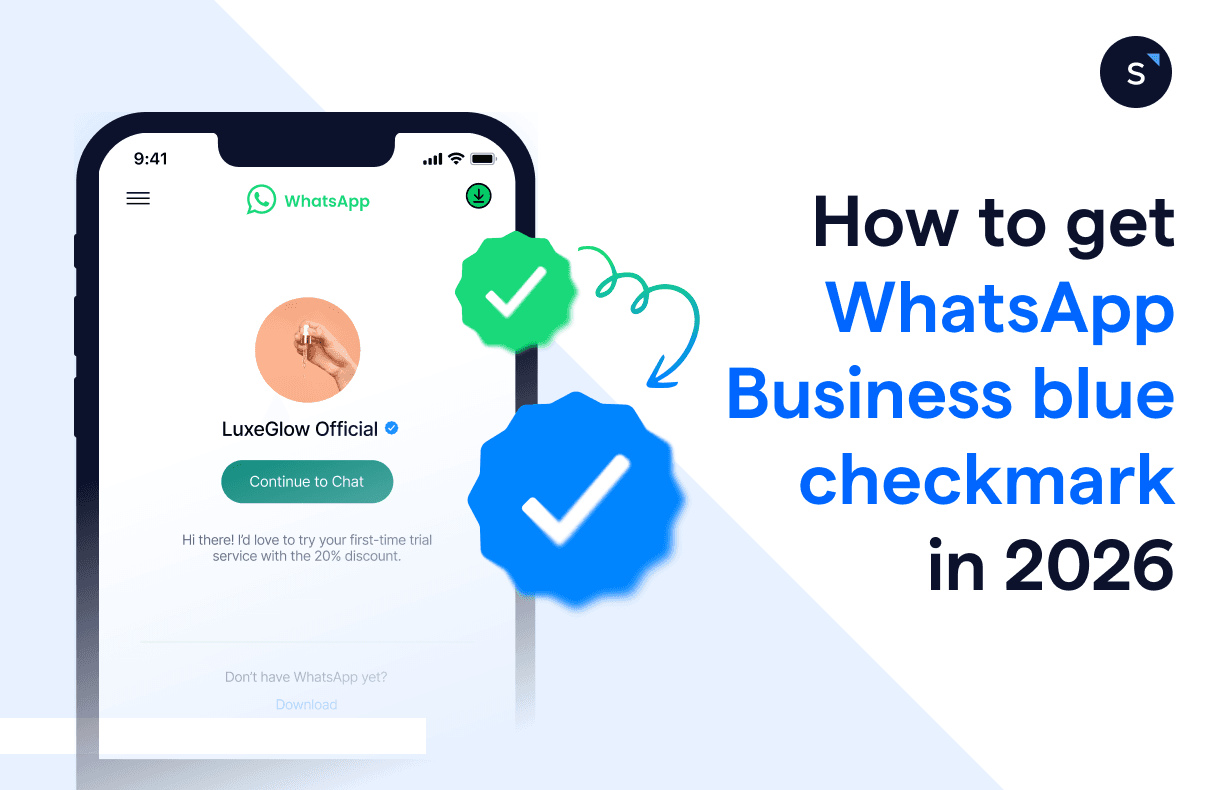How to get WhatsApp Business blue checkmark in 2026
For years, the "Green Tick" was the ultimate status symbol on WhatsApp—a badge of authenticity that separated verified brands from the rest.
That era has evolved. As part of Meta's move to unify verification across its ecosystem (Facebook, Instagram, and WhatsApp), the green tick is now the blue checkmark.
While the color has changed, the value hasn't. In fact, with trust being the currency of the digital age, earning this badge is more critical than ever. It signals to your customers that you are exactly who you say you are.
But getting verified isn't just about applying; it's about knowing which path to take. Here is everything you need to know about the new WhatsApp blue tick and how to secure it for your business.
What is the WhatsApp blue checkmark?
The WhatsApp blue checkmark (formerly the green tick) is a badge that appears next to your business name in the WhatsApp interface.
It signifies that Meta has verified your account as an Official Business Account (OBA) or a Meta Verified business.
Why does the WhatsApp blue badge matter?
Trust & Authenticity: It proves your account belongs to a notable, authentic brand.
Branding: Your business name appears in the chat list and headers even if the user hasn't saved your number.
Higher Conversions: Users are far more likely to engage with and reply to a verified business than an unknown number.
How to get the WhatsApp blue tick?
This is where most businesses get confused. There are now two ways to get the blue tick, but your eligibility depends entirely on which WhatsApp product you are using.
Path 1: Apply for Official Business Account (OBA)
Who is this for? Exclusive to WhatsApp Business API users (like SleekFlow users).
Cost: Free to apply.
Requirement: The brand must have a strong public reputation and provide proof of media coverage.
Best for: Businesses that are serious about scaling their operations, automation, and message volume via the API.
Path 2: Pay for Meta Verified subscription
Who is this for? Available to WhatsApp Business App and WhatsApp Business API businesses.
Cost: Monthly subscriptions start at US$15. Pricing varies by tier: Standard, Plus, Premium, and Max. See full pricing details here.
Availability: Meta is rolling this out gradually to specific regions and business types. Open your WhatsApp Business App, go to Settings or Business Tools, if you do not see the Meta Verified option, it is currently not available for your account.
Best for: Small businesses or those who cannot meet the strict PR requirements of OBA.
Who can apply for a WhatsApp Official Business Account
An Official Business Account (OBA) is a designation for brands that have achieved a certain level of market presence. Unlike the paid Meta Verified subscription, OBA is granted based on brand authority.
To qualify for OBA, you must meet the following prerequisites:
Tenure: Your WhatsApp Business Account (WABA) must be at least 30 days old.
Compliance: You must strictly adhere to the WhatsApp Business Messaging Policy.
Verification: Your Meta Business Portfolio must complete Business Verification.
Security: Two-step verification must be enabled on the WABA phone number.
Identity: Your WABA display name must be approved and match your external branding.
Notability: This is the hardest part. Your business must be a "well-known, often searched-for brand." Meta verifies this by looking for organic news coverage in reputable media outlets (paid PR or ads do not count).
How to apply for a WhatsApp Official Business Account
Path 1: Through WhatsApp Manager
Some businesses are eligible to apply directly through the WhatsApp Manager. Meta grants this access to select accounts based on internal criteria. You can easily check whether your business has this capability by logging in to your account.
Step-by-step guide:
Access WhatsApp Manager: Log in and navigate to the Overview section.
Select Phone Number: Click on the specific business phone number you want to verify.
Check 2FA: Ensure Two-Step Verification is already enabled for this number (this is a mandatory prerequisite).
Submit Request: Look for the "Submit Request" button in the profile or settings area of that phone number.
Fill Out the Form: You will need to provide specific details to prove your eligibility:
Supporting Links: You can submit up to 5 links from renowned publications (e.g., Wall Street Journal, Reuters, Business Insider, India Today) to demonstrate notability.
Brand Details: Fill in fields such as Country of Operation and Parent Business/Brand (especially if your WABA is part of a larger, well-known entity).
Primary Language: Specify the primary language of your brand communications.
Note: If you do not see the "Submit Request" button, you likely do not meet the eligibility criteria for direct application.
Path 2: Through a Meta Business Partner (SleekFlow)
For businesses without direct access to an application in WhatsApp Manager, working with a WhatsApp Business Solution Provider is the easiest way to submit your application. For example, SleekFlow can facilitate the OBA application for our users.
How SleekFlow users can submit requests for OBA
At SleekFlow, we are an eligible WhatsApp Business Solution Partner authorized to submit OBA applications on behalf of our WhatsApp Business API users. As submission slots are limited, please follow the steps below to ensure your application is fully prepared and has the best chance of success.
Step 1: Self-Audit
Before contacting us, confirm you have green lights on all six prerequisites:
[ ] WABA active for >30 days
[ ] Notable brand presence (ready to provide 5 organic press links)
[ ] Compliant with Messaging Policy
[ ] Completed Meta Business Portfolio Verification
[ ] 2FA enabled for the WABA
[ ] WABA display name approved
Step 2: Reach out to SleekFlow
Once you have your documentation ready, contact your SleekFlow Customer Success or Support Manager. Our team will conduct a preliminary review of your eligibility to ensure your application is as strong as possible before submitting it to Meta.
Step 3: SleekFlow submission
After we validate your details, we will determine the most effective submission route for your business and handle the submission process.
While we ensure your application is submitted correctly and optimized for review, the final decision lies solely with Meta. Submission through a partner does not guarantee approval.
What to do if my WhatsApp blue badge request is rejected
It is important to remember that OBA status is a high bar to clear, and rejections do happen. If your application is denied, it does not mean you are permanently barred from verification.
If your request is rejected, you must wait 30 days before submitting a new application. Currently, request denials cannot be appealed. Meta enforces this strict cool-down period to prevent spamming the review queue.
Instead of reapplying immediately with the same details, use the 30-day window to strengthen your case with these improvements:
Build more press: The most common reason for rejection is a lack of "notability." Focus on securing additional organic coverage in reputable news outlets.
Diversify your sources: Ensure your supporting links come from a variety of publications rather than relying on a single source.
Create a Google Business Profile: Claim and verify your profile on Google. A well-maintained listing with reviews and up-to-date contact info is a key external signal of your business's legitimacy.
Boost social proof: Work toward 10,000 organic Facebook likes or establish a Wikipedia entry. Both act as powerful indicators of brand legitimacy to Meta.
Upgrade your website: We recommend a multi-page site (rather than a single landing page) with a domain that matches your brand and your legal business entity name clearly displayed in the footer or contact section.
Get started today with SleekFlow’s WhatsApp Business API
Book a free demo to see how you can turn conversations to revenue with WhatsApp AI Agent.
Frequently Asked Questions
Share Article