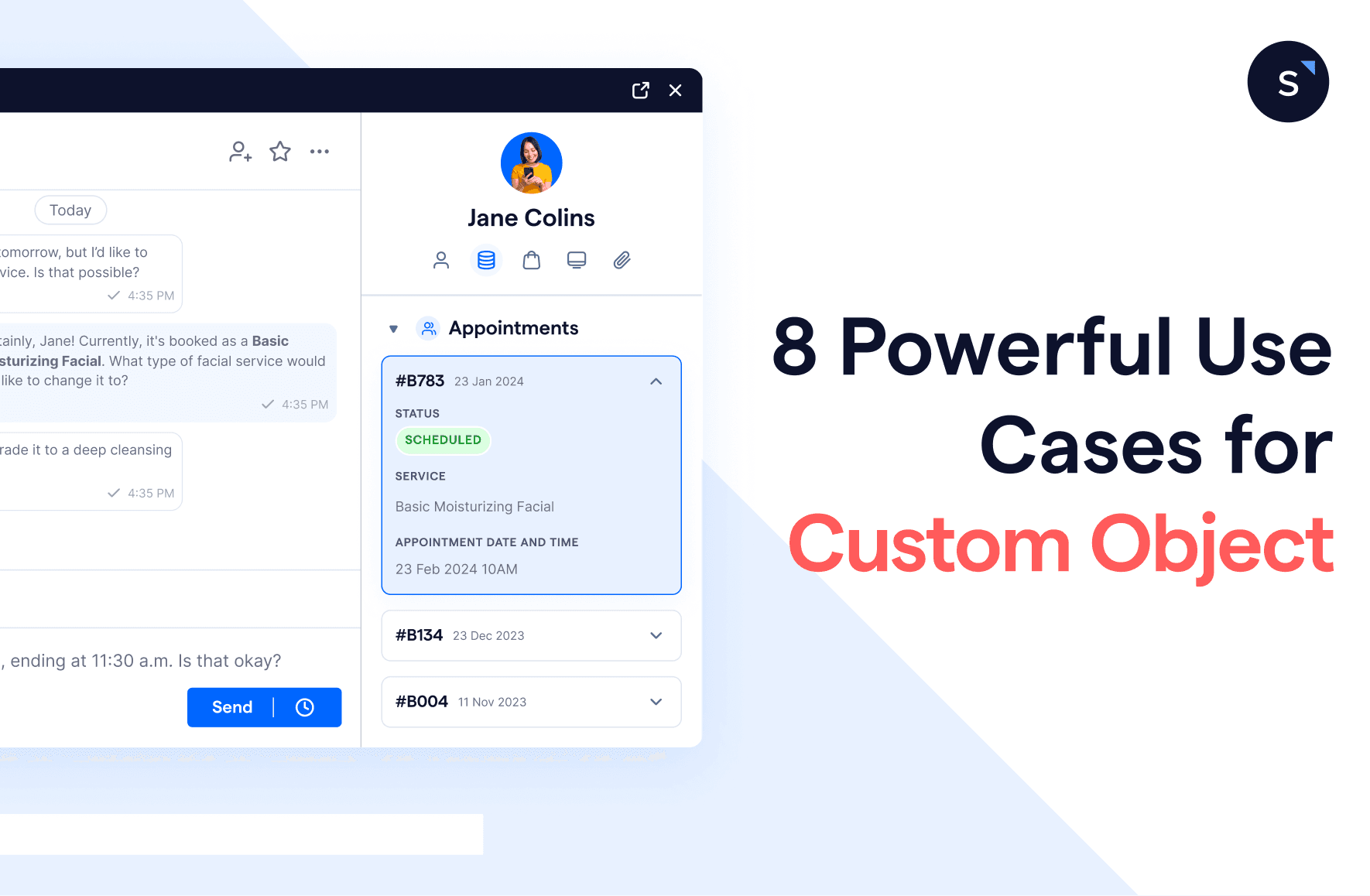8 powerful marketing, sales, and customer support use cases for Custom Objects
SleekFlow has launched Custom Objects to transform how businesses store and access customer and business data for business messaging. Here’s how it makes a difference:
6 benefits of SleekFlow Custom Objects
Flexibility at your fingertips: With Custom Objects, you can store any data with different structures in SleekFlow and associate these records with contacts. When you open a customer chat, all relevant data is displayed right beside the inbox, providing you with instant context about their current situation.
No more cluttered contact profiles: If your customer profiles were previously cluttered with endless contact property fields, you can now save information that follows certain data structures as custom object records. One contact can be associated with multiple records, making it much easier to track complete interaction history alongside conversations.
Automated data collection: Manually gathering data often results in incomplete records. Using Flow Builder, you can automate the process by creating a chatbot to collect necessary data and create new records once all required information is gathered. No more empty fields—just complete and accurate data.
Keeping data fresh easily: Imagine managing customer data across countless spreadsheets. Every update requires tedious imports and exports into your conversation management software; the information often becomes outdated. With Custom Objects, you can save data where you chat with customers and automate updates via chat responses, webhooks, or workflow changes, keeping your workspace up-to-date and your team informed.
Proactive Customer Engagement: The real magic happens when Custom Objects become triggers for automated messaging campaigns. Whenever data is updated, or new records are created, you can react proactively—whether it’s to send timely notifications, loop contacts into nurturing campaigns, or segment them accordingly.
Integration with CRM, e-commerce, and more platforms: Custom Objects can mirror the data structure of other systems, making it easier to import data from external sources into SleekFlow and show them right beside the inbox. This also activates your existing data to power your chat campaign. Use Zapier and API to automate the creation and updating of custom object records, ensuring seamless data transfer and synchronization.
Blog quote: Check out our API documentation to learn more about importing and exporting object records for a more flexible data transfer.
Custom Objects are great for organizing complex data that doesn't fit into the standard contact format, especially when one contact has multiple related data records. Typical examples of Custom Objects include Bookings, Orders, and Events. You can manage each data type separately on a dedicated Data page in SleekFow.
We’ve compiled top use cases for leveraging Custom Objects in personalized marketing campaigns, organized by type and industry for your reference below.
8 automation use cases for Custom Objects
1. Follow up on leads based on ads interest
Custom object: Leads
Custom object properties: interested property name, property type, price range, date of interest, lead source, lead status, agent assigned for
Example industry: Real estate
As a real estate agent, you manage multiple property listings and generate leads through various ads. With Custom Objects, you can link new contacts directly to the property listings they’ve shown interest in.
For example, if a prospect clicks on an ad for a beachfront property, you can track this interaction by creating new lead records to store information on the properties they are interested in.
Automated workflows can then send personalized follow-up messages with more details about the property, schedule viewings, or provide similar listings, ensuring timely and relevant communication with potential buyers.
2. Host a user-generated contest in chats
Custom object: Contest entry
Custom object properties: participant name, entry title, entry content
Example industry: Retail
Engaging customers through interactive and fun activities can significantly boost brand loyalty and sales. One effective way to achieve this is by hosting a contest where participants can submit their entries directly in chats. This approach simplifies participation and leverages the growing trend of instant messaging interactions.
For instance, if you run a pet food shop, you can host a user-generated content competition where customers submit their pet personality stories to win prizes. As participants submit their entries through a chatbot, each entry is automatically generated as a contest entry record. You can then set up a team to review submissions and add labels like "Winner" and "Selected" to identify top entries.
Using Flow Builder, you can create automated campaigns to notify participants about the receipt of their entries and contest milestones, such as the end of the submission period and the announcement of winners. In addition to contacting the winners directly, you can offer all participants special discounts or promotions as a thank-you for their participation.
3. Streamline quotations for curated packages
Custom object: Quotations
Custom object properties: travel destination, travel dates, number of guests, price, quotation status
Example industry: Travel & hospitality
As a travel agent, you receive numerous inquiries for customized travel packages and experiences. Custom Objects allow you to manage these inquiries better by linking a contact to specific travel packages.
For instance, you can create a chatbot to collect the information needed to generate a detailed quotation for a luxury vacation and automatically create a record. With all required information collected upfront, your sales team can swiftly review the request and send the quotation.
You can create automation so that every time a quotation is sent, the quotation status updates from "pending" to "sent." Your agents can update the status to "paid" once they confirm receipt of payment. If not, you can schedule follow-up actions based on the status to ensure the customer receives timely assistance, increasing the likelihood of booking.
4. Organize parent-child relationships
Custom object: Student
Custom object properties: student ID, student name, student grade, exam schedule
Example industry: Education
Although the child is the primary recipient of education services, behind every enrollment, scheduled class, and payment, there’s an essential interaction with a parent or guardian.
Custom Objects can help organize family data by linking each parent's contact to their respective child. This ensures that when parents are contacted, all relevant information about the child, such as age or academic level, is readily available.
Additionally, updates regarding academic progress, upcoming events, or parent-teacher meetings can be sent automatically, ensuring parents are always informed about their child’s education.
5. Assign a dedicated portfolio manager
Custom object: Accounts
Custom object properties: account type, account balance, date opened, last reviewed date, risk profile, investment preference, portfolio manager
Example industry: Financial institution
In a financial institution, providing personalized service through dedicated portfolio managers can greatly enhance client satisfaction. A portfolio manager might specialize in a particular area, such as investment strategies or retirement planning.
You can create a custom object to identify the accounts a contact is currently holding. For each account, you can assign a dedicated account manager as the contact owner or collaborator to offer personalized advice and share market information.
This is especially useful if a customer has multiple accounts. It allows multiple stakeholders with different domain expertise to collaborate, providing white-glove support to your most valuable business clients while maintaining clear account responsibility.
6. Engage members with personalized perks
Custom object: Memberships
Custom object properties: membership ID, membership level, benefits, services included, special notes, payment status
Example industry: Beauty & Wellness
Many beauty and wellness centers offer memberships at different tiers, each with its own set of benefits and included services. To track what a customer is being offered, create a custom object called "Memberships." Each membership record is linked to the customer's profile, providing a comprehensive view of the package details.
With this setup, you can create a tailored welcome journey for each tier of members, offering them personalized guidance on maximizing their membership benefits. This can include tips on which services to try first, exclusive member-only events, and how to make the most of their discounts and perks.
Your agents can easily track and manage the benefits a member is entitled to, ensuring they receive their discounts on services and any other perks associated with their membership level.
7. Enable efficient restaurant reservations
Custom object: Reservations
Custom object properties: reservation date, reservation time, number of guests, special request, booking status
Example industry: Food & Beverage
Managing restaurant reservations efficiently is essential for a smooth dining experience. You can streamline this process by creating a custom object called Reservations and integrating it with scheduling software like Calendly or Google Calendar using API or Zapier. This integration ensures reservation details are automatically synced between your scheduling software and SleekFlow.
For example, when a customer makes a reservation through Calendly, the details are automatically captured, and a new reservation record is generated in SleekFlow. This setup lets you send reservation confirmations, reminder notifications, and feedback request messages at the right time.
Importing reservations as records in SleekFlow is particularly useful because it allows you to track all current and previous reservations a customer is associated with. This way, when they reach out in chats, you have all the context.
8. Automate invoice and payment notifications
Custom object: Invoices
Custom object properties: invoice date, due date, amount due, payment status, payment method, invoice url
Example industry: Professional services
In a professional services firm, managing invoices and ensuring timely payments is crucial for cash flow. You can streamline invoice tracking and client communication by creating a custom object called Invoices in SleekFlow and integrating it with your CRM via API or Zapier, such as Zoho CRM, Pipedrive, Bitrix24 CRM.
This integration ensures that when an invoice is created in your CRM, a new record is automatically generated in SleekFlow. Therefore, you can easily automate notifications of invoice creation, upcoming due date reminders, overdue payment reminders, and payment confirmations.
Importing invoices as records in SleekFlow is particularly useful because one customer can have multiple invoices, which may arise due to recurring services, multiple projects, or staggered billing periods.
Share Article