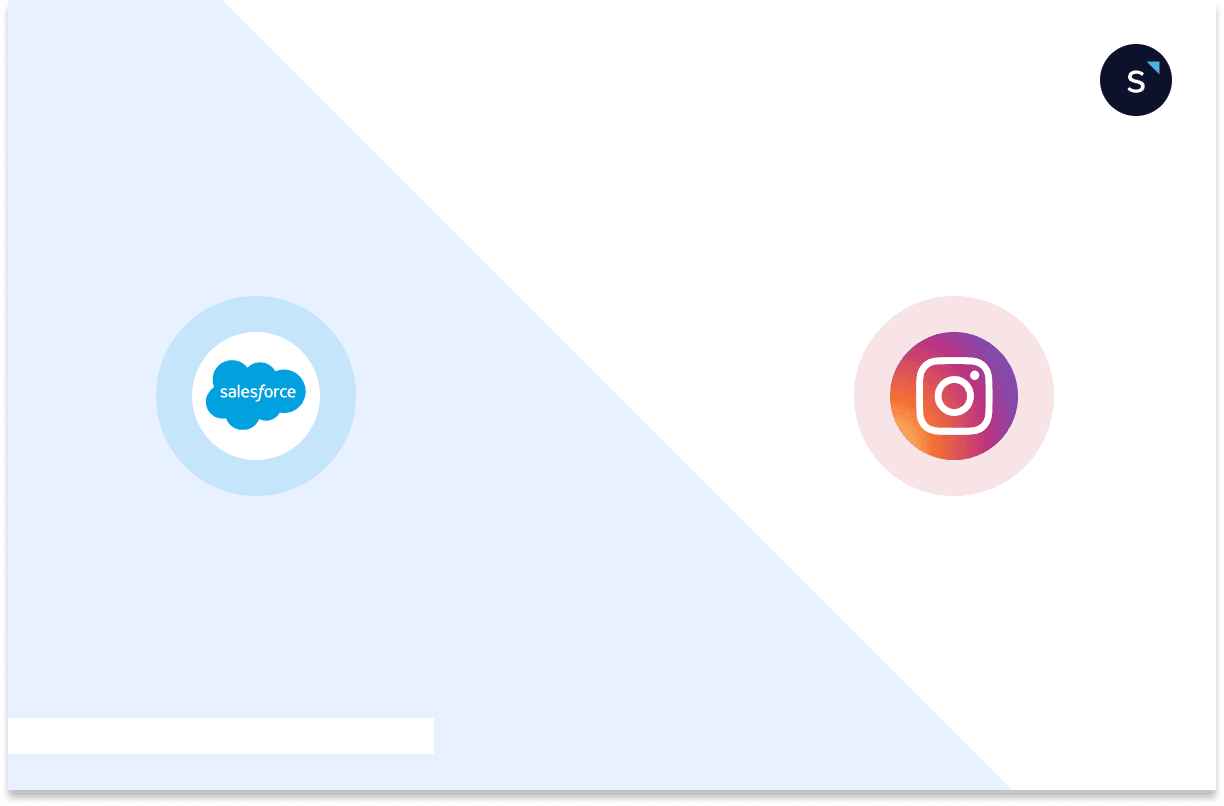Salesforce Instagram integration guide
Salesforce integration services, including Instagram Salesforce integration, are made to allow a seamless, cost-effective Instagram marketing workflow for Salesforce users. As 90% of Instagram users follow at least one business, it is a great platform for brands to increase awareness while gathering leads and opportunities.
However, with so many social media channels, it can be difficult for businesses to manually keep track of customer data on the Salesforce platform. This is where Salesforce social integration comes in handy, offering a 360-degree view of customer data on one unified platform. Explore this updated guide on salesforce integrations software solutions and find out if this can help your business.
As of May 2024, Instagram has 2.4 billion users worldwide.
What is Instagram Salesforce integration
You need to use an Instagram Salesforce integration solution to connect the Salesforce platform to your business’s Instagram account to ease the process of social CRM management. Many Salesforce integration partners offer these Salesforce integration services to enable the following features:
Automatic filtering, mapping, and exporting of Salesforce contacts into Instagram
Matching Salesforce account owners to the Instagram contact managers
Automatic data syncing between Instagram and Salesforce
Why use Instagram Salesforce integration
72% of Instagram users make purchasing decisions based on what they see on Instagram. This means that a large number of customers can be sourced from Instagram and maintained using your Salesforce CRM account.
Although Salesforce allows you to connect your Instagram account to its Social Studio on Marketing Cloud, its functions are limited. You can only manage, schedule, and measure performance for posts, but it does not offer resources for businesses to incorporate automated messaging for socials.
By using Salesforce integration software, you can improve the customer experience while elevating the productivity of your sales reps. Salesforce integration software specializes in different solutions. Here are a few examples:
3 benefits of SleekFlow’s Instagram Salesforce integration
1)Organize sales pipelines efficiently by engaging leads from Salesforce campaigns via Instagram
By automatically syncing your Salesforce CRM with SleekFlow’s omnichannel platform, you can import your Salesforce leads and communicate with them on Instagram as their preferred social channel. You can nurture these leads with a customized chatbot and drive conversions more efficiently using lead routing solutions.
Following that, you will be able to access your contacts’ lead stage, the campaign they previously joined, phone numbers, email addresses, labels, and more while you’re chatting with the customers. As you update the lead status on SleekFlow, the changes will also get synced automatically on Salesforce.
2) Update and sync all contacts, leads, and opportunities automatically
As mentioned above, businesses can fully utilize Salesforce integration solutions to sync all contacts, leads, and opportunities automatically. After a one-time setup, you can benefit from the two-way sync by easily tracking cross-channel sales, shortening sales cycles, and offering accurate, instant support for a premium customer experience.
3) Direct customers from Instagram shops to chat for quick conversions
Complicated checkout flow, obligating customers to create an account, and crashed websites all lead to cart abandonment. If businesses allow customers to explore products, make purchases, and pay in one single app, the frictionless process will increase the conversion rate. As customers browse through your Instagram Shop, they can chat with your business directly to make inquiries, and you can send an instant in-chat payment link to complete the order. From the customers’ perspective, the process is fast, easy, convenient, and secure, all completed on Instagram DM. For sales reps, everything can be done in an omnichannel inbox, where contacts are properly segmented, for example, with different priority levels or membership statuses.
What you need to connect Instagram to Salesforce
Before you start benefitting from the Salesforce Instagram integration, make sure to meet the below criteria:
Own an Instagram Business account
Own a Facebook page that is connected to the Instagram Business account
Own a Salesforce account with API access (Enterprise, Unlimited, Developer, Performance, and Professional Editions with API access add-on)
Has admin access to the above accounts
Can allow permissions to access messages
How to connect Instagram to Salesforce
Only a few simple steps are required to incorporate Instagram Salesforce integration. SleekFlow’s code-free Salesforce integration solutions are suitable for every business type and size, even if you don’t have developer resources.
To connect your Instagram account:
Go to ‘Channels’
Click on the ‘Add’ button next to ‘Instagram’
Confirm that you have an Instagram Business account
Log in to Facebook and select your Facebook Business Page
To connect your Salesforce account:
Go to ‘Channels’
Click on the ‘Add’ button next to ‘Salesforce'
Select ‘Connect to Salesforce’
Map Salesforce properties to SleekFlow
Sync SleekFlow properties to Salesforce
Map Salesforce accounts to SleekFlow
Filter and import Salesforce contact
Complete the contact sync
A quick setup on SleekFlow can save you hours and hours of time in the long run!
Incorporate your Instagram account into your Salesforce CRM strategy via SleekFlow
SleekFlow’s social CRM solutions support the integration of Instagram and many other popular social channels such as WhatsApp, Facebook, Telegram, WeChat, Viber, and LINE. This means that your customers can choose to interact with your brand through their preferred communication channels, allowing for better customer service, marketing insights, and high-quality leads.
Other than that, SleekFlow offers a variety of features that can boost your social CRM performance from all perspectives, including sales, marketing, and customer service:
Integration with Salesforce solutions, including contact, lead, and opportunity syncing and upcoming integrations with Marketing Cloud and Commerce Cloud
HubSpot CRM integration, and soon allowing users to include WhatsApp broadcast messages in HubSpot workflows
Native Shopify integration to enable a frictionless social shopping experience through chats (merchants can draft orders, apply discounts, and automate order updates in chats)
Payment Links for customers to check out right in the chat, including full or partial refund when requested by customers
Broadcast messages through popular channels such as WhatsApp
Chatbot and automation to save manpower and increase productivity
Free Facebook Lead Ads integration to gather contacts and segment leads effectively
Free Live Chat widget to be installed on your website
SleekFlow simply has all you need to sell faster, smarter on socials!
Discover the power of Instagram with SleekFlow!
Unlock the SleekFlow strategies that will take your Instagram game to the next level!
Bonus feature: Increase engagement and boost lead generation with Instagram autoreply comment feature
No time to attend to replies on Instagram? Make good use of Salesforce integration services and tools like Instagram autoreply comment feature and quick replies to save up on the time and manpower of your customer service team. When the engagement of your Instagram posts is high, it will also motivate the Instagram algorithm to push your post to more people, increase the reach, and leave a great brand impression on other users who have seen your content.
How to set up Instagram autoreply comment for free:
Connect your Instagram account to SleekFlow
Go to ‘Automation’ and click ‘Create Rule’ in the top right corner
Select ‘Customize a Rule’
Go to the ‘Instagram’ tab and select ‘Post Comment’
Select the post you’d like to trigger autoreply comment or automated DM (you can add keywords as the condition too!)
Type in the reply message and DM message content
Publish and track the performance
Start by signing up for a free account to automate your Instagram comment replies.
Further reading:
Share Article