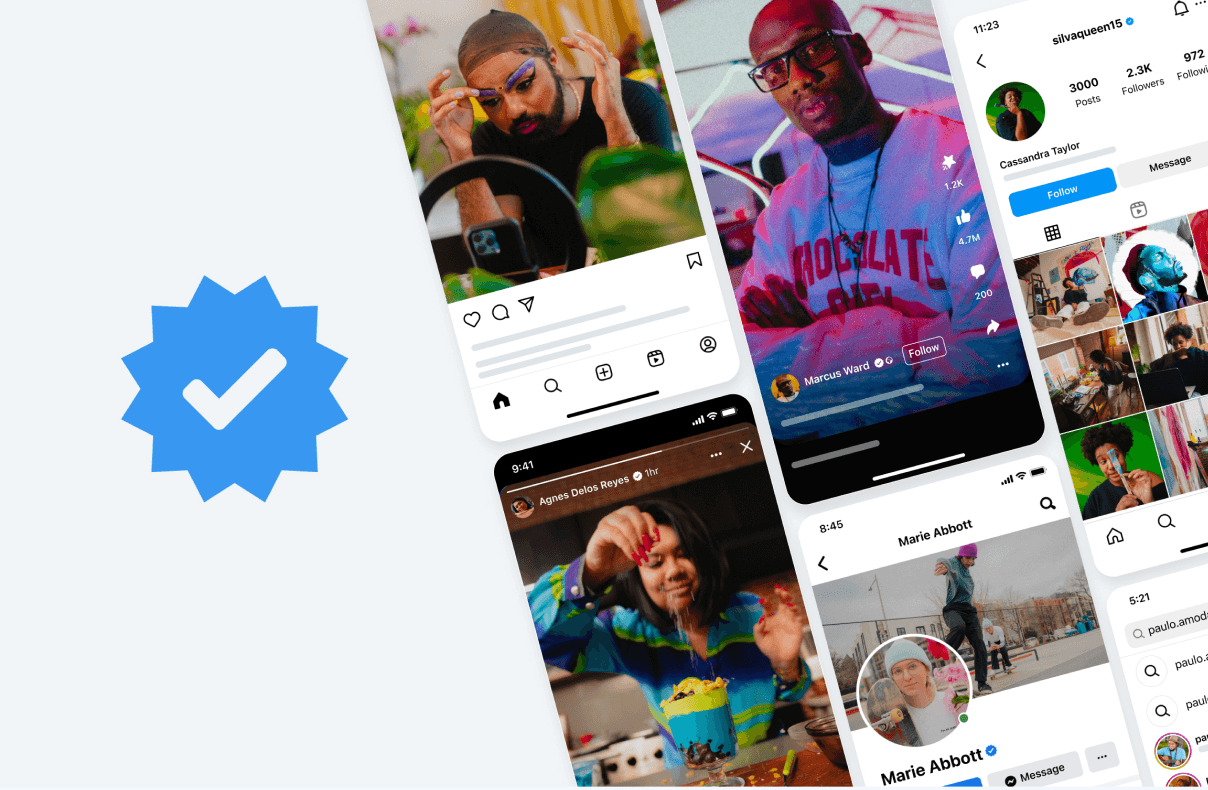Meta Verified badge 2023: how to get a verified blue tick on Facebook & Instagram
With Meta (formerly Facebook) and Instagram ruling the digital realm, the Meta Verified badge has become the ultimate symbol of authenticity. Whether you're a public figure or a brand, obtaining this badge on Facebook and Instagram can have a profound impact on your online presence. How do you apply for a verified badge? Is there any way to buy one?
When Facebook verification was first launched in 2013 and later introduced to Instagram in 2014, the purpose of the blue badge was to show the authenticity of the profile or brand. Back then, it was necessary for the account or brand to be noteworthy and distinct as you apply for the verified badge on Facebook.
In 2023, Meta decided to launch the Meta Verified subscription plan with advanced features for creators. Meta Verified can be seen as a more upgraded version of Facebook and Instagram’s verified badge. Serving as a validation mark, the Meta Verified badge assures users that your account is genuine and trustworthy. It unlocks opportunities for enhanced visibility, credibility, and increased engagement.
What is Meta Verified?
Image from Facebook
Meta Verified is a subscription package (available to buy) for Instagram and Facebook that includes a verified badge, proactive account protection, and access to dedicated account support. When an account is Meta Verified, it means that the account has undergone a verification process to confirm its authenticity and legitimacy.
Upon successful verification, the account is awarded a Meta Verified badge, usually represented by a blue tick mark. This badge serves as a symbol of trust, indicating to other users that the account is genuine and has been verified by Meta.
The monthly subscription fee to buy a verified badge is USD $11.99 for web users and USD $14.99 for iOS and Android users.
*Purchasing Meta Verified on the web is currently unavailable in some regions.
Do note that if you purchase a Meta Verified subscription on Facebook, it will not automatically transfer to your Instagram profile. To extend your subscription benefits to your Instagram profile, you can either subscribe to Meta Verified for two profiles or add a second profile to your existing subscription.
Who is eligible to get a Meta verified badge?
Meta Verified badges are typically granted to public figures, brands, businesses, and notable entities. If you fall into one of these categories and have a strong presence on Facebook and Instagram, you may be eligible for verification.
However, it's important to note that the specific eligibility criteria can vary, and Meta has discretion over the verification process. At the moment, only individual profiles are eligible for Meta Verified subscriptions. Business profiles do not qualify. To be eligible for a Meta Verified badge, the following criteria must be met:
You must be at least 18 years old.
Your profile, whether public or private, should be associated with your full name and adhere to naming standards. Additionally, your profile picture must include your face.
Two-factor authentication must be enabled, although this step can be completed after making the payment.
You need to meet minimum activity requirements, such as having a history of previous posts.
You must possess a government-issued ID that matches the name on your profile and profile picture.
You must adhere to either Facebook’s Terms of Service and Community Standard or Instagram’s Terms of Use and Community Guidelines.
Please note that once your profile has been verified, you cannot change your username, profile name, date of birth, or picture without undergoing the Meta Verified verification process again.
It's important to avoid impersonation monitoring by ensuring that any other accounts you own with the same name and profile picture are added to the same Accounts Centre.
Find out the requirements and how you can verify your WhatsApp Business account.
Why get Meta Verified on Facebook and Instagram?
Credibility and trust
Similar to Facebook’s verified badge, the Meta Verified badge serves as a mark of validation, assuring users that your account is legitimate, authentic, and trustworthy. It helps build credibility and instills confidence in your audience.
Account differentiation
The badge distinguishes your account from fake or impersonator accounts, making it easier for users to identify the genuine account associated with your name, brand, or business.
Imagine you are a popular musician with a verified account on Instagram. Instagram’s verified badge assures your followers that your account is the genuine one associated with your music career. This way, they can easily distinguish the real account from any potential imposters claiming to be you.
Increased visibility
Verified accounts often receive enhanced visibility on the platforms. They may appear higher in search results and gain prominence in suggested accounts or recommendations, allowing you to reach a broader audience.
Priority support
Verified accounts may receive priority support from the platform's customer service team. This provides you access to dedicated assistance, faster response times, and additional resources to address any account-related issues or inquiries.
Need help contacting Facebook Help Centre? Discover the ways you can access Facebook Support whenever you need it.
Exclusive features
Verification may grant access to exclusive features and tools provided by the platform. These features can help you enhance your content, engagement, and overall user experience.
Improved security measures
Verified accounts often benefit from additional security measures, including advanced protection against hacking attempts, impersonation, or unauthorized access.
Partnership opportunities
Brands, businesses, and public figures with verified accounts may attract partnership opportunities and collaborations with other verified accounts or influential entities, expanding networking and growth potential.
Enhanced engagement
The Meta Verified badge can positively impact user engagement, as users are more likely to interact with and trust verified accounts, leading to increased likes, comments, and shares.
How to get a Meta Verified badge on Facebook and Instagram account
Image from Meta
To buy a Meta Verified badge on a Facebook and Instagram account, follow these steps:
Step 1: Choose a profile
Locate the 'Settings' section on either Instagram or Facebook and click on 'Accounts Center' followed by 'Meta Verified'. If your account is eligible, you will find 'Meta Verified available' displayed beneath your name and profile picture.
Step 2: Choose your payment method
To proceed with the monthly payment, select your preferred payment method.
Step 3: Identity verification
Before being approved for a Meta Verified subscription, you need to undergo the identity verification process. This involves providing a government-issued photo ID and, if available, a selfie video to confirm your identity.
After your identity has been confirmed, you have completed the verification process, granting you access to Meta Verified support and benefits. It is important to note that if you fail to submit your information within 3 days, your subscription may be canceled.
How long does Meta Verified take to review?
The duration for Meta to review and verify an account can vary. While Meta does not disclose specific timelines, the review process typically takes a few days to a few weeks. The exact duration depends on factors such as the volume of verification requests and the accuracy and completeness of the information provided.
If there are any concerns or inquiries about the status of your verification request, you can try reaching out to Meta's support team or referring to the documentation and resources provided by the platform.
Discover the power of Facebook with SleekFlow!
Click here to unlock the secrets to maximizing your Facebook revenue with SleekFlow
Frequently Asked Questions
Share Article