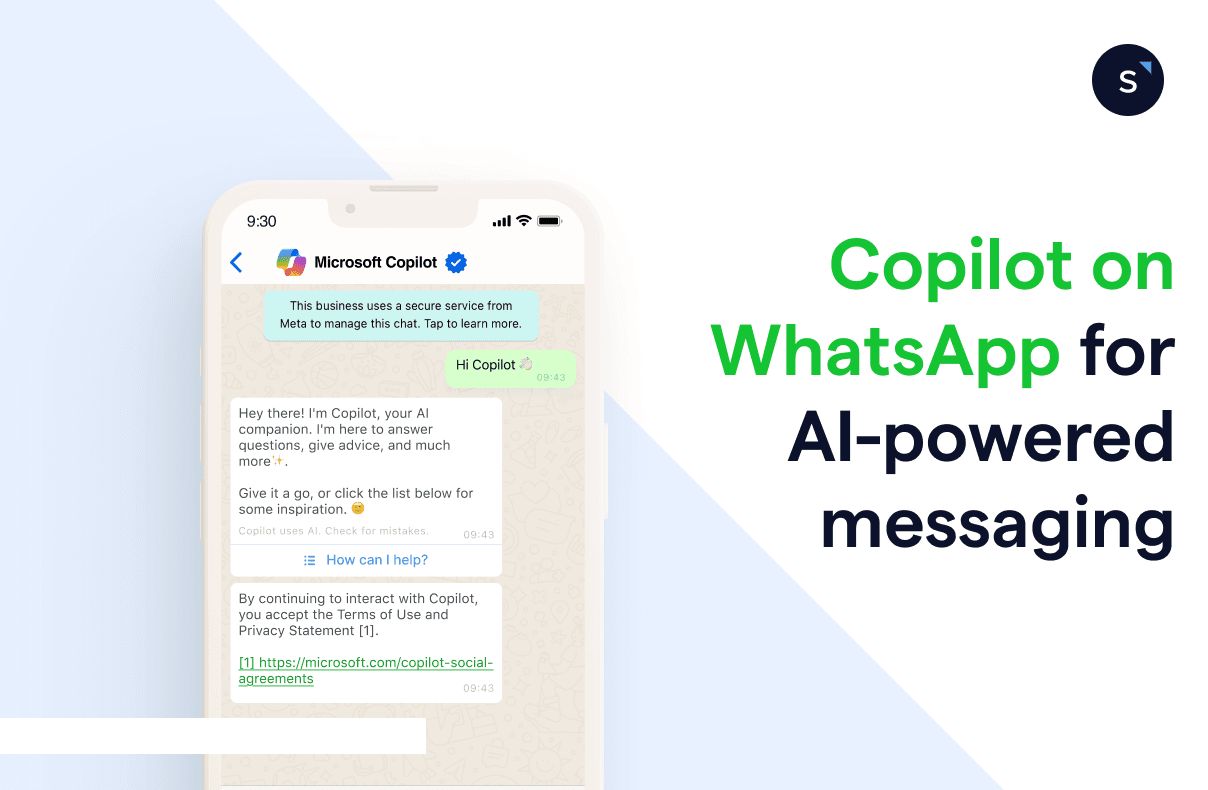Copilot on WhatsApp for AI-powered messaging
TL;DR: Quick Summary
Copilot is now available on WhatsApp, offering global AI chat access.
Users can ask questions, generate images & analyse photos directly in chat.
Supports 40+ languages and works without extra apps.
Start via QR code, chat link, or WhatsApp contact number.
Change language, delete history, or withdraw consent anytime.
Ideal for content creation, messaging, planning & data analysis.
SleekFlow enables businesses to build their own WhatsApp AI agents using WhatsApp API.
WhatsApp has evolved from a simple messaging app into a versatile platform with features like live talking in group chats, “View or Listen Once” messages, and more. WhatsApp Business adds even more value by allowing businesses to showcase products and services.
With the emergence of AI, tools like Microsoft Copilot and ChatGPT are revolutionising how people communicate. In April 2024, Meta introduced its Meta AI assistant for WhatsApp, capable of answering queries and generating AI images. However, this feature is limited to specific regions and languages, such as English, French, Hindi, and more.
What is Copilot for WhatsApp?
Now, a second option is available to bring AI to WhatsApp. Microsoft has expanded AI capabilities on WhatsApp by connecting its Copilot generative AI to WhatsApp App.
Powered by DALL-E 3, Copilot enables WhatsApp users to:
Ask questions and receive intelligent responses.
Generate AI images based on prompts.
Analyse uploaded images with detailed descriptions—all within WhatsApp.
The pros of using Copilot on WhatsApp
Global accessibility: Unlike Meta AI, Copilot is available to users worldwide on WhatsApp.
Multilingual support: Copilot supports over 40 languages, including English, Chinese (Traditional and Simplified), Spanish, French, Arabic, and more.
Convenience: There is no need to download extra apps or switch platforms to access AI features. Everything is accessible directly within WhatsApp.
How to chat with Copilot on WhatsApp?
Please note that once you start the conversation with Copilot and continue to interact with Copilot, you are accepting the Terms of Use and Privacy Statement of Microsoft Copilot.
Here are several ways that you can start a conversation with Copilot:
Source: Microsoft
Scan QR code to use WhatsApp Copilot: Open WhatsApp app > Settings > QR code > Click “Scan” & scan the QR code above > Click “Continue to chat”.
Use WhatsApp link: Click on the WhatsApp link https://wa.me/18772241042 to instantly start chatting with Copilot on WhatsApp.
Search Microsoft Copilot WhatsApp number: Click “Add Contact” on WhatsApp > Enter +1 877-224-1042 to search for Copilot > click “Chat”.
Microsoft Copilot uses WhatsApp Business API for their AI services. You can now build your AI experts for your business with SleekFlow’s WhatsApp Business API. Talk with us to learn more.
Want to outcompete your peers with SleekFlow's help?
Book your personalised demo with SleekFlow today and unlock the potential of seamless communication
How to change Copilot's preferred language on WhatsApp
You can start the conversation with Copilot directly in your preferred language. It will respond in the corresponding language. However, the system's default language is English. To change the system language:
Send a message “/help” to Copilot. Click “Get Started” and select “Change language” from the list message.
Click “Select one language,” and a WhatsApp Flow will pop up. Select your desired region and language and click “decided” to change the system language.
How to delete the WhatsApp chat history with Copilot?
You can delete WhatsApp chat history with Copilot by long pressing the chat and clicking “delete chat”.
If you want to disable Copilot for tailoring AI-generated answers based on previous interactions, send the message '/help,’ and select ‘delete history’.
How to withdraw the consent given to Copilot AI on WhatsApp?
You can send the message '/help’ and select ‘withdraw consent’. Once withdrawn, you will need to onboard again to use Copilot.
Use cases of WhatsApp Copilot
Copilot transforms WhatsApp into more than just a messaging platform—it becomes your go-to assistant for creativity, productivity, and smarter communication.
Content creation: Struggling with captions or post ideas? Copilot can generate fresh, attention-grabbing social media content, helping your posts stand out and engage your audience—all within WhatsApp.
Crafting professional messages: Copilot generates polished, tailored messages in your desired tone. It also proofreads and refines drafts, ensuring your communication is clear, professional, and error-free.
Analysing and visualising data: Copilot interprets data sets to uncover trends and insights that drive growth. It can also create visual representations of your data, making it easier to understand and present.
Strategic planning: Copilot synthesises information on market trends, competitors, and customer preferences to help craft comprehensive business plans, including strategies, goals, and financial projections.
Elevate your business to the next level with AI-powered messaging
With SleekFlow’s WhatsApp Business API solution, you can integrate AI into your business communications to boost speed-to-lead and streamline customer service with smarter, automated messaging strategies.
Handle chats across WhatsApp and other platforms in a unified inbox, allowing multiple team members to manage conversations simultaneously.
Train AI agents to handle routine inquiries and provide 24/7 support based on your business documentation.
Smart routing complex inquiries to human agents based on inquiry type, urgency, skill needed, etc.
With SleekFlow AI smart replies and a writing assistant within the inbox, agents can respond faster and more consistently, maintaining professional communication.
Automate two-way data sync with external tech stack via Flow Builder to access detailed customer profiles and provide seamless chat experiences.
Start your journey toward AI-powered success today! Talk to us to learn more about how SleekFlow’s WhatsApp Business API can optimise your customer experience.
Want to outcompete your peers with SleekFlow's help?
Book your personalised demo with SleekFlow today and unlock the potential of seamless communication
Frequently Asked Questions
Share Article