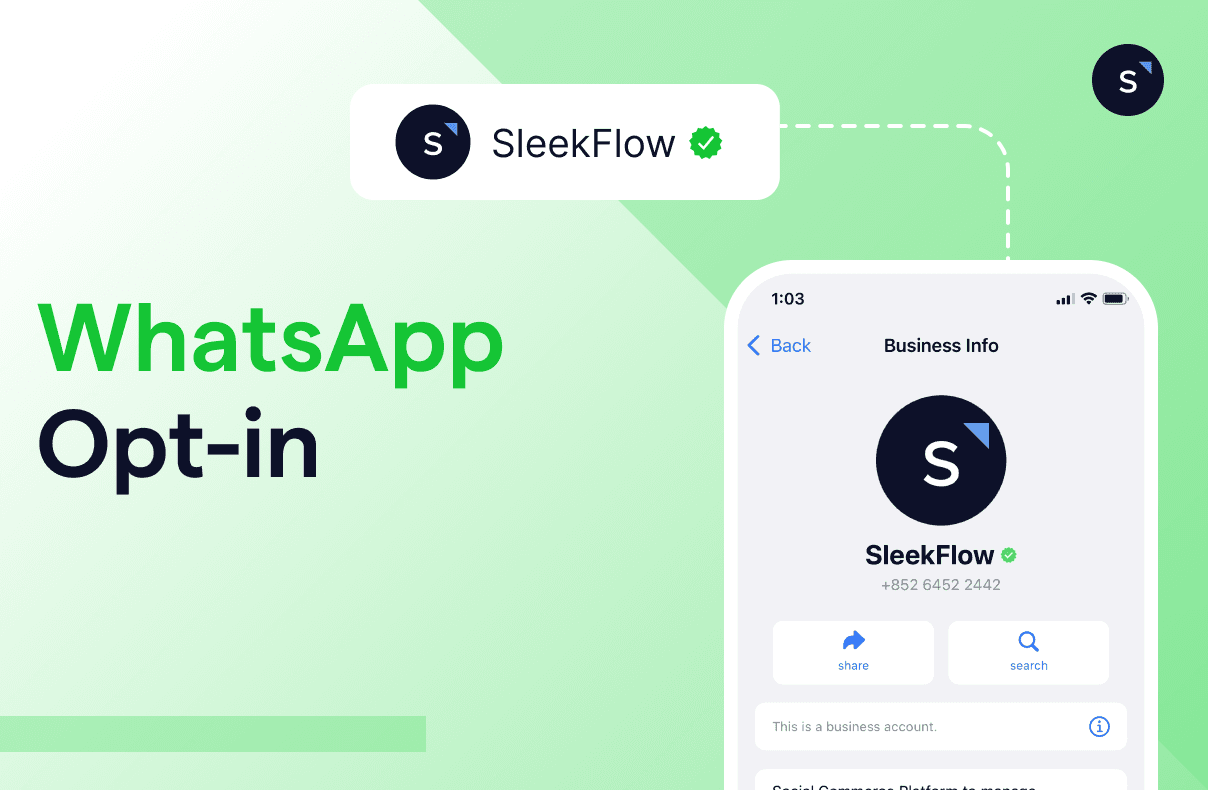How to collect WhatsApp opt-ins
WhatsApp is as a powerful marketing tool for businesses, providing a direct and personalized communication channel with customers. It offers several advantages over traditional marketing channels, including real-time engagement, the ability to send multimedia content, and high open rates at approximately 98% globally.
While WhatsApp offers immense marketing potential, businesses must prioritize WhatsApp opt-in to ensure compliance and respect user privacy. This ensures that users are receptive to receiving communications and helps businesses avoid spamming or violating WhatsApp policies.
What is a WhatsApp opt-in?
WhatsApp opt-in refers to the process where users grant businesses permission to contact them via WhatsApp bulk messages. Opt-in is an essential practice because it ensures that businesses engage with users who have willingly expressed interest in their offerings.
Rather than sending unsolicited messages, which can be intrusive and unwelcome, businesses respect users' preferences and privacy by seeking their consent before initiating communication.
By prioritizing opt-in practices, businesses can establish meaningful connections with their audience and drive successful marketing outcomes on WhatsApp.
Discover everything about WhatsApp bulk messages in our complete guide.
Why is a WhatsApp opt-in important?
To initiate a WhatsApp opt-in, users typically need to take a specific action such as subscribing to a newsletter, making a purchase, or providing their phone number. This process ensures that users are genuinely interested in engaging with your business, increasing the likelihood of meaningful interactions and conversions. Here is an overview of a WhatsApp opt-in process:
Step 1: Provide opt-in opportunities
Create touch points such as websites, social media profiles, email campaigns, or offline marketing materials where users can express their interest in receiving WhatsApp messages.
Clearly communicate the benefits and value users will receive by opting in.
Step 2: Opt-in request
Present users with a clear and concise request to subscribe to WhatsApp updates when they encounter an opt-in opportunity.
Include information about the type of messages they will receive and how frequently they can expect them.
Step 3: Consent confirmation
Seek explicit confirmation of users' consent to receive WhatsApp messages.
This can be done through a checkbox or affirmative action like clicking a "Subscribe" button.
Step 4: Welcome message
Send a welcome message to users who have successfully opted in.
Acknowledge their subscription and set expectations about the type of content they will receive.
Step 5: Opt-out information
Provide clear instructions on how users can easily opt out of receiving messages in the future.
Include information on how to unsubscribe or manage their message preferences.
Benefits of WhatsApp opt-in for businesses
WhatsApp Business opt-in offers numerous advantages for businesses seeking to maximize their reach and improve conversion rates.
By allowing users to willingly express their interest in receiving bulk messages, businesses can target a more receptive audience and build meaningful connections.
Here are some of the key benefits of using WhatsApp opt-in messages:
Targeted audience: Reach people who are genuinely interested in your business, leading to higher-quality leads and better results.
Higher engagement: Subscribers who opt-in are more likely to engage with your messages, increasing brand awareness and conversions.
Trust and relationship building: Respecting user consent builds trust, strengthens relationships, and fosters loyalty.
Compliance and avoidance of penalties: Implementing WhatsApp opt-in practices in line with GDPR requirements ensures regulatory compliance, avoiding legal issues and penalties.
Cost-effectiveness: Once subscribers are in place, you can communicate with them without additional costs per message, optimizing your marketing budget.
Real-time communication: WhatsApp enables instant support and quick responses, enhancing customer satisfaction and loyalty.
How to collect WhatsApp opt-in effectively on SleekFlow
Create a WhatsApp live chat widget on your website
Integrate a WhatsApp live chat widget into your website and make it convenient for visitors to reach out to you and opt-in for WhatsApp communication. Offer assistance, answer queries, and guide users towards opting in seamlessly.
Send a WhatsApp opt-in message through SMS
Leverage SMS marketing campaigns to send opt-in messages as invitations for users to subscribe to your WhatsApp updates. Provide clear instructions on how to grant WhatsApp opt-in permissions, and emphasize the benefits they'll receive by staying connected with your brand through WhatsApp.
Get free-entry point conversations with click-to-WhatsApp ads
Image from WhatsApp Blog
Utilize click-to-WhatsApp ads in your marketing campaigns to generate free-entry point conversations. A free-entry point conversation is opened when a user initiates a WhatsApp conversation with a brand through certain entry points and no charges are required.
If a user starts a conversation with a business by sending the first message, the business can respond to that message and continue the conversation. User-initiated conversation charges will apply in this case, and no opt-ins will be required.
If your customers reach out to your business using the CTA button on your click to WhatsApp ads or on your Facebook or Instagram page, it will become a free-entry point conversation where you will not need to pay any fees.
Use WhatsApp QR code and click-to-chat links
Image from Facebook News
Place WhatsApp QR codes on marketing materials, product packaging, or physical stores to enable users to scan the code and instantly initiate a chat to your WhatsApp Business account. Additionally, incorporate click-to-chat links on websites, social media profiles, or digital advertisements to simplify the opt-in process.
Goodbye to complex coding and say hi to simplicity
Click here to generate your FREE personalized WhatsApp links and QR code effortlessly
Building the best WhatsApp opt-in strategy
Building an effective WhatsApp Business opt-in strategy is crucial for businesses looking to maximize their reach and conversion rates on this powerful marketing platform. By implementing the best practices for collecting opt-ins, businesses can ensure compliance, respect user privacy, and establish meaningful connections with their audience. Below are some strategies to consider when creating a WhatsApp opt-in message:
Identify the target audience and their preferences
Understand your target audience's demographics, preferences, and communication habits. Tailor your WhatsApp opt-in messages and content to resonate with their needs, increasing the chances of opt-ins.
Create compelling opt-in messages
Craft persuasive and concise opt-in messages that clearly communicate the value users will receive by subscribing to your WhatsApp updates. Highlight exclusive offers, discounts, valuable content, or early access to new products.
Incentivize opt-ins with exclusive offers or content
Motivate users to opt-in by providing exclusive offers, discounts, or premium content accessible only through WhatsApp. Create a sense of exclusivity, driving user engagement and loyalty.
Allow users to unsubscribe and respect their preferences
Respect users' preferences by offering a clear and easy opt-out process. Once users unsubscribe, refrain from sending them messages to prevent being blocked and maintain a positive brand image. Besides, once users who are not interested in your products and services chose to unsubscribe, you can improve the quality of your target audience and efficiently boost campaign performance.
Monitor the quality rating of your WhatsApp Business Account
WhatsApp assigns a quality rating to business accounts based on various factors, including response rates and user feedback. Monitor your account's quality rating regularly and strive to provide timely and meaningful interactions to maintain a high rating.
Do note that users have the option to block or report a business if they believe they did not give consent to receive messages from them. This feedback from users plays a role in determining a business' quality score, and if a business consistently demonstrates low quality, WhatsApp systems will impose rate limitations.
Got banned? Find out how to unblock your WhatsApp Business account.
WhatsApp opt-in policy every business must know
Adhering to the following guidelines by Meta is essential for businesses to acquire WhatsApp opt-in consent in a transparent and compliant manner.
WhatsApp opt-in policy checklist:
✅ Clearly communicate to individuals that they are opting in to receive messages from the business via WhatsApp.
✅ Clearly disclose the name of the business from which individuals are opting in to receive messages.
✅ Ensure compliance with relevant legal requirements and regulations.
✅ Always offer an opt-out option.
If you check off all the requirements above, you can rest assured that your WhatsApp opt-in message is in compliance with WhatsApp’s policy.
How to create an engaging WhatsApp opt-in message template
Creating an engaging WhatsApp opt-in message template involves crafting a compelling and concise message to encourage users to subscribe or opt in to receive updates or notifications via WhatsApp. It should clearly state the benefits or value they will receive by opting in and provide a call to action for users to take that step.
Types of content suitable for WhatsApp messaging
WhatsApp allows you to share various types of content like text, images, videos, audio, documents, and location information. Choose the right type based on your message and your audience's preferences. For example, use text for quick updates, images/videos for visually appealing content, and documents/audio for detailed information.
Personalization and segmentation techniques
Personalization means tailoring WhatsApp messages to individual users based on their preferences, demographics, or past interactions. You can use their name, reference their previous purchases, or send targeted messages based on their interests. Segmentation involves dividing your audience into groups based on common characteristics like location or age, allowing for more relevant messaging and increased engagement.
Using multimedia to enhance engagement
Adding images, videos, and GIFs to your WhatsApp messages boosts engagement. Visual content grabs attention and conveys information effectively. Use images to showcase products, share event highlights, or provide step-by-step instructions. Videos and GIFs add interactivity and entertainment, increasing user engagement and interest.
Using WhatsApp chat buttons
WhatsApp chat buttons are interactive elements in the chat interface. They provide a direct link for users to start a conversation with your business on WhatsApp. By using chat buttons, you make it easy for users to reach out, ask questions, and engage, improving customer support and overall engagement.
Example templates of WhatsApp opt-in message
Template 1:
Hey there, it’s [Brand Name]! We'd love to keep you updated with our latest offers and news. If you'd like to receive messages from us, just reply with a "Yes." You can opt out anytime by replying "0". Feel free to reach out if you have any questions!
Template 2:
[Business Name]: Subscribe to Our Newsletter
Hello! Want to be part of our exciting newsletter community? Reply "Subscribe" to get access to exclusive content and offers. To stop receiving newsletters, just reply "Unsubscribe." Get ready for some fantastic updates!
Template 3:
[Business Name]: Exclusive Offers Await!
Hi there! By opting in, you'll be the first to receive special offers and discounts from us. Exciting, right? Just type "Yes" to start saving! If you change your mind later, don't worry, you can always reply "No" to opt out.
Start sending WhatsApp bulk messages with SleekFlow
Now that you learned the best WhatsApp opt-in strategies, it’s time to send promotional automatic messages to your leads and clients, and start selling more.
By using a WhatsApp Business API, you can send bulk messages to unlimited contacts that don't need to have your number saved in their phones, and with a minimum risk of being blocked if you apply all the best WhatsApp opt-in strategies.
Instead of the regular WhatsApp Business app, that you can only send WhatsApp bulk messages to 256 contacts that has your number previously saved in their phones, and with a high risk of being blocked by WhatsApp.
SleekFlow is an official WhatsApp solution provider and the best solution to send WhatsApp promotional messages to your leads.
Connect to WhatsApp Business API now!
Connect to WhatsApp Business API and get the first 1,000 service conversations free each month.
Share Article