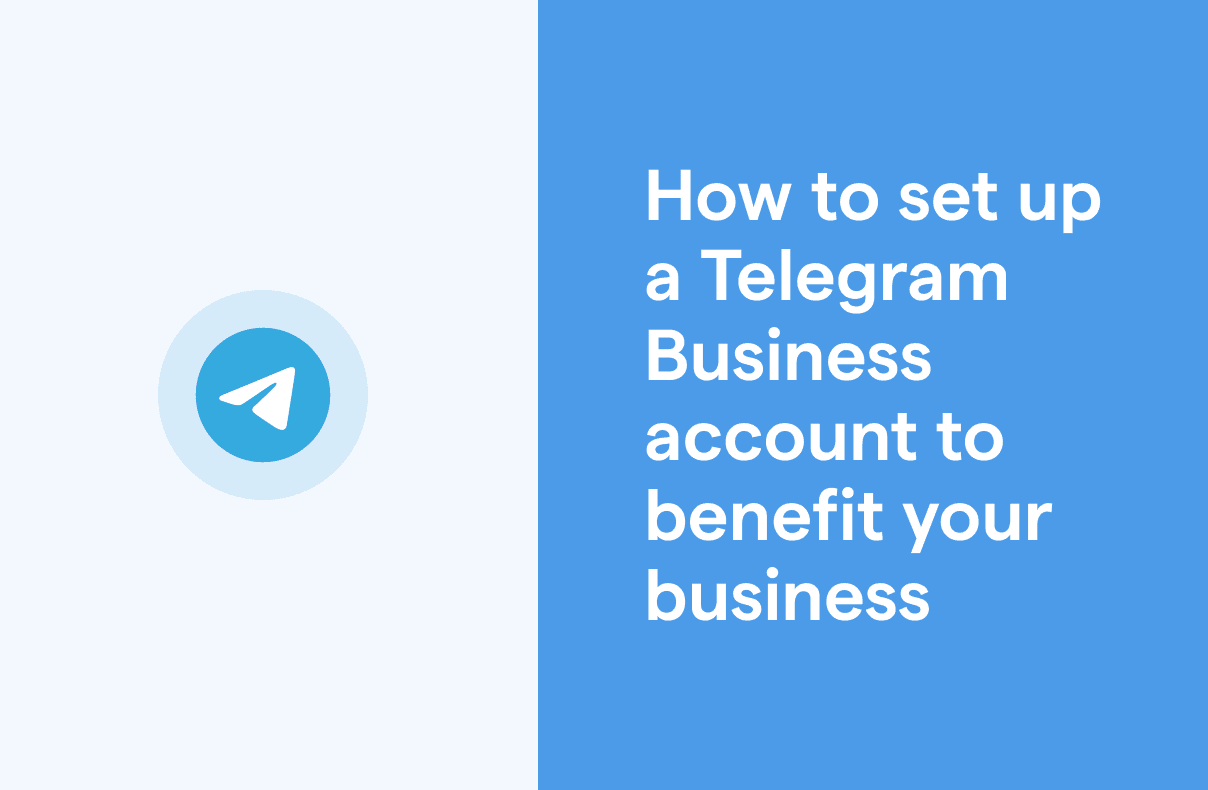Telegram for business: a step-by-step guide
Telegram, the third-most downloaded app worldwide, has 950 million users across the globe. Its fast-growing popularity has led many businesses to start communicating with customers on the messaging platform. If you’re wondering how to use Telegram for business and take the most advantage of its features, this is where you’ll get your answer.
Can Telegram be used for business?
Yes, Telegram can be used for businesses. Using Telegram for business offers many benefits to sales, marketing, and customer support when used correctly.
Read on to find out how to create a Telegram business account and how to use Telegram for Business.
Is Telegram good for business? Benefits and features of Telegram Business
Telegram for Business actually provides many free features that can be super practical for communicating with customers. Most often, the first question that comes to mind when it comes to Telegram for Business is, “How is Telegram different from other messaging apps?” It is similar to WhatsApp but does not require conversation fees. The Telegram Business API is also free, unlike the WhatsApp Business API.
1. Telegram can be accessed on multiple devices
Telegram allows for multiple simultaneous sessions on different devices. With one account, you can use the app on multiple devices, and all conversations will be updated in real time across all devices. Additionally, Telegram enables collaboration and communication among staff members, as well as the ability to perform various administrative tasks. For example, your team members can access conversations with a specific customer simultaneously on their own mobile devices, even when they are not in the office. In other words, members of the sales team and customer support team can collaborate seamlessly to provide the best customer experience.
2. Reach customers who don’t have your number on Telegram
Telegram usernames allow for communication without the need for phone numbers. Users can locate one another by searching for usernames. Businesses can increase their visibility by creating a public channel with relevant keywords in the channel name and description, making it easy for individuals searching for that specific type of business to find and join the channel.
Telegram Channels are similar to Telegram Groups or other group chats in messaging apps, such as WhatsApp groups in terms of having more members in a chat room, but different as it is more of a one-way communication. In Telegram Channels, only admins can send messages. The number of members is limitless. Jump to the comparison table of Telegram Channels vs Telegram Group below to see their main differences.
3. Free, unlimited storage in the Telegram Cloud
Telegram Cloud provides users with a convenient and secure way to store large files and media. Using Telegram for Business means that you can upload large files and media, each up to 2 GB in size, and enjoy unlimited storage in the Telegram Cloud for free. You can also share any files, such as promotions, event posters, and product updates in the form of images or videos to your customers without lowering the quality or resolution.
75% of Telegram users say they get most of their news from the app.
4. Telegram Business is free without any messaging limit
Most use Telegram for Business to communicate with customers because it is free. Unlike WhatsApp Business, Telegram does not have a 24-hour messaging window. You do not have to be constrained by the messaging limits or wait for customers to engage with your brand first when you want to distribute messages for a time-sensitive campaign. You can re-engage customers and send them alerts or reminders at any time without waiting for message approval.
5. Open source Telegram Business API for your developers
Telegram Business API is a free API offered by Telegram for Business. It lets businesses with their own developers add CRM and ERP integrations, chatbots and automation, and smart tools such as in-chat payment. This Telegram Business API, also called Bot API, can be used as long as you have simple programming skills. Start by messaging Botfather on Telegram to get an authentication token, or simply use the features of Telegram Business API for free on business messaging platforms like SleekFlow.
6. Special verified badge from Telegram for your trusted brand
You can get your Telegram business account verified with a blue check mark next to the name by applying through @Verifyingbot. However, the application is not available for normal users; instead, it is only available for Telegram Channels or Groups. Follow the steps below to verify your Telegram business account:
Use your verified account on Facebook, Instagram, Twitter, and YouTube
If you don’t have another verified social media account, include your verified Wikipedia page or popular company website
Put your Telegram link on your other social media accounts to prove that the accounts belong to you
Enter the Telegram bot @Verifyingbot and enter the username of your Telegram Channel or Telegram Group
Provide your social media link with a matching username
Note: If the username you want has already been taken on Telegram, try adding "username_bot" to the end of it. This will allow you to use the same username as on your other social media platforms. Then, use Telegram's verification bot to verify your account.
Want to outcompete your peers with SleekFlow's help?
Book your personalised demo with SleekFlow today and unlock the potential of seamless communication
7. Telegram Secret Chat for privacy
Telegram's Secret Chat feature is an end-to-end encryption that provides extra security for messages exchanged between users. The encryption keys are exchanged during the setup of a Telegram Secret Chat and are not stored on Telegram's servers. In other words, only the participants in the secret chat can read the messages, and they cannot be intercepted by third parties, including Telegram.
In addition, Telegram Secret Chat also includes security features such as the self-destructing feature, which automatically deletes messages after a certain period, and the ability to verify the identity of the person you are chatting with using encryption keys.
Nevertheless, Telegram Secret Chat only encrypts messages exchanged within that specific chat. Other messages in your inbox or group chats are stored in the Telegram Cloud. Telegram Secret Chat is useful if you need to exchange sensitive information and want to ensure that it remains private between your business and the recipient.
How to use Telegram Business for marketing and customer support
So, is Telegram good for business? If you’re still on the fence about whether or not to use Telegram Business, here are a few more ways to use Telegram for Business to improve the quality and performance of your marketing and customer support team:
1. Telegram Bot saves manpower and boosts productivity
A Telegram Bot is powerful and efficient for businesses to deal with a large volume of work using a smaller team while, at the same time, maintaining maximum productivity. Here’s how you can use it for your operations:
Automation: set up automated workflows for repetitive tasks, such as broadcasting messages, answering FAQs, and providing basic customer support. Your manpower can be allocated for more complicated tasks or difficult customers.
24/7 availability: just like any other chatbot, Telegram Bots operates 24/7 to provide assistance and support to customers no matter the time and location. You can scale your business globally without having to spend too much on hiring a big team of customer support specialists.
Scalability: handle a large number of customers and requests without breaking a sweat. With Telegram Bot, you might not need additional staff or a bigger budget to handle increased workloads.
Data collection and analyses: Automatically collect customer data, such as feedback and survey responses, for insights. Use them to improve business operations and product or service quality.
Integration with other systems: Automate workflows by integrating with existing CRM or ERP systems so that you no longer have to manually enter data and check for errors repeatedly.
Personalization: provide personalized responses for a premium customer experience. Make your customers feel important without having each team member handle each customer individually.
Cost-effective: a bot can help reduce the workload so that you don’t have to hire a big team, especially when you’re just entering a new market. Incorporate smart tools to minimize risks for success.
How to build a Telegram Bot for business
Building a Telegram bot for your business can be a useful way to automate tasks and interact with customers. Here are the basic steps to building a Telegram bot for your business:
Get a bot token: To create a Telegram bot, you will need to first talk to the BotFather, Telegram's own bot that helps you create new bots. To get a bot token, start a chat with the BotFather by searching for "@BotFather" using your Telegram business account. Then type "/newbot" to create a new bot. The BotFather will ask you to choose a name and username for your bot, and then give you a token.
Choose a programming language: Telegram bots can be built using a variety of programming languages, including Python, JavaScript, and Ruby. Choose a language that you or your team are comfortable with.
Use the Telegram Bot API: Use the Telegram Bot API to interact with the Telegram server, receive updates, and send messages to Telegram users. The API allows you to perform various actions, such as sending messages, uploading files, and receiving updates.
Develop your bot: Use the Telegram Bot API to develop your bot's functionality. This can include things like responding to user input, sending automated messages, and performing tasks such as pulling data from external sources.
Test your bot: Test your bot to make sure it's working correctly. You can do this by sending messages to your bot and checking that it responds as expected.
Deploy your bot: Once you've tested your bot and made any necessary changes, you can deploy it to a hosting platform, such as Heroku, AWS,loyalty-mated or GCP, and make it available to Telegram users.
Integrate your bot into your business: Integrate your bot into your business by providing a link to the bot on your website or in your marketing materials, and promoting it to your customer base.
It's important to note that the more complex the functionality, the more development effort and expertise are required.
It's always a good idea to test your bot with a small group of users before making it available to the public to ensure it works correctly.
2. Telegram Group connects with customers and builds loyalty
Telegram Group allows you to add up to 200,000 users as members and send messages and media of 1.5GB in size. This makes it a valuable tool for connecting with customers and cultivating loyalty. Here are a few ways that Telegram Groups can be used to improve customer loyalty and branding:
Personalized communication and targeted marketing: send targeted messages to specific segments of your audience, such as new customers or frequent buyers in separate Telegram Groups.
Building communities: Add customers who are passionate about your products and services to one Telegram Group. This will bond with the customers, help develop a sense of belonging, and increase customer loyalty.
Premium customer support: use groups to answer customer questions, address concerns, and offer assistance. This can help improve customer satisfaction and increase loyalty.
Offering exclusive deals and promotions: offer exclusive deals and promotions to customers in your membership program. They can be the first to get notified about promotions and stock arrival. The special treatment creates a sense of exclusivity and increases customer loyalty.
Gathering customer feedback: Use bots to gather customer feedback and suggestions. Set up quick replies or chat buttons to make it easy for customers to let you know what they think about your brand. You can then use their feedback to improve the quality of your products and services.
Creating a sense of authenticity: Messaging apps are popular spaces for direct and authentic interactions. This is why Telegram Groups are great for building trust or even making friends with your customers.
Encourage user-generated content: if your customers are already using Telegram, it will be an easy platform for them to share user-generated content (UGC) such as reviews, testimonials, and product photos for you to build social proof and share on other social media platforms.
3. Telegram Channels increase reach and exposure
Telegram Channels work like a virtual announcement board, where an unlimited number of members can be added. The most striking difference between a Telegram Channel and a Telegram Group is their reach and exposure. Here’s how you can use Telegram Channels for your business:
Reach a larger audience: broadcast messages and updates to a large group of followers in one single channel.
Share valuable content: Share informative content, such as industry news, tips and tricks, and educational resources, and then include relevant sections of product information.
Increase brand awareness: share company updates, discounts, promotions, and upcoming events. Those who have not engaged with your business before can learn more about your brand.
Telegram Channels can be used simultaneously with Telegram Groups, and they can be utilized for the same purpose when it comes to cultivating customer loyalty. If you’re looking for interactions that are less intimate, you can use Telegram Channels instead of Telegram Groups.
How to create Telegram Channel for businesses
Using Telegram for Business allows you to grow your audience via Telegram Channels.
Creating a Telegram channel for your business in 7 steps:
On your Telegram app, click on the menu button (the three horizontal lines) in the top left corner.
Select "New Channel" from the menu.
Enter the name of your new channel and provide a brief description, then select "Create Channel."
After that, customize it by adding a profile picture, cover photo, and other settings.
You can also set your channel to be public or private. Public channels are visible to everyone and can be found by searching on Telegram, while private channels are only accessible to users you invite.
Share the link to your channel by sending it to your customers.
And it’s done! You can use it to share product updates, special promotions, event invitations and other information about your business.
And it’s done! You can use it to share product updates, special promotions, event invitations, and other business information.
Telegram Channel vs Telegram Group
If you have a Telegram business account but you’re unsure whether to create a Telegram Channel or a Telegram Group, here’s a quick comparison:
Want to outcompete your peers with SleekFlow's help?
Book your personalised demo with SleekFlow today and unlock the potential of seamless communication
Social messaging is the most direct communication if we cannot do face-to-face communication.
Tai Seng Yee
Executive Director, ZENXIN
Telegram for Business: merge your account with other messaging apps via SleekFlow
Telegram for Business is, undoubtedly, a great cloud-based messaging app for brands to use to communicate with customers. However, in today’s day and age, having a single channel is no longer enough. Consumers nowadays use at least two messaging or social media apps. Your business needs to make channel-hopping customers’ lives easier and more accessible by providing a consistent business messaging experience that works across multiple apps.
On SleekFlow, you can incorporate Telegram Business into your omnichannel strategy. The all-in-one inbox allows you to use Telegram along with other popular messaging apps such as WhatsApp, Facebook Messenger, Instagram DM, and more. You can also scale your business through other features:
Own customer conversations as company assets, avoid agents from bringing customers to competitors after leaving
Create automated workflows and customer support chatbots on an easy-to-use interface
Organize marketing campaigns with personalized broadcast messages and monitor results with detailed analytics
Develop a seamless chat-to-pay journey on Telegram for Business using in-chat payment links
Maintain a common voice and tone for branding across channels
Track customer journeys and leads from campaigns right next to the chat via CRM integrations
Label chats and categorize conversations according to priorities with proper social CRM and segmentation
Draft orders in the chat and send to customers via Telegram for Business with native Shopify integration
Frequently Asked Questions
Share Article