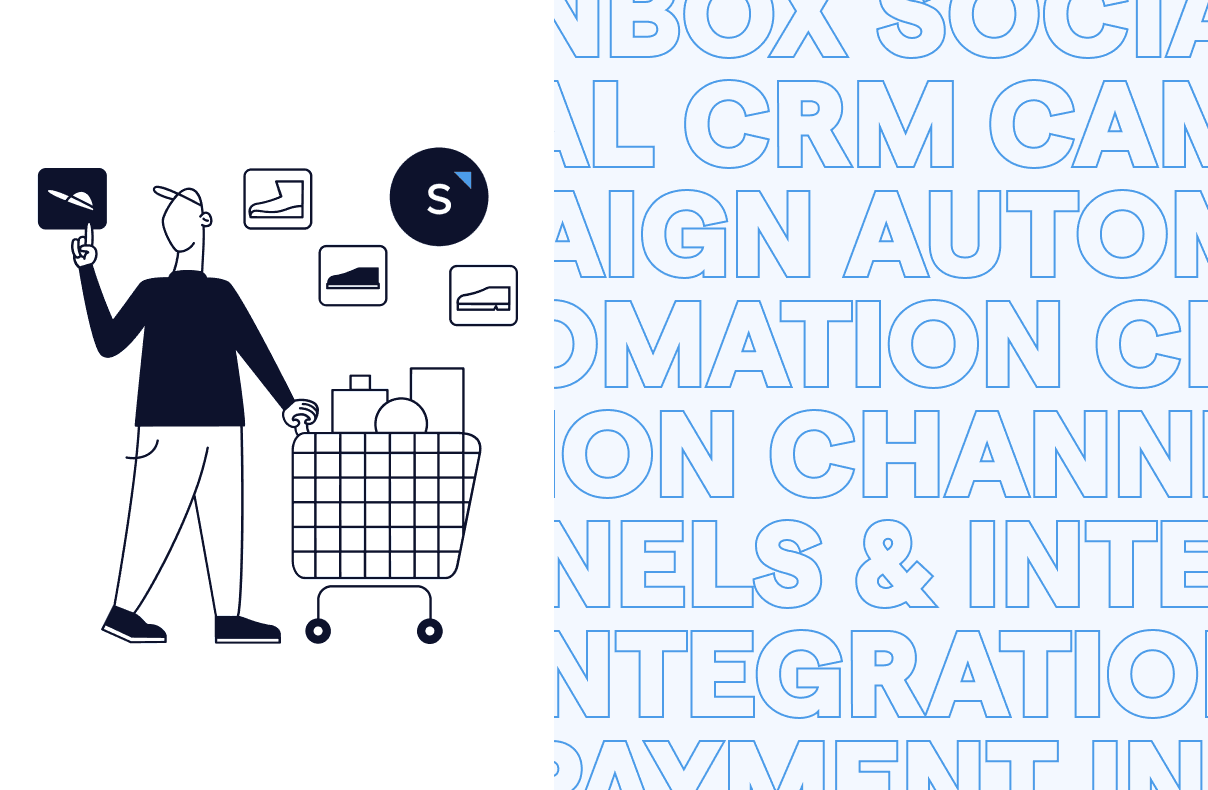SleekFlow free trial: 6 efficient features without expiration
Preparation is always essential for long-term success. No matter what stage your company is in, it is of utmost importance to have a proper management tool. SleekFlow’s customer engagement and sales acceleration solution are well-recognized by many. Want to try SleekFlow's free trial and unlock the 6 biggest features? Let’s learn from this ultimate guide!
SleekFlow Free Trial features
SleekFlow free trial provides you with six features, and you can use them to simplify your sales activities, improve customer support, and generate impressive performance for marketing and promotion.
100 broadcast messages for Facebook Messenger, LINE, and SMS
In the past, when a company wants to contact its customers, the staff have to call them or send messages to them one by one, which takes a lot of time. To tackle this problem, SleekFlow has offered the broadcast messages function for you.
On Facebook Messenger, you can broadcast 100 messages by collecting OTN tokens or using Message Tags via SleekFlow. On LINE, or SMS (charges may be required by the SMS service provider), you can broadcast messages after syncing your CRM tools with the communication platform.
All these messages can even be scheduled! You can add new contacts and update existing ones from a spreadsheet anytime, changing the target customers. This will help you reach out to your audience easily to inform important announcements and updates. You can also add personalized parameters to make your customers feel like talking to a friend who knows them with personalized messages.
However, free trial users won’t be able to use WhatsApp. Businesses that rely on WhatsApp heavily are recommended to join the Pro Plan. Apart from integrating the WhatsApp channel, more advanced features would also be included such as 5,000 broadcast messages per month.
5 automation rules
SleekFlow free trial allows you to set 5 automation rules. Examples include
1. Keyword and comment auto reply
Once you set up some keywords in the system, SleekFlow can help you respond to all the customers' inquires that contain the keyword automatically. Your time spent on responding to customers will be greatly reduced. For instance, many beauty salons set ‘facial’, ‘massage’, and ‘manicure’ as keywords. When a customer's inquiry mentions the above keywords, SleekFlow will provide relevant information about the service to the customer automatically.
You can also connect SleekFlow to your Facebook and Instagram account to set up the chat and comment auto replies. This way, you can ensure that the users who comment on your posts, which are your potential leads, won't get ignored. You no longer have to worry about missing comments on your posts, and can even increase brand exposure as the algorithm pushes your posts to more users.
Read more about sending auto reply messages on WhatsApp via SleekFlow.
When customers ask questions containing specific words, the chatbot is capable of detecting and can reply to them correspondingly. This greatly reduces our workload.
Cheuk Ying Wong
Founder, Weirdo Beauty
2. Smart list
Some multiple-choice questions will be provided to customers by the chatbot of the system. You can segment your customers from all different channels according to teams, purchasing behaviors, and demographics, which will benefit your future sales activities.
3. Assign conversations
Not only does SleekFlow respond to your customers' inquiries, but also puts contacts into different lists for follow-ups automatically. With automated rules, you can assign new leads to specific staff, by queue, or even to a team so everyone gets push notifications.
4. Schedule retargeting messages automatically
You can set daily, weekly or monthly schedules to send onboarding messages to customers at different stages, or even personalized birthday promos that actually convert. It helps you foster a long-lasting relationship with your customers and maintain customers’ loyalty.
All messaging channels except WhatsApp
You can connect your customers’ favorite channels to our powerful platform. SleekFlow's free trial allows you to link up with multiple communication software except for WhatsApp, including Facebook Messenger, Instagram Business, Telegram, WeChat Official, LINE Business, Viber, SMS, Live Chat Widget, and Facebook Lead Ads. You can contact your customers on one single platform and save the time of switching between different software.
If you're looking to:
integrate your existing Salesforce or HubSpot CRM to sync contacts and access the lead stage or campaign details right next to the chat box, or
integrate social channels with your Shopify store to draft orders in the chat, or
integrate with Stripe to generate in-chat payment links and complete refunds within a few clicks,
you will need to purchase the paid solution. Free trial for certain add-on features are also available.
SleekFlow is now an official WhatsApp Business Solution Provider (BSP)! Read more about the benefits of connecting your WhatsApp account to SleekFlow.
Campaign analytics
SleekFlow collects data as your team speaks to customers. You can view the number of active conversations, and these data will be used for accessing staff performance and teaching to drive a better result. You are also able to track your customers' activities by keeping an eye on what your customers do on every social media platform and website, better understand their needs.
Besides, SleekFlow allows you to view campaign metrics at a glance. You can track key metrics such as sent, read, replied, and link click-through rates to evaluate the performance.
Mobile application
Bank office staff can easily answer customer inquiries using their computer but when it comes to front office staff in the retail industry, they will need an alternative solution. SleekFlow has launched a mobile application for you to avoid this situation. Enterprises can contact their customers through the mobile application directly, and link up with all the communication software, to handle chats on a unified omnichannel platform using a mobile device.
Facebook Lead Ads integration
What are Facebook Lead Ads?
No one loves filling in forms which is not difficult but rather boring. Sometimes, customers may feel interested in your products or services. However, they may feel annoyed and leave the page when they realize that a lot of information is required because they do not like to fill in forms. Facebook Lead Ads will be a wonderful tool for them! Most of the user's personal information, such as full name, email, street address, telephone, company name, and job title, will be pre-filled. This saves their time on filling in forms and helps retain those potential customers.
In addition, you can leverage the Facebook Lead Ads to attract more customers through different promotional activities and call to action (CTA). Also, you are able to follow the customers who are attracted by your advertisement and target them for further promotion.
What SleekFlow does
With SleekFlow, the information you collected will be imported automatically. Let’s say your potential customers leave their phone numbers, you can send automated messages to them instantly. With the customized automation rules, targeting leads on social messaging applications has never been easier. You can respond to messages more quickly, boosting efficiency and converting more compared to emails.
Example: ‘Hi {name}, thank you for registering to XXX, we will follow up within a day.’
Want to generate more leads? Read how enterprises succeed by using Facebook leads Ads!
Chat labels
For proper customer segmentation, you can also use chat labels to categorize your customers. Prioritize your VIP customers and ensure that they get the support they need as soon as possible.
Internal notes
For seamless collaboration in between team members, you can leave internal notes in the chat with specific customers. The handover from sales to customer support can be much smoother, and the customers can get speedy, accurate assistance with the most updated information right in the chat box.
Make your business communication process smoother and enjoy more benefits by starting your free trial with SleekFlow today!
How to use SleekFlow Free Trial?
Step 1:
Go to the SleekFlow website and click ‘Start Free’.
Step 2:
Fill in your email and click ‘Sign up’. Note that you are not required to fill in your credit card information unless you want to upgrade your plan.
Step 3:
Fill in the information needed, including your name, password, company name, and mobile phone number.
Step 4:
Choose the most appropriate answer to describe you. This helps us to recommend the functions that are suitable for you in the future. Submit your answers and then your registration is done!
When does SleekFlow Free Trial expire?
There is no expiration date for SleekFlow free trial. You can enjoy the exclusive marketing tools from SleekFlow until you reach the monthly quota. You are able to upgrade your plan freely if the free trial is not enough for you to handle a large number of customers.
SleekFlow Free Trial vs SleekFlow paid versions
Apart from the free trial, SleekFlow offers tiered pricing and flexible add ons to fit your budget and match your business needs. Find out which is the best fit for you on our pricing page.
How to upgrade your SleekFlow free account?
You can consider upgrading your plans if you want to unlock more SleekFlow features!
Step 1:
Log in to your account and click ‘Upgrade Plan’ (the purple button).
Step 2:
Choose the plan that can fulfill your needs.
Step 3:
Fill in your credit card information and submit it.
Start your SleekFlow Free Trial today
SleekFlow has so much more to offer. If you are still not sure, take a look at what our customers such as Lalamove, AQUMON, alfred24 say about it.
I think the best feature of SleekFlow is the automated assignment of conversation and automatic replies. We tried other platforms but there were too many restrictions. With SleekFlow, we can configure the settings on our own such as whom to assign the conversation and when to send out the out-of-office message.
Alvin Lee
General Manager
Brands have chosen SleekFlow as the solution to deliver the best customer experience online. Happy customers mean revenue.
Don't believe us? Look at the success stories and see how our customers boost sales and significantly decrease customer service costs .
Start your free trial today and have a first-hand experience of selling, supporting and converting better with the excellent features of SleekFlow.
Share Article