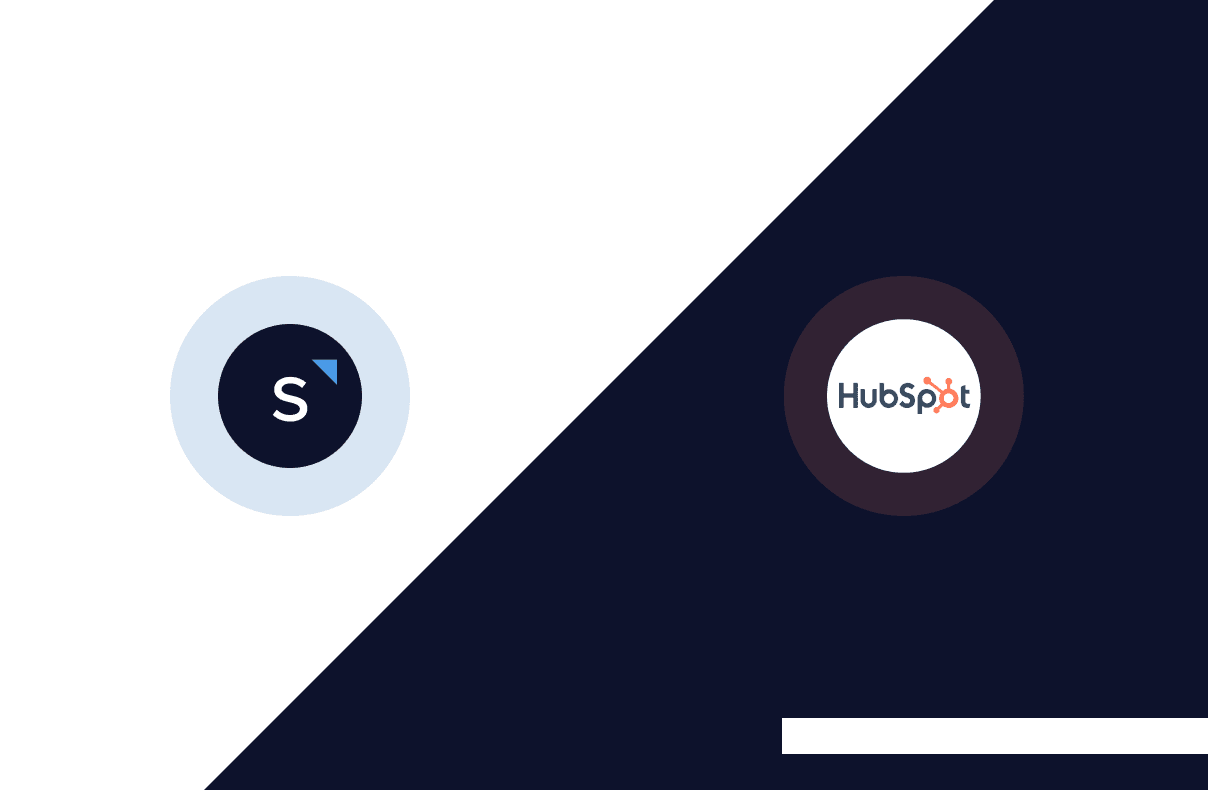What’s new in SleekFlow: HubSpot data sync to boost work efficiency
When you're messaging customers, are you finding it difficult to access customer data from HubSpot? Although HubSpot is an extremely powerful tool for inbound marketing, it can be challenging when HubSpot resources are required on other channels (such as WhatsApp), as the information still needs to be exported in a spreadsheet. Once edits are made, the data needs to be re-entered, modified, and exported all over again, making it time-consuming and inefficient. It even increases the risk of having errors or mistakes in the database.
We understand that social commerce, which relies heavily on chats, is new to many merchants. Establishing new customer relationships on WhatsApp, Instagram, or other social channels may not be easy. Hence, SleekFlow has rolled out more CRM integrations for your business to interact with existing, loyal customers through instant messaging apps.
On SleekFlow, you can now sync HubSpot contacts to ensure all edits are updated simultaneously. With a simple step, you can have your customer data on HubSpot and SleekFlow in sync within a few minutes. Afterward, you can easily pull data from HubSpot, and implement your social commerce strategy with HubSpot WhatsApp integration, HubSpot Facebook integration, HubSpot Shopify integration, etc.
Soon, SleekFlow will also launch a series of tools that allow merchants to access conversations, workflow, and analytics on SleekFlow from HubSpot, ensuring that you can monitor each team’s progress, customer details, and insights easily before making the most appropriate decisions for your business.
How to sync HubSpot contacts on SleekFlow?
The whole process of syncing SleekFlow and HubSpot contacts only takes 15 to 20 minutes. Firstly, select the ‘Add’ button that connects to HubSpot under ‘Channels’ on SleekFlow. After that, grant SleekFlow permission to access HubSpot resources and select the HubSpot account that you’d like to connect.
It is a two-way contact sync, so you can freely configure the contact properties on SleekFlow and HubSpot.
Following that, you can map SleekFlow and HubSpot account users for syncing to ensure that the work distribution among the teammates is clear and even across all channels.
To focus on specific customer groups on SleekFlow, you can also set up filters to sync selected contacts to SleekFlow.
From there on, the order history, browsing history, email communications, and more can be retrieved from SleekFlow’s omnichannel inbox.
Connect your HubSpot CRM to SleekFlow now.
About What’s new in SleekFlow
‘What’s new in SleekFlow’ is a series introducing SleekFlow’s latest features developed based on customer feedback. New to SleekFlow? Start free by signing up for a business account or book a demo and talk to our experts to see how your brand can thrive with social commerce!
Looking to request a feature on SleekFlow? Submit your idea by filling out this form.
If you’re an existing SleekFlow customer, we would really appreciate a simple review here based on your experience so far!
Discover our previous product update: Syncing contacts, leads, and opportunities from Salesforce for performance and productivity
Share Article