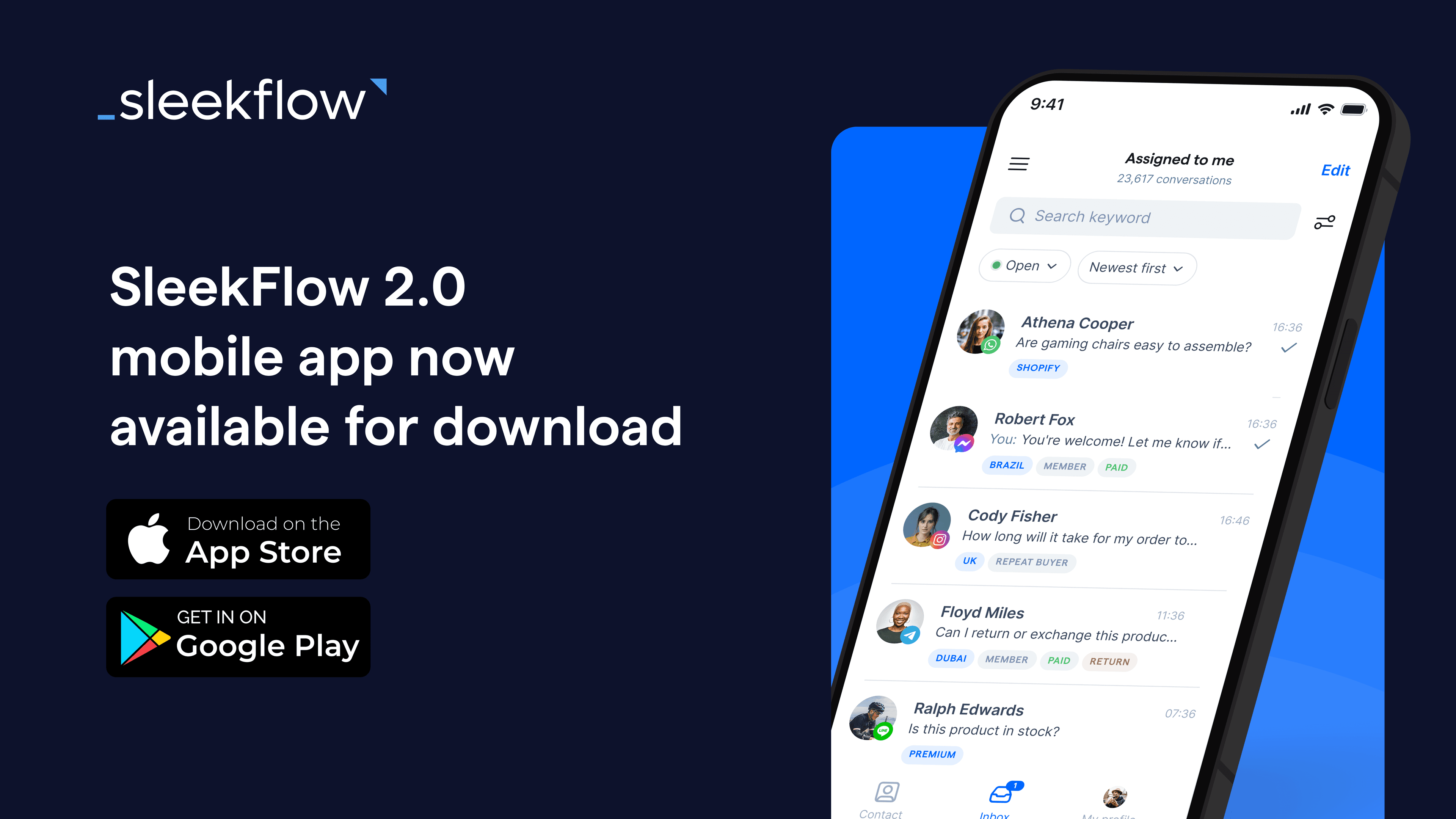What's new in SleekFlow: mobile app 2.0
We’re excited to unveil the new SleekFlow 2.0 mobile app, re-engineered from the ground up to cater specifically to businesses that utilize instant messaging for customer engagement. This update boosts the app’s maintainability and accelerates the deployment of new features and bug fixes, ensuring your business communications are more reliable and efficient than ever.
Unified user interface for intuitive operation
Experience the fresh, intuitive design of the completely revamped user interface of SleekFlow 2.0. We've embraced a modern aesthetic that not only looks great but also enhances navigation efficiency.
This update aligns key features such as contact management, inbox functionalities, product catalog, payment links, and settings with our web app. The convenience you've enjoyed on our 2.0 web version is now fully replicated on your mobile device.
Enhanced app performance for efficiency
The SleekFlow 2.0 mobile app now boasts a significantly enhanced data caching system to increase productivity.
Quick access: Your inbox loads faster, making it easier to jump straight into what matters. Whether you're starting the day or catching up during peak hours, the app's speedy response improves your workflow.
Smarter data usage: Enjoy the app without worrying about data overages, especially when you’re on the go. Our improved caching reduces the need for constant data pulls from the server, which means less of your data plan is used and the app performs well even with limited network access.
Robust offline capabilities: No internet? No problem. Even when offline, you can access your conversation history and contacts, as well as compose and send messages or create new contacts. These actions are saved locally and will automatically sync once you regain connectivity, ensuring that no effort is wasted and everything stays up-to-date.
Empower your communications with new features
Caption: AI features in SleekFlow 2.0 mobile app
AI Smart Reply: This feature analyzes conversation histories and understands the intent behind each question, using insights from your knowledge base to generate contextually aware, conversational responses. It simplifies the interaction process, enabling meaningful engagement without manual effort.
AI Writing Assistant: Refine AI-generated responses to ensure they are perfectly suited to the customer service scenario at hand. This tool adjusts tone, corrects grammar, translates languages, and optimizes information presentation to enhance clarity and professionalism.
Native file sharing experience: Now, you can send multimedia files and documents directly to SleekFlow contacts while browsing your mobile phone's photo gallery. You can also share multimedia files directly from your SleekFlow chat to other apps.
WhatsApp interactive messages: For businesses using WhatsApp Business API accounts through SleekFlow or 360dialog, you can now create messages equipped with quick reply buttons and list messages in the mobile app. This feature enables more dynamic and engaging conversations with your customers.
Swipe right to reply: Available exclusively to users connected to the WhatsApp Business Cloud API through SleekFlow, this enhancement allows you to quickly respond to messages by simply swiping right, mirroring the intuitive gestures you’re accustomed to on other messaging apps.
Caption: Native mobile file sharing experience
Get started with the SleekFlow 2.0 mobile app today
Download the SleekFlow mobile app 2.0 today
Enjoy smoother chatting on the go
To ensure a smooth transition, both SleekFlow 1.0 and 2.0 are available on the App Store and Google Play Store at the moment. Feel free to keep both versions on your device and switch between them as needed. This setup allows you to become familiar with 2.0 while having the reliable option of 1.0 to fall back on during the transition period.
Caption: Navigate to My Profile > Support > Submit Support Ticket
To provide feedback, simply submit a support ticket on the Settings page, just as you would within our web app. Your insights are crucial as they will help us refine SleekFlow 2.0. We plan to fully replace 1.0 only when we are confident that the experience on the new app is excellent.
Your experience matters to us—download, explore, and let us know what you think!
Share Article