Table of contents
When you sell in one location but provide support elsewhere, your customer data becomes fragmented across platforms. As a result, you encounter:
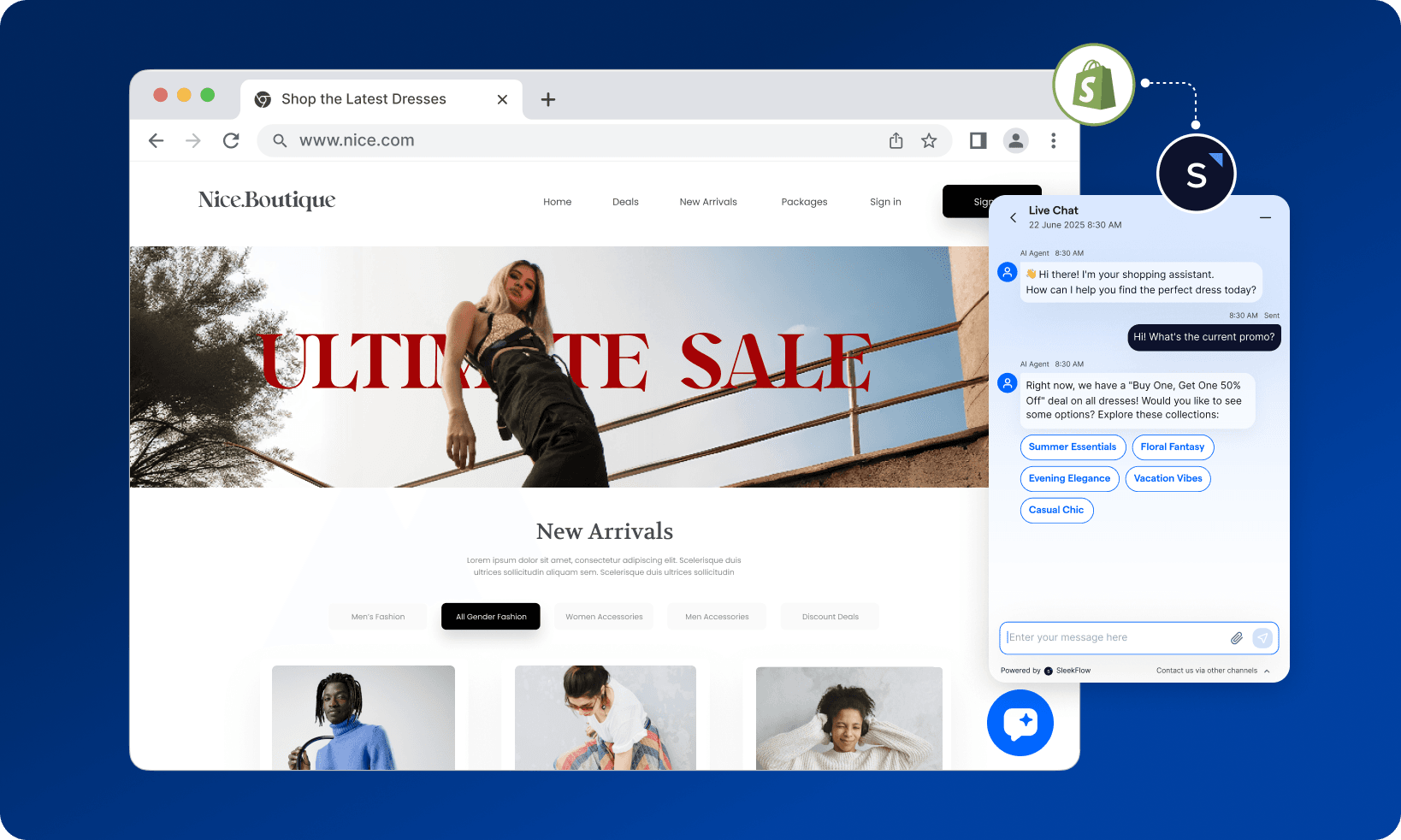
Lack of visibility into purchase history during support conversations
Growing backlog of repetitive customer inquiries
Delayed responses that frustrate customers
Missing opportunities to recover abandoned carts
Limited ability to focus on high-value interactions
Poorly segmented customer database that hinders effective retargeting
Boost your Shopify e-commerce sales with chat automation
By integrating your Shopify store with SleekFlow, unlock powerful automation workflows:
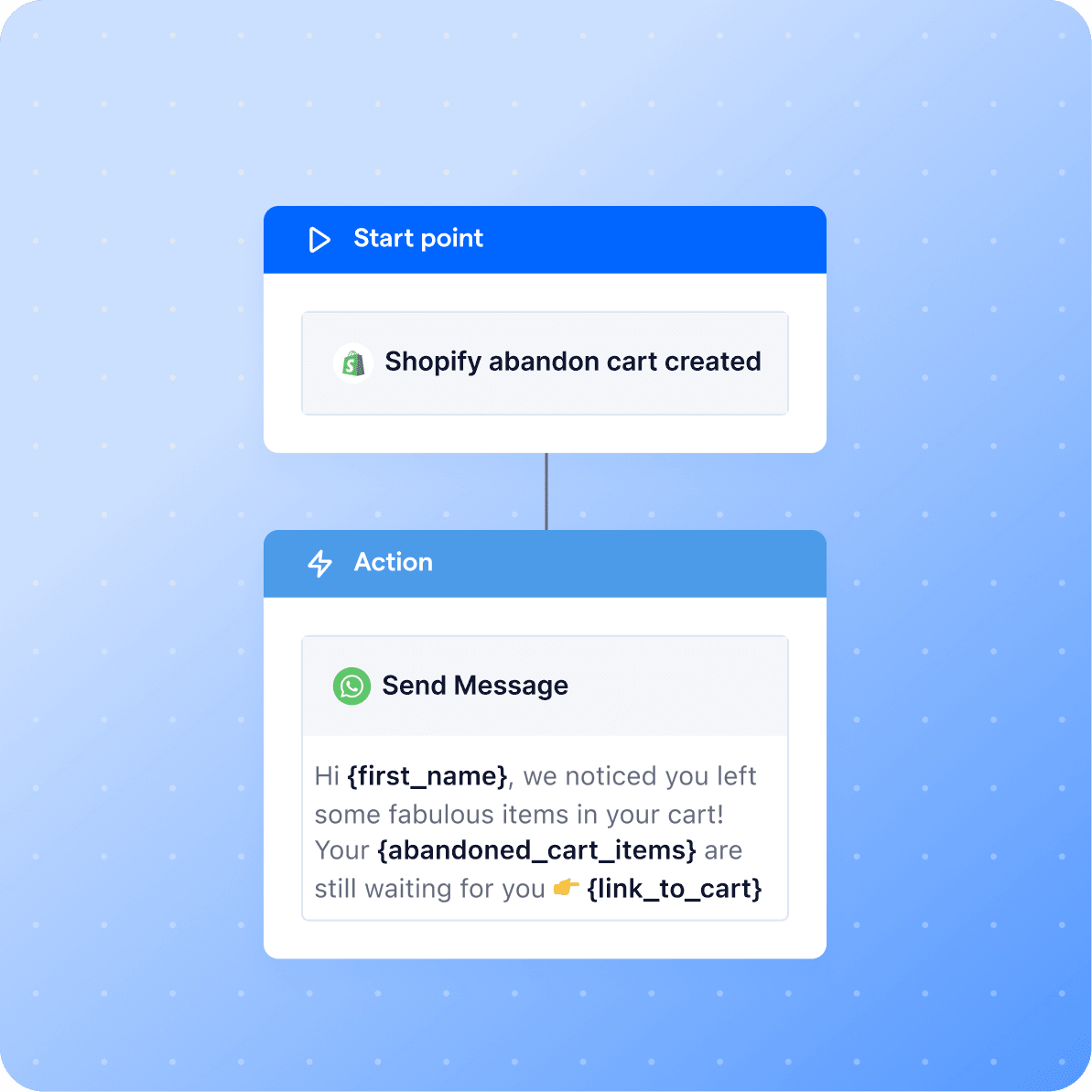
Abandoned cart recovery
Transform lost opportunities into sales with timely reminders and personalized incentives to re-engage customers who leave items in their carts.
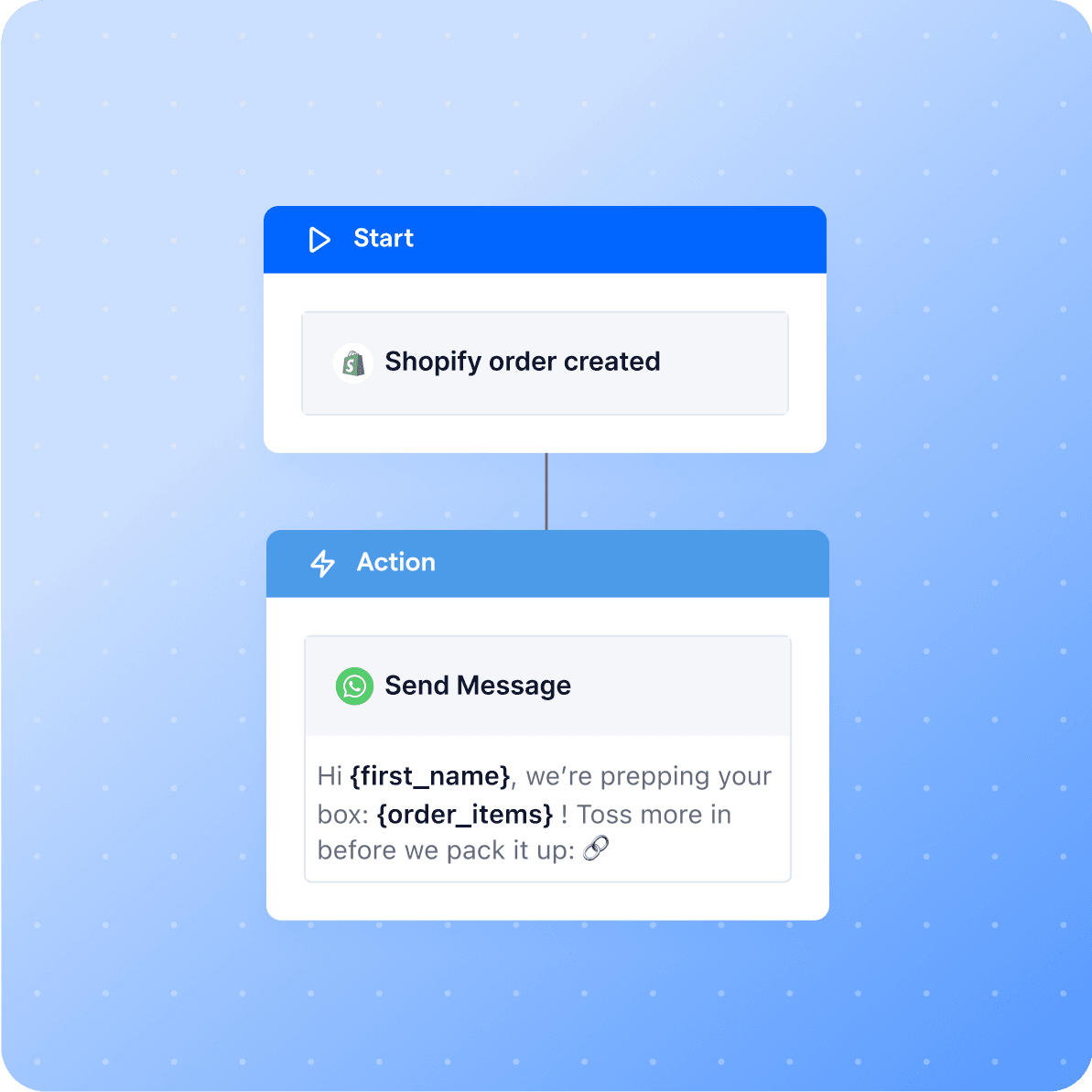
Instant order confirmation
Trigger personalized thank-you messages, product guides, and post-purchase surveys based on Shopify order details and customer profiles.
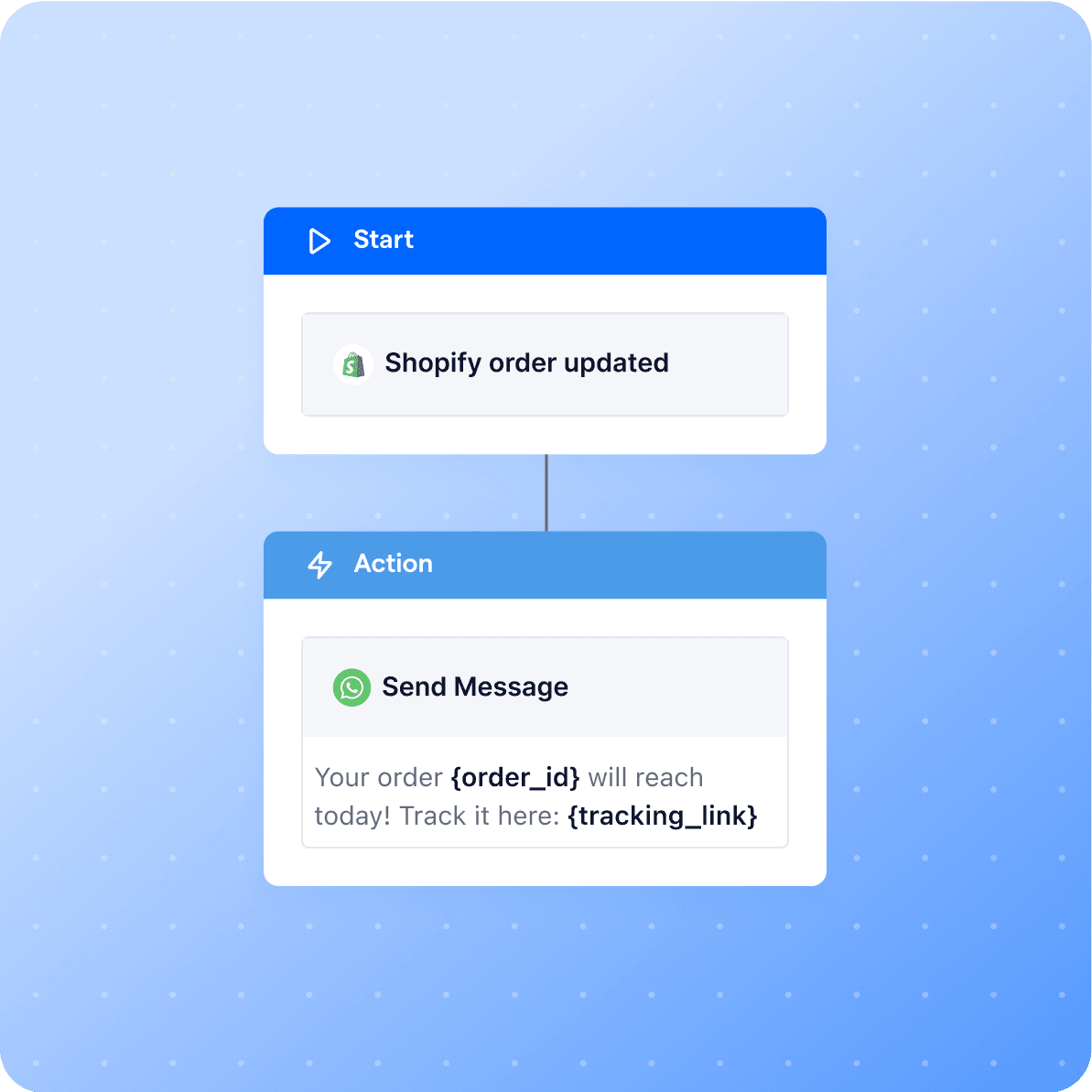
Proactive delivery updates
Reduce support volume by automatically sending payment and delivery notifications whenever the order status changes.
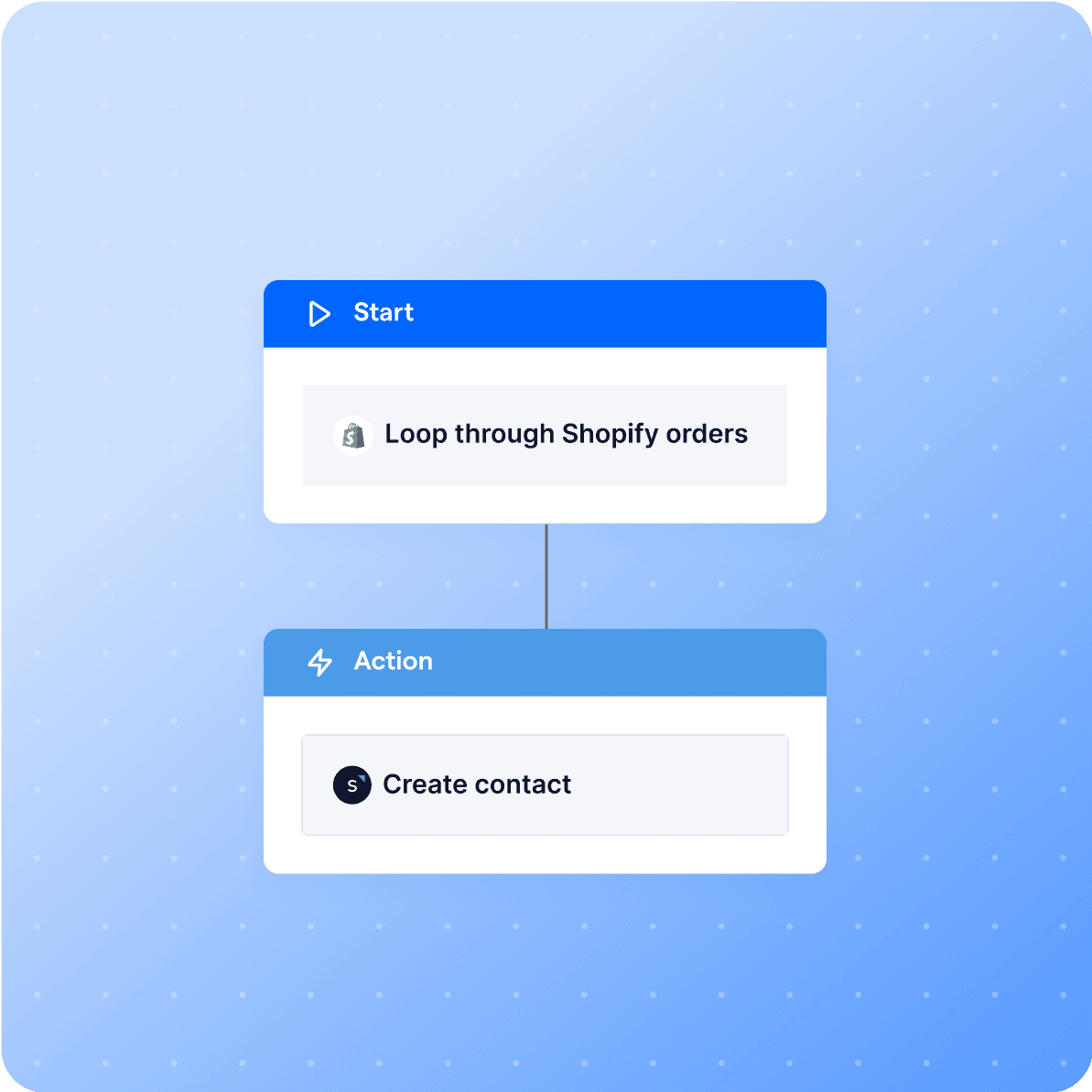
Strategic retargeting campaigns
Drive repeat business by targeting customers based on purchase history. For instance, launch tailored cross-sell campaigns that feature complementary products for customers who have purchased related items.
Turn Shopify store visitors into loyal customers with AI solutions
Beyond automation, SleekFlow offers a suite of tools to market smarter, sell faster, and support better.
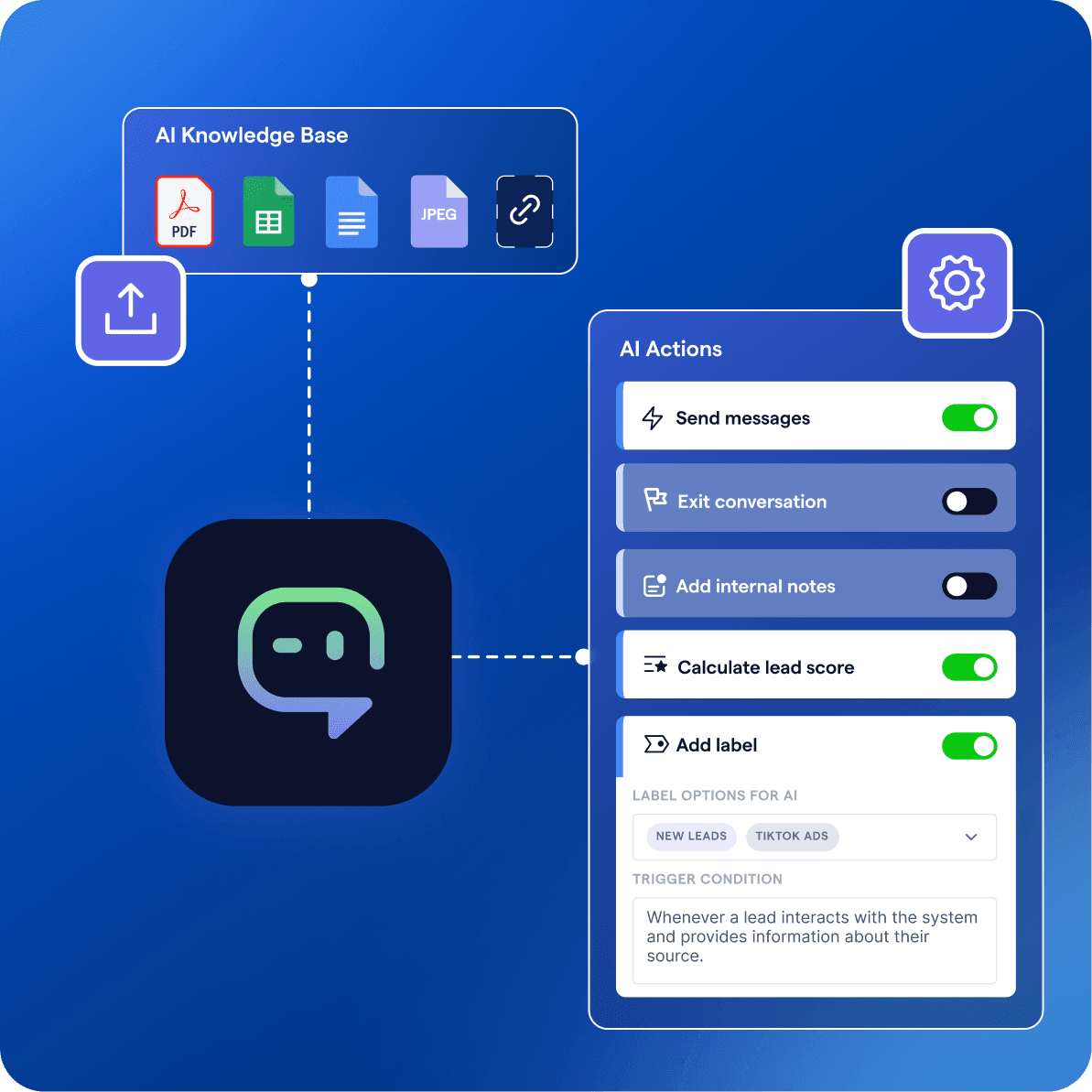
Lead nurturing with AI Agents
Capture more leads
Add SleekFlow's chat widget to your Shopify store to engage visitors 24/7 and convert browsers into leads.
Qualify leads automatically
Deploy AI agents that answer product questions, qualify leads, and only route high-value conversations to your sales team.
Custom Al setup in minutes
Build Al agents by scanning your website content or uploading playbooks. Customize roles, actions, and guardrails to match your business needs.
Convert leads directly in chats
Synchronized product catalog
Your Shopify product catalog automatically syncs to SleekFlow, giving agents instant access to your entire inventory.
Seamless product recommendations
Share product links directly in conversations, helping customers find what they need without navigating your site.
Frictionless checkout
Build carts and send payment links within conversations that direct customers to your Shopify checkout page, dramatically reducing purchase friction.
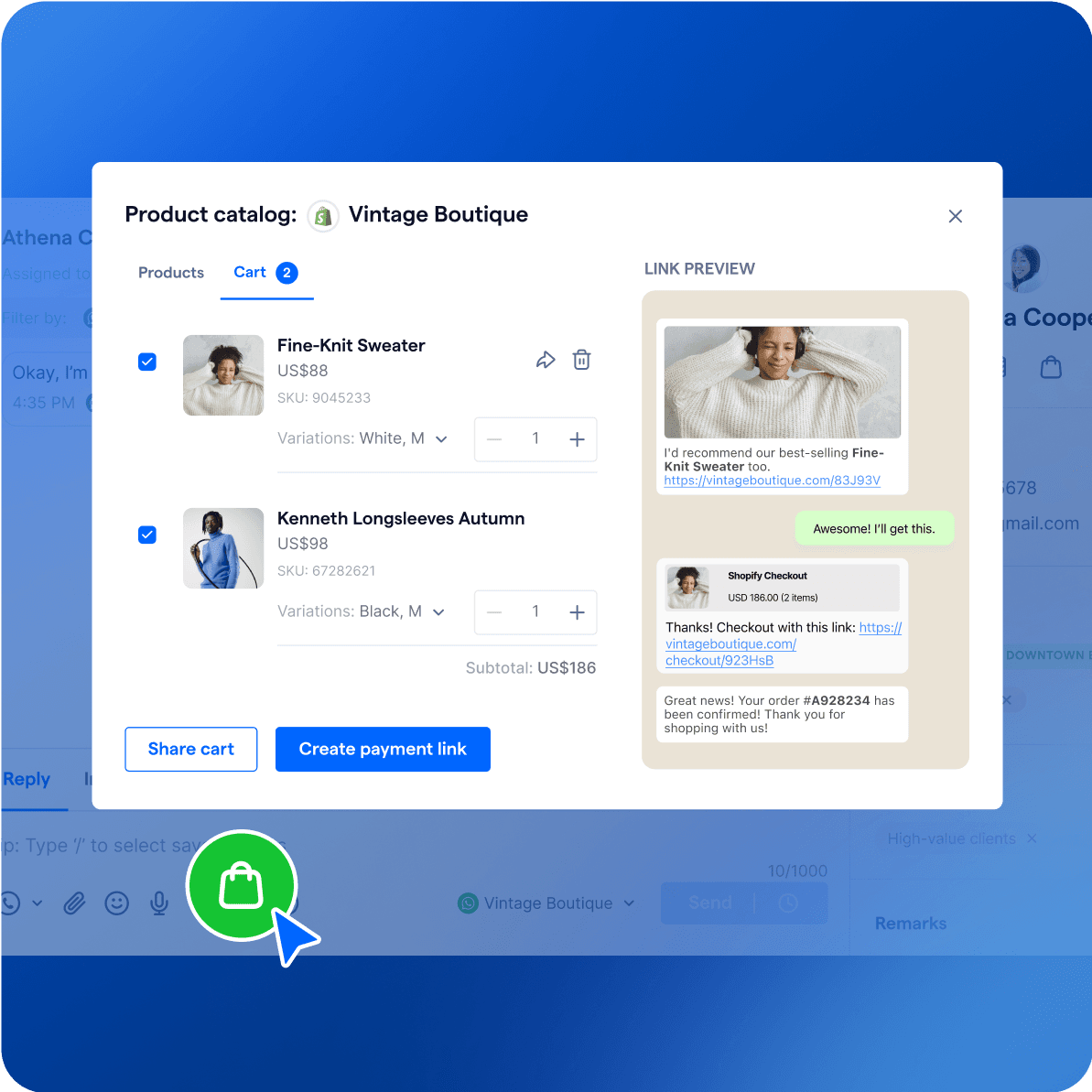
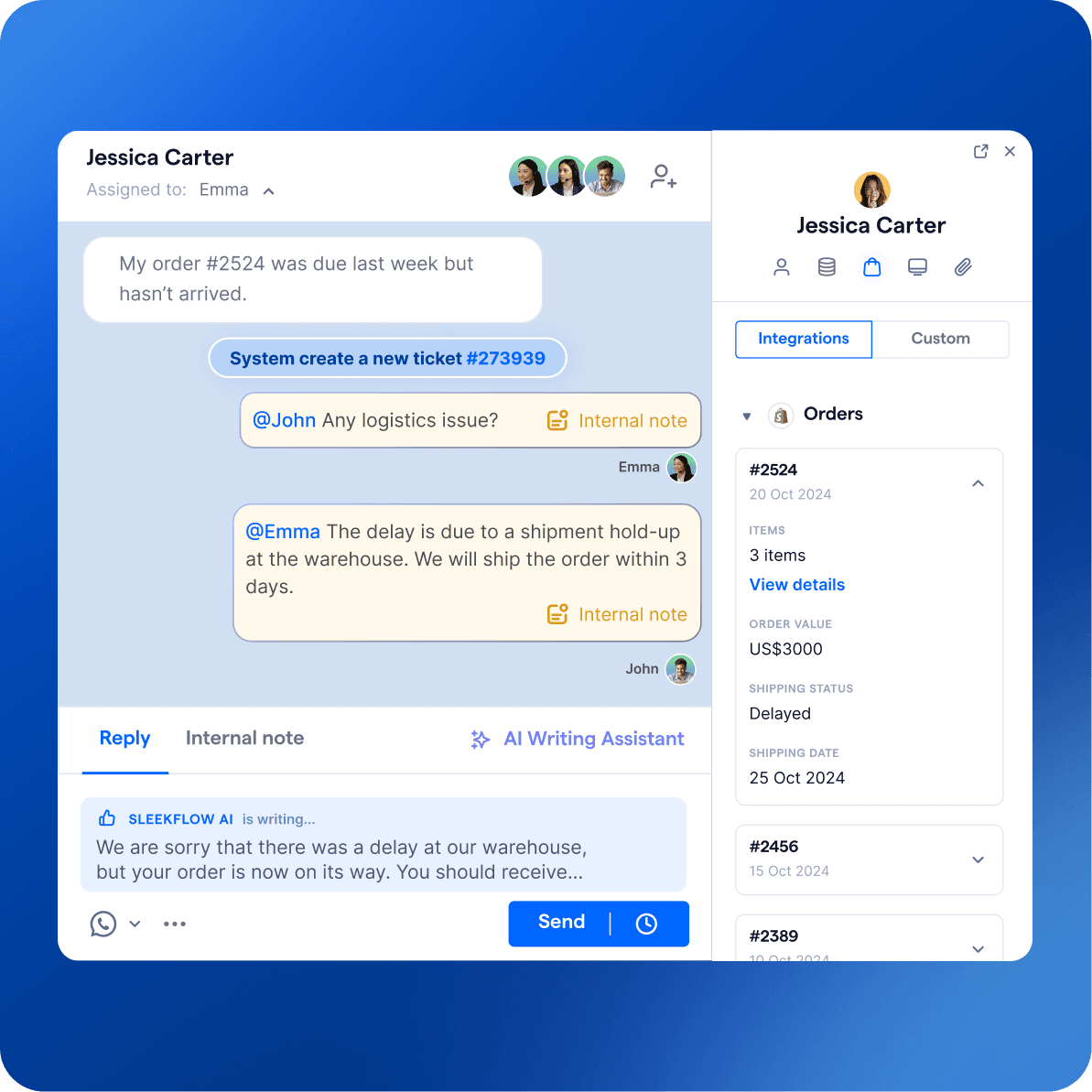
Deliver premium support easily
Unified team inbox
Enable multiple agents to collaboratively manage messages from various channels without switching platforms, ensuring that no lead falls through the cracks.
Clear accountability
Assign each conversation to a dedicated agent with performance tracking. Boost team productivity with Inbox Al Co-pilot and ticketing system.
Contextual customer insights
Access complete Shopify order history alongside conversations for faster, more informed support.
Drive customer loyalty
Hyper-personalized engagement
Segment leads using custom fields, labels, and lists for targeted broadcast campaigns. For example, reactivate cold leads with personalized promotions.
Enriched customer profiles
Connect with HubSpot, Zoho, Google Sheets, and Salesforce to access comprehensive customer data. Push lead activity to your CRM to maintain a single source of truth.
Campaign measurement
Evaluate messaging campaign performance with detailed metrics on delivery rates, open rates, and reply rates.
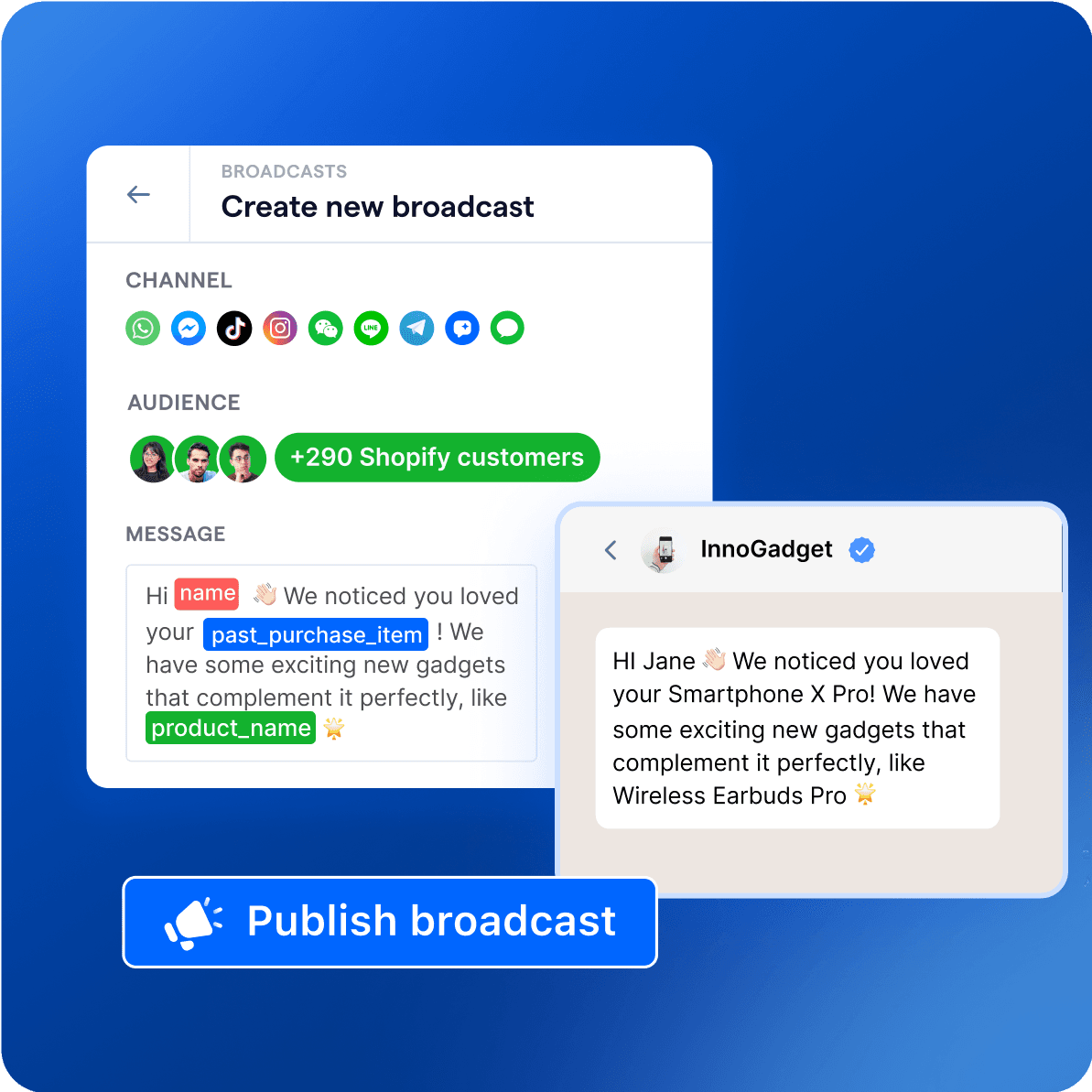
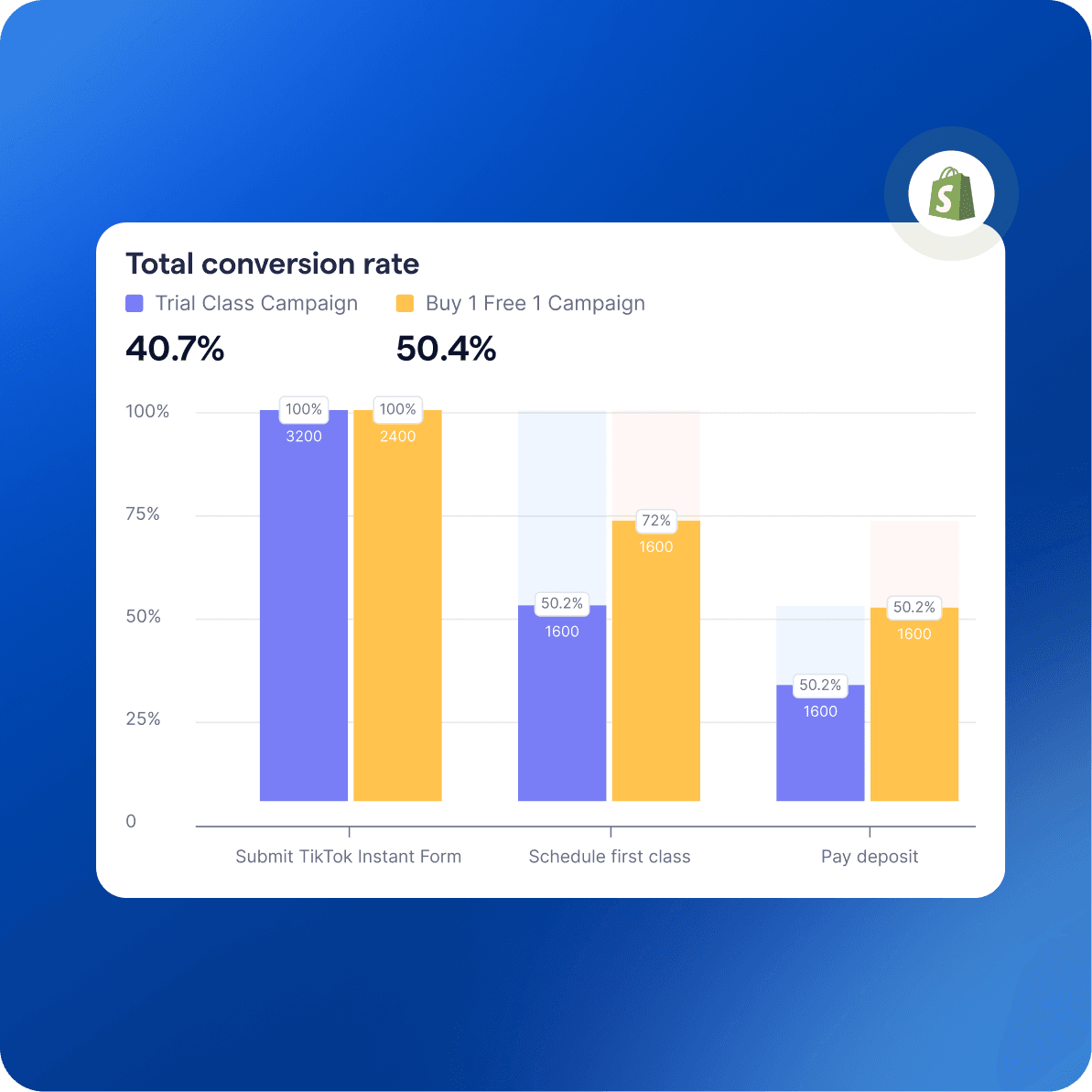
Optimize with data-driven insights
Performance metrics
Track agent workload, response times, and sales conversions in various dashboard.
Funnel analytics
Define lead lifecycle events, identify drop-off points, and optimize conversion strategies.
Customer intelligence
Analyze conversation trends to enhance Al knowledge base and improve chat experiences.
Frequently Asked Questions
The Shopify integration with SleekFlow connects your Shopify store to SleekFlow's omnichannel messaging platform, allowing you to manage customer conversations, track orders, and access product data all in one place. This integration helps streamline engagement across the entire shopping journey from discovery to post-purchase support.
To set up your Shopify integration, you'll need a valid Shopify account, admin permissions for your Shopify store and read access to Products, Customers, and Orders. Once you have these requirements, you can connect your store through SleekFlow's integration settings with just a few clicks.
Yes, but you'll need to set up a flow in Flow Builder to sync order data from Shopify to SleekFlow first. Once configured, you can track and manage Shopify orders directly within SleekFlow conversations, including viewing order details, shipping status, tracking numbers, and order history.
Yes, your Shopify product catalog syncs automatically once you connect your store. Your team can immediately search products, view inventory levels, check pricing, and share product information directly in customer conversations without any additional setup.





Highly Rated by Industry Leaders
| 4.5 out of 5 stars | 170+ real users speak for us



