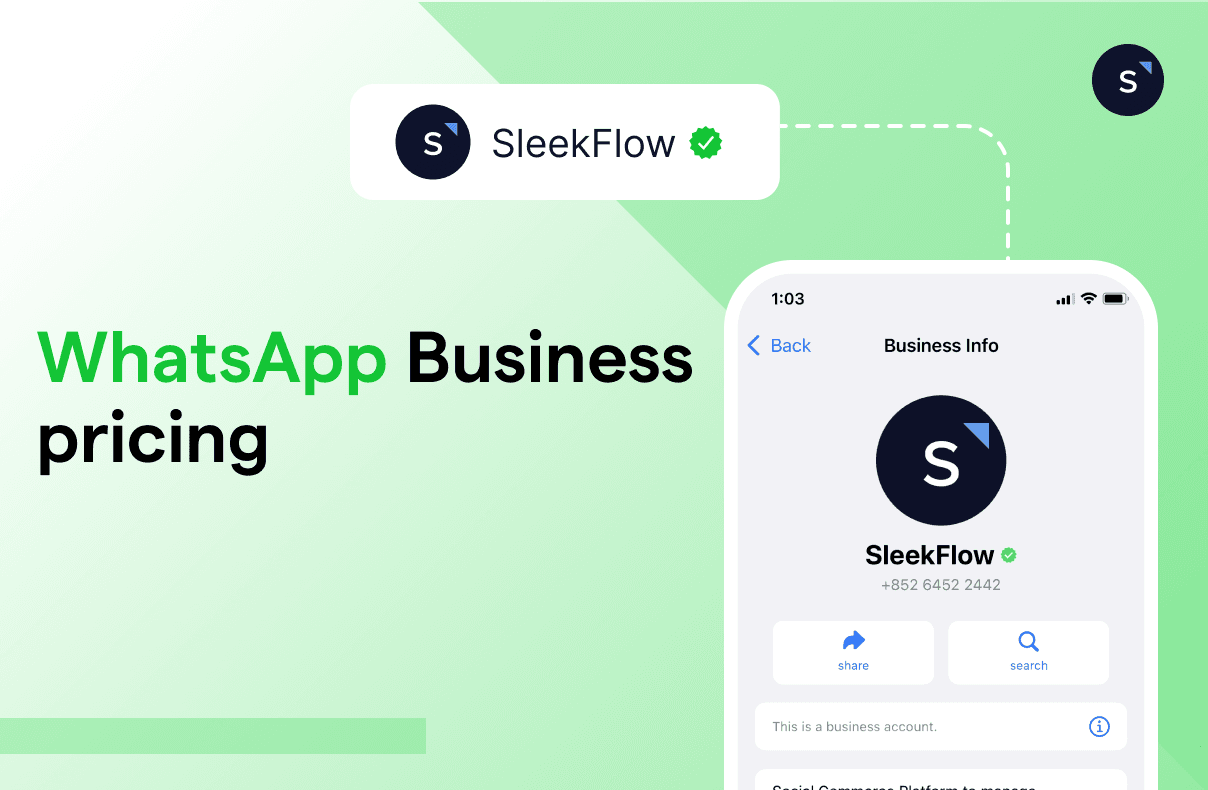WhatsApp Business price in Singapore and Malaysia (2026)
TL; DR: Quick Summary
WhatsApp Business app: Free to download and use (best for small teams managing chats manually).
Meta Verified for Business on WhatsApp: Paid monthly subscription (availability + plans vary by market/eligibility).
WhatsApp Business Platform (API): Meta charges per delivered message (not sent), based on the recipient’s market and message category (marketing, utility, authentication, service).
What’s free on the API: Meta does not charge for service messages in the 24-hour customer service window, and does not charge for utility messages sent in response to users.
72-hour free entry point: If a customer messages you via a Click-to-WhatsApp ad or Facebook Page CTA, then for the next 72 hours, messages are not charged.
Total WhatsApp Business API cost formula
If you’re budgeting for WhatsApp at scale, your total monthly WhatsApp Business API cost usually comes from three buckets:
Total WhatsApp Business API cost =
Meta message fees
Meta charges per delivered message, based on recipient market and message category (marketing, utility, authentication, service).
As your volume grows, Meta can apply volume tiers (better rates) for certain categories.
BSP / software platform fee (e.g., SleekFlow)
Typically a subscription for features like multi-agent inbox, automation/AI, integrations, permissions, and analytics.
Optional add-ons / implementation costs
Examples: onboarding, custom integrations, data migration, compliance/security reviews.
Cost-control tip (official): You can reduce Meta charges by maximizing service messaging in the 24-hour customer service window and leveraging 72-hour free entry points from Click-to-WhatsApp ads / Page CTAs. You can also use a BSP like SleekFlow that comes with all features out of the box, so you never need to pay add-on fees for necessary features.
Next, we’ll break down how WhatsApp’s per-message pricing works in practice, including what counts as a template, what’s free, and how Singapore/Malaysia rates are calculated.
How WhatsApp Business API pricing works (per delivered message)
On the WhatsApp Business Platform (API), Meta charges on a per-message basis for each message delivered to users (not when a message is sent). Pricing depends on the recipient’s market and the message category: marketing, utility, authentication, and service.
What this means in practice:
Most marketing, utility, and authentication messages are sent using pre-approved templates and are priced by category and market.
Service messages (customer support replies inside the customer service window) are not charged.
Example: If you deliver one marketing message and one utility message to the same customer, they’re priced separately because they fall under different categories.
What is a Template Message?
A template message is a pre-approved format businesses use to send proactive messages at scale—most commonly for marketing, utility, and authentication use cases. Templates help WhatsApp maintain quality and reduce spam, since businesses can’t send arbitrary outbound blasts.
For example, if you want your customer to receive this message:
Hi, Harry! Your Order Number: 20200120 has been dispatched. Thank you!
You will need to submit the following template:
Hi, {{1}}! Your Order Number: {{2}} has been dispatched. Thank you!
Templates are typically used when:
You’re sending marketing messages (promos, re-engagement, offers)
You’re sending utility updates tied to a user action (order, appointment, payment)
You’re sending authentication messages (OTPs, account access/recovery)
Meta charges based on the message category + recipient market, and only when a message is delivered.
What is the 24-hour customer service window?
When a customer messages your business, it opens a 24-hour customer service window. During this window, businesses can respond with service messages at no charge, and the window resets with each new user message.
If the customer doesn’t message again and the window closes, businesses generally use a template message (marketing/utility/authentication) to restart outreach—depending on the use case and policy requirements.
What messages are free on WhatsApp?
Meta provides several ways to message customers without message charges:
Service messages in the 24-hour customer service window
When users message you, the 24-hour window opens, and you can send service messages at no charge. The window resets with each user message.Utility messages sent in response to users
Meta also does not charge for utility messages businesses send in response to users—useful for transactional updates like order or appointment confirmations.
72-hour free entry point (all categories)
When customers message you from an ad that clicks to WhatsApp or a Facebook Page call-to-action button, for the next 72 hours, all of your messages are not charged— across categories.
Businesses should aim to maximize the 72-hour free messaging window to nurture potential leads without incurring additional messaging fees. For example, if a customer initiates contact via a Click-to-WhatsApp ad, businesses should respond promptly. If the customer's replies cease, leverage WhatsApp broadcasts or automated follow-ups with template messages—such as personalized offers, reminders, or surveys—to keep conversations alive and increase conversions..
Want to outcompete your peers with SleekFlow's help?
Book your personalised demo with SleekFlow today and unlock the potential of seamless communication
Factors that affect the WhatsApp Business API pricing
Now that you understand how Meta charges per delivered message, here are other factors that affect your bill:
1. Recipient's country/region
Meta’s charges vary by message category and the recipient’s country code. This is especially important for businesses that often serve cross-border customers.
Some countries, like Indonesia and Malaysia, also have a special international authentication rate. For instance, if you send an authentication template to a customer in Malaysia, it will be billed under this specific rate instead of the standard one.
Rates below are reference rates (Meta can update them). For the latest rate card, always check Meta’s official pricing page.
WhatsApp Business API pricing is set by Meta and may change. For the latest rate card, please refer to Meta’s website.
Calculate your WhatsApp Business messaging costs
WhatsApp Business API charges vary depending on the message template category. Estimate your monthly charges now!
2. Volume tiers: how bulk messaging affects your unit cost
If your business sends a high volume of WhatsApp Business API messages, Meta may apply volume tiers (where available). In simple terms: your per-message rate can decrease after you pass certain monthly thresholds—calculated per recipient market (country/region) and per message category.
How it works:
Tiers are counted separately for each country/region + message category (your Singapore volume doesn’t combine with Malaysia).
When you cross into a new tier, only the messages inside that tier use the lower rate (earlier messages keep the previous tier rate).
Counts reset every calendar month, so tier progress starts over at the beginning of each month.
Here's how it looks like in practice:
If Tier 1 (0-1,000 messages) costs $0.05 per message and Tier 2 (1,001-10,000) costs $0.03, you will pay $0.05 for each of your first 1,000 messages.
Beginning with your 1,001st message, the rate drops to $0.03 for all subsequent messages up to 10,000.
These tiers are calculated independently for each country and message category, and the count resets at the beginning of each calendar month.
For more details, check out the official volume tiers pricing here.
What you pay a BSP like SleekFlow for (and why it impacts total cost)
Meta’s message fees are only one part of WhatsApp costs. Most teams also budget for a BSP/software platform to run WhatsApp at scale— like a unified omnichannel inbox, automation workflows, and integrations so sales/support teams can collaborate efficiently.
SleekFlow comes with features such as customisable AI agents to respond to customer enquiries 24/7, and a Flow Builder to route conversations reliably as volume grows.
Make your WhatsApp budget work smarter with SleekFlow
WhatsApp is one of the most powerful ways to engage customers across Southeast Asia. By understanding how pricing works, you can plan your campaigns with confidence and avoid unexpected costs.
As an official Meta Business Partner, SleekFlow helps businesses across the region create seamless, personalized customer journeys on WhatsApp and beyond—while keeping messaging spend under control.
Ready to optimize your WhatsApp strategy with AI-powered solutions? Book a demo with SleekFlow today and learn how to scale your business, improve conversions, and save on costs.
Want to outcompete your peers with SleekFlow's help?
Book your personalised demo with SleekFlow today and unlock the potential of seamless communication
Frequently Asked Questions
Share Article