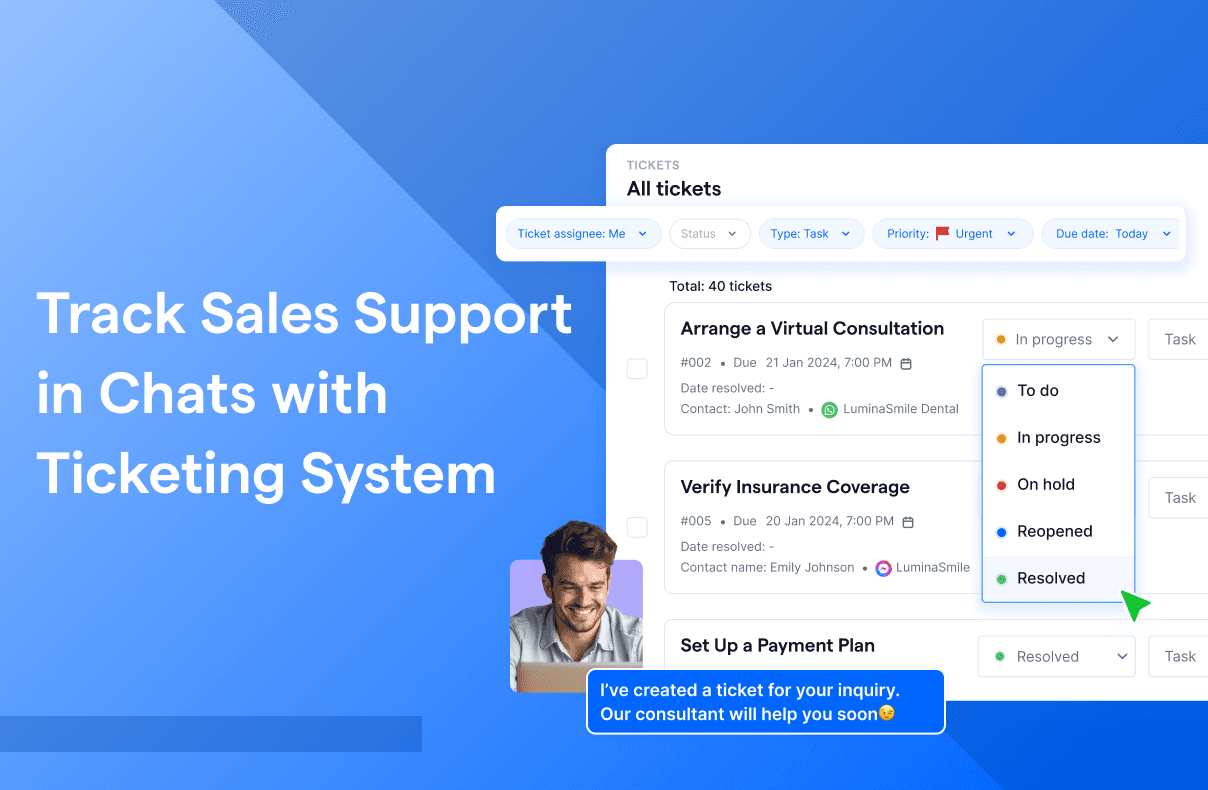Introducing SleekFlow Ticketing for more organized sales support
Is your sales team juggling hundreds of conversations across WhatsApp, Facebook Messenger, and Instagram using a shared team inbox? If so, you’ve likely encountered the limits of a traditional omnichannel inbox.
It treats every conversation equally, making it impossible to distinguish high-priority requests from routine chatter, track meaningful team performance metrics, or measure specific resolution times.
Managers are left in the dark about workload distribution and service quality without a proper system. The result? Missed opportunities and inefficiencies that can hurt your bottom line.
These challenges are exactly why we developed SleekFlow’s new Ticketing System – a tool designed to simplify your sales support operations.
Why managing modern sales conversations is harder than ever
Let’s see this in action: A sales representative starts chatting about a phone warranty issue when the customer casually mentions interest in new accessories. Without proper ticket management, this sales opportunity risks getting buried in what appears to be just another support conversation.
This scenario plays out dozens of times daily across your team’s conversations. It’s not just about message volume – it’s about the threaded nature of conversations. When service requests, sales opportunities, and casual exchanges all flow together, how do you:
Track multiple requests within a single conversation?
Prioritize sales opportunities over routine inquiries?
Ensure every actionable item gets addressed?
Measure team performance accurately?
These challenges highlight the need for an intelligent ticketing system that transforms tangled chat threads into clearly organized, actionable tickets. Each support request, sales opportunity, and follow-up item gets its own tracked ticket – ensuring no opportunity is missed, conversations are prioritized, and actionable insights are at your fingertips.
5 real-world ticketing system examples with SleekFlow
1. Healthcare: Efficiently managing patient appointments and inquiries
In healthcare, pre-sales support often involves addressing patient inquiries, scheduling appointments, and providing pricing or treatment details.
Let’s say a patient inquires about a routine checkup but also asks about health packages for their family. By creating separate tickets for each inquiry, SleekFlow ensures the sales team can prioritize the upsell opportunity while the support team handles the appointment scheduling. This is one of many ticketing system examples where separating tasks improves efficiency.
Benefits:
Faster response times to patient inquiries.
Streamlined appointment scheduling and follow-ups.
Improved tracking of patient interest in services.
2. E-commerce: Managing bulk and custom orders with ease
Online sales often deal with inquiries about bulk purchases, custom orders, or special pricing for repeat customers. A customer service ticketing system ensures these high-value leads are handled efficiently.
For instance, when a customer submits a request for a large order or product customization, a ticket is created and assigned to the sales team. The system tracks the progress of the request, ensuring accurate pricing, stock availability, and timely follow-ups.
Benefits:
Streamlined handling of high-value orders.
Faster response times to custom order requests.
Improved tracking of B2B sales opportunities and client communication.
3. Education: Organizing enrollment and partnership inquiries
Educational institutions often engage with prospective students, parents, and corporate partners who inquire about courses, training programs, and collaborations.
For example, a university or online education platform uses SleekFlow’s ticketing system to manage inquiries about course enrollments, scholarship options, and corporate training programs. Each inquiry is logged as a ticket, categorized based on the type of request, and assigned to relevant teams for follow-up.
Benefits:
Faster response to prospective students and partners.
Centralized tracking of lead communication.
Improved ability to manage interest in educational programs.
Modern sales teams need more than just an inbox.
Stay organized, respond faster, and win more opportunities with SleekFlow’s Ticketing.
4. Travel and hospitality: Streamlining group bookings and events
Travel and hospitality businesses frequently receive inquiries for group bookings, corporate travel, and event hosting. SleekFlow’s ticketing system helps sales teams prioritize these high-value requests and provide personalized service.
For instance, a hotel chain uses the system to manage inquiries about hosting conferences, weddings, and corporate retreats. When prospective clients submit their requirements, a ticket is generated and assigned to the sales team. The system tracks the progress of the inquiry, from initial contact to providing a custom quote and finalizing the booking.
Benefits:
Streamlined management of high-value group bookings.
Improved coordination between sales and event planning teams.
Better follow-up tracking and personalized service for clients.
5. Automotive: Turning vehicle sales leads into actionable tasks
In the automotive industry, customer service ticketing systems help dealerships manage pre-sales inquiries about vehicle purchases, leasing options, and financing plans.
For example, when a potential buyer requests a test drive, financing details, or vehicle availability, SleekFlow creates a ticket with the customer’s preferences. The sales team can track the inquiry, schedule follow-ups, and provide timely updates.
Benefits:
Clear visibility into sales opportunities and follow-up tasks.
Faster responses to high-priority leads.
Improved customer engagement through personalized communication.
A step-by-step guide to SleekFlow’s Ticketing System
1. Customize ticket categories to prioritize sales
The first step to transforming your sales support is establishing a well-structured customer service ticketing system. Our solution comes with essential ticket fields pre-configured, including:
Ticket title and description
Media file attachment
Priority levels (urgent to low)
Status tracking (to do, in progress, on hold, reopened, resolved)
Due dates based on your service standards
Assignees
Standard ticket types (task, incident, question, problem)
You can customize ticket types to match your business needs. Whether it’s "Sales Inquiry," "Product Support," or "VIP Sales," create categories that work for your team. This isn’t just about labeling – it’s about creating a structured workflow that ensures proper attention for each conversation. For example, sales inquiries receive the highest priority, and VIP sales messages require a response within 24 hours.
What makes ticket categorization powerful? When a customer sends multiple requests in one message, you can create separate tickets for each issue without disrupting the conversation flow. This ensures proper tracking and handling of each request, including its priority level and due date.
2. Automate ticket creation and assignment with Flow Builder
After setting up categories, let automation handle the heavy lifting. SleekFlow’s Flow Builder automatically creates tickets based on specific triggers, helping you focus on high-quality interactions while reducing ticket volume.
You can choose between rule-based automation or AI chatbot support:
The chatbot handles routine questions about products, pricing, and policies.
For complex queries, it creates tickets and assigns them to appropriate team members.
Before creating tickets, the chatbot collects context through targeted questions.
The system assigns tickets based on agent skills, round-robin distribution, or VIP status.
This automation lets your agents focus on complex issues while routine matters are handled efficiently.
3. Use the ticket list view to manage and prioritize tasks
Think of the ticket list view as your team’s command center. No more getting lost in a sea of unorganized messages – this tool gives you a bird’s-eye view of every sales interaction across all channels.
Filter tickets easily by:
Status
Priority
Channel origin
Response deadlines
Need to check urgent WhatsApp inquiries? A few clicks show you what needs immediate attention. Do you want to review pending responses from the past 24 hours? The filtering system helps you focus on what matters most.
The view also includes practical features for team productivity. You can perform bulk actions on similar tickets, quickly update statuses, and see clear indicators for SLA countdowns. This means your team can work more efficiently while ensuring no customer waits too long for a response.
4. Equip agents with advanced tools for faster resolutions
When it comes to actually resolving tickets, SleekFlow provides your team with everything they need in one place. The inbox includes an AI writing assistant that suggests responses based on your uploaded material into our AI knowledge base, saving your agents valuable time while maintaining consistency in communication.
SleekFlow also has a built-in contact profile beside the inbox, which you can use as a CRM on its own or integrate with your CRM/ecommerce platform. This gives agents instant access to customer purchase history and preferences, allowing them to provide personalized support without switching between different systems.
Team collaboration features let agents share comments and tag colleagues when needed, making it easy to handle complex cases that require multiple departments’ input. We also keep detailed logs of actions for audit purposes.
5. Measure and improve with performance analytics and insights
You can export SleekFlow’s Ticketing System analytics that provides you with all the data points you need to answer the following questions:
What is the average first response time for different ticket priorities?
Which team members consistently provide the fastest initial responses?
What is the average resolution time by ticket type and priority?
Are we meeting our SLA targets for first response times?
Furthermore, you can use Flow Builder to send out CSAT surveys once a ticket is resolved to measure satisfaction and improve response strategies. The custom ticket types you’ve set up also help identify trends in customer needs, allowing you to adjust your sales support approach and resource allocation proactively.
Your inbox isn’t enough.
Modern sales teams need a smarter way to stay on top of conversations. SleekFlow’s Ticketing lets you organize, prioritize, and close deals faster.
Share Article