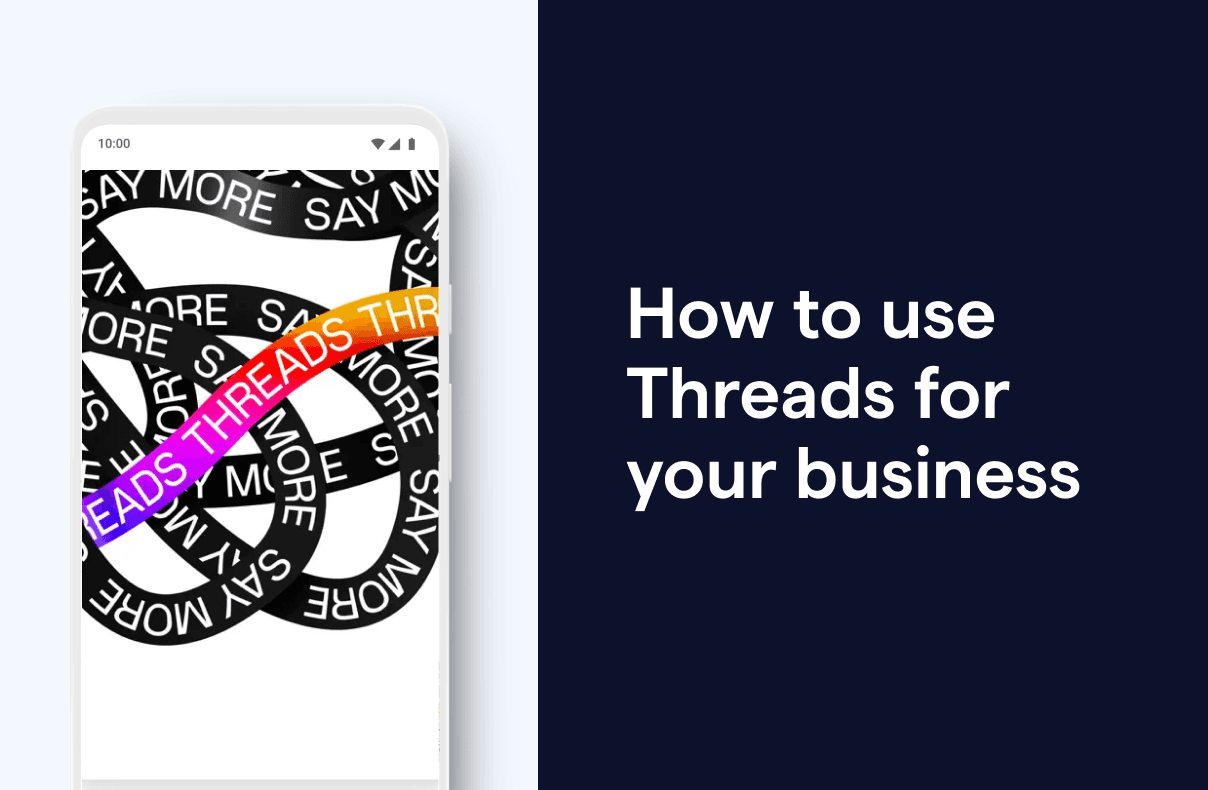How to use Threads for your business: a guide for your social media strategy
What is Threads?
Threads, a new social media platform created by Meta, showcases a feed with text-based posts. It combines the real-time conversational aspect of Twitter with Instagram's visual appeal, where photos and videos can also be uploaded to complement the text posts.
With 30 million sign-ups on the first day of its launch, Threads provides businesses with a dynamic and interactive space to engage with their audience. It offers a unique opportunity to amplify brand visibility, foster meaningful conversations, and drive customer engagement.
In the dynamic realm of the digital landscape, enterprises continuously strive to discover avant-garde methods to effectively reach and captivate their intended audience.
The emergence of Threads, a new social media platform from Meta, presents an exciting opportunity for businesses to revolutionize the realm of customer engagement and sales practices. In this article, we shall explore the remarkable attributes and advantages of Threads, delving into how it empowers businesses to improve their sales strategies and foster exponential growth within the online marketplace.
Threads is available in 100 countries, including the US, UK, Australia, Hong Kong, Japan, Singapore, and more, but not accessible to the EU due to privacy concerns.
Why use Threads for your business?
There are some advantages to leveraging Threads as a booming social media platform:
1. Cross-platform visibility
Threads offers seamless integration with Instagram, allowing you to share your Threads posts directly to Instagram Stories. This cross-platform visibility enables you to maximize your content distribution and engage with a wider range of followers across different social media channels. Besides, users can sign up for a Threads account using their existing information on Instagram, completing the whole process with just a few clicks.
2. Enhanced audience reach
Threads opens doors to a vast user base, enabling businesses to expand their reach and connect with a broader audience. With the platform's curated content algorithms, you can tailor your posts to match the interests and preferences of potential customers, maximizing the impact of your marketing efforts.
In your Threads bio, you can also share the link to your website or use tools such as WhatsApp links to collect new leads and encourage customers to start a WhatsApp conversation with you.
3. Personalized brand experiences
On Threads, you can also create personalized brand experiences by tailoring your content to align with individual user preferences. By posting engaging and relevant content, you can establish deeper connections with your target audience, or even encourage them to follow you on other social media channels, giving more opportunities for you to foster brand loyalty.
Want to know how you can set up auto reply for comments and chats on Instagram? Explore our free feature in this blog guide.
Social media strategies for success: attracting leads and engaging customers on Threads
Image from Meta
a) Compelling content creation: craft engaging and concise posts within the 500-character limit, focusing on providing value, insights, and thought-provoking ideas. If applicable, include high-quality visuals, such as photos and videos, to capture your audience's attention and enhance the visual storytelling experience.
b) Engage in meaningful conversations: actively participate in discussions and respond to comments on your posts. By demonstrating your expertise, addressing customer inquiries, and fostering open dialogue, you can build trust and establish your brand as a thought leader within your industry.
c) Cross-platform sharing: share your Threads post on Instagram Story, and display your Threads username on your Instagram profile. increase the discoverability of your posts. This allows your content to reach a wider audience and increases the likelihood of attracting potential leads interested in your industry or niche.
How to repost Threads on Instagram or other social media
Sharing your Threads posts is extremely convenient. All you have to do is follow the few simple steps below:
On your Threads post, click on the share button (arrow icon).
Select “Add to story” or “Post to feed’ to repost on Instagram.
Alternatively, you can copy the link or share to other platforms.Once you select “Add to story” you will be automatically redirected to your Instagram Story draft.
You can edit it and publish it right away.
Key considerations for starting Threads for Business
There are a few key points to consider before you start using Threads for your business:
You must have an Instagram account to use Threads
No direct messaging function on Threads, but you can drop a DM for your customers through Instagram if they engage with you on Threads
All posts have a 500-character limit
No hashtag feature on Threads at the moment
Think before you create a Threads account. If you change your mind and decide to stop using it afterward, you can only choose to deactivate the account. You will not be able to permanently remove it unless you delete your Instagram account.
Since Threads presents such a valuable opportunity for businesses to start meaningful conversations with both potential and existing customers, it will only be beneficial for your brand to start creating an account now.
Other than keeping up with the trend, your business will also be more likely to establish a competitive edge and stand out from the others as this growing social platform is not as crowded to develop a strong online presence.
Share Article