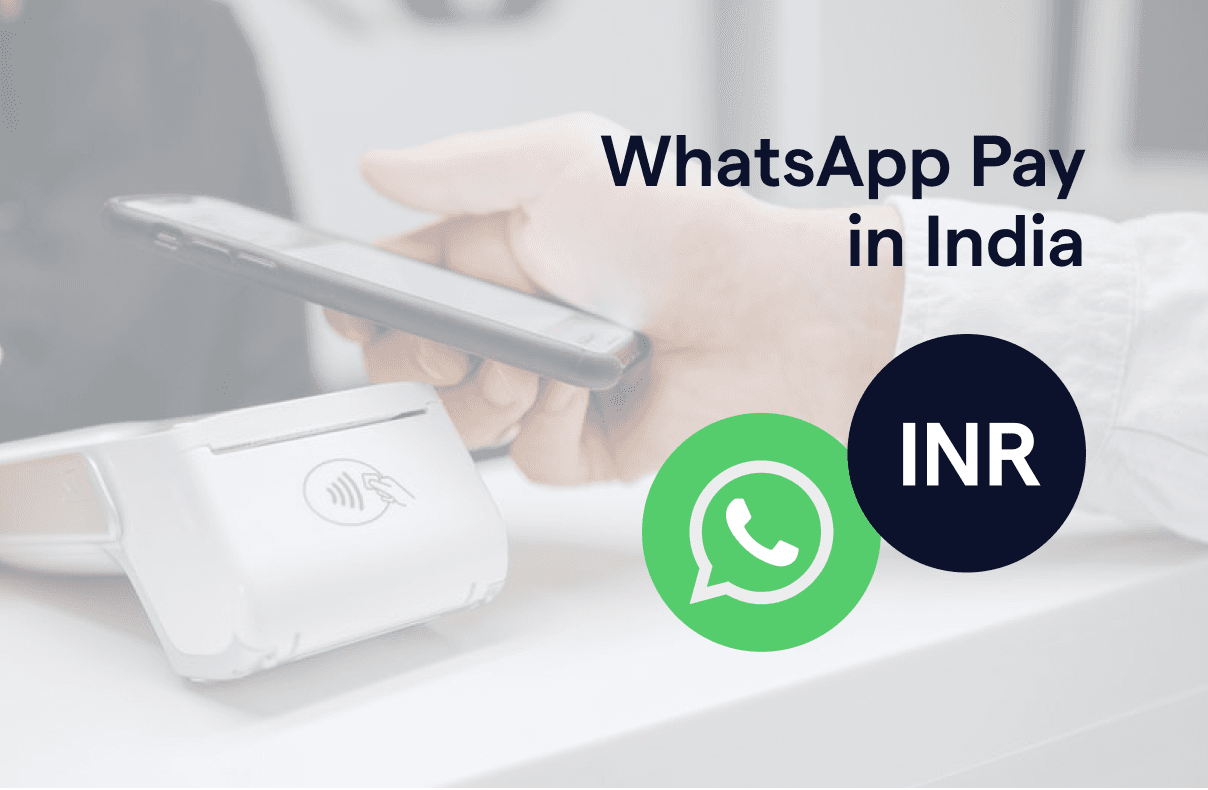A complete guide to WhatsApp Pay for your business in India
Did you know that you can now send and receive money on WhatsApp? Besides peer-to-peer (P2P) payments, your business can now complete transactions with customers in the chat. Let’s find out how to use WhatsApp Pay in India!
What is WhatsApp Pay?
WhatsApp Pay is a new feature that enables users in India to send and receive money through WhatsApp. Launched in November 2020, the in-app payment feature is based on the Unified Payments Interface (UPI), a digital payments system backed by the Reserve Bank of India. With WhatsApp Pay, Indian users can easily make peer-to-peer (P2P) payments, as well as complete business transactions directly in the chat.
How WhatsApp Pay works
WhatsApp Pay is designed to make payments "as easy as sending a message". It works differently in various countries:
India: via a Unified Payment Interface (UPI)
United States: through a digital wallet called Novi, originating from WhatsApp's parent company, Meta
Brazil: through Facebook Pay, also known as Meta Pay
To set up this payment feature on WhatsApp, users only need to follow these simple steps:
Tap on ⋮ (the three vertical dots) at the top right corner.
Select "Payments".
Tap on + (the plus button) next to Facebook Pay or "Add payment method".
After that, depending on your geographical location, you will be prompted to choose a bank to link to your WhatsApp account or set up Facebook Pay by entering personal and business details to initiate or receive payments on WhatsApp.
Benefits of WhatsApp Pay in India
Top-notch security: WhatsApp Pay is built on the Unified Payments Interface (UPI), a secure and trusted platform for digital payments backed by the Reserve Bank of India. Other than the end-to-end encryption, which ensures that only the sender and receiver can access the payment details, WhatsApp Pay also requires users to authenticate transactions with a UPI PIN or biometric authentication, adding an extra layer of security to the payment process.
Higher conversions with fewer usability issues: By allowing for the full shopping process to be carried out in the chat on WhatsApp for Business, including the in-app payment, you're saving the consumers a lot of hassle and trouble of suffering technical issues, which will very likely lead to more boosted conversions and revenue.
Avoid late payments: Companies can ease the whole payment process for clients, and the easier it is to pay, the more likely it is for them to buy more and pay instantly.
Seamless WhatsApp e-commerce journey: Incorporating WhatsApp Pay can help offer customers the convenience of completing their entire shopping journey in one app. From browsing your WhatsApp Shop’s catalog and selecting products to making payments and receiving order updates, everything can be done within WhatsApp, without the need to switch to a separate payment or e-commerce platform. This streamlined experience can lead to higher customer satisfaction and increased sales for your business.
Customers tend to abandon their shopping carts if the checkout process is too long or complicated.
How to use WhatsApp Pay in India
To utilize WhatsApp Pay in India, you must use a phone number with the country code of India and have an active bank account that supports UPI. The phone number used for WhatsApp Pay must match the phone number linked to your bank account.
Open WhatsApp.
Go to the chatbot with the person to whom you want to send money.
Click on the attachment icon at the right of the text box.
Select “Payment”.
Enter the amount you want to transfer. You can also add a note with your transfer.
Tap on “Pay” and enter your security pin.
Only those with at least 18 years of age can use WhatsApp Pay.
Is WhatsApp Pay in India free?
Yes! No charges are applied for using WhatsApp Pay in India. However, you must take note of other external fees such as bank overdraft charges or Telco service fees.
How to set up WhatsApp Pay for your business in India
If you want to make sure that your customers can send payments to your WhatsApp Business account using WhatsApp Pay, make sure that you have a supported prepaid or debit card or a bank account that supports Unified Payment Interface (UPI). Then, follow the steps below:
Tap on the menu button (3 vertical dots) and select “Settings” > “Payments” > “Add payment method”.
Click on “Accept and Continue” to accept WhatsApp’s Terms of Service and Agreement.
Select your bank from the list.
Tap on “Verify via SMS” > “Allow” to grant permission.
Select the bank account you want to add to your WhatsApp Business account.
Tap on “Done” to complete the process.
Looking to send a WhatsApp payment invitation link to your customers? Explore SleekFlow Payment Link.
WhatsApp Pay alternative for businesses in India
While WhatsApp Pay is free to use, it might not be suitable for businesses with a large team or those looking to scale. Since WhatsApp Pay is directly linked to your business bank account, it can cause security concerns if all the team members have access to it. Nevertheless, you would probably want your sales agents to be able to collect payments directly on the chat. So, why not consider an alternative to WhatsApp Pay? Many sellers in India can opt for third-party solutions to allow WhatsApp in-app payments. By allowing the entire purchasing process to be carried out on your WhatsApp Shop, including sending your customers a WhatsApp payment invitation link to collect order payment, you're saving the consumers a lot of hassle and trouble, which will likely lead to more boosted conversions and revenue.
Create and accept payment in WhatsApp with SleekFlow
SleekFlow is always striving to help businesses, especially retail and O2O businesses, sell, support, and convert better in the chat. With the launch of the in-chat payment feature, SleekFlow's e-commerce solution is now more extensive and thorough. Also, since SleekFlow Payment Link is a feature launched in partnership with Stripe, the most popular payment gateway and a Level 1 PCI Service Provider, you can rest assured that all payments and financial services between you and your customers are secure. All card numbers are encrypted at rest, and Strong Customer Authentication (SCA) compliance is guaranteed.
Together with other features such as WhatsApp blast messages, native Shopify integration, automation, and chatbots, the overall revenue and productivity of your business can be explored to the fullest potential.
Further reading: Blasting bulk messages through WhatsApp Marketing
Leveraging technological innovations such as tools on WhatsApp Shop may take time, but it does not have to be difficult or costly. With good budget planning, the returns generated over time will show speed, efficiency, and quality.
On SleekFlow, not only that you will be able to send a WhatsApp payment invitation link for customers to pay for their orders, you can strengthen your omnichannel messaging strategy with an all-in-one inbox. Your teammates can simultaneously reply to all customers no matter which popular social channel they decide to use.
Boost your WhatsApp e-commerce results. Start your journey on SleekFlow.
Share Article