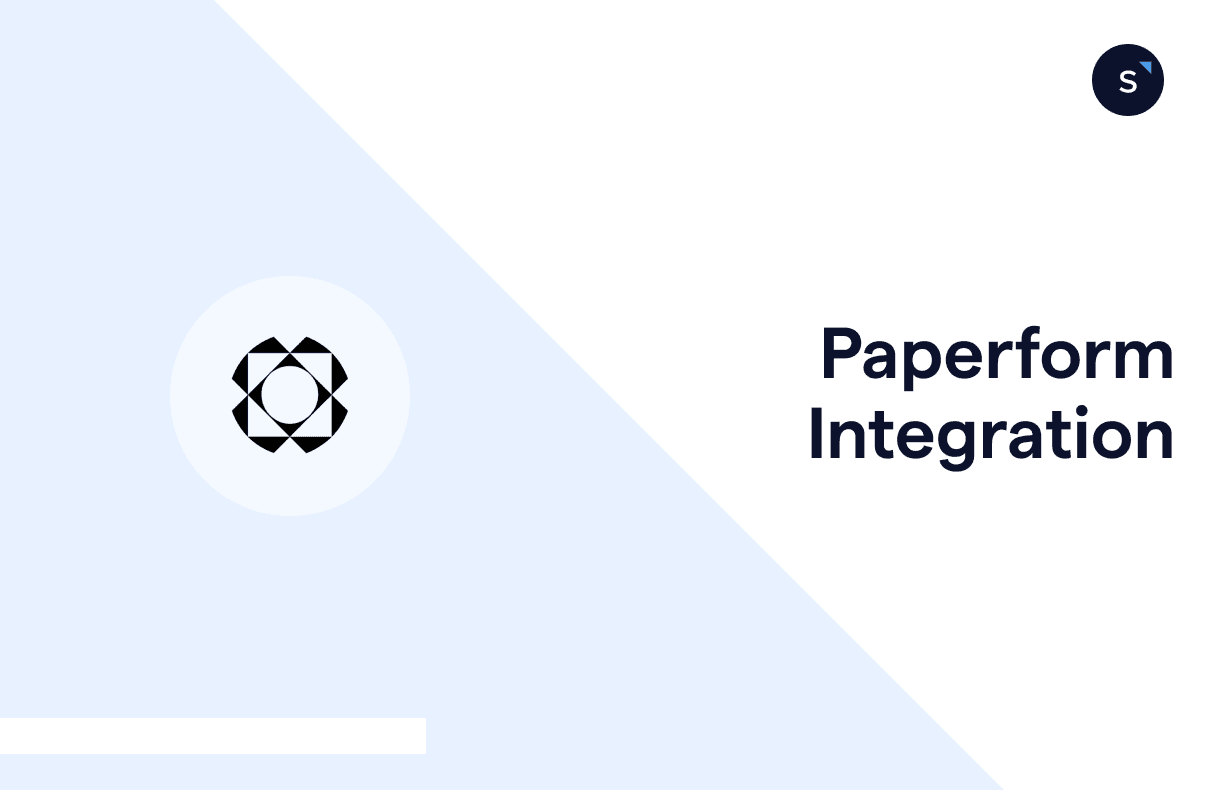Step-by-step guide to Paperform webhook integration
Paperform connects with over 2,000 popular apps and software to boost productivity, automate workflows, and free up your time for what matters most.
This article will show you how to set up webhook triggers for Paperform integrations. Streamline your processes and enhance efficiency with these simple, step-by-step instructions.
Steps to set up your webhook triggers
Follow this step-by-step guide to configure webhook triggers in Paperform, enabling seamless integration with your favorite apps and automating your workflows.
1. In the form editor, navigate to “After Submission” in the top bar and choose “Integrations & Webhooks.”
2. Then, click on the "Webhooks" section near the bottom of the page to open the configuration options.
3. Select the "Add Webhook" button.
4. Enter your webhook URL in the field provided.
5. Within the "Triggered On" dropdown menu, select the event to be triggered in response to a “New Submission”, or a “Partial Submission.”
6. Tap on the "Create" button to finalize your changes.
Do note that Paperform currently does not support any customizations of headers. If, for example, you require authorization for your endpoint, you'll need to include it in the webhook URL's query string.
Utilize Answer Piping
To pass form responses to external systems, use answer piping by typing {{key}} (replace "key" with the relevant question's pre-fill key) or use the + menu next to the input field to add dynamic data.
Here’s a sample JSON payload:
Testing your webhook
You can test a webhook any time by selecting the "Test" button in the "Webhooks" section. Doing so will trigger the webhook using the most recent form submission data. Alternatively, you may test your webhook by submitting the form itself.
Please note that the "Test" button will only function if the form has been submitted at least once previously.
Integrate Paperform with SleekFlow for better nurturing
To maximize the potential of Paperform, integrate it with SleekFlow, an AI-powered omnichannel platform. This integration allows you to automate lead nurturing seamlessly.
Imagine a prospective client filling out a contact form expressing interest in your services. With the Paperform and SleekFlow integration, once the form is submitted, SleekFlow instantly sends a thank-you message through WhatsApp, providing additional information and next steps.
This immediate response ensures that leads are engaged promptly, improving the chances of conversion through automated, timely communication.
Setting up this integration is simple: select the trigger (New Form Submission) and the action (send a WhatsApp message), and SleekFlow takes care of the rest. This streamlined process enhances your lead nurturing efforts, allowing you to focus on what matters most—growing your business.
Integrate your existing tech stack with SleekFlow
Automate workflows with personalized experiences to delight customers and optimize resources effectively.
Frequently Asked Questions
Share Article