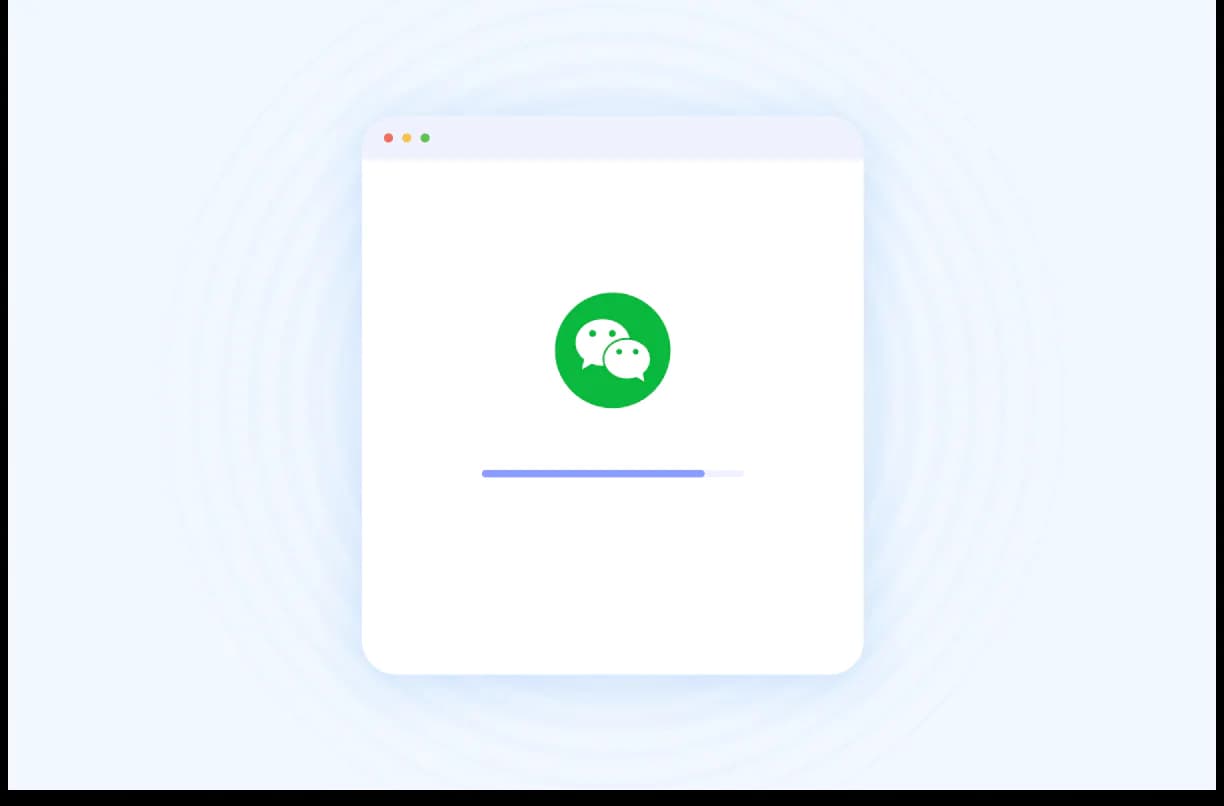WeChat Web & Desktop: a user guide for your business in Singapore
TL; DR: Quick Summary
WeChat Web & Desktop let users manage chats, files, and groups conveniently from a computer—ideal for multitasking or business communication.
WeChat Web offers essential chat features and file transfers, while WeChat Desktop supports private chats, video calls, group chats (up to 500 members), and pinned messages.
WeChat Moments & Official Accounts allow businesses to engage customers, promote products, and drive traffic via push notifications and social sharing.
WeChat for Business (WeCom) adds CRM tools like customer handover, payment collection, and broadcast messaging for professional use.
SleekFlow integration enables brands to send automated, personalized WeChat broadcasts, manage leads, and use AI agents for customer engagement — enhancing marketing efficiency across multiple platforms.
WeChat Web offers a seamless way to stay connected and manage your conversations directly from your browser. Whether you're at home or in the office, WeChat Desktop and WeChat Web Login enable users to access their accounts easily on a larger screen, making it an ideal solution for those who prefer typing on a keyboard or managing multiple chats simultaneously.
WeChat is one of the biggest apps in China, with its core function being social messaging and payment. With monthly active users around the world of 1.38 billion as of February 2025, WeChat is known for being a super app that integrates various services into a single platform. From messaging and voice calls to mobile payments and online shopping, the platform even partnered with Grab in Feb 2023 to allow users to hail rides directly from WeChat. This just shows how WeChat is an important channel for businesses to target Chinese customers in Asian countries.
WeChat Online allows users to enjoy all the features they love, like instant messaging, file sharing, and group chats, without needing to pick up their phone. In Singapore, WeChat Official Accounts have become a crucial tool for businesses, enabling them to engage with customers effectively. In this blog, we'll explore how to set up and use Web WeChat, ensuring you get the most out of your WeChat experience on any device, from personal chats to business communications.
What is WeChat Web/WeChat Online
WeChat Web or WeChat Online is the web-based version of the WeChat (also known as Weixin) messaging app, which allows users to access their accounts and chat with friends or customers from a desktop web browser.
Features of WeChat Web/WeChat Online
Compared to the WeChat Desktop app, WeChat Web/Online/Weixin Web has leaner features. Users can log on to WeChat Web from any web browser and continue to use WeChat core conversation functions and chat with their open conversations as with the mobile app. The online file transfer assistant is also available to allow users to send files to and from their desktop and phone.
WeChat Desktop features
The WeChat Desktop app is available for both Windows and Mac operating systems and includes a slightly wider range of features compared to WeChat Web:
Private chat function
Similar to WhatsApp, WeChat Desktop's private chat function supports texts, images, videos, emojis, voice calls, and video calls.
Group chat function
A WeChat group chat can include up to 500 people, and you can usually joinby scanning a WeChat QR code. If the group has more than 200 people, only members of the group will be able to invite others.
Previously, joining a group chat halfway through meant that you wouldn’t be able to view previous messages. Now, this feature solves that problem, and new friends won't miss any important information.
Group admins can pin messages to make them more visible. With the number of messages sent every day, it's easy to miss important ones, but pinning messages helps everyone stay informed and not miss anything important.
WeChat Moments
Users can browse their friends' Moments directly on WeChat Desktop. Similar to Facebook Pages, users can share posts, photos, and comments on articles. 85% of users check WeChat Moments every day. This is why many businesses prefer to work with key opinion leaders to promote their brand on WeChat for Business, share articles, and attract customers through Moments.
WeChat Official accounts
The nature of WeChat Official accounts is similar to Facebook Business, which helps businesses gather followers, promote products and services, and direct customers to their official websites. Now, WeChat users can view the official WeChat accounts they have followed on WeChat Desktop.
The advantage of WeChat Official accounts is their push notifications, which alert users with chat notifications on their list of conversations. After clicking and opening the message from an official WeChat account, customers will be able to see a section at the bottom of the chat message list with links to the business's website, URL, or mini-program.
Find out how to set up WeChat Official accounts for your business in Singapore.
WeChat Search function
Through the built-in search engine in WeChat, you can directly search for information, including articles from official WeChat accounts, mini-programs for news, and videos.
Caption: How to share a link on WeChat
How to download and log in to WeChat Web?
Currently, WeChat Web is supported for Windows and Mac. Users can download WeChat Web for Windows from the official website.
If you are using a Mac, you can go to the website of WeChat for Mac to download the program:
When you search for "WeChat Web" online, you will find a webpage with only a WeChat QR code: https://web.wechat.com/
You can follow the instructions and scan the WeChat QR code with the WeChat app on your phone.
If you have not downloaded the official program, you will see the following message:
Unlike WhatsApp Web, WeChat's official login method requires you to download the mobile app before you can use WeChat Web.
After you’ve successfully logged in, the following interface will appear:
How to install WeChat Desktop App
You can download the WeChat Desktop App directly from the link below:
WeChat for Mac - download WeChat for Mac
WeChat for Windows - download WeChat for Windows
How to login to WeChat Desktop
If you are logging in to WeChat Desktop for the first time, you need to scan the WeChat QR code using your WeChat mobile app. After clicking the login button, you can start using the WeChat Desktop App.
How to download WeChat Web for Business? What are the features?
If you want to use WeChat for Business on your computer, you can go to the official website of WeChat for Business:
Then, follow the instructions to download the corresponding app for Windows or Mac:
Caption: Hover your mouse cursor over your selection to view its QR code.
WeChat Business, as its name suggests, includes features designed for commercial use. For example, it allows customer contacts to be handed from one employee to another. handover function When Employee A resigns, you can assign Employee A's customers to Employee B, seamlessly passing the contacts for further service provision.
Other features for customer contact management include:
External payment collection: admins can collect payment from customers using multiple payment accounts
Team members can use the "customer contacts" function to complete a business card for customers to add their WeChat Business account, making their brand image more professional
Employees can directly collect payments from WeChat users in chats
Businesses can view the current number of customers that can be added
Group owners can send important notifications, holiday greetings, and other content to multiple customer groups at once
How does SleekFlow market to WeChat users?
SleekFlow integrates messaging channels such as WhatsApp, Facebook, Instagram, and WeChat, supporting customers in real time through a single platform. Based on customer preferences, it allows businesses to incorporate advanced communication and automation tools to reach more potential customers.
In addition, SleekFlow users can currently send WeChat broadcast messages through SleekFlow.
Benefits of sending broadcast messages through SleekFlow:
Conversation labels: SleekFlow allows users to label and classify customer conversations, in which different messages can be sent at different times according to labels and priorities, such as new customers in May, Facebook Lead Ads customers, customers with birthdays in May, etc.
Automated, personalized broadcast: Sending broadcast messages on SleekFlow does not require manual scheduling, as SleekFlow can automate the relevant processes. For instant, when potential customers fill out a form on Facebook Lead Ads, their information is automatically synchronized and updated in your SleekFlow platform's customer library. What's even better, is that you can develop subsequent marketing strategies based on this list.
AI features to remove your team's burden: Create teams of AI agents that you can deploy in your workflow to help your team answer custome FAQs and nuture, score and qualify leads. Allowing your human agents to serve more customers in less time.
Sign up for a free account on SleekFlow to maximize your WeChat business strategy!
Further reading:
Frequently Asked Questions
Share Article