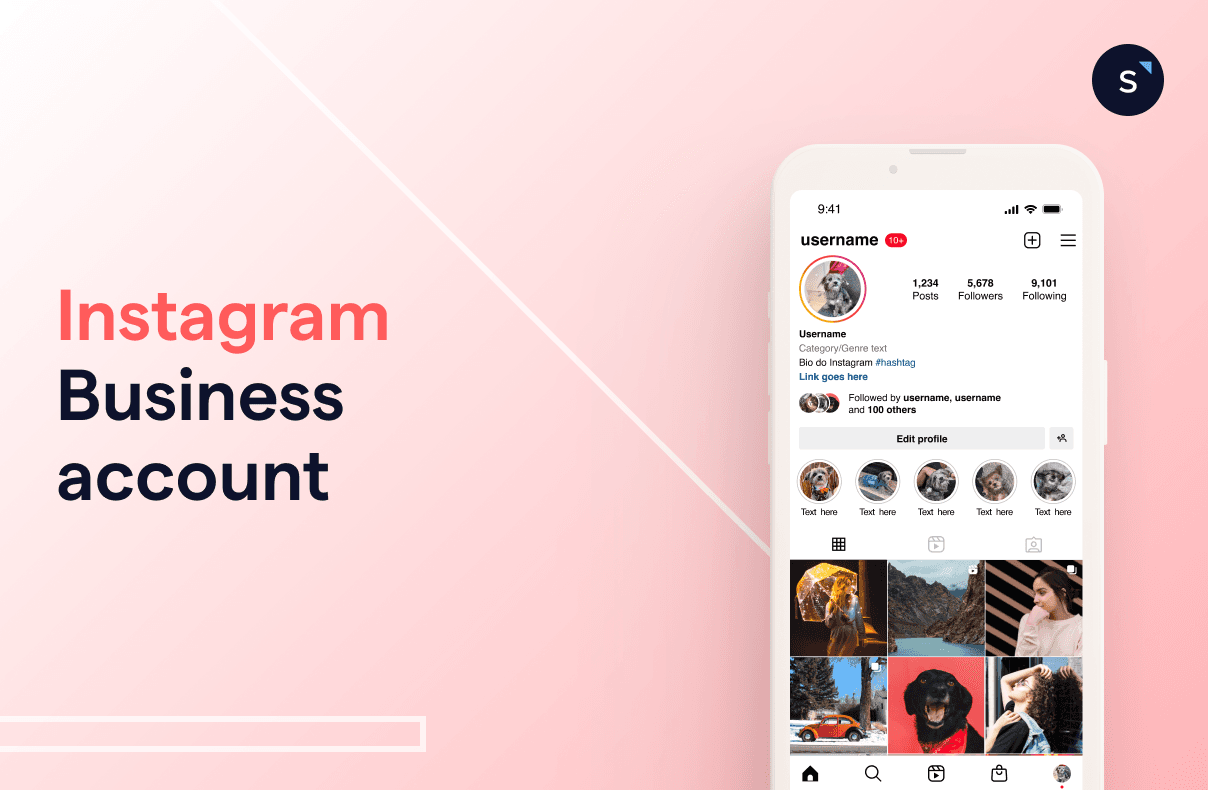How to switch to business account on Instagram
If you're looking to promote your business on Instagram, one of the first steps you should take is to switch to a business account. Doing so will give you access to a range of useful features to help increase your presence and the conversion rate of your business. In this blog post, we'll walk you through the process of switching to a business account on Instagram and how to manage it better on SleekFlow.
First, what are the types of Instagram accounts?
There are 3 types of Instagram accounts:
Personal account (private or public)
Business account
Creator account
There are absolutely no rules against using a personal account for your business; however, you will be at a disadvantage as Instagram personal accounts do not have access to helpful features such as analytics, Instagram API access, contact/CTA buttons, or ads with the “swipe-up” function in Instagram Stories.
Instagram Creator accounts will have all of those, except for the API access. Intended for influencers, they will also have a wider range of music to choose from. Nevertheless, unlike Instagram business accounts, they do not have a scheduling feature.
Here’s a summary of the comparison between the types of Instagram accounts:
Benefits of switching to an Instagram Business account
Switching to an Instagram Business account provides many benefits for businesses looking to grow and engage their audience. Here are some of the top benefits:
Instagram Insights: access to customer data including demographics, reach, impressions, and engagement rates
CTA on the Instagram Business profile: contact buttons for customers to get in touch with the business through email, phone, or address, or action buttons like "Book Now" or "Shop Now" for customers to take direct action from the profile page
Instagram Ads: paid effort for reaching specific audiences based on demographics, interests, behaviors, and more
Instagram Shop: tag products in their posts and stories for customers to discover and purchase products directly from the profile
Increased credibility: having an Instagram Business account indicates that the account is a legitimate business rather than a personal account
Keen on exploring Instagram Business solutions? Find out what you can do on Instagram via SleekFlow.
How to switch to business account on Instagram
Step 1: Log in to your Instagram account
The first step in switching to a business account is to log in to your Instagram account. If you don't have an account yet, you'll need to create one before you can proceed.
Step 2: Go to your profile settings
Once you're logged in, navigate to your profile settings by clicking on your profile picture in the bottom right corner of the screen. Then, click on the three horizontal lines in the top right corner and select "Settings" from the menu that appears.
Step 3: Switch to a business account
In the "Settings" menu, select "Account" and then click on "Switch to Professional Account."
You'll then be prompted to choose between a business account or a creator account. Choose "Business" and follow the prompts to complete the process.
How to switch to a Instagram Business account on the desktop
Step 1: Log in to your Instagram account
On the desktop, you will also have to log in to your Instagram account on the web page.
Step 2: Go to your profile settings
On the menu bar on the left, click on your profile. On your Instagram profile, select the “Edit profile” button right next to your Instagram handle.
Step 3: Switch to a business account
At the bottom of the settings menu bar, click on “Switch to professional account”.
Similarly, you'll then be prompted to choose between a business account or a creator account. Answer the questions, select your business category, and follow through to complete the process.
Instagram can't switch to a business account?
If you’re unable to switch your Instagram account to a business account, make sure your profile is set up as Public mode and also if you filled in all the required information.
Tips for your Instagram Business account
Optimize your Instagram Business profile
Once you've switched to a business account, it's important to optimize your profile to ensure that it's SEO-friendly. Here are some tips to help you do so:
Choose a clear and descriptive username that reflects your business or brand
Write a concise and compelling bio that includes relevant keywords and a call to action
Add a link to your website or a landing page that's relevant to your Instagram content
Use high-quality images and videos that showcase your products or services
Add relevant hashtags to your posts to help them get discovered by users who are searching for related content
Use an Instagram caption generator, that can optimize your business profile by providing engaging, relevant, and properly formatted captions that attract your target audience, improve discoverability, save time, and maintain a consistent presence on the platform.
By following these tips, you'll be able to create a profile that's both visually appealing and SEO-friendly, which will help your content rank higher in Instagram's search results.
Use Instagram's business tools
It's important to take advantage of Instagram's business tools to help you reach your target audience and grow your following. Some of the key tools you can use include:
Analytics: Instagram provides detailed insights into your followers, including their demographics, location, and engagement metrics. Use this information to tailor your content to your audience's interests and preferences.
Advertising: Instagram's advertising platform allows you to create targeted ads that reach specific audiences based on factors such as age, location, interests, and behaviors.
Shopping: If you sell products, you can use Instagram's shopping feature to tag your products in your posts and stories, making it easy for users to purchase them directly from your profile.
By using these tools, you'll be able to create a more effective Instagram marketing strategy and grow your business on the platform.
Complete your Instagram business strategy with SleekFlow
While you can use Meta Business Suite to manage your Instagram Business account, features can be quite limited especially if you’re looking to scale your business.
Completing your Instagram business strategy with SleekFlow involves harnessing its comprehensive suite of features to streamline and amplify your social media efforts.
Start by utilizing SleekFlow's unified messaging platform, which centralizes all Instagram communications, ensuring you never miss a message or comment, and also include other popular messaging channels such as WhatsApp and Facebook Messenger in the same inbox.
Leverage the automation tools to set up auto-replies, saving time and maintaining consistent engagement with your audience.
SleekFlow's advanced analytics provide deep insights into your performance, helping you understand what content resonates best and refine your strategy accordingly. Additionally, its collaborative team inbox enables seamless teamwork, ensuring all customer interactions are handled promptly and professionally.
By using SleekFlow with social CRM and other marketing tools, you can create a cohesive, omnichannel customer experience that enhances loyalty and drives sales.
With SleekFlow, managing your Instagram business becomes more efficient, allowing you to focus on creating impactful content and building stronger customer relationships.
Discover the power of Instagram with SleekFlow!
Unlock the SleekFlow strategies that will take your Instagram game to the next level!
Further reading:
Share Article