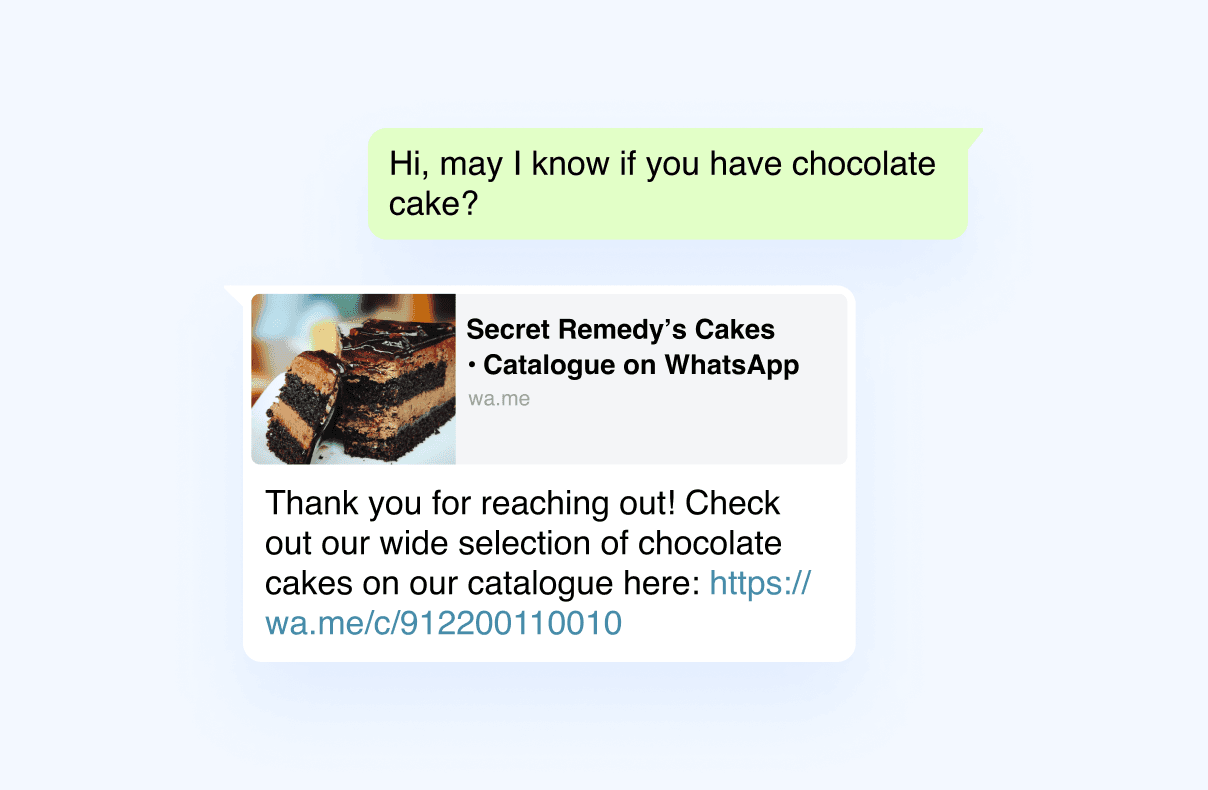How to create a catalog in Whatsapp Business?
TL;DR: Quick Summary
WhatsApp Catalog allows businesses in Malaysia to showcase products directly in chat, enabling customers to browse, inquire, and make purchases without leaving the app.
Key features: Product details, multiple languages, interactive catalog links, and the ability to create collections for better product organization.
Benefits: Increases conversions, enhances the shopping experience, and supports social commerce with in-chat payments and quick order placements.
SleekFlow extends WhatsApp’s capabilities by integrating payment links and CRM systems, enabling seamless transactions and omnichannel marketing to boost sales.
Businesses can automate responses, manage catalogs, and improve customer engagement efficiently using SleekFlow’s all-in-one platform.
With WhatsApp’s catalog feature, you can showcase products directly in chat, making it easier for customers to browse and buy without switching apps. This tool is perfect for small and medium-sized businesses in Malaysia looking to reach more customers and streamline the shopping experience.
Read on to discover all of its beneficial capabilities and how to set it up.
The basics of WhatsApp catalog in the business app
With over 2 billion active users, WhatsApp is a powerful tool for businesses to connect with customers and drive sales. However, many businesses are not fully utilizing the WhatsApp Catalog feature, which can significantly enhance customer engagement and sales.
The WhatsApp Business Catalog allows businesses to display products with key details like name, price, description, product code, and website links. It also supports multiple languages, including Malay, Mandarin, and English, making it accessible to Malaysia’s diverse market.
Businesses can list up to 500 products or services, allowing customers to browse, inquire, and purchase directly. Customers can also share product links with others for collaborative purchases.
Additional features like product grouping make it easier to organize products, and businesses can share a direct link to the catalog across social media to reach more customers outside WhatsApp.
Goodbye to complex coding and say hi to simplicity
Click here to generate your FREE personalized WhatsApp links and QR code effortlessly
How to make a catalog in WhatsApp for your business
Whether you’re managing your WhatsApp Business account on an Android device, iPhone, or even web and desktop, we’ve got your back. Just check out our guide below!
Create a WhatsApp catalog from Android
On your WhatsApp Business App, tap on ⋮ (the three vertical dots) at the top right corner for more options, then go to “Settings” > “Business Tools” > “Catalog”.
Select “Add new item” to add a new catalog.
Tap on + (the plus icon), then select “Add images”.
Select “Gallery” to upload images from your Photos or “Camera” to take new photos of your products. You may upload up to 10 images.
Insert the name of the product or service and add in other optional details such as price, description, link, and code.
Tap on “Save”.
Create a WhatsApp catalog from iPhone
On your WhatsApp Business App, tap on “Settings” in the bottom right corner and go to “Business Tools” > “Catalog”.
Select “Add new item” to add a new catalog.
Tap on + (the blue plus icon) or “Add new item”, then select “Add images”.
Select “Choose Photo” to upload images from your phone or “Take Photo” to take new photos of your products. You may upload up to 10 images.
Insert the name of the product or service and add in other optional details such as price, description, link, and code.
Tap on “Save”.
Create a WhatsApp catalog from Web and Desktop
Open WhatsApp Web or the WhatsApp Business App on your desktop, tap on ⋮ (the three vertical dots) above your chat list, and select “Catalog”.
Select “Add new item”.
Click on “Add new images” and select up to 10 images to upload.
Type in the name of the product or service and add in other optional details such as price, description, link, and code.
Click on “ADD TO CATALOG” to add the product uploaded to your WhatsApp catalog.
How to create a WhatsApp catalog link
After completing the steps above, you’re halfway through reaching more potential customers. With a complete WhatsApp catalog created, it’ll be a waste not to blast them out to your target audience; thus, the next step is to learn how to create a link for easy sharing!
Share a WhatsApp catalog link from Android
On the WhatsApp Business App, tap on ⋮ (the three vertical dots) at the top right corner for more options, then select “Settings” > “Business Tools” > “Catalog” to go to the Catalog Manager.
On the top right corner, tap on the 🔗 link icon.
Choose one of the sharing options to send the WhatsApp catalog link to others:
*Links are auto-generated and cannot be customised.
Share a WhatsApp catalog link from iPhone
On your WhatsApp Business App, tap on “Settings” in the bottom right corner and go to “Business Tools” > “Catalog”.
Tap on ⋯ (the three horizontal dots) for more options > “Share”.
Copy the link to share the catalog within WhatsApp Business or via other apps.
Share a WhatsApp catalog link from Web and Desktop
Open WhatsApp Web or the WhatsApp Business App on your desktop, tap on ⋮ (the three vertical dots) above your chat list, and select “Catalog”.
Tap on the 🔗 link icon to copy the link and share your WhatsApp catalog.
WhatsApp catalog is the future of shopping in Malaysia
Social commerce in Malaysia is expected to grow by 45.2% annually, reaching over USD 10 billion by 2028. As more businesses invest in selling on social media, it's crucial to focus on the consumer experience to drive sales.
When shopping, consumers want convenience, detailed product information, and quick support. Obstacles like missing details or slow responses can discourage purchases. WhatsApp Catalog addresses these issues by providing up-to-date product information and allowing businesses to hide out-of-stock items, ensuring a smooth shopping experience.
Through the WhatsApp Business profile’s "Shop" button, customers can easily browse the catalog and add items to their cart. Once their order is confirmed, they can send it directly to the business. Key benefits include:
Quick and easy order placement
Instant purchases after inquiries
Bulk purchases in a single transaction
WhatsApp’s user-friendly features make it easier for both younger and older generations to shop. Many older adults are already familiar with chat apps, making WhatsApp a simple shopping platform for them. Millennials and Gen Z, who are comfortable with online shopping, can also connect with businesses through WhatsApp, building stronger customer relationships.
Want to outcompete your peers with SleekFlow's help?
Book your personalised demo with SleekFlow today and unlock the potential of seamless communication
Get started with SleekFlow to fully utilise your WhatsApp Business
Hybrid shopping is the future, and businesses must adapt. Relying solely on online stores or physical shops is like missing out on a buffet just outside your door. To thrive, businesses need to embrace opportunities and expand continuously. The right tools are crucial to staying ahead.
Physical stores remain important, but incorporating omnichannel selling—being present on multiple platforms where your audience is—drives business growth. That's why more companies are turning to all-in-one platforms to manage their omnichannel marketing efforts.
SleekFlow is designed to support businesses across popular channels like WhatsApp, offering a comprehensive solution to boost retail sales. With O2O social commerce, you can create a seamless social order-to-payment ecosystem. After browsing products in the WhatsApp catalog, SleekFlow enables you to generate a simple payment link to send to customers, allowing them to pay directly in the chat.
Since the free WhatsApp Business App is designed for SMEs, enterprises may desire more features such as:
WhatsApp broadcasting to blast messages
Blue check verification on business profiles
Multiple, simultaneous logins on many devices
WhatsApp buttons and interactive messages
Discover the limitless potential of WhatsApp Business API by reading our ultimate guide.
I would recommend SleekFlow to companies which produce fast-moving consumer goods (FMCG) as they face a lot of customers every day. It also helps educational apps to communicate with kids and parents.
Tai Seng Yee
Executive Director, ZENXIN
See how ZENXIN Organic achieved optimal success with WhatsApp Business API on SleekFlow.
As a premium solution, the WhatsApp Business API answers all the extra functions listed above. It enables more customisation and personalisation for brands to maximise profits and scale business operations. Therefore, we urge you to go beyond the WhatsApp catalog on the WhatsApp Business App to unlock more benefits and strike a breakthrough for your business!
Discover the power of WhatsApp with SleekFlow!
Unleash your full potential with WhatsApp Business API. Your customers are waiting!
Share Article