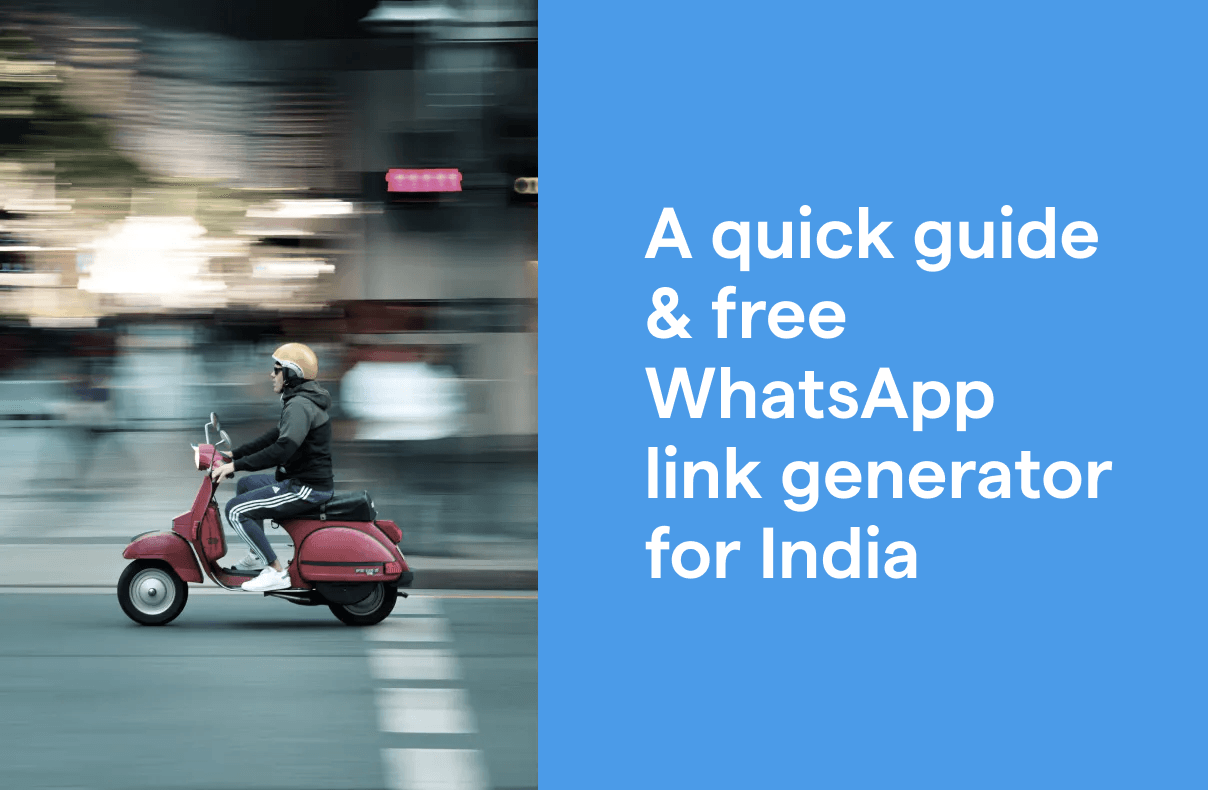A quick guide and a free WhatsApp link generator for your business in India
WhatsApp has revolutionized social media advertising, making it easier for businesses to connect with customers. However, many Indian businesses struggle to get replies or have customers initiate a WhatsApp direct chat with them due to the hassle of adding phone numbers to their contact lists. The good news is that WhatsApp allows users to send messages to unsaved contacts without any third-party tools. In this article, we will explore how to create WhatsApp links, why businesses in India should use them, and provide examples of successful implementation. Let's delve into it!
WhatsApp has over 487 million users in India.
Need a free WhatsApp link generator? Try the WhatsApp Link Generator and WhatsApp QR code generator by SleekFlow
What is a WhatsApp link?
A WhatsApp link, also called a wa me link, is a URL that opens a WhatsApp conversation. With just a click, businesses and customers can start chatting without the need to save their phone numbers beforehand. These free WhatsApp links can be used on mobile phones and websites, making them versatile for various platforms.
Types of WhatsApp links
There are 3 main types of wa me links:
1. Direct link
A standard WhatsApp direct message link consists of two parts: the standard link and your phone number. For instance, if your phone number is 6123 4567 and the country code is +91 (India), your WhatsApp link will be https://wa.me/9161234567. Remember to exclude special characters like brackets and dashes when entering your phone number.
2. Direct link with pre-filled messages
This type of WhatsApp chat link automatically displays a pre-defined message in the text field. The format is as follows: https://wa.me/?text=<pre-filled message>. Suppose your phone number remains unchanged and you want to add the welcoming message, "Hello, I am interested in knowing more about your WhatsApp API service." Your WhatsApp URL will be:
https://wa.me/9161234567?text=Hello,+I+am+interested+in+knowing+more+about+your+WhatsApp+API+service.
3. Pre-filled link
A pre-filled link is useful for sending broadcast messages. The format is https://wa.me/?text=. For example, if your message is "Thanks for registering!", the WhatsApp URL would be:
https://wa.me/?text=Thanks+for+registering!
Once you click on this WhatsApp link, you will be redirected to a list of contacts, you can then select your targeted users and send all of them a WhatsApp message.
Benefits of using WhatsApp links
There are many advantages to using a WhatsApp link:
Seamless customer engagement
A WhatsApp link facilitates effortless customer interaction. Instead of filling out forms or sending emails, customers can initiate a WhatsApp direct message with a single click, improving lead generation and sales for your business in India. Being easily accessible helps build a loyal customer base.
Structured communication
Including a predefined message in the WhatsApp chat link enables customers to ask specific questions. This helps minimize subsequent follow-ups and provides clarity, saving time for both your business and the customers.
Versatile integration
A free WhatsApp link can also be used as a hyperlink, or QR code, and embedded in various media formats such as images, GIFs, posters, and ads. This versatility allows businesses to use a WhatsApp URL creatively and optimize their call-to-action buttons.
How to create a WhatsApp link without a WhatsApp link generator
To create a WhatsApp link directly on WhatsApp Business, go to Settings > Business Tools > Short Link. You can copy the hyperlink shown on the landing page or add a custom message. The WhatsApp URL format will be https://wa.me/message/your unique code. Note that this button is not available in the normal version of WhatsApp. For other WhatsApp direct message link types, refer to the earlier section: Types of WhatsApp Links.
Where to use WhatsApp links
Now that you know how to create a WhatsApp link, you must use it on various platforms to increase your WhatsApp reach. This will also help minimize your WhatsApp budget as it encourages customers to initiate the conversation.
Learn more about the charges for customer-initiated vs business-initiated conversations.
1. Websites
Add a WhatsApp chat link to your website, creatively embedding it in an attractive banner saying "Contact Us on WhatsApp" or "24/7 Support on WhatsApp" to convert visitors into customers.
2. Social media pages
Include a WhatsApp direct message link on your social media pages, such as Facebook, Twitter, Instagram, and LinkedIn. These platforms encourage businesses to add their website addresses, so placing your WhatsApp link to message here can facilitate direct messaging with customers. Facebook even provides a dedicated option to add a WhatsApp button directly on your business page. Simply go to your Facebook page, click on "Add Button," select "WhatsApp," set up your WhatsApp number, and you'll be all set.
3. Social media posts
To drive traffic to your WhatsApp direct chat, embed your links across all active social media platforms. In addition to regular posts, leverage features like Stories and call-to-action buttons to maximize engagement. Monitor reach, engagement, and click-through rates in the backend to gauge the effectiveness of your short links.
4. Google profiles
Optimize your brand's visibility and search engine performance by adding your WhatsApp link to message to your Google Business Profile. A comprehensive Google Business Profile enhances your online presence, making it easier for customers to connect with you.
SleekFlow: Unleash the full potential of WhatsApp links
To enhance customer communication and convert website visitors into customers, consider implementing a chat widget on your website. SleekFlow, as a leading social commerce messaging platform and the official WhatsApp Business Solution Provider (BSP) assigned by Meta, offers a live chat widget that integrates various messaging channels such as WhatsApp direct chat, Facebook Messenger, Instagram DM, Telegram, and WeChat. By utilizing SleekFlow, you can take your customer communication to the next level.
Start utilizing WhatsApp links today and see the positive impact on your business in India.
Further reading:
Share Article