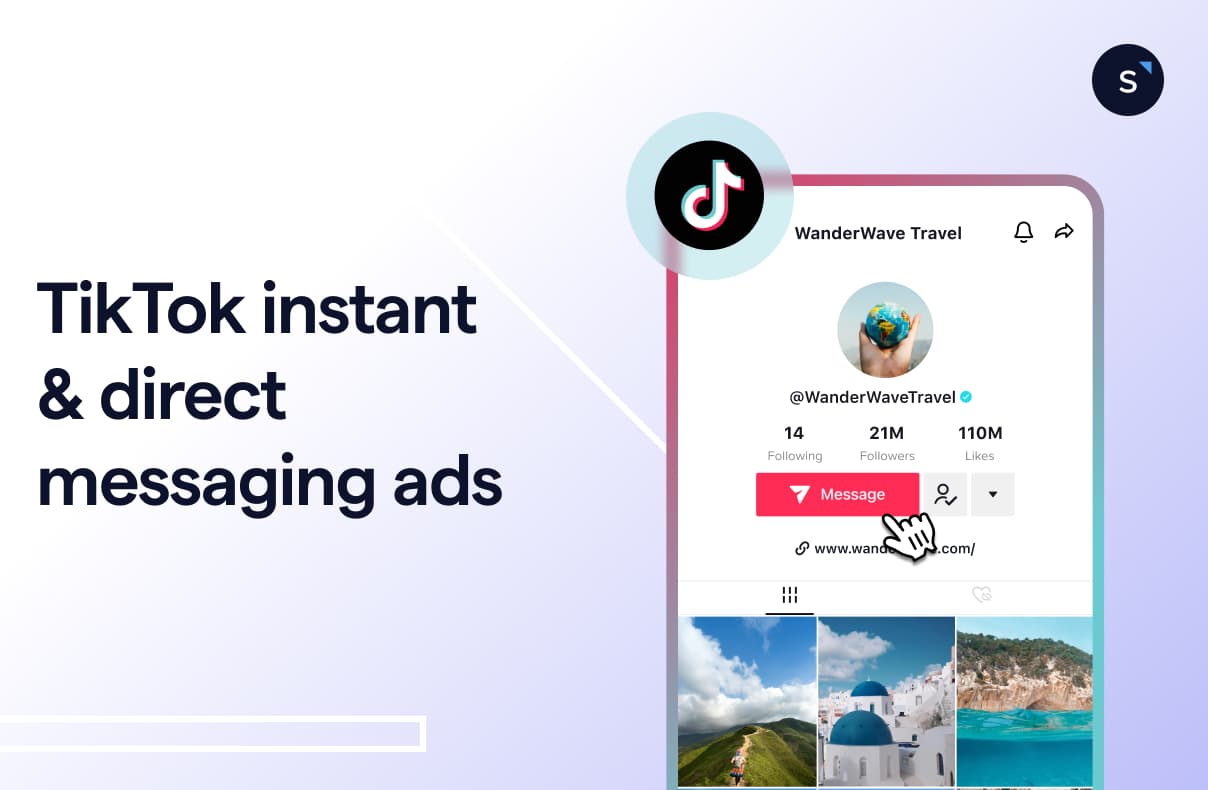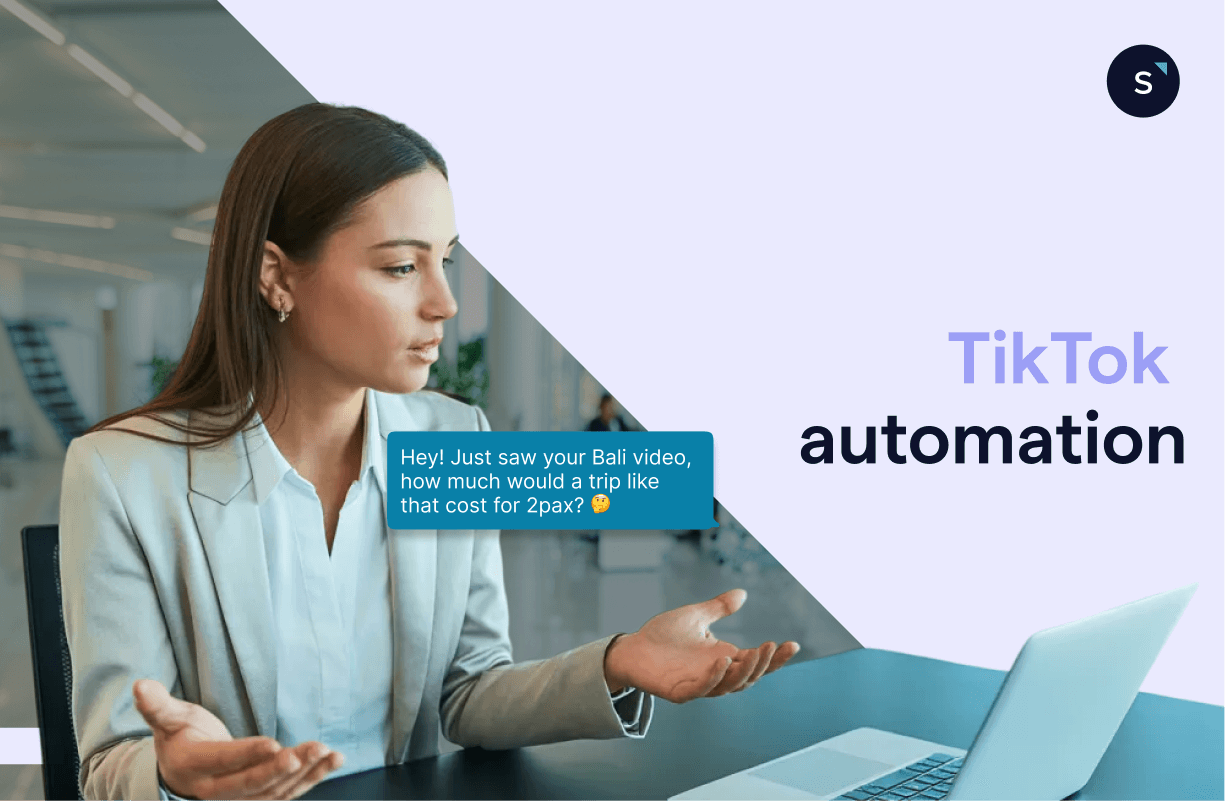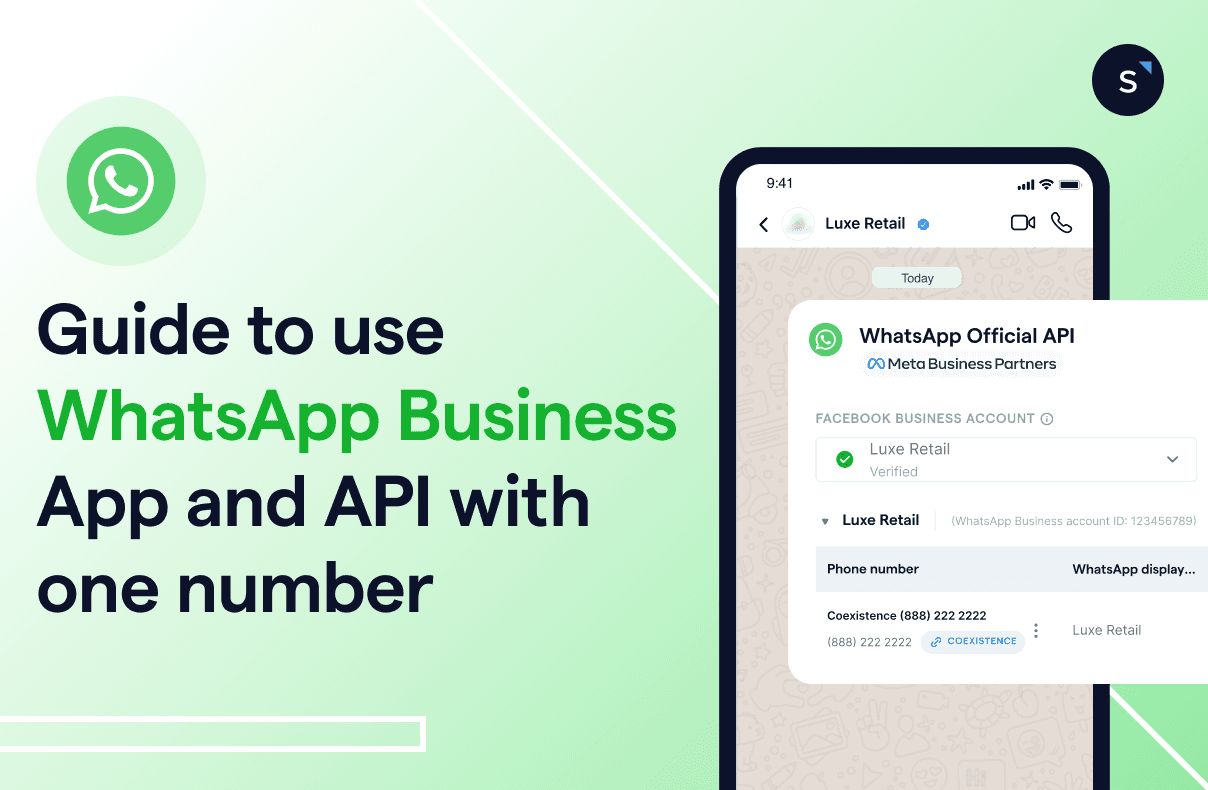Practical ways to use TikTok Instant Forms and WhatsApp Business API integration
Instant follow-up messages
Send a personalized WhatsApp Business API welcome message immediately after a user submits their information through TikTok Instant Forms.
Product catalog distribution
Automatically send a detailed product catalog or brochure via WhatsApp Business API when someone requests information through your TikTok Instant Forms.
Exclusive discount coupon
Instantly deliver a personalized promo code or exclusive discount via WhatsApp Business API after users complete TikTok Instant Forms.
Event invitation and reminders
Deliver automated WhatsApp Business API reminders and event details to users who register for webinars or events via TikTok Instant Forms.
Educational content delivery
Share valuable educational videos or tutorials via WhatsApp Business API right after someone expresses interest through TikTok Instant Forms.
How to integrate TikTok Instant Forms and WhatsApp Business API
SleekFlow simplifies the integration of TikTok Instant Forms with WhatsApp Business API using Flow Builder, an intuitive, visual automation tool. Easily create, test, and optimize automations by utilizing three key nodes:

Trigger
TikTok lead received
Complete
Condition
Interested in Promotions
Complete
Condition
AI Agent
In progress
Trigger
Define the event that starts the automation. Apply filters to ensure that only contacts meeting specific conditions are included.
Condition
Branch your flow with this node to route contacts along different paths based on their preferences and behaviors.
Action
Perform tasks like sending messages. You can personalize communications by inserting variables from the lead’s profile or trigger event.
Supported triggers and actions
SleekFlow's Flow Builder enables seamless automation across messaging, social media, CRM, and commerce platforms. Select a trigger and execute customized actions to create tailored workflows.
Trigger
TikTok lead received
Triggered when a customer submits an Instant Form in a TikTok Lead Generation Campaign
Trigger
Incoming message received
When a new or existing contact sends a message to you
Trigger
Outgoing message sent
When you send a message to a contact
Trigger
Incoming messages from the Click-to-WhatsApp (CTWA) ad
When a new or existing contact sends a message to you from a Click to WhatsApp ad
Trigger
WhatsApp message status update
When the status of an outgoing WhatsApp message updates to the selected status during its message lifecycle
Trigger
WhatsApp Flow response received
When a customer submits a completed WhatsApp Flow
Action
Send message
Send a message via the selected channel
Action
Send media
Send a media file via the selected channel
Trigger
TikTok lead received
Triggered when a customer submits an Instant Form in a TikTok Lead Generation Campaign
Trigger
Incoming message received
When a new or existing contact sends a message to you
Trigger
Outgoing message sent
When you send a message to a contact
Trigger
Incoming messages from the Click-to-WhatsApp (CTWA) ad
When a new or existing contact sends a message to you from a Click to WhatsApp ad
Trigger
WhatsApp message status update
When the status of an outgoing WhatsApp message updates to the selected status during its message lifecycle
Trigger
WhatsApp Flow response received
When a customer submits a completed WhatsApp Flow
Action
Send message
Send a message via the selected channel
Action
Send media
Send a media file via the selected channel





Highly Rated by Industry Leaders
| 4.6 out of 5 stars | Based on 170+ G2 reviews
Recommended blogs