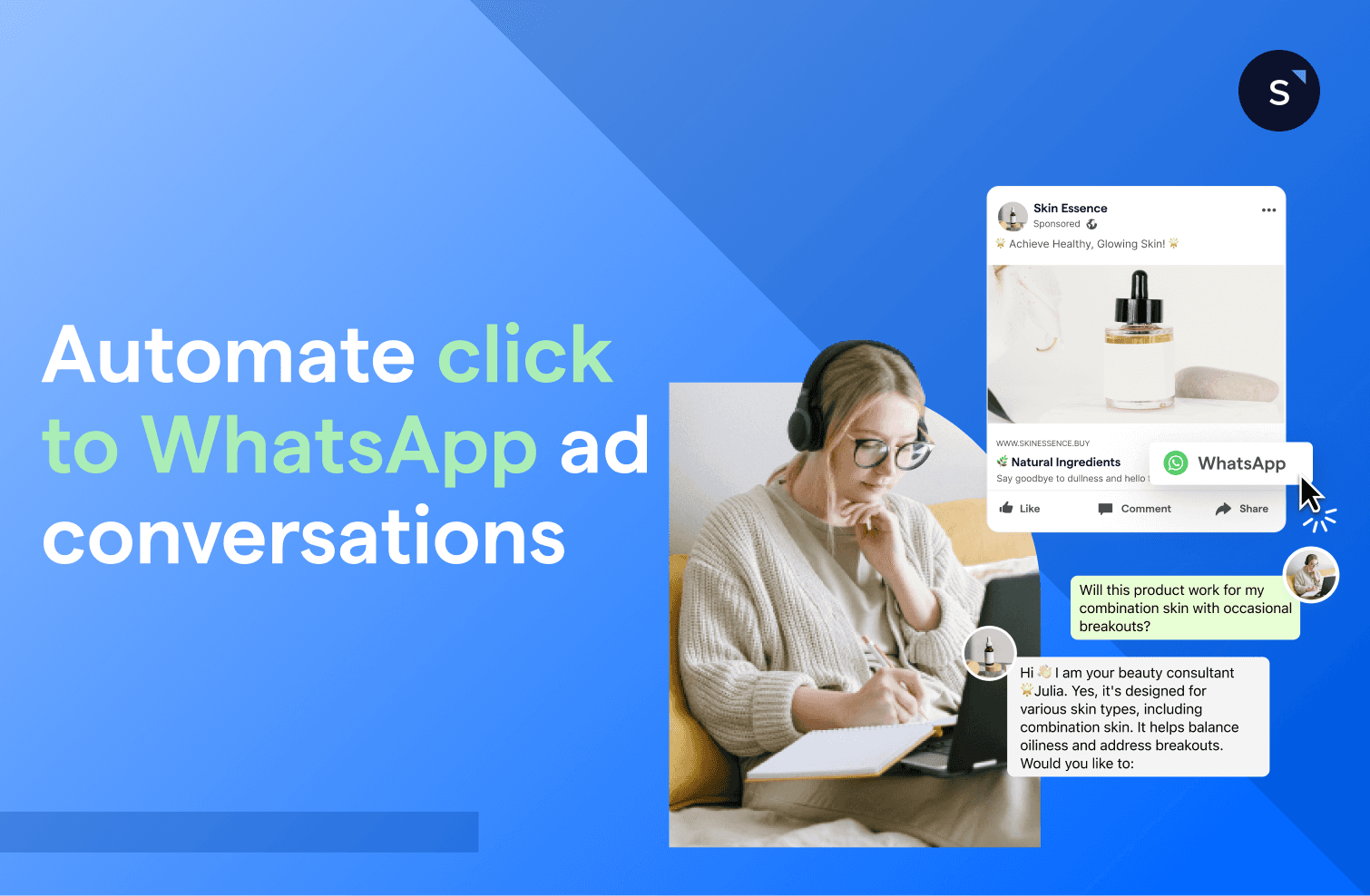What’s new in SleekFlow: click to WhatsApp ad trigger in Flow Builder
Are you pouring money into social media ads but not seeing the sales to match? Did you know that 66% of online adults are more likely to buy from a business they can message directly? So, instead of just aiming to expand your reach, why not shift your focus towards engaging with more qualified leads and boosting those post-click interactions?
WhatsApp offers a unique opportunity for this. SleekFlow has launched a new click to WhatsApp ad solution, allowing businesses to automate chats triggered by new conversations from Facebook and Instagram ads. Let's explore how this solution can transform your digital marketing strategy.
Key features, capabilities, and benefits
1. Click to WhatsApp ad trigger in Flow Builder: automate chats to generate and qualify leads
Click to WhatsApp ads are a fantastic way to start conversations that lead to sales. They encourage potential customers to reach out and learn more about what you offer.
Having a chat feels informal and creates a space to develop an intimate relationship, making it easier to find out what customers are really looking for. However, scaling these interactions can be quite a task. That’s where SleekFlow steps in with a new trigger in our Flow Builder—specifically designed for messages coming from Click to WhatsApp ads.
When you set up these ads on Meta, you can include preset questions and messages to help kickstart these chats. By leveraging this new trigger in SleekFlow, your business can move beyond simple icebreakers. You can set up guided chat flows that initiate a series of messages, making it super easy for customers to respond using quick replies or free-form text.
Whether it’s automatically collecting lead information, recommending products, or swiftly routing them to your sales team, this new trigger makes it quicker and easier to qualify leads at scale.
Tip: Boost your customer experience by kicking off with interactive messages, like Quick Reply buttons or list messages. This way, customers can pick what they want without typing a word. Standardized responses will guide them step-by-step through a tailored flow, prompting further actions by either a chatbot or a human agent. This ensures they follow the path you've designed and discover offerings that match their needs.
2. Auto-save ad source in CRM: tracking ad conversion through conversations
Social media ads get lots of clicks and impressions, but linking these to real conversion? That’s where it gets tricky.
At SleekFlow, we make it easier to see which ads are actually working by connecting your ad sources to your customer chats. Every conversation initiated by the CTWA trigger automatically captures the ad's identifier from Meta, including the ad URL, ad ID, and click ID. This data can be stored in the SleekFlow CRM as a contact property, allowing you to track the origin of each new lead.
But there’s more—you can also monitor the number of conversions your ads generate through these conversations. As new leads navigate the guided chat flow, you can implement qualifying or conversion signals. This can be done by automatically assigning specific labels to contacts or adding them to contact lists based on their interactions.
For example, after a contact completes all bot interactions, you might add them to a list labeled "Qualified Leads from CTWA Ads." Similarly, if a customer selects a quick reply to schedule an appointment, you could label their profile as "Prospective."
Tip: Setting up a labeling system based on how deeply a lead interacts with you in WhatsApp conversations can really help your team spot and prioritize high-intent leads. Besides, you can check how your ads are doing by looking at a list of leads with specific labels on SleekFlow’s Contacts page. It gives you a clear picture of your campaign’s success.
3. Respond to ad inquiries with a unified inbox: offer support and be responsive to customer needs
SleekFlow offers more than just easy-to-use automation tools; it also features an omnichannel inbox that supports multiple agent access. This allows you to provide an escalation path from chatbots to human agents who can answer questions and resolve issues. You can easily route conversations to dedicated teams or agents based on the type of issue, agent expertise, or customer preferences.
In SleekFlow's Inbox, agents can quickly identify which conversations originated from click to WhatsApp ads. Messages will be marked as "From Meta Ads" and will display details like the ad title, ad body, and ad URL. Clicking on the ad URL directs agents to the active ad on Facebook, showing them exactly how it appears to customers. This seamless integration ensures that agents are well-informed and can provide timely, relevant responses to enhance customer support and responsiveness.
Tip: When customers send a message from click-to-WhatsApp ads, that conversation is free for 72 hours. Leverage this opportunity to engage with your customers, understand their needs, and guide them toward tailored solutions.
Interested in boosting your conversion rates with our click to WhatsApp ads automation solution?
Share Article