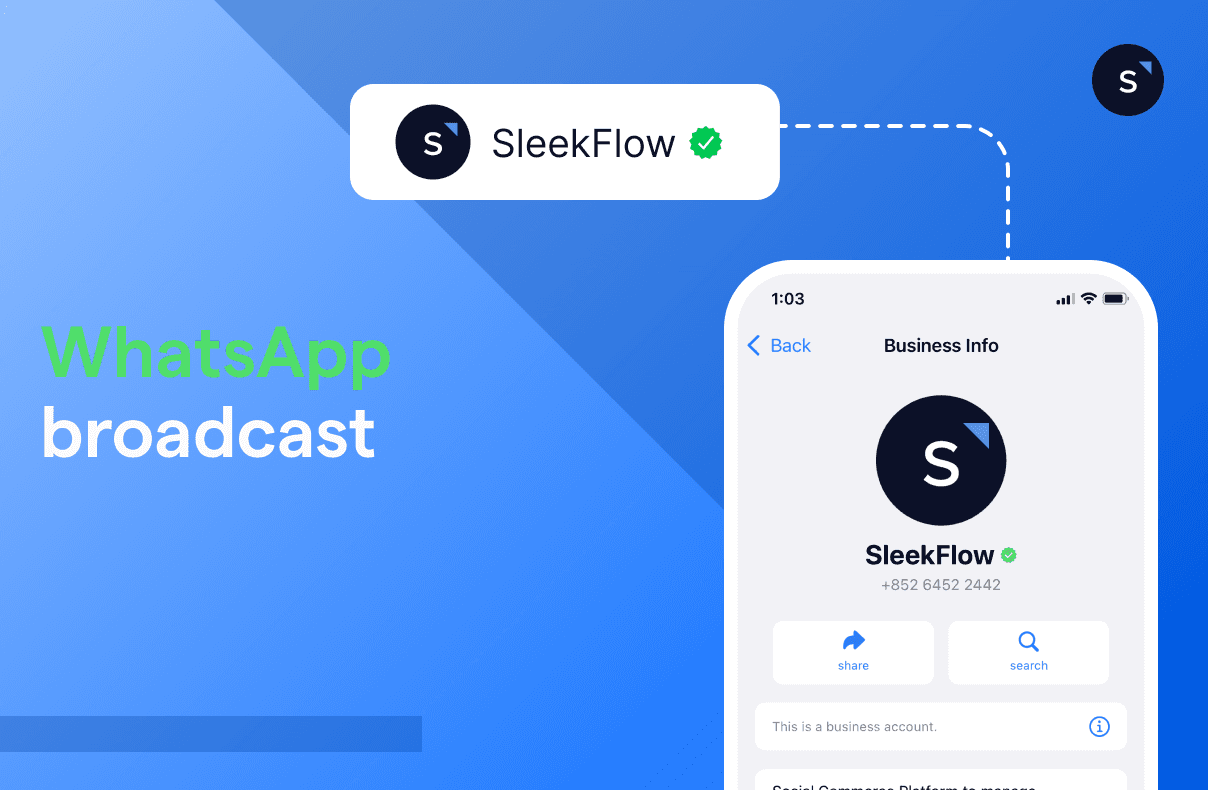WhatsApp broadcast messages for UAE business: A complete guide
TL;DR: Quick Summary
WhatsApp is used by 87.4% of people in the UAE, making broadcast messages a cost-effective way for businesses to reach large audiences with promotions and updates.
A WhatsApp broadcast sends one message to many recipients individually, keeping conversations private and one-to-one rather than in a group.
Both the WhatsApp Business App and API support broadcasts, but the app is limited to 256 contacts per list and requires recipients to save your number.
Large-scale broadcasting on the app risks account bans, manual personalization, and operational inefficiency.
The WhatsApp Business API enables mass messaging with automation, personalization, templates, analytics, multi-agent support, and higher delivery speed.
Broadcast campaign costs in the UAE include WhatsApp template message fees plus service charges from official providers like SleekFlow, which also offer advanced tools and compliance support.
With 87.4% of the population in the UAE using this application, WhatsApp stands as the most widely used messaging platform. Hence, businesses in the UAE would benefit from sending a WhatsApp broadcast message whenever they want to inform their customers about product updates or special promotions.
Through a single message, businesses could efficiently engage a substantial audience all at once and with less cost.
What is broadcast on WhatsApp?
A WhatsApp broadcast for businesses is a feature that can be used as a marketing strategy,it allows you to create one unique message and send it in bulk to your target audience.
Instead of creating a group chat and adding members individually, with a broadcast list on WhatsAp, you would be able to experience the same effect of communicating with a group of people, but with lesser effort and in a more professional way.
Here's how it works:
Each recipient receives the message individually in their chat with you. It doesn’t create a group, so recipients don’t see each other or know the message was sent to multiple people.
The message appears as if it was sent directly to each recipient, maintaining privacy.
This is useful for announcements, invitations, or sharing updates with many people at once while keeping their details private.
Unlike individual chats, where you send messages to one person at a time, a broadcast allows your business to reach a larger audience while maintaining a one-to-one communication structure.
How to create a broadcast list on WhatsApp?
A WhatsApp broadcast list is a feature that is offered by both the WhatsApp Business App and the WhatsApp Business API. Both versions allow businesses to send messages to multiple recipients simultaneously, but the WhatsApp Business app has limitations.
Here's a detailed breakdown of how the broadcast message functionality operates on WhatsApp:
Recipient selection: To start a broadcast, you make a list of people who have your number saved and agreed to get your messages. This ensures your broadcasts reach people who are interested.
Crafting the message: Once your list is ready, you write the message you want to share. Include text, pictures, videos, and links just like in a regular chat to make your text more interesting and engaging.
Creating the broadcast list: In WhatsApp, you can create a new broadcast list by choosing the contacts you want to send your message to. These chosen contacts make up your target audience.
Message distribution: When you send the broadcast, WhatsApp sends the same message to each person on your list. They get it in their private chats as if it's just for them.
Getting responses: If someone replies to your WhatsApp broadcast, their message comes back to you privately. This is different from group chats where everyone can see responses.
Privacy and consent: For WhatsApp broadcasts to work on the free WhatsApp Business app, recipients must first have your business’s number saved and agreed to get messages from you. However, by using the WhatsApp Business API, businesses can blast messages to contacts who have not saved their numbers but have opted-in. This prevents unwanted messages and follows WhatsApp's rules.
Extra tip: Given the recent restrictions on broadcasting WhatsApp messages in the UAE for real-estate businesses due to privacy concerns, consider using WhatsApp drip marketing as an alternative. This approach allows you to send personalized, time-based messages to your contacts, ensuring effective and respectful communication with property owners and investors.
Want to outcompete your peers with SleekFlow's help?
Book your personalised demo with SleekFlow today and unlock the potential of seamless communication
How to send WhatsApp Broadcast for free
How to send broadcast messages on WhatsApp Business app
Using the WhatsApp Business app broadcast feature does come with its limitations. If you own a small business in Dubai or Abu Dhabi, then using the free app might be sufficient for you.
However, if you are a large business or enterprise that wishes to communicate with thousands or even millions of customers, then the WhatsApp Business app may not be for you.
Here’s how you can send WhatsApp Broadcast for free in the UAE:
Open the WhatsApp app on your phone.
Click on the three-dot menu icon (⋮) in the top-right corner.
Select "New Broadcast" from the menu.
Select the contacts you want to add (maximum 256) from your list.
Type your message, and add images or videos to make it more interesting.
Tap the send button (usually a paper plane icon) to send your broadcast message.
Do note that your broadcast messages will only reach individuals who have included you in their phone contacts. If someone isn't receiving your WhatsApp broadcast messages, check to ensure that they've added you to their contacts.
WhatsApp Business app broadcast limits
Below are some limitations for large and medium companies when using WhatsApp Business app to broadcast messages:
1. WhatsApp Business broadcast limit is 256 users
This means you can only create a broadcast list containing up to 256 contacts
Imagine if you have five thousand customers whom you wish to inform on a promotion for your latest products. How troublesome would it be to create multiple broadcast lists just to reach all of them?
Not only that, by doing so, you risk adding the same contact to a different list which could be irritating for the recipient to receive the same message from your business twice.
2. Your WhatsApp Business account may get banned forever
When using WhatsApp Business app, it's crucial to adhere to the platform's guidelines and policies. If your business account engages in spammy behavior, sends unsolicited messages or violates WhatsApp's terms of use, then there's a risk that your account could be banned.
A permanent ban could mean losing access to your business account and the potential to communicate with your customers through WhatsApp.
Therefore, it's vital to use the broadcast feature responsibly and make sure that your recipients have opted-in to receive your messages.
What should you do if your account got banned? Find out how you can unblock your WhatsApp account and avoid repeating the same mistake.
3. Manual editing of message content is required
Each message is sent individually to recipients, so if you want to personalize the message for each contact,, you'll need to manually edit the content. Tailoring messages to include individual names or specific details may provide a more personal experience for customers but it's important to balance customization with efficiency, especially when sending messages to a larger group.
Note: You may find third-party WhatsApp broadcast software that can send bulk messages to an unlimited number of contacts. However, using these services goes against WhatsApp's Terms of Service. WhatsApp will take legal measures against individuals or businesses who breach their legal terms.
Best solution for business in the UAE broadcast messages: WhatsApp API
Using the WhatsApp API instead of the WhatsApp Business app for broadcasting messages offers several advantages, particularly for businesses and organizations with advanced communication needs.
Here’s a breakdown:
Scalability
The WhatsApp Business app has a limit of 256 recipients per broadcast list.
The API allows businesses to send messages to a much larger audience, making it ideal for mass communication.
Automation
The API can be integrated with AI chatbots
It enables seamless operations and improves workflow management.
The API supports integration with CRM and e-commerce tools and other systems.
Automate sending messages like order updates, reminders, or personalized campaigns.
Personalization
You can use variables to personalize messages (e.g., addressing customers by name).
This enhances user engagement and improves the customer experience.
Message Templates
The API enables the use of pre-approved message templates for transactional or promotional messages.
Templates ensure compliance with WhatsApp policies and improve delivery rates.
Real-time Reporting and Analytics
The API provides detailed delivery reports, message statuses, and engagement metrics.
This helps businesses track performance and optimize their campaigns.
Multi-Agent Support
With the API, multiple agents can handle customer interactions simultaneously through a single WhatsApp number.
This improves customer support efficiency.
Custom Branding and Control
The API provides more control over the messaging experience, including branding and custom features.
This helps maintain a professional and consistent brand image.
Higher Message Throughput
The API allows for faster delivery of messages compared to the WhatsApp Business app, especially for large-scale campaigns.
Global Reach with Compliance
The API adheres to WhatsApp’s policies for bulk messaging and ensures compliance.
It allows businesses to communicate globally while maintaining high trustworthiness.
Use Case Examples
E-commerce: Sending personalized order confirmations or promotional offers to thousands of customers.
Healthcare: Appointment reminders and updates.
Education: Notifications to students or parents about schedules or events.
Logistics: Real-time shipment tracking updates.
How to broadcast messages on WhatsApp API
If you choose to send WhatsApp broadcast messages through an official WhatsApp Business Solution Provider (BSP) in the UAE, you can bypass the limitations listed above. Using the WhatsApp Business API, there is a wide range of functions that you can explore to reach the UAE audience effectively.
Step 1: Access the Broadcast interface
Log in to your SleekFlow account.
Navigate to the "Broadcast" section in the platform's interface.
Step 2: Choose a channel for the campaign
Click on the "Create Campaign" button, usually presented in blue.
Select the communication channel through which you intend to send your campaign. Options include WhatsApp, SMS, and Line.
Click "Next" to proceed.
Step 3: Provide campaign information
Fill in the campaign title to identify it.
Specify the communication channels you plan to use for sending the campaign.
Set fallback channels in case the primary channels encounter issues.
Add recipient details.
Step 4: Schedule the campaign
If desired, you can set a specific date and time for the campaign to be sent out. This is the scheduled time.
Click "Review and Publish" to continue.
Step 5: WhatsApp template approval
If you're using WhatsApp for sending messages, ensure that the messages are template messages approved by WhatsApp.
Step 6: Select approved templates
Access the "Templates" section.
Choose the approved template that you want to use for the campaign.
Customize template variables by replacing brackets and numbers with the desired information.
Step 7: Preview or publish the campaign
Preview the composed message to ensure accuracy.
If satisfied, press "Review and Publish" to immediately send the campaign.
If you require further template clarification or need to edit the template, you can save it and reopen the saved template for editing and continue refining it.
Once the customers reply to your WhatsApp broadcast messages, you can instantly respond to them on SleekFlow’s mobile app, even if you’re not in the office.
Note: Get WhatsApp broadcast software that partners with Meta, such as SleekFlow to get the most updated features. You can get the list of official WhatsApp Business Solution Providers (BSP) in Meta’s directory.
How much does a WhatsApp broadcast message campaign cost in the UAE?
The cost for WhatsApp bulk message campaigns is divided into two parts: WhatsApp messaging fees and service charges from WhatsApp BSPs.
WhatsApp messaging fees for broadcast messages in the UAE
WhatsApp messaging fees are the official charges introduced by WhatsApp, based on the volume of template messages sent and the recipient's region, last updated in October 2025.
Find out more information on the WhatsApp Business pricing model in our guide for the UAE.
Calculate your WhatsApp Business messaging costs
WhatsApp Business API charges vary depending on the message template category. Estimate your monthly charges now!
WhatsApp bulk message sender service charges from WhatsApp BSPs
When businesses opt to utilize WhatsApp BSPs like SleekFlow for sending out bulk messages, there are corresponding expenses to take into account. These costs encompass the use of the BSP's technology and resources that facilitate the efficient distribution of these messages on a larger scale.
Here's a breakdown of how these costs typically operate:
Business collaboration: Companies team up with WhatsApp BSPs to access tools and services tailored for managing bulk messages. These providers make sure to follow WhatsApp's rules.
Service fees: WhatsApp BSPs often charge businesses for using their services. These fees can be based on factors like message volume or recipient count. You can find detailed pricing for SleekFlow here.
Value-added services: Some WhatsApp BSPs offer extra services like analytics, reports, and automated chatbots to make bulk messaging more effective. These services might have separate charges.
Charges vary depending on providers, so you should carefully evaluate each option and decide on the best possible value based on your business’s needs and budget.
Quick tips for sending WhatsApp bulk messages
How to upgrade your WhatsApp messaging limit
WhatsApp has different rate limit levels. To move up these levels, you must meet specific requirements mentioned in the provided details:
The total number of unique recipients you messaged in the last 7 days.
Actively start conversations with a variety of recipients.
Ensure your messages are high-quality and follow WhatsApp's rules.
Keep your phone number active and in good status.
Quality rating of your WhatsApp Business account
WhatsApp evaluates your quality rating based on user feedback and engagement. Sustaining a positive rating is important for your business reputation.
Here are suggestions to maintain a medium or high-quality rating:
Make sure your messages follow WhatsApp’s Business Policy.
Send messages that provide value to recipients.
Avoid sending too many messages in a short time.
Aim to quickly reply to user questions and messages.
Additionally, when you apply for the blue tick verification on WhatsApp, having a high-quality rating would help to speed up the verification process.
Use case of SleekFlow’s WhatsApp broadcast campaigns for business in the UAE
TKD Lingerie achieves 40X ROAS with WhatsApp Broadcast for business
With an official WhatsApp Business API account, TKD Lingerie initiated a 7-day attribution WhatsApp Broadcast campaign through SleekFlow. The campaign's primary objective was to highlight their ongoing 3-for-2 offer, allowing customers to obtain a third item for free when purchasing two. The target audience for this campaign comprised approximately 4500 contacts within TKD Lingerie's customer database.
The campaign's impact was substantial,
74% message open rate was reported
contributed to 78 closed online-to-offline sales attributions
A lot of people prefer being contacted via their mobiles over email. We have seen a better open rate with SleekFlow Broadcasting and a really good return on Broadcasting messages.
Kate Kikano
Founder of TKD Lingerie
This outcome illustrates that the WhatsApp broadcast campaign not only engaged customers but also successfully motivated them to make purchases, either through the brand's online platform or by visiting their physical stores.
Read the full success story of how TKD Lingerie achieved 40X ROAS.
ETS Global boosts engagement by 63% with SleekFlow’s WhatsApp-first strategy
With the goal of better engaging Gen Z learners and moving beyond slow, fragmented email communications, ETS Global adopted SleekFlow’s omnichannel platform, placing WhatsApp at the center of its customer engagement strategy. Using SleekFlow’s official WhatsApp Business API, ETS Global rolled out automated replies, broadcast messaging, and centralized inbox management to deliver faster, more conversational interactions at scale. By streamlining enquiry handling and enabling timely, personalized communication, the team significantly improved response rates and campaign performance.
The results were clear and impactful:
63% increase in customer engagement compared to previous communication channels
Faster response times through automation and AI-assisted workflows
Improved team efficiency with reduced manual follow-ups
By meeting customers on their preferred messaging channel and delivering real-time, relevant conversations, ETS Global successfully transformed how it connects with prospective test-takers—proving that conversational messaging can outperform traditional email in both engagement and efficiency.
Read the full success story of how ETS Global uses SleekFlow to drive higher engagement.
Start for free!
Grow your revenue and turn chats into conversions with AI agents. Try SleekFlow for free, forever.
Frequently Asked Questions
Share Article