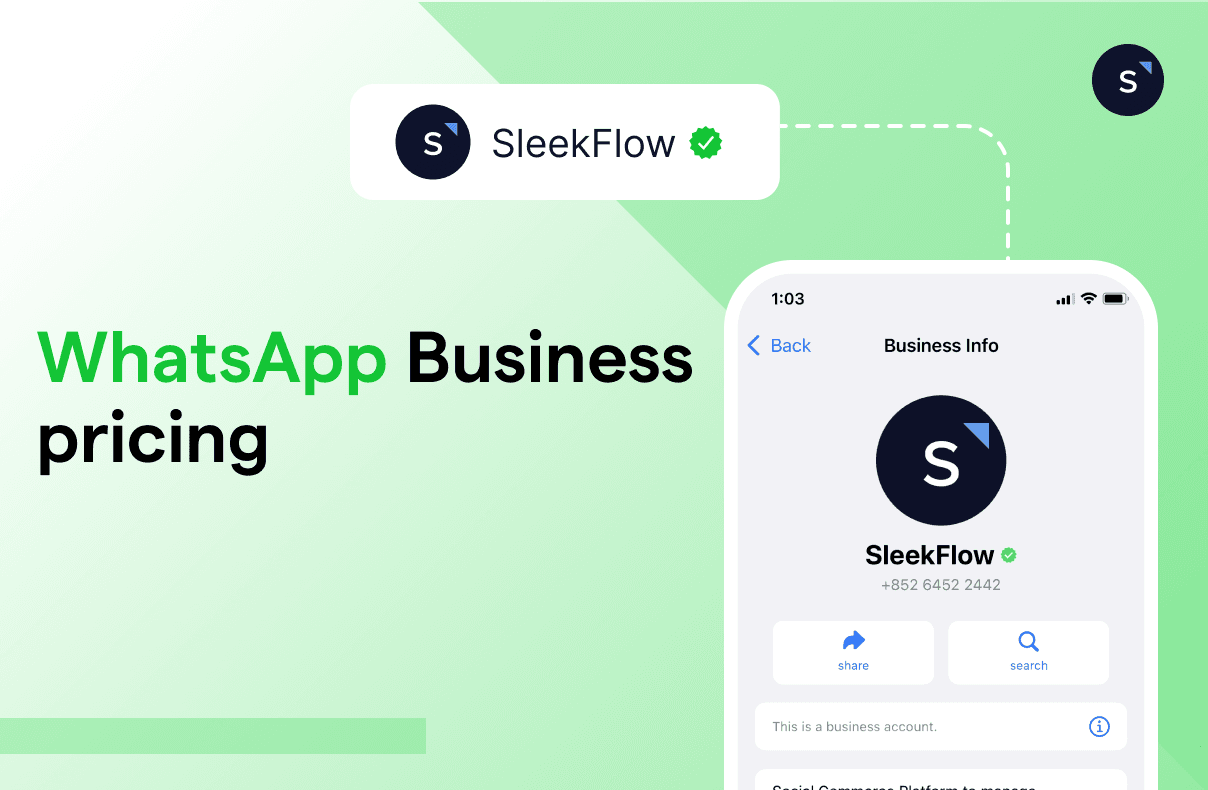WhatsApp Business API pricing model in UK
In March 2024, WhatsApp was the most popular mobile app for smartphone or tablet users in the United Kingdom, with an audience reach of 86 percent.
In addition to being the go-to instant messaging app for casual conversations between family or friends, many UK businesses use it for customer engagement, launching marketing campaigns, and sales retargeting. If you’re a business owner, you might be wondering about the costs. WhatsApp Business API pricing in the UK is structured on a per-template basis
In this article, we’re going to talk about everything you need to know about using WhatsApp Business API in the UK, what it can do for your business growth, and how you can get started. We will show show the WhatsApp Business account price and costs associated to it for a business owner.
How to set up WhatsApp Business API in the UK
When UK consumers spend an average of 28 minutes on WhatsApp messaging their friends and family daily, it’s a wise decision to leverage this powerful platform for engaging customers.
Responding to this demand, Meta has tailored WhatsApp Business API to equip businesses with features for more efficient selling. Let’s take a look at a simple comparison:
In order to use WhatsApp Business API, users are strongly encouraged to partner with global business solution providers (BSPs) that are messaging experts in the field of enterprise businesses and customer communications, for example, like SleekFlow, to connect with customers via WhatsApp.
Once you have access to WhatsApp Business API through a BSP, businesses can utilise WhatsApp links to make it easier for customers to contact them, and use a WhatsApp Manager to better manage the surge in conversations!
Learn more about the Official WhatsApp Business API.
How WhatsApp charges: Per-template message pricing
Businesses are billed for every template message sent via the WhatsApp Business Platform. Rates depend on the message category — for example, marketing, utility, or authentication.
If you send both a marketing message and a utility message to the same customer, you’ll be charged separately for each, as they fall under different categories.
What is a Template Message?
Template Messages are pre-approved message formats that businesses use to initiate conversations or send broadcast messages outside the 24-hour customer service window. WhatsApp reviews and approves these templates before they can be sent, ensuring a high-quality, spam-free environment for users.
For example, if you want your customer to receive this message:
Hi, Harry! Your Order Number: 20200120 has been dispatched. Thank you!
You will need to submit the following template:
Hi, {{1}}! Your Order Number: {{2}} has been dispatched. Thank you!
What is the 24-hour customer service window?
The 24-hour customer service window starts when a customer sends you a message. During this time, you can send free-form messages through the Official WhatsApp Business API at no cost.
Each new message from the customer resets this free conversation window. However, after 24 hours without a new message from the customer, the window closes. To re-initiate contact, you must then use a pre-approved Template Message.
Definition of different message templates:
What messages are free on WhatsApp?
WhatsApp provides several ways for businesses to engage with customers without incurring additional costs.
1. Free-form messages (a.k.a service conversations)
When a customer gets in touch, a 24-hour service window opens up, letting you send unlimited free messages, including texts, images, videos, and files.
Businesses should strategically utilise this 24-hour window for continuous customer engagement and follow-ups. AI agents can be incorporated into your strategic to maintain conversation flow, continuously answering potential customer questions, assisting with support issues, and a bunch of other tasks, without costing you more on WhatsApp messaging cost.
2. Utility templates within the Service Window
Within the 24-hour service window, you can send utility templates (e.g., order updates, appointment confirmations, or account-related messages) free of charge. This provides greater flexibility and choice in how you respond to users.
For example, instead of manually typing order statuses, you can use pre-approved templates for automated updates. This ensures consistent communication and frees up your team's valuable time, allowing you to manage customer inquiries efficiently without extra effort or cost.
3. Messages in free entry point window
Another way to engage customers for free is that when a user messages your business via a Click-to-WhatsApp ads or a Facebook Page Call-to-Action button. This triggers two distinct windows:
Customer service window:
The standard 24-hour window opens, allowing businesses to send any type of message (free-form or template messages) without charge.
Free entry point (FEP) window:
The 72-hour FEP window is triggered from the time of your reply within the first 24 hours.
During this period, you can send free-form messages at no charge, as long as the 24-hour customer service window remains open.
If the customer doesn’t message you again after 24 hours, you can only send template messages for free within the 72-hour FEP window unless the customer messages you again, which will reset the 24-hour window.
Businesses should aim to maximise the 72-hour free messaging window to nurture potential leads without incurring additional messaging fees. For example, if a customer initiates contact via a Click-to-WhatsApp ad, businesses should respond promptly. If the customer's replies cease, leverage WhatsApp broadcasts or automated follow-ups with template messages—such as personalised offers, reminders, or surveys—to re-engage them and sustain conversation momentum.
Want to outcompete your peers with SleekFlow's help?
Book your personalised demo with SleekFlow today and unlock the potential of seamless communication
Factors that affect the WhatsApp Business API pricing
If you are using WhatsApp Business API already, you should understand how everything works. There are a few factors that may affect your monthly spending on WhatsApp Business API.
1. Recipient's country/region
Meta's charges vary significantly based on the message category and the recipient's country code. This is a critical consideration for businesses with an international customer base.
Some countries also have a special authentication-international rate. If you send an authentication template to a user in one of these countries, the message is billed at this specific rate.
A detailed breakdown of Meta's per-template message charges is provided in the table below.
WhatsApp Business API pricing is determined by Meta and is subject to change. For the latest rate card, please refer to Meta’s website.
Calculate your WhatsApp Business messaging costs
WhatsApp Business API charges vary depending on the message template category. Estimate your monthly charges now!
2. Volume of Template Messages
WhatsApp offers volume-based discounts for businesses that send a high volume of utility or authentication messages. As you send more messages, you unlock progressively lower rates through a tiered system.
This per-message price automatically decreases as you move into higher tiers within a calendar month, specifically for chargeable templates sent to a particular country. Upon reaching the next tier for a given market-category pair, your business unlocks the corresponding lower rate for messages sent within that new tier.
It's important to note that the lower rate only applies to messages sent within that specific tier. For example:
If Tier 1 (0-1,000 messages) costs $0.05 per message and Tier 2 (1,001-10,000) costs $0.03, you will pay $0.05 for each of your first 1,000 messages.
Beginning with your 1,001st message, the rate drops to $0.03 for all subsequent messages up to 10,000.
These tiers are calculated independently for each country and message category, and the count resets at the beginning of each calendar month.
For more details, check out the official volume tiers pricing here.
Confidently allocate your WhatsApp marketing budget with Sleekflow
WhatsApp provides immense opportunities for customer interaction. By familiarising yourself with WhatsApp pricing, you can create a more strategic and cost-effective approach to WhatsApp communications.
SleekFlow, as an official Meta Business partner, enables businesses to create personalised, seamless customer journeys across WhatsApp and other channels, all while helping you optimise your messaging costs.
Need help optimising your WhatsApp strategy with AI-powered solutions? Talk to us to Learn how SleekFlow can help you scale your scale your business, and drive more conversion—while keeping your costs in check.
Want to outcompete your peers with SleekFlow's help?
Book your personalised demo with SleekFlow today and unlock the potential of seamless communication
Frequently Asked Questions
Share Article