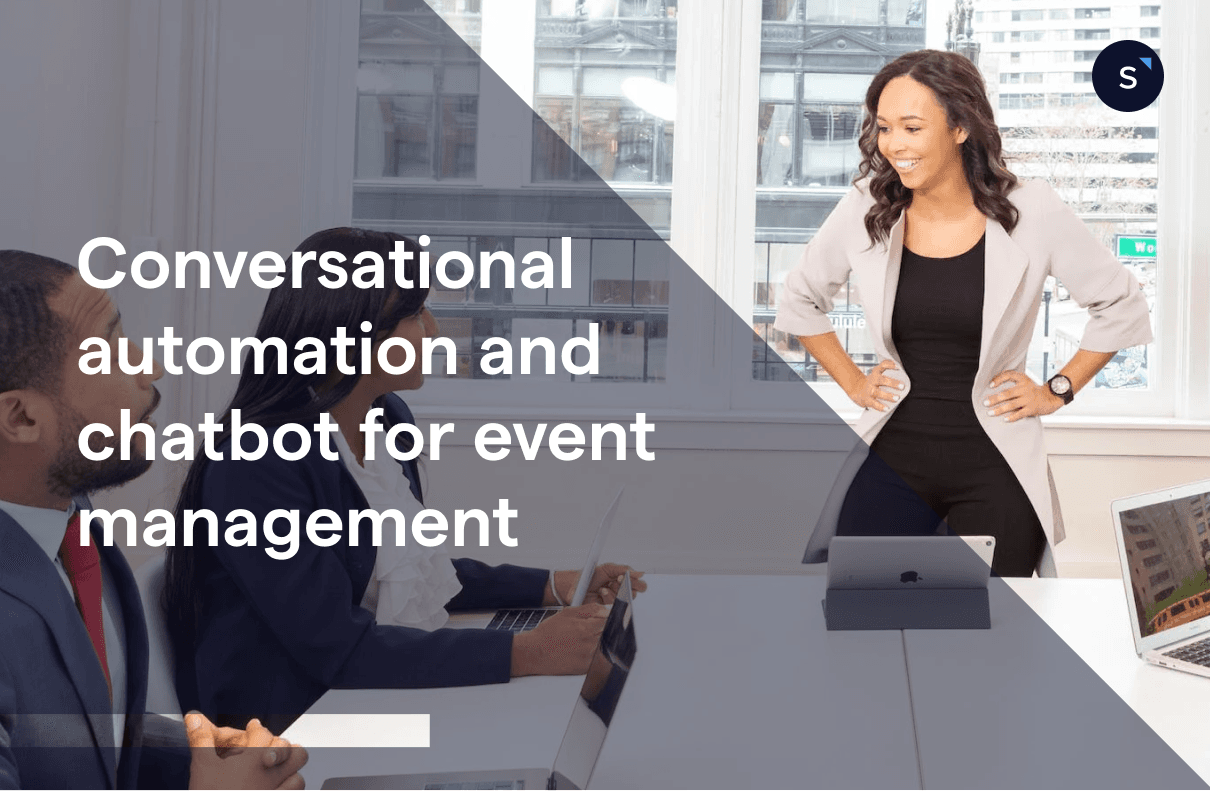Marketing Automations: Chatbots for event management
Business events have a handful of benefits, from increasing brand exposure and nurturing marketing leads, to establishing partnerships through collaboration. However, as many advantages as events could bring, there is also a large amount of workload that comes with the planning, operations, and logistics.
To reduce the friction and ensure successful event management, businesses have started to use event technology such as automations and chatbots. But how exactly?
In this article, we’ll explore some effective marketing automation tools and event chatbots that can help take some burden off your shoulders when organizing events.
Why are marketing automation and chatbots for events important?
Many businesses are built on utilizing traditional methods for work. For these companies, completing tasks manually will seem the easiest and most straightforward way. Nonetheless, if you can cultivate the ability to get out of your comfort zone and go beyond the learning curve, automating event management will save you a lot of time, costs, and effort.
Increase accuracy and minimize errors in events
Human agents are flexible. They can be trained to react according to various circumstances, but they are also prone to make errors, especially when juggling tasks.
Imagine providing the event attendees with the wrong time or location, and they end up missing the event and worse, withholding that bad impression for your brand forever. Using an event chatbot can solve this problem, as accurate support can be provided promptly to users at all times.
See how you can use your own documentation to train SleekFlow AI for customer support.
Productive updates with automated bulk messages
In the case where sudden updates or changes are made, event automation can be used to blast messages in bulk to the participants. With custom variables used in these automatic messages, you won’t have to manually type out each of their names to personalize the message. You can capture their attention and ensure that they receive up-to-date information promptly.
24/7 attendee support with conversational automation
Some event leads or participants may reach out to you during out-of-office hours. Having a chatbot means that you will have a virtual concierge operating 24/7. Since most questions would be more or less the same, a chatbot for events can also easily resolve common FAQs without human intervention. They can even sign up for the event whenever and wherever.
Moreover, using event bots, the brand tone can also be consistent across departments or messaging platforms. The quality of the event support and communication can be standardized and well maintained.
More efficient allocation of time and manpower
Once the event chatbot and automations have freed up some time and manpower for your team, they can focus on more complicated tasks. For example, inviting professional speakers to the event, coming up with creative marketing ideas, coordinating with the owner of the event venue, and more.
Interactive WhatsApp tools for online event communication
WhatsApp is a widely used messaging app worldwide, and here are some great interactive tools for you to build in-depth connections with event leads and participants:
Diversified WhatsApp entry points for a unique brand experience
Encouraging the event leads to start a WhatsApp conversation with you is a fantastic way to get event participants. It can also be an ice-breaking session to kickstart this new connection before meeting face-to-face.
You can have multiple WhatsApp entry points for them to initiate a conversation with your brand:
WhatsApp QR code
WhatsApp CTA button
But where can you use these tools? For WhatsApp QR codes, you can place them on website pages, home page banners, social media photos, flyers in the office, or posters on announcement boards in public spaces.
As for WhatsApp links and CTA buttons, you can incorporate them on online platforms such as your Facebook Page and Instagram Business profile, or simply on your official website and event landing page.
Not sure how to create a WhatsApp QR code and link? Use our free tool here.
Engaging chat buttons or list messages to gauge interest
The way you interact with the event leads can influence their first impression of your brand. Besides creative message content, you can utilize chat buttons and list messages on WhatsApp for them to reply with a few taps.
For instance, for an educational institution broadcasting an event promotion, you can begin with a message that says:
“The grass is always greener in other countries, we get it! Want to study abroad? Come and talk to us [business name] at the upcoming fair at [venue]. p/s, we have free tips and gifts for you!”
The buttons for these messages can be “Tell me more”, “I want to stay”, and “Not interested”, where the event leads can reply with a simple tap of a button. Depending on their selection, you can then send messages about the event, provide details for local universities, or leave them out of your broadcast list. This can definitely improve the results of your event marketing campaigns and help gather only high-quality leads for your business.
There are also other ideas that you can experiment with WhatsApp interactive messages:
Creating surveys to test the topics that your target audience is interested in
Sending mini-games with incentives like a free drink or discount code as the event promotion
SleekFlow helped us set up WhatsApp chat buttons for gauging the customers’ interest and we managed to obtain a satisfying reply rate of around 80%.
The Marketing Team
Pearl Holiday
Explore the full success story of Pearl Holiday and see how they used WhatsApp for event automation.
Creative posters as images with personalized interactions
To motivate engagement, you can also design the images and videos for events creatively. An example will be having an image that requires the event leads to tap to see the full picture. If you’re trying to attract a younger audience, you can also use memes or cute pet photos to express a message.
Along with the image attachment, your messages can also include personal details such as name, location, or even some details about the previous events they participated if applicable.
Want to do more with WhatsApp bulk messages for events? Explore WhatsApp broadcast feature.
How to automate event management on SleekFlow
Have ideas about how you want to automate event management and guide the event leads through the chat flow? You can visualize the entire journey on SleekFlow’s Flow Builder.
Qualifying the event leads from social media via WhatsApp
Once the event lead initiates a WhatsApp conversation from your social media ads (e.g. click to WhatsApp ads), website, or event landing page, you can trigger the event automation using a preset message.
To qualify these event leads effectively, you can first start by allowing them to choose what they would like to inquire about: event details, how to sign up, or talk to an agent. You can set up the automated chat flow to offer relevant details for each option, link to a Google Form, or auto-assign to your team based on their choices.
Explore how you can automate WhatsApp lead generation and see how other brands are doing it.
Segmenting qualified leads to contact lists
According to the responses you get, you can also automatically add chat labels and categorize these contacts into lists. Then, your team will have additional info when they chat with this lead. Your future broadcast campaigns can also be more targeted, as you can make sure to send specific event promotions to those who are truly interested.
Blasting event promotions to increase sign-ups
WhatsApp broadcast is a powerful feature for businesses to send event promotions in bulk. Especially for those high-potential event leads that have previously engaged, the broadcast message with incentives can give them a final push to register for your event.
After receiving the message, the event chatbot can send an in-chat payment link for them to pay instantly or redirect them to the official website for sign-up.
Scheduling event reminders and guides
On the Flow Builder, you can schedule a reminder message sometime prior to the event date to acquire confirmation and improve attendance rate. It helps forecast the results of your events and allows you to put in more marketing effort to boost the event's performance before the day.
The quality of event support will also be enhanced if you provide helpful guides like a map or directions for the location and tips such as good parking spots for the event attendees.
Automated feedback survey for improvement
Event bots can be used to send thank-you messages to express gratitude for participation and the event's success. By maintaining engagement with the attendees after the event, your brand can leave a positive image and encourage word-of-mouth marketing.
Syncing contacts to existing CRM database
In the automated event chat flow, you can also sync these event contacts to your existing CRM platform like Salesforce or HubSpot with webhook calls. This not only allows for upcoming event promotions to be sent but also completes the customer profile in your database to assist your team with future client interactions.
Want to outcompete your peers with SleekFlow's help?
Book your personalised demo with SleekFlow today and unlock the potential of seamless communication
Frequently Asked Questions
Share Article