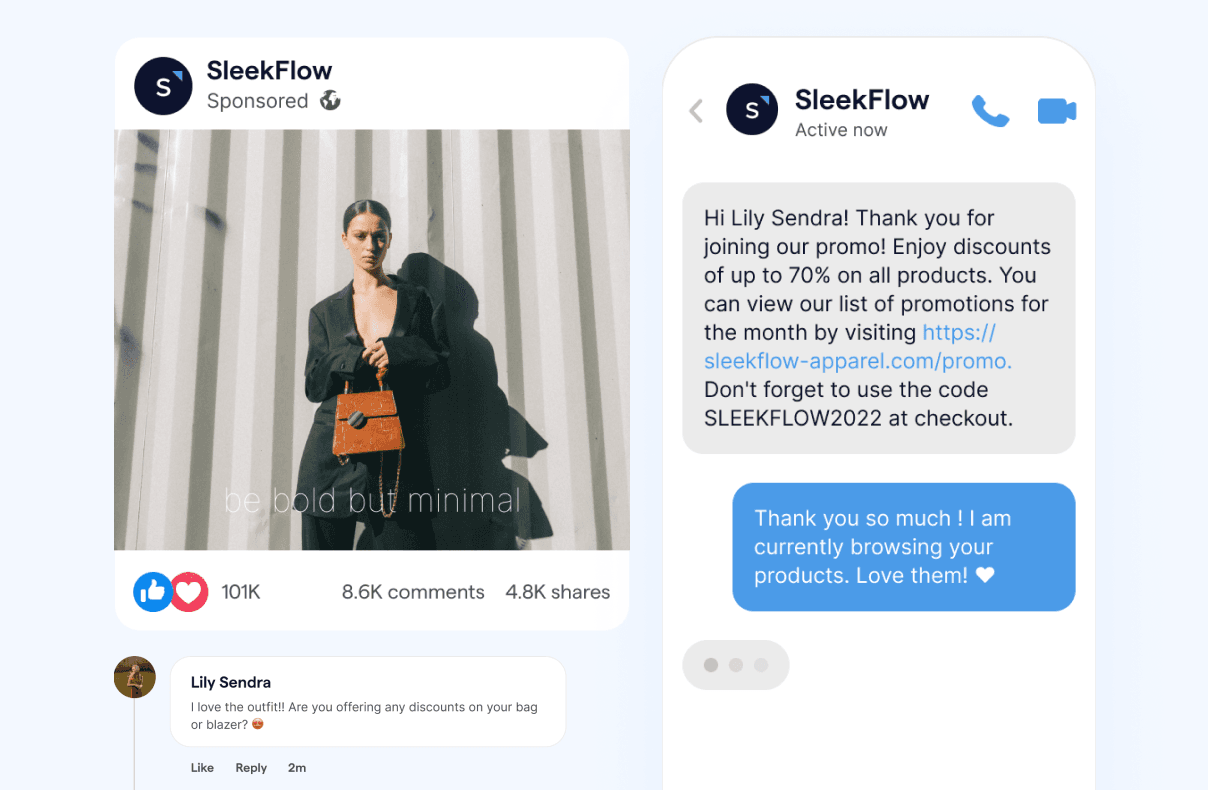Facebook Business Chat: the complete guide for business
That’s how many people you are missing out on if you are not using Facebook Messenger to promote your brand.
It’s no secret that setting up and managing too many social media channels can be exhausting at times.
BUT! It’s the Facebook Messenger we are talking about, and that’s worth every bit of effort.
Here are Facebook Messenger’s metrics revealed by Neil Patel, one of the leading Digital Marketing experts in the industry, on his own social media platform:
Facebook Messenger Open Rate: 88%
Facebook Messenger Click-Through Rate: 56%
For many marketers and internet entrepreneurs, many have had blasts with their email marketing campaigns in the past.
However, as email marketing becomes the norm amongst online and offline businesses, the open rate and click rates of email campaigns have dropped significantly in recent years.
That’s exactly why Facebook Messenger has emerged as one of the leading instant messaging platforms for business.
Not many people are familiar with the entire concept – that’s what we will help you with it.
In this blog post, not only will we take a brief look at what Facebook Messenger For Business is, but we will also explore how businesses can use Facebook Messenger for Business to increase outreach and retain more customers.
Wait, that’s not it!
We will also be taking you through the set-up process and helping you to get started with your Facebook Messenger for the Business journey.
Well, then! Let’s dig right into it.
What exactly is Facebook Messenger?
Did you know that Facebook Messenger was the second-most downloaded mobile application of the past decade?
As the official messaging tool for Facebook, it’s available as a mobile application for smartphone users as well as a web application for desktop users.
Facebook completely redesigned the Messenger application in 2019. After the redesign, it consists of a total of 3 different sections:
Chats
People
Discover
In the past, Facebook aimed at delivering its users with an extremely simple interface.
And that’s exactly what it achieved through this redesign. How are these sections different from one another? Let’s take a look.
With the "Chats" panel, consumers can access chats with their friends
With the “People” panel, consumers can start a chat with their contacts immediately
With the "Discover" panel, you can find businesses as well as games on Facebook Messenger.
For an average Facebook Messenger user, the majority of their time is spent exclusively on the “Chats” section as intended. Chats with businesses occur when a user searches a business on Messenger or through Facebook directly.
But!
The question is:
“Why Should Your Brand Care About Facebook Messenger For Business?”
Let’s take a look.
Why should your brand care about Facebook Messenger for business?
“Facebook Messenger Marketing is one of the newest and most effective ways to do business.” - Forbes
As of October 2024, Facebook Messenger had approximately 569 million daily active users (DAUs) worldwide, with 394 million on Android and 175 million on iOS. In the United Kingdom, the number of Facebook Messenger users increased from 38.6 million in November 2023 to 39.1 million in November 2024.
That’s a lot of activity, right?
These numbers are proof of how Facebook Messenger is dominating the business world and how businesses should leverage its traction to reach out to more customers.
In our past blog posts, we covered some statistics that proved why Instant Messaging Marketing is the real deal:
About 98% of the overall mobile users will click through and read a business-based message by the end of the day.
About 90% of the mobile users will read a message within a 3-minute time span of receiving it.
73% of the overall customers prefer instant messaging over the phone or email support.
Just imagine using one of the top instant messaging applications to provide your clients with a unique, out-of-the-box customer experience.
According to the majority of millennials, messaging a business helps them feel a lot more confident about the brand. Let’s take a look at some of the numbers from different countries:
Brazil: 76%
India: 79%
UK: 66%
US: 69%
Facebook Messenger even helps you develop a stronger personal connection with your audience.
In this digital era, it has become more important than ever for brands to connect emotionally with their audience. And that’s exactly what Facebook Messenger helps you with.
Here are the top benefits of using Facebook Messenger For Business:
Brand Awareness
Customer Satisfaction
Communication Management
Customer Empowerment
Increase in ROI
Facebook Messenger for B2B & B2C businesses
Time and time again I have witnessed people doubt the relevancy of the use of Facebook Messenger for Business and whether it would have an impact on their businesses.
While most people understand that Facebook Messenger provides a personal touch in B2C businesses, most of them think that Facebook Messenger is simply useless when it comes to B2B businesses.
To be honest, that’s not even a bit true.
Let’s take a look at a recent HubSpot experiment that I came across. They were looking to generate leads for their upcoming webinar.
They bought Facebook lead form ads as well as sent Messenger-based ads to communicate with their B2B prospects directly.
Guess what?
They spent about 70% less on each of the leads through messaging, when compared to the newsfeed ads. Plus, they received more signups through chats than through Facebook ads.
Amazing, isn’t it?
B2B customers are humans as well (As far as we know.) It doesn't matter whether you are a B2B or B2C business, Facebook Messenger For Business can turn out to be really effective in either case.
Combine Facebook Messenger along with the Facebook Customer Chat Plugin and generate more high-quality leads than ever. You can also use omnichannel messaging tools like SleekFlow Website Messenger to add Facebook Messenger to your website to engage with customers.
Get started with Facebook Messenger for Business
Let’s take a look at how you can get your journey started.
We will start by taking a brief look at how you can set up messages for your page. Then, we will learn some of the most effective ways you can incorporate messaging with your Facebook Marketing strategy.
Have a Facebook Business page up and running? Jump here to learn more about increasing engagement with customers and getting more retention directly.
If you don't already have a Facebook business page, let’s continue below!
Set up a Facebook username
What’s your username?
The username begins with the "@" symbol and will be the same for both your Facebook page as well as your Facebook Messenger. If you haven’t already selected one for your Facebook page, it’s time you do it now. You’ll see it appear directly below your Page name.
Take a look at the picture below to have a better idea:
It will even appear on your Facebook page's URL.
Set up your Facebook Messenger for business username
Follow these steps to set up your Facebook Messenger For Business username:
Select Create Page @ username in your page’s left column.
Enter the username of your choice
Select “Create Username”
If the username isn't available, you’ll have to make slight variations to find the next one that’s available.
Enable messaging to capture more customers
Once you are ready, it’s time you turn on messaging for your Facebook page.
Follow these steps to learn how:
Click “Settings”
Click the "General" tab in the left column
Go to Messages & hit "Edit."
Click the box that’s next to “Allow People To Contact My Page Privately By Showing The Message Button."
Hit “Save Changes”
Enable instant replies & greeting text
One of the most important features for a business on Facebook is the ability for customers to chat with you.
The best way to capture these customers is to greet them with an instant reply whenever a user sends you a new message on your page.
To do that, you need to enable instant replies so your customers can receive greetings immediately after they have initiated a conversation with your business.
These replies can be something like:
“Thanks for getting in touch with us! We’re currently located in New Zealand and might experience a slight delay in the response. For urgent requests, you can reach out to us at example@abc.com."
Here’s how you can turn on Instant Replies:
Click “Settings”
In the left column, click “Messaging."
Under the Response Assistant, set the “Send Instant Replies To Anyone on your page” to Yes
Hit “Change”
Edit Your Personalized Messages
Hit “Save."
Here’s how you can turn on the Greeting text:
Click “Settings”
In the left column, click “Messaging."
Under the Response Assistant, set the “Show A Messenger Greeting” to Yes.
Hit “Change”
Edit Your Personalized Greeting Message
Hit “Save."
Change response time to make your page look more human
It's possible for you to display your response time on your Facebook Page now.
Shorter response times will encourage your users to interact with you on Facebook Messenger even more.
Want to set your Messaging Status to AWAY? Follow these steps:
Click “Settings”
In the left column, click “Messaging."
Under the Response Assistant, set the “Stay Responsive When You Can’t Get To Your Phone Or Computer” to Yes
Hit “Change”
Edit The Greeting to let your users know when they can hear back from you.
Click “Save”
Click Change under “Stay Responsive When You Can’t Get To Your Phone Or Computer."
Click Schedule
Select Your Time Zone
Click “Add Time”
Enter Your Business Hours
Hit “Save”
Top proven tactics for Facebook business to create new private message
Now that you have successfully set up your Facebook Messenger account, it’s time to get your journey started.
Sending private messages to all your Facebook Page followers in one go isn't possible due to Facebook's anti-spam measures. To ensure a positive user experience, Facebook requires users to initiate conversations with businesses by sending the first message.
However, Facebook offers several features to assist businesses in encouraging both their existing and potential customers to start private chats with their Facebook Page. Let's delve into the tactics that businesses can employ to leverage the potential of Facebook Messenger for their growth and customer relations.
1. Use messenger links
Similar to Messenger Codes, this tool helps people begin a Messenger conversation with your Facebook Business Page.
You can use it in your social media profiles, email signatures, websites as well as printed materials.
Here’s how your Messenger link would look like:
m.me/[username]
By clicking on the Messenger link, your prospective customers can chat with you directly.
2. Messenger codes
As mentioned above, it is important to set up an easy-to-connect channel for your prospective customers to reach you. For that, having a Messenger code on your promotional materials is also important.
What is a Messenger Code? Just like QR codes, your prospective customers can now connect with your business by simply scanning your code and chatting with you directly using their Messenger app.
Watch, scan, complete! It’s that simple.
Where can you find your Messenger code? It’s actually your business’ Facebook Page profile picture itself, in its circular version, surrounded by dots and dashes that look similar to Morse Code.
Here’s how you can find your Messenger Code:
Hit the “Messages” tab from your Facebook page.
Head over to “Information” and click on the icon at the bottom of the inbox.
Messenger codes are also a convenient way to market your business, so don't forget to use them on your Facebook posts and marketing materials including blog posts!
3. Add a website messenger widget
Many websites have built-in widgets that allow website visitors to directly chat with them through Messenger or any other Messaging channels they want. Integrating Facebook Messenger with a site developed through expert web app development services can further enhance user engagement by offering real-time communication solutions, making it a strategic move for businesses aiming to elevate their online presence.
According to marketer Neil Patel, through his own tests, adding a website widget that allows visitors to chat with him boosted conversions by 45%.
It’s important to keep your website visitors from going away. The most popular website widget tools include SleekFlow, which allows you to add multiple popular chat tools to your website easily.
SleekFlow allows everyone who visits your website to simply click on the Facebook Messenger button displayed on your website. They will then be redirected to your Messenger chat page on Facebook so they can chat with you directly!
4. Reply privately to comments
Here’s another trick: Even if users don't initiate a message with your page, there are still opportunities to send them a private message. You can set up Facebook comment auto reply through SleekFlow to automatically send messages to users who comment on your posts. This proactive approach can significantly enhance your ability to engage with your audience and foster stronger customer relationships.
For example, if you've successfully posted content and someone leaves a comment, you can reply to them using private replies, thereby converting these engagements into Messenger contacts.
The most engaging posts from Facebook are usually:
Quizzes
Riddles
Contests
Memes
5. Click-to-Messenger and click-to-WhatsApp ads
Businesses can effectively leverage click-to-Messenger ads and click-to-WhatsApp ads to initiate free-entry point conversations and engage with new audiences.
These ads can be strategically placed in Facebook news feeds and Instagram, allowing you to target people within a specific distance from your shop.
By directing Facebook users straight into a conversation with the business on Messenger and WhatsApp these ads bypass the need for a landing page, streamlining the interaction process.
6. Turn your Facebook click into Messenger ads
Did you know that your Facebook visitors can be simply converted into your ad target audience for Messenger?
What are Facebook Messenger ads? Similar to Facebook ads, it shows up as a widget not on Facebook but on Messenger.
Interestingly enough, you can convert your visitors into your ad target audience and display the ad to them this ad whenever they use their Messenger app.
However, the key is to set up your autoresponder. Once that is done and a visitor responds to your message after visiting your messenger page, they are automatically added to your contact list and you can use Facebook or Messenger ads to target them successfully.
We've covered the topic of auto-replies above in this blog post. Once you set up auto-reply, everything will be a lot easier!
7. Offer services via chatbots
It’s no secret that chatbots have been one of the most trendy and talked about developments in the digital marketing industry.
From customer service to providing custom content, chatbots allow you to automate just about everything.
One of the most popular examples is Dutch Airline KLM‘s utilization of Facebook Messenger Chatbots.
With Messenger, KLM is able to provide people with flight updates, change seat preference as well as send boarding pass and so much more.
Check out What’s new in SleekFlow: Facebook Messenger broadcast messages, to learn how to broadcast messages on Facebook Messenger.
Hit the road with SleekFlow.
If you take a look at the latest trends in the digital marketing world, you’ll come to the conclusion that “Instant Messaging” is the REAL DEAL.
To be honest, I’d say that handling the different instant messaging platforms such as WhatsApp, Facebook Messenger, WeChat individually can be quite hectic at times.
And that’s exactly what SleekFlow intends to solve.
Introducing SleekFlow,
“Sales, Marketing & Service Software For All Messaging Apps.”
SleekFlow has made it super simple for your business to:
Capture website visitors by allowing them chat with you on your website as well as on major messaging platforms including Facebook Messenger.
Manage your inbox from major social messaging platforms. Helping your team to be more efficient when handling customer inquiries and requests.
Send personalized broadcasting campaigns. SleekFlow can help send personalized campaigns to all your contacts on Messenger.
What more could you ask for?
Need more advice? Tell SleekFlow what you need.
Share Article