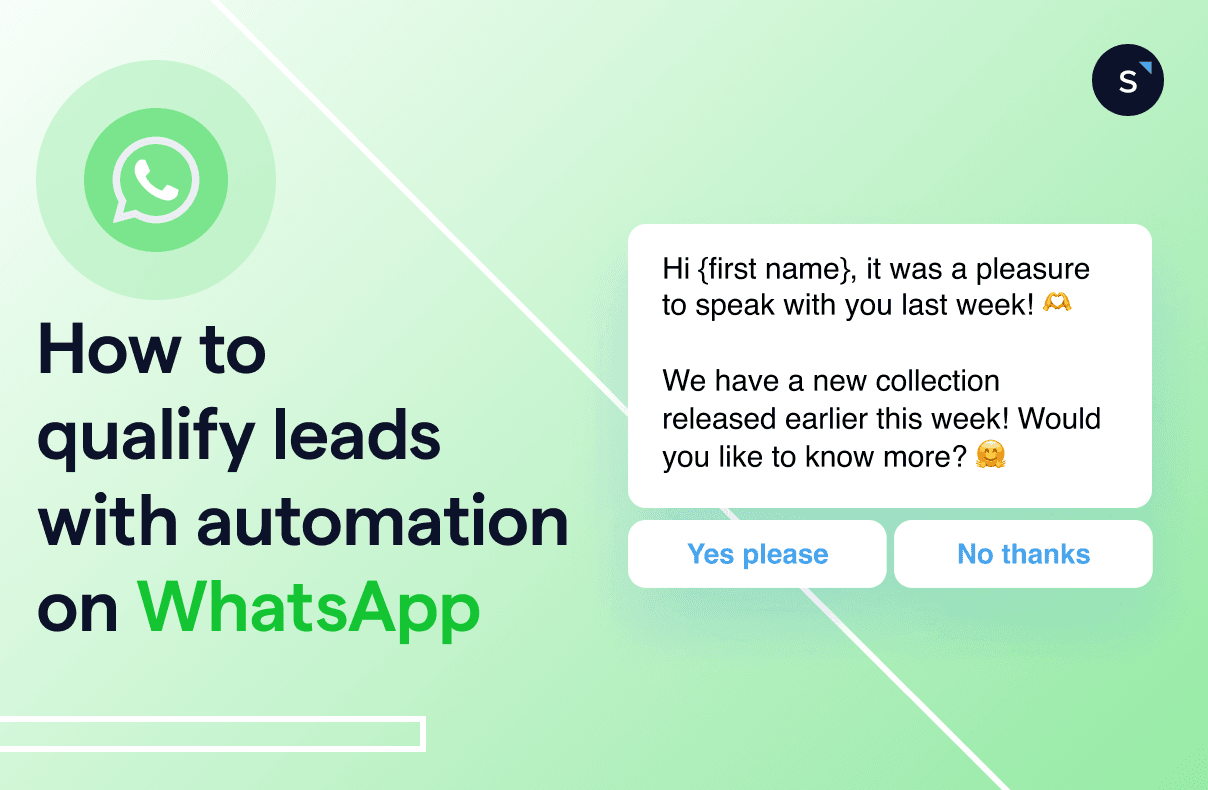How to qualify leads with automatic messages on WhatsApp
The lead qualification process can be time-consuming and frustrating. By the time it’s clear a customer won’t make a purchase, you could potentially have wasted countless hours writing and monitoring personalized messages. That’s not efficient for your team or your business.
Meanwhile, automated lead generation on WhatsApp enables you to follow up on qualified leads without having to craft individual messages yourself. Interested in how WhatsApp lead generation can work for your company? In this post, we’ll explain how it works - and how you can set it up for your brand with our Flow Builder.
WhatsApp lead qualification
There are several reasons why WhatsApp lead generation and qualification should be a priority for your business. For one thing, WhatsApp is an incredibly popular platform. It can be integrated with other platforms easily and cost-effectively. It’s also very simple to implement with the support of a trusted WhatsApp Business Solution Provider (BSP), like SleekFlow.
Once you’re set up with WhatsApp, you may find yourself overwhelmed with thousands of messages from potential customers or clients. However, not all of these leads will be as viable. So, you’ll also need to develop a lead qualification process.
For example, you can use messaging automation tools to nurture and qualify leads, creating filters that separate leads from the top, middle, and bottom of your funnels.
What is a qualified lead?
Put simply, a qualified lead is a contact that has been identified as having a higher potential to convert into a sale or client. Typically, they will be generated and qualified by your sales and marketing teams.
How to identify a qualified lead?
Qualified leads are identified through several key factors:
Does your product or service meet their needs?
You need to focus on potential customers who actually need your product/service. If you’re certain that you can’t meet their needs, they’re much less likely to buy. They’re also less likely to be satisfied if they do purchase from you.
Do they have the right budget?
It’s definitely not worth qualifying a lead if they can’t afford to buy your product. It’s worth considering if their budget will change, but you should ultimately focus on leads who can afford what you’re selling right now.
Do they fit with your target market?
If your product is aimed at middle-aged women based in Indonesia who love yoga, then a young man in the US who prefers kayaking might not be your ideal lead. Focus on those who are most likely to buy and enjoy your products.
Do they have the power to make the purchasing decision?
A lead might be from your target market and might have the right budget, but are those in touch the ones holding the reins? If you sell B2B, for example, the person you’re talking to might not be in charge of the budget.
How do they interact with your business?
Are they receptive to your WhatsApp marketing campaigns? Do they engage with your emails and texts? If they’re engaging with your WhatsApp messages, then that’s a good sign they want to interact further.
Blasting regular updates and promotions? Learn more about how to collect WhatsApp opt-ins from customers.
What are the different types of WhatsApp leads?
Your WhatsApp leads will want different things from you. So, you’ll need to set up tailored flows in response. Let’s take a look at some of the most common WhatsApp leads you’ll encounter.
Enquiries
Some leads will contact your business directly on WhatsApp. That’s typically because they want to ask a question about your products or services. For example, they might want to know about the pricing or materials of your latest satchel. Or they might be an eco-conscious shopper who wants to hear about your sustainability policy.
This is often a promising type of lead because the customer is already registering interest in your products/services. Through lead nurturing, they could turn into long-term customers - so it’s important to give them a reason to shop with you rather than a competitor.
See how you can showcase your products with details and pricing using the WhatsApp catalog.
Engagement
These leads have interacted with your WhatsApp content. For example, they may have taken part in one of your WhatsApp quizzes on make-up styles. Or they may have posted a comment or shared your content.
Again, this lead type has a high potential because the direct engagement with your content suggests that the customer is interested in what you are offering. It also implies they’re in your target market.
Tip: You can use auto reply for Facebook and Instagram post comments to make sure that leads that have engaged with your brand get instant responses.
Marketing subscribers
Your marketing subscribers have opted-in to receive communications from you via WhatsApp messages and notifications. For example, they may have signed up to be notified when there are deals available on your fitness equipment or when your next training session is scheduled.
These leads are likely to convert because they have come forward themselves to receive details about your business. You can use chat labels to categorize these contacts and put them into the same list for future broadcast campaigns.
How to qualify leads with automatic messages on WhatsApp
Once you’ve got your leads, you’ll need to qualify them. This can take a long time as you ask questions, build rapport and offer recommendations. Crafting these messages takes time, and there can often be thousands to send. And many of those conversations won’t end in a conversion.
There is a simpler solution. Automated messages on WhatsApp make the lead qualification process easy - and slash the time you’ll need to spend on these tasks. There are two key ways to send automated lead qualification messages on WhatsApp.
Read more: How to use AI to generate high-quality prospects
1. WhatsApp Flows with lead form
One option is to use WhatsApp Flows. This tool from WhatsApp Business can be used to design and customize complex customer journeys through WhatsApp messaging. These can either be standalone or support existing AI or chatbot solutions. Along with appointment bookings, surveys, and more, this service can be used to create lead forms for automated lead generation.
There are several ways to utilize Flows for automatic messages, using either the Flows API or WhatsApp Manager. Whichever method you choose, you’ll need to:
Set up the WhatsApp Business Platform
Verify your business and complete the display name review process
Create an account for WhatsApp API and use the Meta App with a dedicated business phone number.
Start a Flow alongside a Message Template in the WhatsApp Manager.
For more complex flows, you will need developers to customize the form using Flows’ Builder UI on the WhatsApp Manager. The code can be edited in detail with Flows JSON.
To manage Flows at a larger scale, without the complexity of the Flow Builder UI, you can use the Flows API.
2. SleekFlow’s Flow Builder
If setting up WhatsApp Flows sounds very complicated, it might be better to work with a more streamlined system - particularly one from a trusted WhatsApp BSP. Enter SleekFlow’s Flow Builder!
With Flow Builder, you can automate complex WhatsApp workflows without any coding. Plus, you’ll never be confused by our intuitive, visual chat flow builder. It’s easy to create Flow trails that are simple to navigate and develop.
You can build Flows in two different ways using our Flow Builder. If you want to create completely bespoke WhatsApp workflows, then you can do this by adding individual nodes. There are three core node types to choose from. It’s as simple as 1-2-3…
Triggers
Triggers are set to start when a specific event occurs - e.g. you receive a WhatsApp message from a customer or you start by sending out a message to customers.
Conditions
You can then use conditions, such as specific keywords or rules, to split your flow into diverging paths. Depending on the selection of the lead or customer, they will follow through different paths and receive appropriate responses accordingly.
Actions
After this, you can assign actions to automate messaging apps or external platforms. The actions can include message replies, webhook calls, or chat assignments for agents.
There’s also the option of using a use case template. You’ll start off with a ready-made template, which can then be customized to suit your requirements. These templates for automated lead responses include welcome messages, as well as check ins for unresponsive customers during active conversations.
Tips for using Flow Builder to qualify leads with automatic messages
Segment your audience
Don’t be tempted to send your customers the same automated messages. Your customers will have their differences. However, they’re likely to fall into similar groups that you can target. Some potential criteria for segmenting your audience include:
Customer demographics - e.g., age, gender, income
Purchasing behavior - e.g., how often they buy from you and the average purchase price
Stage in the sales funnel - e.g., ready-to-buy customers (bottom of the funnel) and customers new to your business (top of the funnel)
Interests and preferences - e.g., customers interested in your tai-chi sessions vs customers interested in your massage sessions
Engage with your customers
Just because your messages are automatic doesn’t mean they can’t be engaging. You should aim for a customized chat experience to form two-way conversations. That includes asking questions, which can help you garner useful customer insights for the lead qualification process.
Your messages should be short and to the point, with a clear CTA, so customers always know what steps to take next.
Personalize your messages by referring to your customers by name and connecting them with products and services they may be interested in.
Note: You can use custom variables in your WhatsApp messages so that you don’t have to edit the messages for each customer one by one.
Offer value for your leads
You should also always ensure that you’re offering something of value to your customers - whether that’s information, discounts, or support. If your messages have genuine value for customers, they’re less likely to be kept on “read” with no interaction.
Qualify your WhatsApp leads with SleekFlow’s Flow Builder
Automated lead qualification makes it easy to find your ideal leads - and nurture them into conversions. With SleekFlow’s Flow Builder, you can create personalized automated workflows that build your connection with customers.
Whether you want to create Flows that provide support, send promotions, or provide sales incentives, you can generate all the automated messages you need on one platform. Plus, there’s no coding knowledge required!
Automate your business growth with Flow Builder
Streamline sales, marketing, support, and operation workflows in the era of hyper-personalization.
Share Article