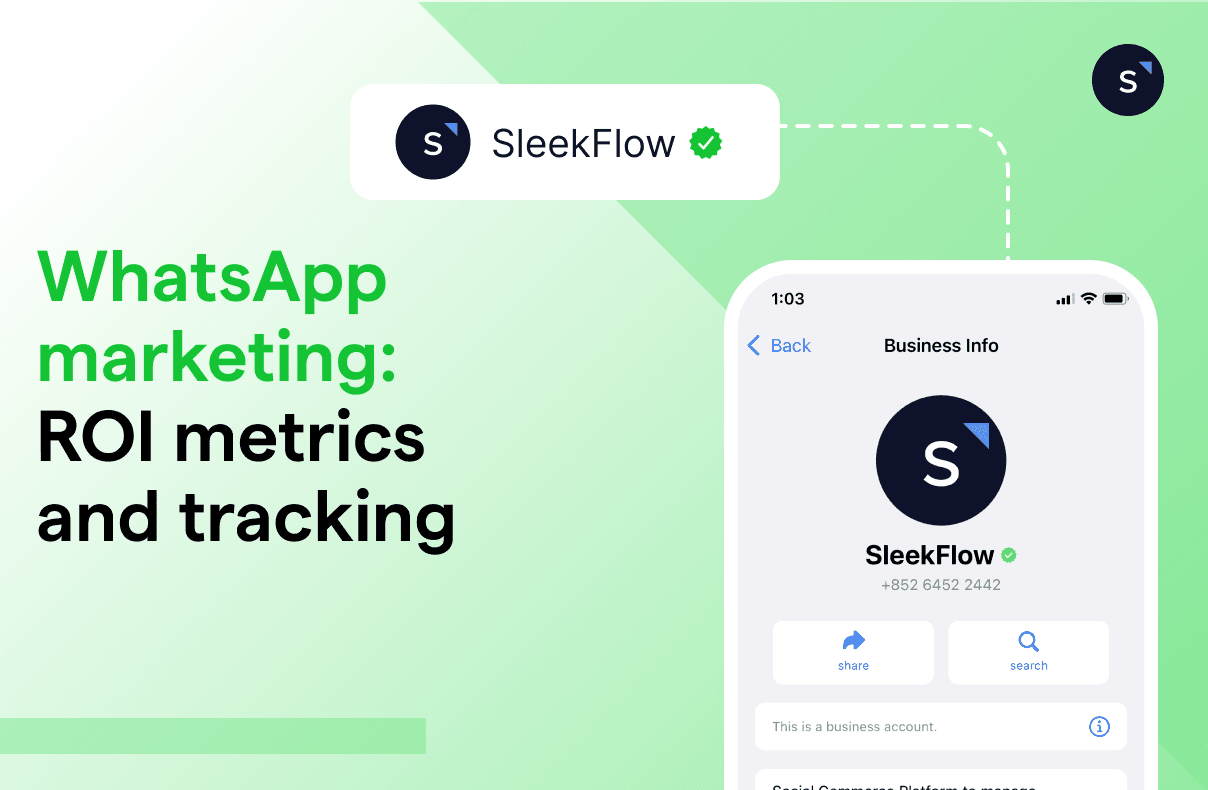Guide to WhatsApp marketing ROI metrics and tracking
With WhatsApp's vast user base of over 2 billion and its higher engagement rates, businesses are increasingly exploring its potential as a powerful marketing tool. If you're questioning the effectiveness of WhatsApp marketing and the benefits of the WhatsApp Business API, this guide is tailored for you. We'll explore key metrics and strategies to maximize your WhatsApp marketing ROI.
Key Performance Indicators (KPIs) for WhatsApp Marketing
KPIs are essential for measuring the success of your WhatsApp marketing campaigns. These indicators not only track performance but also evaluate the cost-effectiveness of the WhatsApp Business API. Here are the crucial KPIs to monitor:
Delivery rate
Measures the efficiency of your message delivery, ensuring content reaches your audience. Formula: (Number of messages delivered / Total messages sent) x 100%
Open rate
Reflects how compelling and relevant your content is to recipients. Formula: (Number of opens / Total messages delivered) x 100%
Engagement rate
Gauges how many recipients interacted with your content. Formula: (Number of responses / Total messages delivered) x 100%
Click-through rate (CTR)
Assesses the effectiveness of your call-to-actions (CTAs) within the message. Formula: (Number of clicks / Total messages delivered) x 100%
Conversion rate
Tracks recipients who took a desired action, such as making a purchase or signing up for a newsletter. Formula: (Number of desired actions / Total messages delivered) x 100%
3 advanced WhatsApp marketing metrics
For a deeper analysis, consider these advanced metrics to evaluate your WhatsApp marketing ROI and campaign profitability:
1. Revenue per recipient
This metric provides insights into the average revenue generated from each recipient you engage with through your campaign
Formula: Total revenue / Total messages delivered
2. Cost per recipient
To understand the efficiency of your WhatsApp marketing campaign spending, this metric breaks down the average cost you incur for each recipient. When calculating the total campaign cost, consider the following:
WhatsApp marketing conversation cost: the fee you pay to WhatsApp for delivering a marketing template message to a particular country or region.
Software provider cost: a fixed monthly subscription cost. To accurately distribute this fixed cost, estimate the number of campaigns you'll run in a month. Then, for each campaign, determine how many messages you'll deliver. By dividing the monthly software cost by the total messages delivered in a month, you can ascertain the software cost per recipient.
Formula: WhatsApp marketing conversation cost + (Software provider monthly subscription cost / Total number of marketing messages delivered in a month)
3. Return on campaign spend
This metric gives a holistic view of the profitability of your WhatsApp marketing campaign by comparing the revenue generated per recipient to the cost incurred per recipient.
Formula: Revenue per recipient / cost per recipient
Tracking WhatsApp campaign performance for website conversions
Connect to WhatsApp Business API now!
Connect to WhatsApp Business API and get the first 1,000 service conversations free each month.
You can track leads originating from WhatsApp links using a combination of URL parameters and analytics tools. Here's a step-by-step guide:
Step 1: Prepare UTM parameters
UTM (Urchin Tracking Module) parameters are tags you add to a URL. When someone clicks on a URL with UTM parameters, those tags are sent back to your analytics tool, and you can track where your traffic came from.
For example, if you have a website https://example.com, you can add UTM parameters to it like this:
https://example.com/?utm_source=whatsapp&utm_medium=social&utm_campaign=my_campaign
utm_source: Identifies which site sent the traffic. In this case, "whatsapp".
utm_medium: Identifies the medium. E.g., "social", "email", etc.
utm_campaign: Identifies your specific campaign.
Step 2: Share the link on WhatsApp
Once you have your shortened URL with UTM parameters, you can share it on WhatsApp. You can embed the link as a call-to-action interactive button so customers can react easily.
Step 3: Analyze the traffic
In Google Analytics 4, you can go to Reports > Acquisition > Traffic Acquisition to see the traffic from "whatsapp /social".
Identifying WhatsApp lead sources
Determine the origin of contacts using these methods:
Method 1: Customize the initial message
If you're using a link to initiate a WhatsApp chat, you can customize the initial message based on the platform or campaign. For instance, a link from an email campaign might have the initial message "Hello! I'm reaching out from the email campaign," while a link from your website might say "Hello! I found you on your website."
Explore more about how to customize your WhatsApp link.
Method 2: Use Google Tag Manager
Google Tag Manager (GTM) is a powerful tool that can help you track clicks on a "Chat with us on WhatsApp" link or button on your website. By setting up tags and triggers in GTM, you can send this data to Google Analytics to determine the lead source.
Here's a step-by-step guide on how to track WhatsApp link clicks using Google Tag Manager:
Step 1: Create a new tag
Log in to your GTM account.
click on "Tags" in the left sidebar, then click on "New".
Name the tag (e.g., "WhatsApp Clicks").
Click on "Tag Configuration" and choose "Google Analytics: GA4 Event" as the tag type
Click on “Configuration Tag” and choose “None- Manually Set ID” in the dropdown menu
Copy your GA4 Measurement ID from your GA4 account and paste it into the required field.
Name your event (e.g., "whatsapp_clicks")
Step 2: Create a new trigger
Click on "Triggering" below the “Tag Configuration”
Name the trigger (e.g., "WhatsApp Clicks").
Click on "Trigger Configuration" and choose "Just Links" as the trigger type.
Choose "Some Link Clicks" for “This trigger fires on” and set the conditions. For instance, you might set it to trigger when the "Click URL" contains "wa.me" or "api.whatsapp.com".
Step 3: Publish changes
Once you've set up the tag and trigger, click on "Save”, “Submit” and “Publish” in the upper right to publish the changes to your live website.
Step 4: Check in Google Analytics 4
After some time, you can go to Google Analytics and navigate to Report > Engagement > Events to see the events being tracked. If you set it up as described, you'd look for the "whatsapp_clicks”. With this event data, you can segment the events by source/medium to see where users were before they clicked on the WhatsApp link. This can give you insights into which channels or campaigns are driving the most WhatsApp interactions.
WhatsApp Marketing vs. Email Marketing
When comparing WhatsApp and email marketing for ROI, consider these factors:
The question, "What is the success rate of WhatsApp marketing?" really depends greatly on the quality and creativity of the campaigns. This applies similarly to email marketing.
However, WhatsApp has undeniable potential as a powerful marketing tool, especially with the WhatsApp Business API offering several advantages over the free WhatsApp Business App for WhatsApp ROI optimization.
Optimizing WhatsApp ROI
To enhance WhatsApp ROI, leverage the WhatsApp Business API with these strategies:
Method 1: Audience segmentation
The WhatsApp API also enables businesses to target specific audiences more effectively. For example, if a broad targeting approach fails to engage customers, businesses can create a more tailored audience list based on conversation histories and customer interests.
You can then test the effectiveness of different messages for specific demographics, interests, and behavior, so that your targeting and messaging strategies resonate better with the intended audience.
Method 2: A/B testing
Businesses can evaluate the effectiveness of different CTAs, message content, visual elements, timing and frequency in driving conversions.
This iterative process empowers businesses to continually improve their conversion rates and achieve better results in their WhatsApp marketing efforts.
Method 3: Automated engagement
WhatsApp Business API can help businesses establish automated conversation flows and guide users on the next steps depending on the replies.
By designing a sequence of message templates with button-based responses, you can provide customers with convenient reply options and a seamless communication experience. This step-by-step approach encourages customers to take desired actions.
Method 4: Integration with existing tech infrastructures
Integrating WhatsApp with existing systems provides businesses with rapid access to customer data.
It ensures that agents have up-to-date information which enables them to serve customers more effectively and avoid asking redundant questions, streamlining the communication processes for overall customer satisfaction.
Connect to WhatsApp Business API now!
Connect to WhatsApp Business API and get the first 1,000 service conversations free each month.
Frequently Asked Questions
Share Article