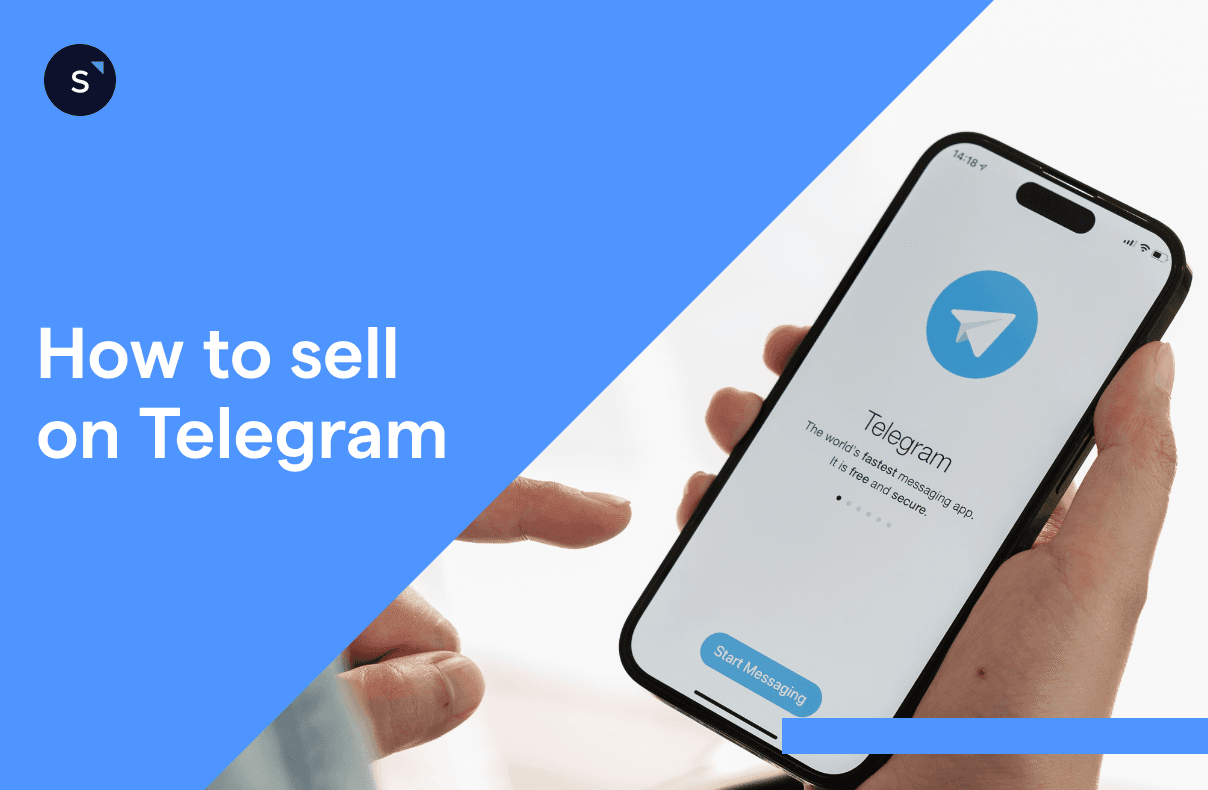Telegram for Sales: How to sell on Telegram
With 950 million monthly users, Telegram offers vast potential for businesses as an effective sales communication platform with its exciting features such as Channels and Groups.
With the Telegram officially verified profile, displaying a blue checkmark badge can establish brand recognition and trustworthiness, leading to a better sales journey. Moreover, Telegram is accessible across multiple devices to maintain seamless customer interactions.
To get your Telegram for Business profile verified, you must have notable verified accounts on at least two social platforms such as Facebook, Instagram, TikTok, YouTube, etc.
Learn how to get your Facebook account verified.
This guide discusses how you can start selling on Telegram in different and unique ways for your business.
1. Telegram Bot
What is a Telegram Bot?
Telegram Bots can significantly enhance your sales operations by automating tasks, providing 24/7 customer support, and personalizing customer interactions. You can implement your bot on both Telegram Groups and Channels.
How to sell with Telegram: Step-by-step guide
1. Create and set up your Telegram Bot
Start by creating a bot through Telegram’s BotFather. This tool will help you name your bot, set a username, and obtain the API token needed for integration. Then, develop Mini Apps using JavaScript to create flexible interfaces. These can serve as online stores for your business.
Here’s how you can create a Telegram Bot:
Search for @BotFathe in Telegram and start the chat by sending a command /newbot.
Set a name for your bot, such as “My first bot for testing” and a username for the bot that ends with “bot”. The username can’t be edited later.
Generate an authentication token for your new bot and the basic setup of the Telegram bot is now complete.
Choose a programming language you're comfortable with, and use the Telegram Bot API to develop and test your bot.
Deploy your bot on a hosting platform and integrate it into your business processes to start reaping the benefits.
If you don't have coding experience, you can still create a bot and then connect to platforms like SleekFlow. SleekFlow provides an intuitive, user-friendly interface that allows you to build chatbots without any programming knowledge.
Once your bot is created, copy the Bot Token then you can easily connect it to the SleekFlow platform, where you will get a unique link and QR code to share with your users to start a conversation directly with you on SleekFlow.
2. Integrate in-app payments
Then, integrate Telegram Bot Payments to process transactions. Use the sendInvoice method to generate an invoice that includes product details like description, goods, and amount. Decide whether the invoice should be multi-chat or single-chat by setting the “start_parameter” in the sendInvoice method.
If you want to learn the complete steps for Telegram Bot Payments, you can refer to this Bot Payments API guide.
3. Manage payment process
Respond to the “pre_checkout_query” update within 10 seconds using answerPrecheckoutQuery to validate the transaction. Ensure you receive the “successful_payment” update before delivering goods or services. This ensures that the payment has been processed correctly.
4. Connect bots for customer interaction
Connect your Telegram bot to your business account to handle customer inquiries automatically. With this you don’t miss out on any single customer inquiries.
You can also use the bot to send promotional messages, updates on new products, or targeted retargeting messages to your audience.
5. Go live and optimize
Before going live, test your bot and payment processes in a sandbox environment to ensure everything works smoothly. Once testing is complete, switch to the production environment to start processing real transactions. Monitor the bot’s performance and make necessary adjustments to improve the customer experience.
6. Leverage telegram stars for digital products
Utilize Telegram Stars to sell digital products via in-app purchases. This feature provides customers with a seamless purchasing experience via in-app. Since Telegram does not charge commission fees, businesses can manage all transactions securely within the app, which helps build customer trust.
Best practices for using the Telegram Bot for instant customer interaction and driving revenue
Automate lead qualification: Use the Telegram bot to collect and categorize customer intentions automatically. This ensures your team spends more time on high-value leads, ultimately increasing conversions while reducing manual effort.
Seamless product recommendations and instant payments: Use your bot to suggest relevant products during conversations and integrate a payment bot for an instant, in-chat purchase experience. This approach simplifies the buying process and boosts sales by reducing friction in the customer journey.
Provide instant support: Ensure your customers never wait for a response by offering 24/7 support through your bot. This instant assistance prevents missed sales opportunities by always keeping customers engaged and satisfied.
Targeted data collection and analysis: Automatically gather customer insights through surveys and feedback forms managed by your bot. Analyzing this data lets you refine your product offerings and marketing strategies to align with customer needs and market trends.
By building and using a Telegram bot, particularly if you have coding skills, you can handle a growing number of customer inquiries without increasing your team size. This approach is scalable and cost-effective, reducing the need for expensive SMS and phone call services while maintaining high-quality customer interactions.
2. Using Telegram Groups to boost your sales
Telegram groups are chat groups within the Telegram app that allow multiple users to communicate and share content in a single conversation. Regular sales telegram groups can have up to 200 members, while super groups can support up to 200,000 members.
To start selling using a Telegram Group, regularly share sales content, including product updates, promotional offers, and exclusive deals.
Create engaging content by combining product photos, videos, and detailed descriptions, and highlight special offers with eye-catching graphics to capture attention.
Offer exclusive deals and early product access to your group members to incentivize loyalty.
Maintaining a consistent posting schedule keeps your audience engaged and informed about your offerings, which helps drive continuous sales.
3. Telegram Channels
Telegram sales channels function as public broadcasting platforms, allowing you to send messages to unlimited subscribers and boost brand visibility.
To leverage Telegram Channels for sales, it’s crucial to keep your content varied and engaging. Post regular product updates, promotional offers, and exclusive deals to maintain interest and encourage purchases.
Promote your channel across different platforms to attract more subscribers, and use analytics to refine your strategy based on what resonates most with your audience.
How to create a Telegram Channel for businesses:
To open the Telegram App, Click the menu button (three horizontal lines) in the top left corner.
Select "New Channel.": Follow the on-screen instructions to create your channel.
Customize your Channel: Add a name, description, and profile picture, and set it to public or private.
Share the link: Promote your channel link to attract subscribers.
Here's how to effectively use Telegram Channels to enhance your sales efforts:
Set up a sales-focused Telegram Channel: Establish a channel specifically for marketing your products and services. Give the channel a clear and attractive name highlighting its purpose, such as "Exclusive Deals and Offers." Use a profile picture and description that align with your brand’s identity and sales objectives. Invite your initial members by selecting contacts or using a generated invite link.
Promote exclusive sales and offers: Regularly use the channel to broadcast flash sales, limited-time discounts, and exclusive offers. Pin important sales messages at the top of the channel to ensure that all members see them first when they enter the channel.
Engage with potential customers: Conduct live product demonstrations or unboxings in the channel to showcase your products in action. Use polls to gauge customer interest in different products or upcoming sales.
Utilize bots for sales automation: Implement Telegram bots to handle sales inquiries, provide product information, and even assist with checkout. Use bots to automatically qualify leads by asking targeted questions and segmenting customers based on their interests. Follow up with personalized offers to increase the likelihood of closing a sale.
Facilitate transactions: When a member shows interest, arrange payments using secure methods like PayPal, bank transfers, or Telegram Bot Payment.
Promote your Telegram Group for sales: Follow up with the customer after a transaction to ensure satisfaction and resolve any issues.
4. Telegram Ads
Businesses use Telegram Ads to reach a targeted audience and generate qualified leads quickly.
These ads can be displayed on Telegram Channels with 1,000+ subscribers, promoting products or services directly to a large and engaged user base. With this tool, you can easily manage your ads and budgets, choose where your ads will be displayed, and monitor their performance.
Telegram Ads consist of a few key components, including an ad title, ad message, and an ad URL, which links directly to the business's Telegram Channel or bot. However, external links are not permitted.
Steps to run a successful Telegram Ads campaign:
Step 1: Log in with your Telegram account. If you don’t have one, download the app and sign up.
Step 2: Proceed with your personal account or create an organization linked to your group or channel.
Step 3: Click ‘create a new ad’ and fill in the required details like title, text, and URL.
Step 4: Set the CPM (cost per 1,000 views) and define your total ad budget.
Step 5: Select the channels where you want your ads to appear and confirm the terms of service.
Step 6: Click ‘create similar ad’ to replicate an existing ad for multiple versions.
Step 7: Click ‘add funds’ if your balance is low. Your ad will be saved as a draft until you top up.
Step 8: Check the status of your ads (stopped, active, in review) and make adjustments as needed.
Step 9: Edit your info, switch accounts, or manage organizations by clicking your name in the top-right corner.
Read more in our detailed guide, Telegram for Business: A Step-by-Step Guide, and discover how to connect with your audience and grow your brand effectively.
Start selling on Telegram with SleekFlow’s omnichannel solution
Streamline your sales process on Telegram with SleekFlow. SleekFlow helps you efficiently start selling on Telegram and offers additional features to complement the existing ones.
SleekFlow has significantly enhanced our operational efficiency, allowing us to streamline communication and customer engagement seamlessly. I would highly recommend SleekFlow to any business looking to improve their operational workflows and customer interactions.
Jess Yap
Founder of Intriq Journey
1. Manage Telegram and other apps seamlessly in one inbox
Not just Telegram. Your business needs to use an omnichannel approach so as not to miss out on any potential to get your customer onboard. With SleekFlow, you can view your customers' conversations and queries with other platforms like WhatsApp and manage them from a unified Inbox.
2. View the purchase history and order status displayed next to the customer’s chat
You can also use SleekFlow's Shopify integration to make and send orders through Telegram. Also, with CRM And SleekFlow, you can now view all the customer purchase profiles, such as the order status, purchase history, etc., in just one interface.
Plus, you can label and categorize conversations to make follow-ups efficient and offer personalized customer service.
3. Implement chatbots & automated workflows to qualify leads
Later, you can implement automated workflows and create a chatbot to quickly answer easy questions, mostly FAQs. By swiftly addressing these questions, you can easily qualify the leads, saving you time knowing who will likely buy from you.
4. Develop an effortless payment journey on telegram for business using In-Chat Payment links
To further engage your leads and enhance transactions, you can send them with in-chat payment links for quick and seamless purchases. Simply create a product catalog and send instant payment links directly in the chat, eliminating slow add-to-cart and checkout processes on websites. This streamlines the payment process and improves the customer experience.
5. Broadcast retargeting messages to re-engage and convert
By using SleekFlow’s broadcast feature, you can send retargeting messages. Whether it's reminding customers of abandoned carts, offering personalized promotions, or updating them on new products, retargeting messages help keep your brand top-of-mind.
By analyzing customer behavior and segmenting your audience, you can craft messages that resonate with their needs, driving higher conversion rates.
Connect your Telegram business account with SleekFlow
Connect your Telegram business account to SleekFlow to implement a comprehensive omnichannel strategy.
Frequently Asked Questions
Share Article