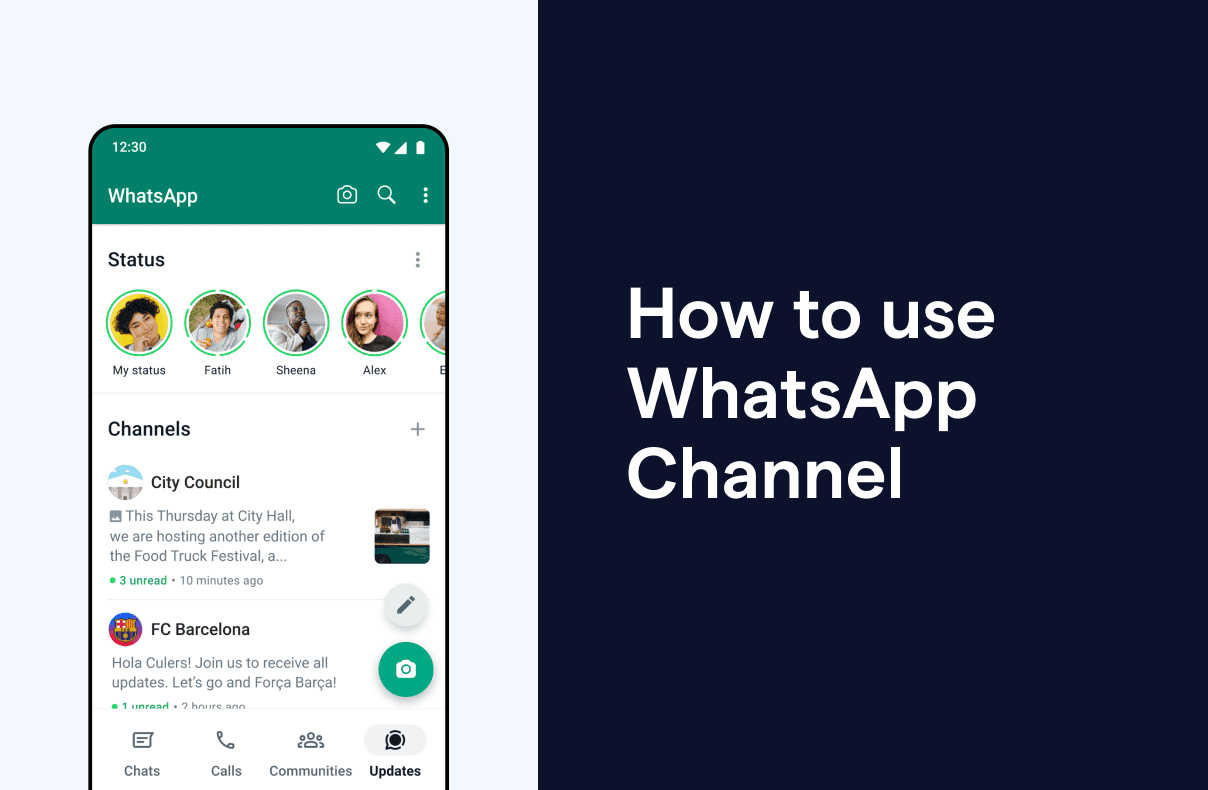WhatsApp Channel: How to make deeper connections with your customers
TL;DR: Quick Summary
WhatsApp Channels (launched June 2023) is a one-way broadcast feature under the Updates tab, letting admins share text, photos, videos, stickers, and polls at scale.
Best for announcements + brand updates: reach many followers at once, choose public vs private, manage membership, and use analytics to track performance.
Privacy-first by design: admin and follower phone numbers aren’t shown—reduce friction for users, but add a click-to-chat link if you want inbound enquiries.
Alternatives: Broadcast (256/contact list + opt-in + spam risk if untargeted) or Groups (two-way, but noisy and exposes phone numbers). For scale, SleekFlow enables compliant, high-volume broadcasts with templates and optional verification.
Effective communication is now paramount for businesses and organizations to connect with their audience. To diversify the methods of interacting with users, WhatsApp introduced Channels to help brands and communities reach out to more people at once. Now, you can effortlessly deliver captivating content like text, photos, videos, stickers, and polls to a vast audience.
What is a WhatsApp Channel?
WhatsApp Channel or WhatsApp Broadcast Channel, launched in June 2023, is a new feature that enables admins to send texts, photos, videos, stickers, and polls. It is a medium for one-way broadcast messages, acting just like an announcement board for your target audience.
It can be found under a dedicated "Updates" tab on WhatsApp, together with the "Status" feature. WhatsApp is also working on a searchable directory to make it easier for users to find channels related to their hobbies, sports teams, and updates from local officials.
Why use a WhatsApp Channel for your business
A WhatsApp Channel is beneficial for businesses to connect with a large group of customers at once. If you have a WhatsApp account, you should be able to experience these advantages by using WhatsApp Channels:
Broadcast important information to a large audience simultaneously
Reach a wide audience and encourage them to engage with your brand
Enable one-way communication for efficient information sharing
Share diverse content types like text, photos, videos, stickers, and polls
Choose between public or private access to the channel
Manage channel membership for targeted content delivery
Increase visibility and attract relevant subscribers through searchability
Access analytics and insights for tracking channel performance
Important things to note before using a WhatsApp Channel
WhatsApp Channel is only available in Singapore and Columbia at the moment
The profile and phone numbers of admins and followers on WhatsApp Channels will not be shown. In other words, no phone numbers will be visible on the WhatsApp Channel. This encourages followers to join the channel without compromising their personal information. If you’re concerned that it will be difficult for users to contact your brand, you can share a WhatsApp click-to-chat link for users to initiate a chat with you.
WhatsApp Channel history will only be stored on the server for 30 days. Businesses can utilize this feature for timely updates and limited-time promotions, or switch to the WhatsApp Channel alternatives.
How to create a WhatsApp Channel
Engage your followers and share updates directly through WhatsApp Channels. To get started, ensure you have a WhatsApp account. For existing users, make sure your WhatsApp app is updated to the latest version for optimal performance.
No WhatsApp account yet? Learn to create a WhatsApp Business account in our blog guide.
To enhance the security of your channel, enable two-step verification for your WhatsApp account and the accounts of any administrators involved.
Here's how to create your channel:
Access WhatsApp Channels on WhatsApp Web by clicking the Channels icon.
Click the "> Create channel" option.
Accept the Terms of Service and Privacy Policy by clicking "Continue".
Add a channel name to complete the creation process. You can always change the name later.
Customize your channel (optional): Provide a channel description to help potential followers understand its purpose. Stand out by adding an image as the channel icon.
Click "Create channel" and voila! You're all set.
Once your channel is set up, learn how to share your first update and find the link to your channel on the channel info page. To access the channel info page:
Open Channels by clicking the Channels icon.
Select your channel and click on the channel name.
Click "Copy link" to share it with others.
For any assistance regarding your channel, reach out to WhatsApp support by navigating to WhatsApp Settings > Help > Contact us.
Channel owners can share invite links via chats, email, or online platforms to expand their reach.
How to find and follow a WhatsApp Channel
Explore an extensive WhatsApp Channel list available by tapping on the Updates tab, then select the Plus icon and choose "Find channels". Verified channels are marked with a green checkmark, assuring their authenticity as verified by WhatsApp.
You can preview the WhatsApp Business Channels before following by simply tapping on the channel name to preview recent updates. For more details, visit the channel info page by tapping on the channel name or selecting "More" and then "Channel info".
You can also follow WhatsApp Business Channels directly from their channel info page or while previewing their content by tapping the Follow button.
You can click on the WhatsApp Channel and tap on the notification bell icon to receive notifications for their updates.
Alternative to WhatsApp Channel
WhatsApp Broadcast
If you need an alternative or the WhatsApp Channel is not accessible for your account, and you would like to remain on WhatsApp as your main customer communication channel, you can use WhatsApp Broadcast messages. On the free WhatsApp Business App, you can send bulk messages to a maximum of 256 contacts. You can also use multiple phone numbers to create WhatsApp Business accounts and use them as your WhatsApp broadcast channels. However, you must collect WhatsApp opt-ins and curate message content tailored to your brand's target audience to avoid being flagged as spam or banned by WhatsApp. If that happens, you might lose your account forever.
WhatsApp Group
Another option is to use WhatsApp Groups to reach multiple customers at once. Groups enable two-way conversations where all members can see and respond to messages, which can be useful for small communities, VIP customers, or beta user discussions.
That said, WhatsApp Groups are not ideal for business messaging at scale. Messages can easily get lost in high-volume conversations, customers may receive irrelevant replies from other members, and sensitive information cannot be shared securely. Since all participants can see each other’s phone numbers, WhatsApp Groups are generally unsuitable for customer support, transactional updates, or marketing campaigns.
How to maximize your WhatsApp channel capabilities with SleekFlow WhatsApp Business API
You can bypass the limitations of broadcasting on the free WhatsApp Business App using WhatsApp Business API solutions. Through an official WhatsApp Business Solution Provider (BSP), you can send broadcast messages to an unlimited number of contacts. Moreover, by sending pre-approved template messages, you can lower the risk of getting banned by WhatsApp. You can even apply for a green tick verification on your WhatsApp Business account to show brand authenticity and reliability as you blast messages to your customers.
Learn to create your WhatsApp broadcast campaign using WhatsApp Business API.
Want to outcompete your peers with SleekFlow's help?
Book your personalised demo with SleekFlow today and unlock the potential of seamless communication
Share Article