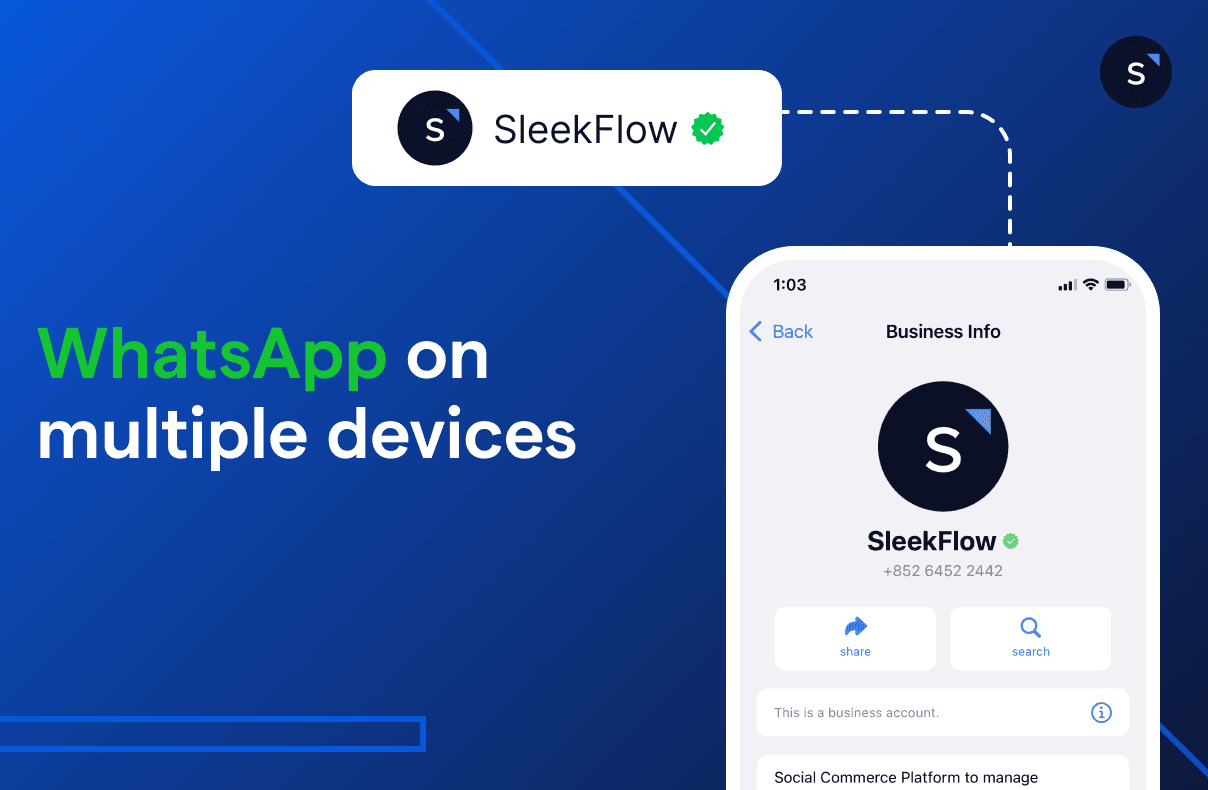How to use WhatsApp on multiple devices
Did you know that WhatsApp has a new feature that allows linking up to 4 additional devices, mobile and non-mobile, to your account?
Before WhatsApp already supports 5 devices using WhatsApp Web, but now you can also connect up to 4 additional devices.
Having this update basically revolutionizes the way we use this app. Imagine the extra convenience and flexibility you get as WhatsApp supports multiple devices.
Wow.
So yes, it is worthwhile to look deeper.
What’s this new multi-device feature?
If you’ve used WhatsApp on your mobile phone and other devices, you’d probably know that you need to have all devices linked with one mobile phone to connect to the same account. Starting May 2023, you will be able to link up to 4 phones as the additional devices connected to your registered WhatsApp Business number.
While this makes things significantly more convenient, you may be in an awkward situation if you have more team members who need to log in to more phones, and some get disconnected halfway through chatting with customers due to the limited logins.
In 2021, WhatsApp released a new beta for linked devices. It lets you log in to WhatsApp on more devices other than your mobile phone. This means that even if one of the team members are not physically with the registered phone, they can access the same WhatsApp Business account from their device.
How to link devices on WhatsApp?
If you're thinking how to link devices on WhatsApp Business, here's what you need to do:
1. Open WhatsApp Web on your desktop, tablet, or companion phones.
2. On your primary phone, go to "Settings"/"More options" > "Linked devices" > "Link a device".
3. Unlock your primary phone, which is the phone in which its phone number is used for registering a WhatsApp Business account, and point it at the WhatsApp Web QR code.
Log in to your primary phone every 14 days to keep the linked devices connected to your WhatsApp account.
You’ll notice everything looks almost the same, except that you’ll no longer get the annoying notification that your phone is running flat while you're replying to customers.
And as always, everything is end-to-end encrypted.
Happy days!
Read more: How Singtel leverages WhatsApp Business to drive Customer Experience 3.0
How to use WhatsApp on multiple devices with the same number
But there’s a catch. You might think you could use this update for your e-commerce with multiple logins. Well, think again. After all, this new feature is designed for ordinary users or small neighbourhood businesses, not enterprises.
So if your phone’s flat for some reason and you still need to text your friends and family, this update could be a lifesaver. However, if you’re a business owner with a large team, you’re still confined within the four-collaborator quota, so it might not work smoothly for you and your organization.
Limitations of WhatsApp for multiple devices
Also, there are two other problems with using the new feature for business purposes.
1. Restricted chat functions
Firstly, on the additional linked devices, the functions will be limited. You will not be able to pin chats, or edit the business profile. The chat data may sync slower too. These may not be major issues, but if you have any important customers or contacts that need to be prioritized, scrolling through all the threads to find conversations with them will be a huge hassle.
2. Limited number of logins on devices
Since the nature of this update is individual or small business-oriented, it lacks the essential functions of allocating conversations to other team members and assigning conversations. This disadvantage may be particularly obvious to companies handling multiple threads and inquiries every hour. Adding to the fact that you only have four additional phones or devices, relying solely on this multi-device login feature doesn’t seem like a good move.
3. Unsupported features
There are features that aren't currently supported, for example creating and viewing broadcast lists. A tool there is essential for any kind of business.
Hmm, bummer.
Best way to run WhatsApp business on multiple devices
Since this WhatsApp feature seems no good for medium to large e-commerce businesses, the best way to organize different conversations and customer service accounts without relying on one mobile phone is to find and use a suitable WhatsApp Business API.
WhatsApp business API. API stands for Application Programming Interface and is a software intermediary that allows two applications to communicate and synchronize. It should integrate with your existing interface and helps you organize and compile your customers by segments, allocate conversions and accounts to relevant staff members and track customer data.
How to choose a suitable API?
Here are some key things a good API should do for you:
1) Notification broadcast
Reaching out to all customers or different groups of customers may be a hassle, but APIs should help you handle it, so you don’t need to copy and paste all the time.
2) Support multiple agents
Thanks to APIs, different agents can access your business’ WhatsApp account and handle different customer cases. Not just that, you can now track each case so that any staff member can pick up the case without a problem. What’s the maximum number of collaborators at one time? It’s unlimited! Nonetheless, it will also depends on what plan from the WhatsApp Business Solution Provider (BSP) you select.
3) Automation and chatbots
With API, you can assign automated incoming chats to reps based on their scenarios, so your customers are always attended to. Also, you can send automated messages to customers and help them with basic questions, especially during off-hours.
4) Integration with different platforms
Got multiple platforms and systems? A good API should help you integrate different channels, tracking systems, payment platforms, calendars, and task management tools.
5) Provide customer insights
Without the right customer data, you lack the visibility to plan for the future. So leave this to a good API, for it will show you what customers want, your stats on handling tickets and how you’re growing.
We’ve gone through what a good API should do besides helping your team access multiple WhatsApp chats with the same business account.
Now, on to our favorite API:
*Drumroll*
SleekFlow
Of course, SleekFlow, the official WhatsApp Business Solution Provider (BSP) assigned by Meta. The API we provide is the go-to choice for anyone looking for an all-rounded servicing tool. SleekFlow helps you manage multiple sales and communications tools in one place, supervise and manage business reps and send messages. Whether you want to broadcast or personalize your messages, SleekFlow can help you handle that – hassle-free with all insights you need.
Book a demo with us and unlock the power of business communication with WhatsApp Business API.
Connect to WhatsApp Business API now!
Connect to WhatsApp Business API and get the first 1,000 service conversations free each month.
Share Article