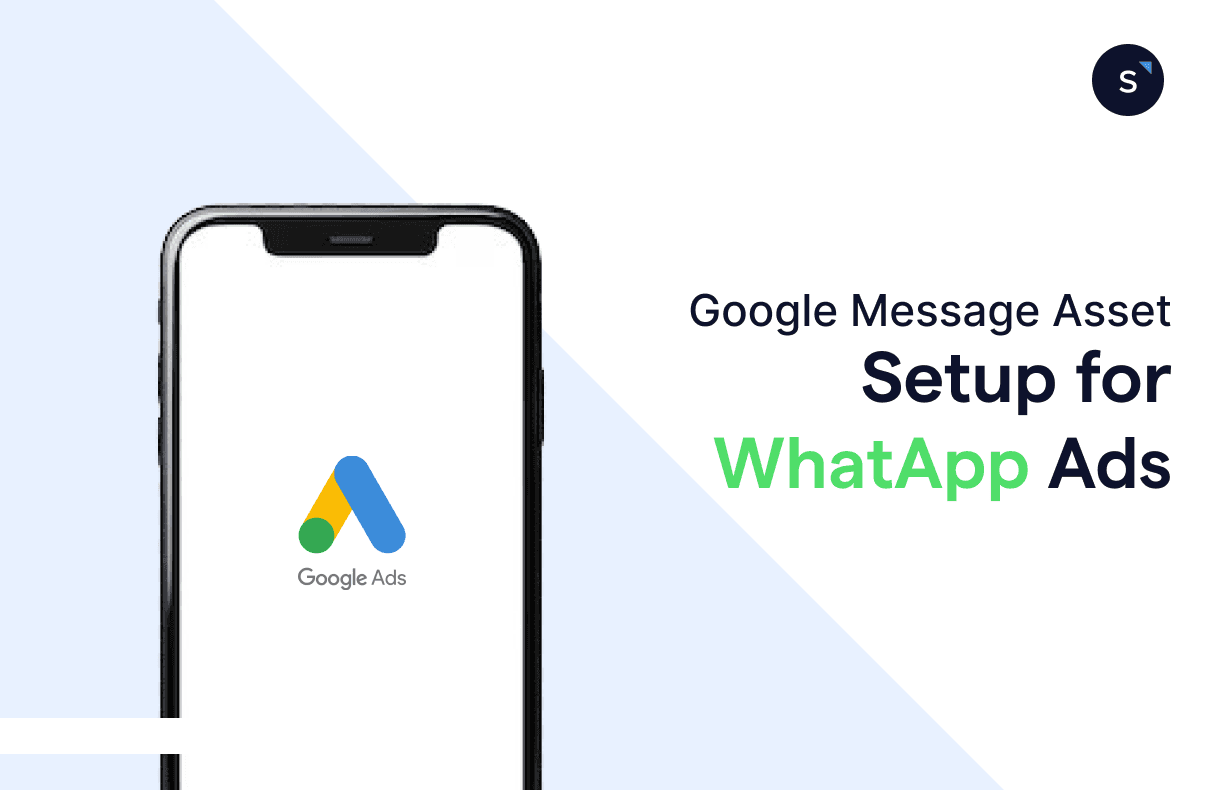What is Google Message Asset and how to set up click to Whatsapp ads?
Today’s mobile-first customers expect brands to be accessible and responsive on their terms. In response, Google introduced its own click-to-WhatsApp Ads—a solution that connects customers directly with businesses through WhatsApp, providing a familiar and instant messaging experience.
For businesses that thrive on instant communication and building customer relationships, these ads offer a fast-track path to engage, convert, and retain clients—all through the messaging app your audience already loves.
Why use click to WhatsApp Ads?
With a remarkable 98% open rate, WhatsApp messages have a way of catching users’ attention right away. Most people can’t resist a new message notification, making WhatsApp an ideal platform for quick, meaningful engagement.
Here’s why more businesses are using Click-to-WhatsApp Ads:
Click-to-WhatsApp ads let you reach customers from first-time discovery to repeat purchases, maximizing ad impact at each step.
These ads help you find and qualify leads who align with your ideal customer profile, boosting reach and relevance.
Not every shopper is ready to buy immediately; many want more information. WhatsApp gives them a direct way to ask questions and get recommendations.
With WhatsApp bots, customers can easily browse items, place orders, and even check out.
What is Message Asset in Google Ads & how does it work?
A Message Asset in Google Ads is a new feature that helps redirect clicks from your audience directly to your WhatsApp account, enabling potential customers to initiate a conversation with your business instantly.
How does the message asset work?
Google Ads offers various ad assets, including headlines, descriptions, links to specific website sections, call buttons, and location information. When you create a Google Ad, you can configure a message asset or button specifically as part of your ad’s assets.
Here’s how it works:
If a user clicks or taps on your ad's headline, they’ll be directed to your website.
If they click the messaging call-to-action button, they’ll immediately start a WhatsApp conversation with your business.
Message ads appear as extensions to your text ads on Android and iOS devices, allowing seamless integration of WhatsApp into your ad strategy.
Google Ads introduced a new conversion action called ‘conversation started’ to help measure engagement more accurately. When a user clicks your WhatsApp message asset and initiates a chat, this action is logged, offering valuable insights into how effectively your message-based ads drive interaction and conversions.
How do you add message assets to new & existing campaigns?
1. New Campaign
1. Go to your Google Ads account and click the Create button.
2. Select Campaign, and choose Leads as your campaign objective.
3. Select Search or Performance Max as your campaign type, then click Continue.
4. Choose Messages from your ads as your goal.
5. Click Continue to finalize the campaign setup.
2. Existing Campaign
1. In your Google Ads account, click the Campaigns icon.
2. Select Campaigns from the dropdown menu and choose the specific campaign.
3. Click the gear icon to open Settings.
4. Under Goals, select Messages from your ads.
5. Click Save.
How can you configure Google message assets in Google Ads?
Once you've added message assets to your campaign, you can configure them in two ways:
From the account-level
1. In your Google Ads account, click on the Campaigns icon.
2. Select Assets from the dropdown menu.
3. Click the blue + button and choose Message.
4. Enter your WhatsApp number and a starter message that will display with your ad.
During campaign creation
In your Google Ads account, start creating a Search or Performance Max campaign.
In the More asset types section, select Messages.
Enter your WhatsApp number and a starter message for your ad.
This setup will allow users to initiate a conversation on WhatsApp directly from your ads.
Pros and cons of Google’s click to WhatsApp ads
Pros of Google’s click to WhatsApp ads
Here are the specific advantages of Google’s click to WhatsApp ads:
1. Targeting precision
With Google Ads’ advanced targeting options, you can reach the right audiences based on search intent, location, demographics, and more—ensuring your ad dollars are well spent.
2. Seamless integration
These ads can be easily added to existing or new Google campaigns, allowing businesses to enhance engagement on WhatsApp without reworking their ad strategies.
3. Detailed tracking for ROI
Google provides robust tracking tools to measure key metrics like:
Impressions
Clicks
Cost
CTR (Click-Through-Rate)
CPC (Cost Per Click)
Conversions
View-through conversions
Offline tracking: Store visit rate/store sale rate
You can see exactly how your click to WhatsApp Ads perform and optimize your spending.
4. Instant customer connection
Users can connect with your business directly on WhatsApp with one click, making customer interactions fast, convenient, and highly engaging.
5. Cost-effective engagement
Higher engagement rates on WhatsApp mean you’re likely to get better results per ad dollar, as users quickly open and interact with messages.
Cons of Google’s click to WhatsApp ads
Let’s look at some of the limitations to keep in mind with Google’s Click-to-WhatsApp Ads:
1. Message assets in beta
This feature is still in beta, so that access may be limited. If you’re unable to set up message assets, it might not yet be available for your account.
2. Complex setup for newcomers
The configuration process can be challenging, especially for those new to Google Ads. It requires some experience to understand and fully set up the ads.
3. Policy limitations
Google Ads’ strict advertising policies apply to Click-to-WhatsApp Ads as well, so you’ll need to ensure compliance. It’s a good idea to review Google’s policies to avoid any potential issues.
4. Relatively new feature in the Google Ads ecosystem
Although click-to-WhatsApp Ads have been around on other platforms, Google’s recent introduction of this feature means its audience may need time to recognize and trust, so it could require patience for engagement to build.
Why Meta click to WhatsApp ad could be your best alternative to WhatsApp Google Ads?
It may take months or even years before WhatsApp Google Ads are fully accessible to all advertisers. It can feel like a missed opportunity if you’re interested in taking advantage of the benefits, but access to WhatsApp Google Ads is not available to your Google Ads account yet.
One approach is building a strong presence on WhatsApp by using Click-to-WhatsApp options on Facebook and Instagram.
Meta CTWA Ads offer a similar experience, with the bonus of being fully accessible to all businesses today.
Here’s why Facebook click to whatsapp ads could be the perfect solution:
Fully integrated on familiar platforms
Meta’s Click-to-WhatsApp Ads work seamlessly on Facebook and Instagram, where millions engage daily. This format lets you connect with customers on WhatsApp through platforms they already trust.
Engage leads with guided chats
Use icebreakers and guided chats to collect info, recommend products, and hand off to sales agents. Customers can browse, add items to their cart, and even check out—all within WhatsApp.
Boost retargeting with first-party data
Capture names, numbers, and interests directly in your CRM. This data allows you to reengage specific segments with tailored messages, maximizing ROI and reducing CPC.
Track the full customer journey
Go beyond impressions and clicks by tracking which Facebook ads drive conversations, labeling leads, and assessing inquiries. This gives a complete view of your campaign’s success.
Businesses have seen tremendous success with Facebook click-to-WhatsApp ads. For example, Design4U achieved SG$450 K in revenue and doubled its leads in just two months using this ad format.
I would recommend SleekFlow Automation to others. When the leads come in from Facebook, the auto replies can resolve their enquiries and our sales team can reach out to them instantly.
Timothy Poh
Marketing Director of How2design4u
If you’re ready to capitalize on WhatsApp as a customer interaction channel without waiting for Google CTWA to become widely available, Meta’s Click-to-WhatsApp Ads could be exactly what you need.
Interested in boosting your conversion rates with our click to WhatsApp ads automation solution?
Frequently Asked Questions
Share Article