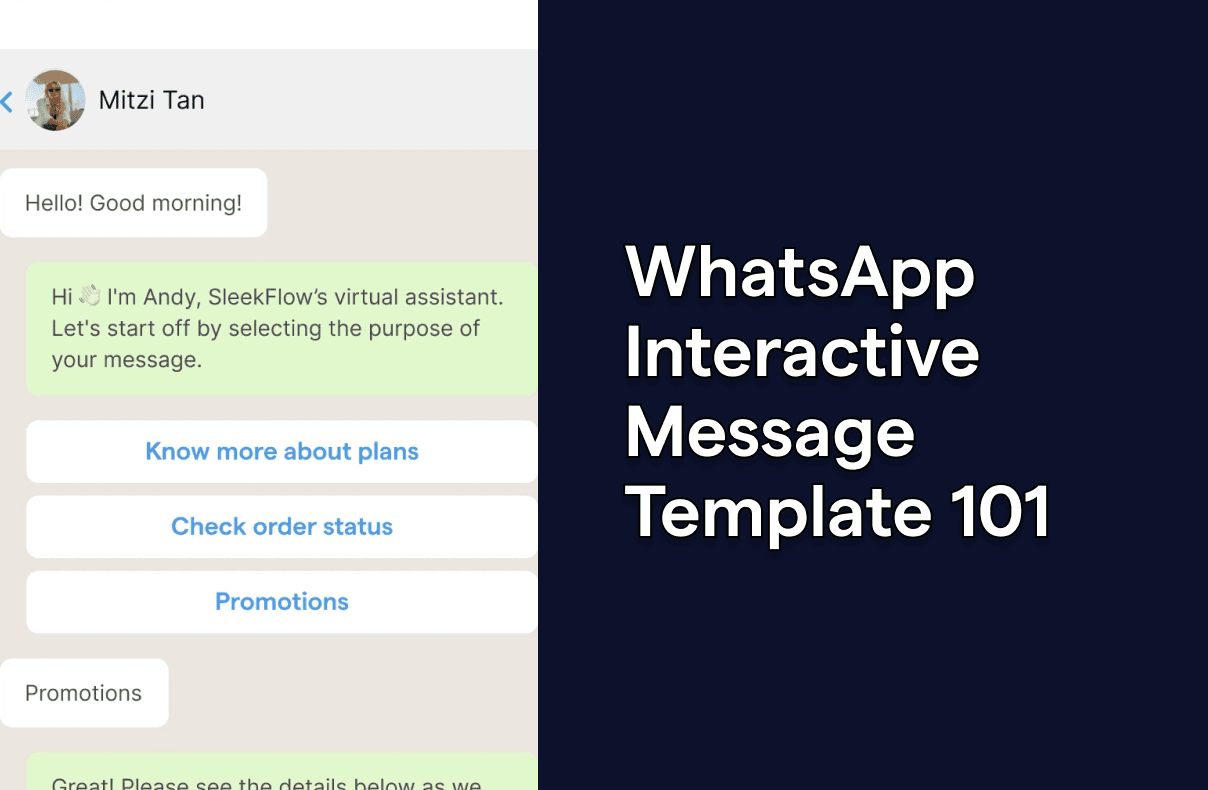WhatsApp Interactive Message 101: A step-by-step guide
Do you know that there is an inseparable relationship between online shopping and social messaging platforms such as WhatsApp? How? Basically, it is because all online shopping platforms have their own inquiry and ordering methods provided to customers. Since WhatsApp is the most popular communication platform in the world, almost all e-commerce merchants will opt for WhatsApp Business to integrate with e-Commerce shops, launch marketing campaigns, and handle customer service.
“The total turnover has increased significantly in Hong Kong, the increasing rate was more than 100%.”
- Online shopping platform SHOPLINE
According to WhatsApp Official data, currently, there are more than 50 million merchants using WhatsApp for their business.
“There are 5.35 million active WhatsApp users in Hong Kong every month, which accounts for 83% of all active social platforms users.”
WhatsApp Business Interactive Message Template is absolutely indispensable for e-commerce merchants because Interactive Message Template enables smoother conversations between merchants and customers and optimizes customer service.
“To seize each online business opportunity, you must first seamlessly bridge your social media and online stores, and you must never miss any customer’s inquiry.”
-SleekHack
Read more: How Singtel leverages WhatsApp Business to drive Customer Experience 3.0
Want to outcompete your peers with SleekFlow's help?
Book your personalised demo with SleekFlow today and unlock the potential of seamless communication
What is an Interactive Message Template?
WhatsApp’s Interactive Message is exactly one type of message that can increase the interactions between you and your customers. This function makes good use of a chatbot, which is extremely convenient for customers to reply with just one click.
There are two types of Interactive Messages,: List Messages and another is Quick Reply Buttons.
Here are some points to note when using Interactive Messages:
Your customers can only choose one option from either List Message or Quick Reply Buttons, and they can go back and reopen the previous message.
Interactive Messages can only be sent within 24 hours from the last message from your customer, otherwise, an error exists.
iOS, Android, and Websites all support Interactive Messages.
View the comparison of normal text messages and interactive messages:
List Message
Each list message can contain up to 10 options. You can customize the content of each option, including title, menu content, etc.
It is super convenient for customers to choose and reply instantly with only a simple click. What’s the benefit for you, merchants then? Of course, List Message helps too! For merchants, you are able to reply to the customer with the same text content every time, no more copy & paste!
Quick Reply Buttons
Quick reply buttons function allows you to provide up to 3 options under each message.
For example, for the question “Welcome! What language do you prefer”, you can use the quick reply buttons to add three options “Traditional Chinese”, ” “Simplified Chinese” and “English” for customers to choose from.
You can also customize the picture, title, option name, etc. in the quick reply button function.
Want to know more about the auto-reply function: The quickest reply you can get. WhatsApp Chatbot Autoreply.
Why is an Interactive Message necessary?
Better user comprehensiveness
Interactive messages provide us with a more concise and consistent message format, rather than long-text messages. Thus, customers can ask and choose what they want from a business through interactive message buttons. Customers would be more familiar with this feature and have higher comprehensive levels over time.
Increase sales and marketing results
Chatbots using Interactive Message features can automatically reply to the customer’s choice, which achieves significantly higher response rates. It would probably provide the customers with a better and more satisfactory shopping experience. We believe that it would bring higher conversion rates as well!
For instance, you can use Flow Builder to create a flow that automatically sends a confirmation message to a customer on WhatsApp when their order has been shipped. Other than that, you can create records in your CRM or ERP system when certain events occur, such as when a new customer signs up or when a new appointment is scheduled. By automating these processes, you can save time while serving customers with precision.
Automate your business growth with Flow Builder
Streamline sales, marketing, support, and operation workflows in the era of hyper-personalization.
Personalization means being closer to your customers
Interactive Messages can be populated in real-time and so can be personalized to customer needs or situations. For example, you can show a List Message including available time slots for reservation, or use the Quick Reply Buttons to display previous delivery addresses.
No templates required
Interactive Messages do not require any templates or pre-approval.
When can we use Interactive Messages?
List messages
List Messages are most suitable for the following situations:
FAQ menu
Selection of nearby shops and locations
Available reservation time slots
Choosing a recent order to repeat
Chat buttons
Your customer can reply to you with just one click. There are two button types exclusive to SleekFlow users:
Trust me; the chat button is the best tool to convert a lazy customer. It works for us. It will work for you too!
Further examples for quick reply questions:
Supplementary questions
Changing personal information
Re-order
Requesting a return
Choosing the payment method
Believe me, only a WhatsApp Business account is far away from satisfaction if you want to scale up your business, but with SleekFlow, you can do all that I mentioned above! You can add Quick Reply Buttons via SleekFlow. When chatting with customers, attach buttons below the message for them to choose. Once customers click the button, you can not only automatically reply with corresponding information within seconds but also save manpower!
Want to create your own Quick Reply Button? Contact us!
We must provide considerate customer service in both traditional and online stores and fast response is a must.
Man Leung
CityLink Administrative Director
Want to know how CityLink, a traditional electrical appliance company, successfully connects to online shops seamlessly? Just take a look at CityLink X SleekFlow Story
Examples of Interactive Messages
No matter if you are from the beauty industry, education industry, traditional retail, or online shops, as long as you have to interact with customers frequently in social messaging Apps, Interactive Messages can be very useful. Have a look at the simple use cases below:
How to set up WhatsApp Interactive Message Template using SleekFlow?
Setting up a WhatsApp interactive message template on SleekFlow is a relatively straightforward process:
Go to settings.
Look for the template manager for WhatsApp templates.
Create a new template.
Fill in the fields, including Template name, Category, Button Type, Message and Button text.
Save and publish the template.
To get a more detailed tutorial on setting up WhatsApp interactive message templates on SleekFlow, I recommend referring to the video tutorial or reaching out to SleekFlow's support team for assistance.
Almost 100% of our customers contact us via WhatsApp, the rest of them will contact us via Instagram and Facebook. With the help of SleekFlow, we can handle all the conversations from different social media and hand over some inquiries between colleagues well.
Cheuk Ying
Beauty Salon Weirdo Beauty founder
How to drive customers to WhatsApp by adding WhatsApp widget on your website?
Believe it or not, every online store website must have an information column containing all the contact information, such as WhatsApp number, etc. Customers first need to type and save merchants’ phone numbers by themselves. Most customers will hesitate and give up enquiring or even buying, as this step is tedious and is not user-friendly at all!
Then, how do you seize each lead? If you have the same question, don’t miss the following information!
Without getting a programmer, you can embed a Live Chat button on your website with SleekFlow(just have a look at the lower right corner of our website).
Afterward, WhatsApp will automatically pop up a greeting message, customers no longer need to store numbers and type the content. Pop-up messages save all these steps!
When a new customer WhatsApp you, the SleekFlow platform will auto-save this number. And of course, you can also clearly see existing customer information.
Want to outcompete your peers with SleekFlow's help?
Book your personalised demo with SleekFlow today and unlock the potential of seamless communication
Share Article