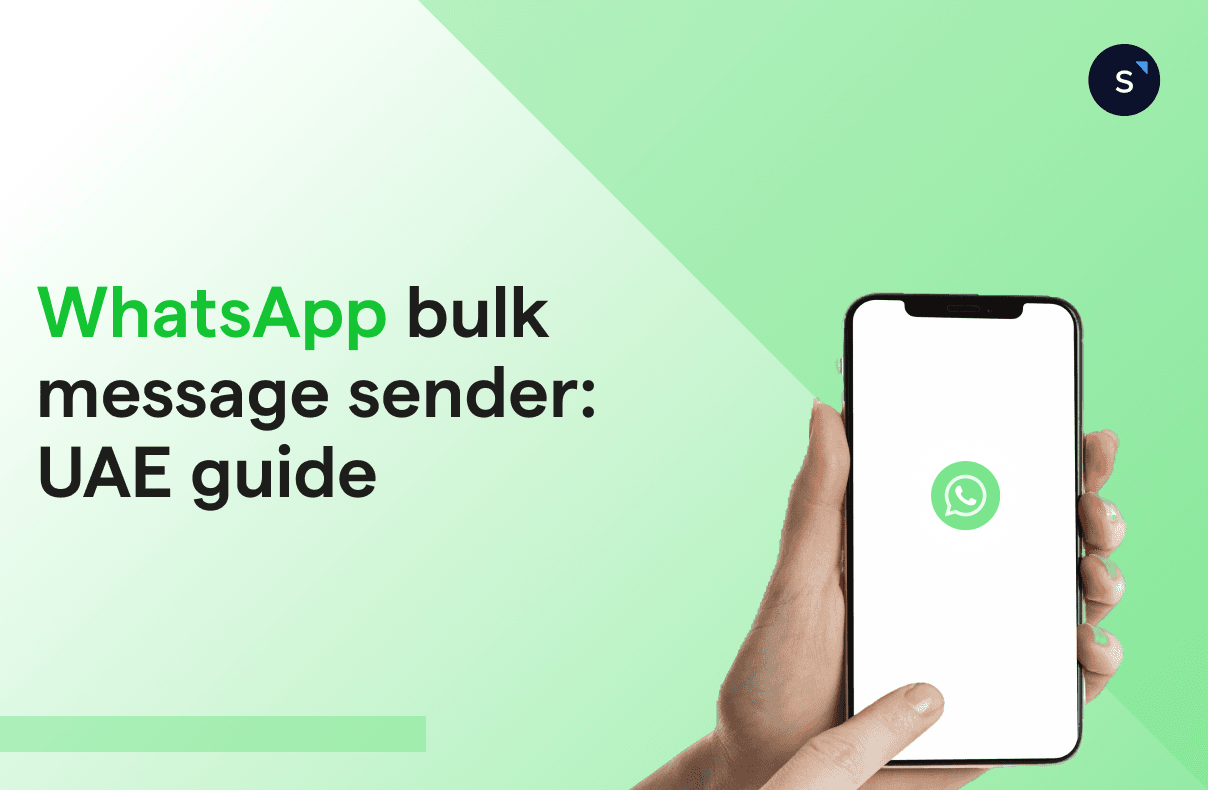WhatsApp bulk message sender for UAE businesses
TL;DR: Quick Summary
Mass Messaging Made Easy: WhatsApp bulk message sender software lets UAE businesses send high volumes of messages efficiently, saving time and resources.
Wide Reach & Engagement: With over 87.4% of UAE residents using WhatsApp, bulk messaging enables businesses to connect with a large and active audience.
Automation & Personalization: Automate campaigns, schedule messages, include multimedia, and personalize content to increase customer engagement and loyalty.
Analytics & Optimization: Track delivery, open rates, clicks, and responses to optimize campaigns and make data-driven marketing decisions.
Compliance & Opt-ins: Ensure customer consent, use verified accounts, follow WhatsApp guidelines, and avoid account bans.
Successful UAE Examples: Brands like TKD Lingerie use bulk WhatsApp messaging to boost sales, deliver promotions, provide order updates, and enhance customer support.
WhatsApp has become an integral part of communication for individuals and businesses alike. As a business owner in the UAE, leveraging WhatsApp's potential for marketing and customer engagement can be a game-changer.
With over 87.4% of UAE residents actively using WhatsApp, the platform boasts a massive user base that spans personal and professional spheres. This high adoption rate positions WhatsApp as an ideal channel for businesses to connect with their target audience effectively.
Moreover, a staggering 100 billion messages are sent on WhatsApp every day, underscoring its popularity and the vast potential it holds for businesses to reach a wide array of users. By utilizing a WhatsApp bulk sender, businesses can tap into this extensive messaging network efficiently.
What is a WhatsApp bulk message sender?
A WhatsApp bulk message sender is a powerful software tool that empowers businesses to effortlessly send a high volume of messages to multiple recipients simultaneously. By utilizing this automation feature, businesses can streamline their communication efforts and save valuable time.
Rather than manually composing and sending individual messages, a WhatsApp mass message software enables businesses to efficiently reach a larger audience.
For UAE businesses, WhatsApp bulk messaging services provide a means to optimize communication strategies and effectively engage with their target market.
By automating the process and taking advantage of the various features offered, businesses can harness the full potential of WhatsApp as a dynamic marketing and customer engagement tool.
Benefits of using a WhatsApp bulk sender software for your businesses in the UAE
1. Save time and resources
WhatsApp bulk sender automates message-sending, freeing up time and resources for businesses to focus on essential tasks while maintaining consistent communication with customers.
2. Cost-effective marketing
Sending bulk messages through WhatsApp is a budget-friendly option compared to traditional methods, allowing businesses to reach a wider audience without incurring high expenses.
3. Connect with more customers
Utilizing WhatsApp's extensive user base, businesses can expand their reach and connect with a larger customer segment, maximizing the effectiveness of their communication.
4. Personalized engagement
WhatsApp bulk message senders enable businesses to personalize messages, fostering stronger customer engagement and building relationships by addressing recipients by name or including specific details.
5. Scalable and flexible
WhatsApp bulk sender software accommodates businesses of all sizes, scaling messaging campaigns to reach a few hundred or thousands of recipients effectively.
6. Performance
WhatsApp sender software provides comprehensive analytics and reporting, enabling businesses to track customer engagement, response rates, and campaign effectiveness for data-driven decision-making and optimization.
Interested in exploring SMS marketing strategies? Learn how to implement successful SMS marketing campaigns and effectively engage your customers in Dubai.
Want to outcompete your peers with SleekFlow's help?
Book your personalised demo with SleekFlow today and unlock the potential of seamless communication
Features of WhatsApp bulk sender software
WhatsApp bulk sender software has gained popularity with its ability to facilitate efficient and streamlined communication. Below are some of the main features of using WhatsApp bulk messaging provider :
Easy contact management
Import and manage contact lists effortlessly.
Organize recipients and target specific groups or segments.
Ideal for personalized marketing or communication strategies.
Customizable messages
Personalize messages with recipients' names and relevant details.
Supports multimedia elements like images or videos.
Makes messages more engaging and visually appealing.
Scheduling and automation
Set specific dates and times for message delivery.
Automate workflows or message sequences.
Streamline engagement with recipients.
Analytics and reporting
Track message performance metrics.
Measure delivery, open rates, and click-through rates.
Make data-driven decisions to optimize future messaging strategies.
Uncover valuable tips on using WhatsApp Business to connect with your customers and boost your business.
How to send bulk WhatsApp messages for free
While several WhatsApp bulk sender options are available, some businesses may prefer to explore free alternatives. It's crucial to remember that while some methods may allow you to send bulk WhatsApp messages for free, they might have limitations in terms of personalization, automation, and scalability. Below are three examples:
Broadcast lists: The WhatsApp Business app allows you to create broadcast lists to send messages to multiple recipients simultaneously (up to 256 contacts) . This method is useful for sending general announcements or updates to predefined contacts, although it lacks personalization and you can have your WhatsApp account blocked due to spam reports. Replies from recipients will be separate.
WhatsApp Web: WhatsApp Web is a browser-based version that lets you access WhatsApp on a computer. You can copy and paste your message to multiple recipients, but it requires manual effort and may not be suitable for large-scale bulk messaging.
Open-source bulk sender tools: Online open-source tools are available for bulk WhatsApp messaging. However, these tools often require technical expertise and coding knowledge to set up and operate effectively. Ensure to research their reliability and security before using them.
Before implementing any method, evaluate your specific needs and consider the size of your recipient list, desired level of personalization, and the resources available. Exploring reliable and reputable third-party bulk sender software solutions, which may involve costs, can often provide a more comprehensive and efficient approach for sending bulk WhatsApp messages.
Explore further WhatsApp Broadcast messages to gain a comprehensive understanding of their functionality and operation.
How to send bulk WhatsApp messages without getting banned
Sending bulk WhatsApp messages requires careful adherence to WhatsApp's policies and guidelines to avoid the risk of getting banned. Here are some important considerations to ensure compliance and prevent your WhatsApp Business account from getting banned:
1. Collect customer opt-ins
Collecting customer opt-ins is a crucial step in ensuring compliance and obtaining consent before sending bulk WhatsApp messages. Here are some effective methods for collecting customer opt-ins:
Website opt-in forms: Add opt-in forms on your website where visitors can voluntarily provide their phone numbers and give consent to receive WhatsApp messages. Clearly explain the purpose of collecting their numbers and the types of messages they will receive.
Mobile apps: If you have a mobile app, integrate an opt-in feature within it. Allow users to provide their phone numbers and explicitly opt-in for WhatsApp messages. Make the opt-in statement clear and provide an easy way for users to manage their messaging preferences.
Social media opt-ins: Use your social media channels to collect opt-ins. Create engaging posts or ads with a clear call-to-action, directing interested users to provide their phone numbers and opt-in for WhatsApp messaging. Utilize platform features like Facebook Lead Ads for simplified opt-ins.
Privacy policy and terms of service: Include a transparent opt-in statement in your documents and terms of service. Clearly explain your WhatsApp messaging service, the purpose of collecting phone numbers, and provide instructions on how users can opt-in.
2. Verify your WhatsApp Business API profile
Verifying your WhatsApp Business profile is an important step to establishing authenticity and building trust with your audience. Verified profiles display a green checkmark badge, indicating that your business has undergone the verification process. Here's how you can verify your WhatsApp Business profile:
Access the Facebook Business Manager and navigate to the WhatsApp Accounts section under Account > WhatsApp Manager.
To reach the Profile section, go to Settings in the Phone Numbers tab.
Fill out the necessary information and click on the Submit Request button.
The review process typically takes 5 to 7 business days. If your application is approved, the green tick should be visible on your WhatsApp Business account.
3. Use the official WhatsApp Business API
If you have a large-scale requirement for sending bulk messages, consider integrating with the official WhatsApp Business API.
This API provides a more reliable and compliant solution for sending messages at scale, with proper permissions and safeguards in place.
The WhatsApp Business API offers a range of features to optimize your communication. These include sending mass messages to an unlimited number of contacts, customizing your bulk messages for each customer, automating advanced features like AI chatbots, the ability to create interactive message experiences using buttons and quick replies, and much more..
To use the WhatsApp Business API, you need to partner with an official WhatsApp Business Solution Provider(BSP), such as SleekFlow. These providers help facilitate the integration and management of the API, ensuring compliance with WhatsApp's policies and guidelines.
How to send bulk messages on WhatsApp Business API
Step 1: Set up the WhatsApp Business API
Create an account and integrate the WhatsApp Business API with the help of an authorized provider, like SleekFlow. This includes obtaining the necessary credentials and configuring the API integration.
If you wanna know more about it, read our WhatsApp Business API application guide.
Step 2: Understand message templates
Familiarize yourself with WhatsApp's message template guidelines and approved use cases. Align your bulk messages with the approved templates to comply with policies.
Step 3: Prepare your message content
Carefully craft the content of your bulk messages considering the purpose, target audience, and desired call to action. Personalize messages within the template limitations to enhance engagement.
Step 4: Organize your recipient list
Compile an accurate and up-to-date recipient list with explicit consent to receive messages.
Step 5: Utilize the WhatsApp Business API
Use the API's capabilities to send bulk messages through programmatic integration or third-party software.
Step 6: Format and send bulk messages
Use the appropriate API endpoint or software to format and send bulk messages. Comply with WhatsApp's rate limits to avoid triggering spam detection
Step 7: Monitor delivery and responses
Track the delivery status of your bulk messages and handle any errors or failed deliveries appropriately. Utilize delivery receipts provided by the WhatsApp Business API.
Step 8: Analyze performance and iterate
Assess metrics like open rates, response rates, and conversions to analyze the performance of your bulk messaging campaigns. Use data and insights to refine your messaging strategy and improve results.
Tips on creating WhatsApp mass message templates
1. Keep it brief and focused
Since WhatsApp messages are typically short, ensure that your message is concise. Avoid excessive details and highlight the main point or offer clearly.
2. Maintain a casual tone
WhatsApp is a personal messaging app, so keep your tone friendly and conversational. This makes the message feel more authentic and relatable.
3. Personalize for impact
Make your messages feel personal by using variables like the recipient’s name or purchase preferences. Personal touches increase engagement.
4. Include a strong CTA
Always guide your recipient with a clear call-to-action. Whether it’s a link or a simple button, make it obvious what they need to do next.
5. Create urgency
Urgency encourages quicker responses. Mention time-sensitive offers or limited stock to create a sense of FOMO (Fear of Missing Out).
6. Segment and target
Group your audience based on preferences or behaviors. Send personalized offers to specific segments for better engagement.
7. Provide useful information
Beyond promotions, offer useful tips or content to keep your audience interested. Share guides, how-to, or sneak peeks.
Successful examples of a UAE business using WhatsApp mass message software
TKD Lingerie, a renowned lingerie business based in the UAE, has successfully leveraged bulk WhatsApp sender to enhance its marketing and customer engagement strategies. Here are a few examples of their successful implementation:
Personalized promotions: TKD Lingerie used WhatsApp bulk messaging for targeted promotional messages based on customer preferences, leading to higher engagement and conversions.
Exclusive product launches: The software generated excitement for exclusive product launches through sneak peeks and special offers, resulting in increased pre-orders and overall sales.
Interactive customer support: TKD Lingerie provided customer support via WhatsApp, offering quick responses and easy access to product information, improving satisfaction and response times.
Order updates and delivery notifications: Automating order updates and delivery notifications kept customers informed and reassured about their purchase progress, resulting in positive feedback and repeat business.
Personal styling tips and recommendations: By leveraging customer data, TKD Lingerie shared personalized styling tips and lingerie recommendations, deepening customer loyalty and encouraging repeat purchases.
See the full success story of TKD Lingerie and witness how they achieve 40X ROAS with SleekFlow.
A lot of people prefer being contacted via their mobiles over email. We have seen a better open rate with SleekFlow Broadcasting and a really good return on Broadcasting messages.
Kate Kikano
Founder of TKD Lingerie
ETS Global, a leading educational assessment organization, has successfully leveraged SleekFlow’s WhatsApp-first platform to boost engagement and streamline communications. Here are a few examples of their successful implementation:
Personalized student outreach: ETS Global used WhatsApp messaging to deliver targeted updates and reminders to prospective test-takers, leading to more timely interactions and a 63% increase in engagement.
Exam updates and notifications: Automated messages informed students about test schedules, registration deadlines, and results, reducing confusion and improving satisfaction.
Interactive customer support: Through AI-assisted workflows and centralized messaging, ETS Global provided quick responses to enquiries, cutting response times and improving overall service quality.
Campaign promotions: SleekFlow enabled broadcast campaigns to inform students about special programs or offers, driving higher participation and awareness.
Efficient follow-ups: By automating routine follow-ups and reminders, ETS Global freed staff to focus on complex queries, improving operational efficiency and student experience.
We noticed there's a lot of changes in customer preferences, especially with Gen Z's. So they prefer instant kind of communication rather than traditional channels like email marketing. So this is mainly the reason why we decided to go with WhatsApp.
Sarah Masri
Marketing & Communications Assistant
See the full success story of ETS Global and discover how they increased engagement by 63% with SleekFlow.
Need a live chat solution? Find out how you utilize live chat software to improve customer satisfaction for your business.
Why choose SleekFlow for your WhatsApp mass message services
When it comes to bulk WhatsApp marketing, SleekFlow offers a comprehensive solution that empowers businesses to effectively engage with their audience and maximize their marketing efforts. These are the key reasons why you should choose SleekFlow as your bulk WhatsApp marketing service provider:
Omnichannel platform: Effortlessly combine various communication channels, such as email, live chat, social media, and messaging applications like WhatsApp and Facebook, into one platform and provide consistent support across all channels..
Seamless integration with WhatsApp Business API: SleekFlow seamlessly integrates with WhatsApp Business API, providing a reliable and compliant messaging solution for your marketing campaigns.
Customizable automation workflows: Create customized automation workflows with SleekFlow to streamline messaging processes, set up automated responses, and deliver personalized experiences.
Comprehensive analytics and reporting: Gain insights into message delivery rates, open rates, and click-through rates with SleekFlow's analytics, allowing you to optimize your strategies and make data-driven decisions.
Compliance and privacy: SleekFlow ensures compliance with WhatsApp's policies and guidelines, enabling you to manage opt-ins, protect data, and comply with regulations, fostering trust among your audience.
SleekFlow’s mobile app: Seamless customer support by staying connected on the go. Effortlessly manage customer interactions, respond to inquiries, and access real-time analytics anytime, anywhere, at any time.
Choose the best WhatsApp bulk sender software for UAE now!
Frequently Asked Questions
Share Article