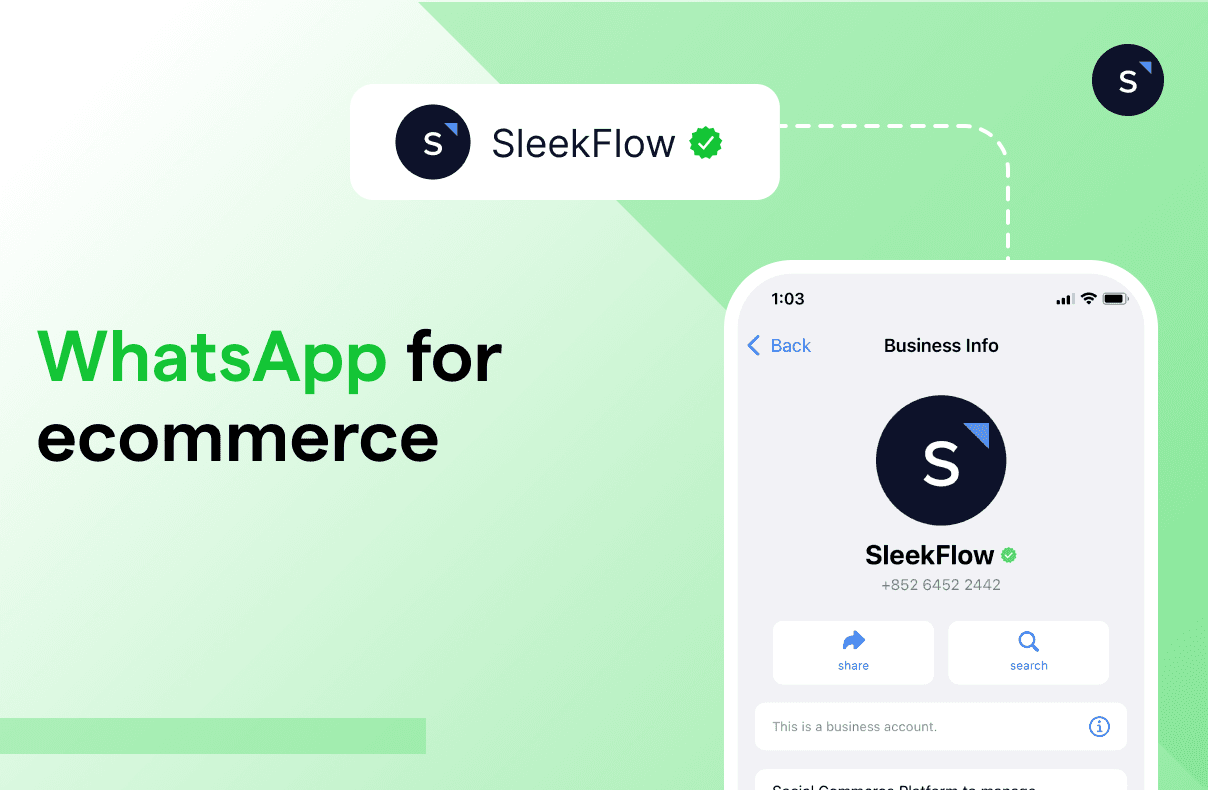How to increase your sales with WhatsApp e-commerce
The use of WhatsApp e-commerce has transformed the way businesses communicate with customers across various industries. With a user base of over 2 billion globally, it has become a crucial tool for marketing, sales, and customer support. One of the advantages of WhatsApp e-commerces lies in its ability to facilitate communication with their target audience for stronger and more meaningful relationships.
What is WhatsApp for e-commerce
WhatsApp e-commerce is businesses creating official business accounts and connecting with their customers in a more professional and structured manner. For example, by using WhatsApp Business API for e-commerce, online businesses can craft engaging and interactive marketing approaches by sending promotional messages, product updates, and special offers directly to their customers.
With integration, e-commerce stores can streamline the process of receiving and processing orders, handling customer inquiries, and providing real-time support. This functionality enhances overall efficiency by ensuring businesses can cater to their customers' needs promptly.
From small startups to large corporations, businesses in retail, hospitality, healthcare, and finance are embracing the convenience of WhatsApp Business API for e-commerce to boost their online presence, strengthen customer relationships, and encourage business growth. The versatility of WhatsApp Business API for e-commerce as a comprehensive solution continues to reshape the way businesses operate, making it an essential asset in various industries.
Haven’t heard of WhatsApp Business API? Head over to our comprehensive guide.
Discover the power of WhatsApp with SleekFlow!
Unleash your full potential with WhatsApp Business API. Your customers are waiting!
Why use WhatsApp for ecommerce
With the advent of WhatsApp, businesses can take advantage of this platform to engage customers directly and ensure that their messages receive the attention they deserve.
Here are some reasons why businesses are turning to WhatsApp for ecommerce:
98% open rate, good for engaging customers
With an impressive 98% open rate, WhatsApp Business has proven itself to be a highly effective tool for engaging customers. This high open rate indicates that the majority of recipients not only receive but also read the messages sent through WhatsApp.
By leveraging this exceptional open rate, businesses utilizing the WhatsApp e-commercecan deliver customized and relevant content directly to their customers. This level of personalization helps strengthen customer relationships and cultivates a sense of exclusivity and appreciation.
Foster in-depth customer relationships
With the features available on WhatsApp for e-commerce, businesses can follow up with customers to express gratitude and seek feedback, showcasing dedication to customer satisfaction. By providing human-like interactions in customer support, merchants can offer a personal touch that resonates on a deeper level in exchange for emotional connections with customers.
Broad customer outreach with WhatsApp marketing for e-commerce
With widespread global usage, WhatsApp provides a powerful platform for broad customer outreach and brand exposure.
The platform's popularity spans various demographics and regions, making it an ideal choice for businesses to implement WhatsApp Marketing targeting a diverse customer base, regardless of age or geographical location.
Reliable e-commerce business profile on the messaging app
Having a reliable e-commerce business profile on a messaging app like WhatsApp is crucial for building trust and credibility with customers. With the WhatsApp Business API, businesses can create verified profiles that provide fundamental information and a professional presence on the platform. This verification badge adds an extra layer of assurance, especially for customers cautious about engaging with businesses on messaging apps.
Good alternative to email marketing campaigns
The WhatsApp Business API offers a compelling alternative to traditional email marketing campaigns, thanks to its remarkable 98% open rate. Additionally, its instant messaging feature facilitates real-time communication which results in prompt responses and more effective interactions.
WhatsApp's mobile-friendly nature ensures that messages are delivered directly to customers' smartphones, enriching the customer experience and instilling confidence in the business's responsiveness. Furthermore, due to its targeted and permission-based approach, WhatsApp experiences reduced spam and opt-out rates, which results in improved customer retention.
Connect to WhatsApp Business API now!
Connect to WhatsApp Business API and get the first 1,000 service conversations free each month.
How to do WhatsApp marketing for e-commerce
WhatsApp marketing for e-commerce can be highly effective when done strategically and responsibly. Here are some essential steps to get started:
Install WhatsApp chat for website
Adding a WhatsApp chat widget to your website offers a convenient entry point for lead generation. With a visible chat widget, visitors can initiate conversations effortlessly, providing you with opportunities to capture potential customers' interest and convert them into leads.
One of the most significant advantages of a WhatsApp chat widget is its ability to continue conversations even after visitors leave your website. By obtaining their consent to add them to your WhatsApp contacts, you can follow up with custom-made messages, nurture leads, and maintain engagement over time.
Get a WhatsApp chat widget for your e-commerce website for free.
Use WhatsApp CTA and QR code on your website
You can improve your WhatsApp marketing for e-commerce strategy by incorporating WhatsApp Call-to-Action (CTA) buttons and QR codes on your website. These features encourage communication with customers and simplify the process of engaging with your business on WhatsApp.
1. WhatsApp CTA buttons
Place WhatsApp CTA buttons strategically on your website, such as on product pages, pricing information, and contact forms. These buttons should be visible and easily accessible, prompting visitors to initiate conversations with your business. You can also use click-to-WhatsApp ads, which have WhatsApp as CTA buttons, to benefit from the free-entry point conversations and save costs on WhatsApp conversation fees.
Learn to create your own click-to-WhatsApp ads.
2. WhatsApp QR code
Position the WhatsApp QR code at a highly visible spot on your website, especially on landing pages, contact pages, or product descriptions. This makes it easy for visitors to scan the code and start a conversation.
You can also incorporate WhatsApp QR codes on printed marketing materials, like business cards or flyers, to encourage offline engagement and expand your customer base.
Explore our free WhatsApp QR code generator.
WhatsApp broadcast for abandoned cart reminders
Here's how you can use WhatsApp Broadcast for abandoned cart reminders:
Opt-in: Ensure customers have agreed to receive WhatsApp messages from your business.
Segment: Group customers based on cart value or time since abandonment.
Personalize messages: Craft friendly messages using WhatsApp Template variables for the customers’ names, and include product images.
Offer incentives: Offer discounts or free shipping to encourage purchases.
Timing: Schedule reminders to be sent at the right time, not too soon or too late.
Multiple messages: Consider sending a series of reminders if needed.
CTA and link: Include a clear call-to-action and a link to their cart.
Measure and optimize: Track performance and improve your strategy.
Compliance: Follow WhatsApp's policies and data protection regulations.
Discover why you should collect WhatsApp opt-ins from your customer and how to successfully obtain it.
How to sell with WhatsApp Business for e-commerce
Selling with WhatsApp Business for e-commerce involves incorporating the platform's features to engage customers and drive conversions.
WhatsApp catalog to showcase your online products and services
WhatsApp Catalog is a feature that allows businesses to showcase their online products and services directly within the WhatsApp Business app. It acts as a digital storefront and provides customers with easy access to a comprehensive list of offerings.
Here's how to use WhatsApp Catalog effectively:
Add the business's inventory to Meta either through the API or the Meta Commerce Manager.
Establish a connection between an e-commerce catalog and the WhatsApp Business Account.
Configure the commerce settings for the business phone number.
Utilize Multi and Single Product Messages to share products with customers.
Monitor webhooks to receive questions and orders from customers.
Head over to our guide on WhatsApp Catalog for more detailed instructions.
WhatsApp payment for customers to pay instantly in the chat
WhatsApp Payment is a convenient and secure feature that enables customers to make instant payments directly within the chat. With this feature, businesses can simplify the payment process and provide a seamless shopping experience for their customers.
Here's how WhatsApp Payment works for customers:
Businesses can request payments through WhatsApp Pay in the chat.
Customers can choose their preferred payment method (bank transfer, credit card, etc.).
The payment process is secure and takes place within WhatsApp.
After successful payment, both the business and the customer receive notifications.
Payment details are recorded in the chat for future reference.
If WhatsApp Pay has yet to be released in your country, you can go for alternative in-chat payment integrations, such as Stripe integration. Other than collecting payments immediately in the chat, it allows you to initiate payment refunds when your online product is out of stock or the parcel has failed to be delivered.
How to use WhatsApp chatbot for ecommerce customer service
WhatsApp chatbot for e-commerce is a smart assistant that works within WhatsApp. It uses advanced technology like artificial intelligence and natural language processing to have interactive conversations with users, just like chatting with a real person. Once set up, the chatbot can grasp what users ask, instantly reply and handle different tasks all on its own, without any human involvement needed.
Here’s how you can enhance your customer service with WhatsApp chatbot for e-commerce:
Set up keyword triggers for instant replies
Setting up keyword triggers for instant replies in a WhatsApp chatbot for ecommerce allows you to automate responses based on specific keywords or phrases used by customers. This feature can significantly improve response times and enhance the customer experience.
Here's how to implement it:
Identify keywords: Find common keywords or phrases customers use in their messages, like "pricing" or "shipping"
Prepare responses: Create pre-written responses for each keyword, providing relevant information.
Configure triggers: Set up the chatbot to recognize keywords and trigger the appropriate responses.
Include variations: Account for different phrasings or synonyms of the keywords to ensure accurate triggering.
Individualized responses: Make responses more unique by incorporating customer names or order details.
Test and optimize: Regularly test the triggers and improve responses based on customer feedback.
Offer human assistance: Provide an option for customers to connect with a live agent for complex queries.
Monitor performance: Track how well the triggers work and make adjustments as needed.
Keep updated: Continuously update the triggers to address new customer inquiries.
Create template messages to answer FAQs
With a WhatsApp chatbot, you can save time and make customer interactions efficient by creating template messages that address common frequently asked questions (FAQs). These pre-written responses allow the chatbot to instantly reply to customer queries.
Here are some template messages you can refer to when answering FAQs:
1. What are your business hours?
Template reply: "Our business hours are [Business Hours]. We are available to assist you during this time. If you have any further questions, feel free to ask!"
2. How can I track my order?
Template reply: "You can easily track your order by clicking on the link provided in your order confirmation email. If you need any assistance, please let us know."
3. What is your return policy?
Template reply: "Our return policy allows you to return products within [Number of Days] days of delivery. Please visit our website [Website URL] for more details."
4. How can I contact customer support?
Template reply: "You can reach our customer support team by sending a message here or calling our helpline at [Phone Number]. We're here to assist you!"
5. Do you offer international shipping?
Template reply: "Yes, we offer international shipping to most countries. Shipping fees and delivery times may vary. For [customer’s location], the shipping fee will be [specified charges]."
Automate order confirmation and delivery notifications
Keep customers informed and engaged by automating order confirmation and delivery updates through WhatsApp.
Here's how to do it effectively:
Order confirmation: Set up the WhatsApp chatbot for ecommerce to send an immediate order confirmation message when customers place an order. Include order details like item name, quantity, price, and order number.
Delivery notifications: Integrate your order tracking system with the Cchatbot for real-time delivery updates. Send automated notifications for different delivery stages (shipped, out for delivery, delivered).
Tailor-made messages: Address customers by name and use dynamic variables for order-specific info.
Interactive features: Offer buttons for feedback or rescheduling delivery. Allow customers to contact support directly.
Error handling: Account for potential delays and provide timely updates
Automated customer support: Integrate the chatbot with support for handling delivery inquiries.
Post-delivery follow-up: Send a follow-up message after delivery, thanking customers and asking for feedback.
Collect quick reviews with WhatsApp Chat Buttons
Collecting quick reviews with WhatsApp chat buttons is a convenient and efficient way to gather feedback from customers. These chat buttons, also known as pre-set answers or quick reply options, allow users to select from a set of predefined responses, making it easy for them to share their opinions. Moreover, after collecting quick reviews from customers, you can use them as marketing materials on social media to further promote your e-commerce business.
Here's how you can use WhatsApp chat buttons for collecting quick reviews:
Prepare review questions: Decide on concise and relevant review questions.
Create quick reply options: Set up WhatsApp chat buttons with predefined responses for each question. Examples are, "Excellent", "Good", "Average", "Below Average", and "Poor".
Enable quick replies: Allow customers to easily select their preferred response.
Trigger review request: Send an automated message asking for reviews after a purchase or service.
Display chat buttons: Show the review options in the message for customers to tap and select.
Thank-you message: Send a thank-you message after customers provide their reviews.
Analyze feedback: Regularly analyze received reviews to gain insights and improve.
Not looking for e-commerce? Check out how restaurants can use WhatsApp Business API.
SleekFlow: the best WhatsApp e-commerce solution
Do you want to apply all the features that we explore above for your WhatsApp e-commerce strategy?
So SleekFlow it’s the perfect solution for your business!
With SleekFlow platform you can apply all the best strategies and solutions for WhatsApp e-commerce, due to the best key features and benefits.
Você quer vencer a concorrência com a ajuda da SleekFlow?
Agende hoje mesmo sua reunião com uma demo personalizada da SleekFlow, e desbloqueie o potencial de uma comunicação sem atritos.
Use case: how TKD Lingerie achieved 40X return on ad spend (ROAS) with SleekFlow WhatsApp e-commerce strategy
TKD Lingerie, a women-led lingerie brand in the Middle East, ran a 7-day attribution WhatsApp Broadcast Campaign to promote their 3-for-2 lingerie promotion to 4500 contacts.
As a boutique brand, managing personalized communications of such a large customer database is challenging for a small operations team. That’s why TKD Lingerie chose SleekFlow to automate communications flow during this week-long campaign.
Here are some of the SleekFlow features used to enhance its team’s capacity and drive sales:
WhatsApp Broadcast: Deliver personalized communication at any time, anywhere
Social CRM: Label customers based on functional and stylistic preferences for segmented retargeting campaigns
Trigger-based messages: Snooze messages and define the parameters for automated messages to guarantee responses
Automate internal workflow: set up workflows to auto-assign or route the conversation to the right sales representative for follow-up action
As a result, TKD Lingerie achieved 40X ROAS and a 74% message open rate for one 7-day campaign.
Want to explore the benefits of e-commerce marketing automation? Here’s our use case.
Frequently Asked Questions
Share Article