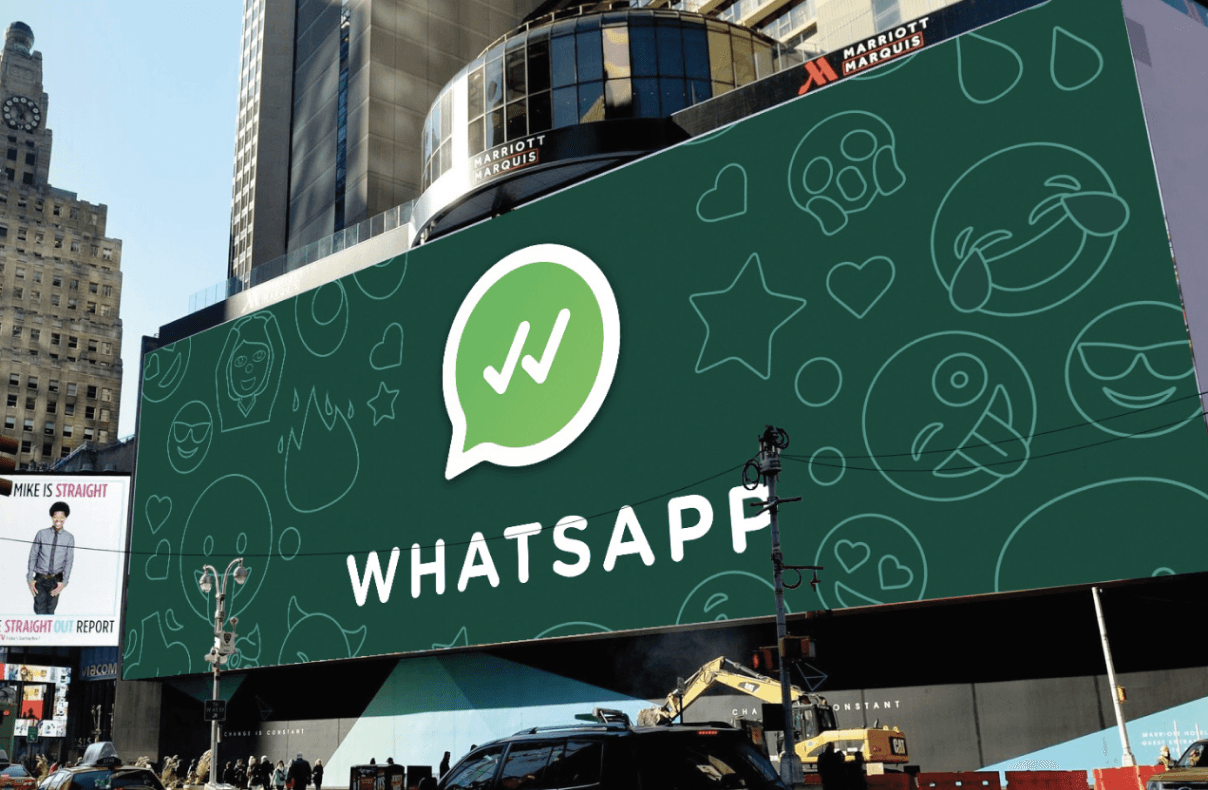WhatsApp for customer services: lessons from big brands
TL;DR: Quick Summary
WhatsApp chatbots automate customer interactions, offering instant replies to FAQs, order updates, and personalized support, reducing response times and enhancing customer experience.
Benefits of WhatsApp commerce: Chatbots handle high volumes of inquiries, streamline the purchasing process, and improve sales conversion rates by offering a frictionless, in-chat payment experience.
WhatsApp Business API allows multiple users to access the same account, providing a unified communication system for teams and avoiding issues with response delays or confusion.
SleekFlow simplifies WhatsApp automation with AI-driven chatbots, CRM integrations, and omnichannel communication, making it easier to manage customer journeys, increase conversions, and improve workflow.
AI-powered automation in SleekFlow personalizes customer interactions and optimizes the sales funnel, helping businesses scale without compromising service quality.
How to use WhatsApp for business
Let’s face it, no customers want to download your app (to do you justice, 9 out of 10 people hate apps, any kind of them), just to order snacks, purchase home appliances or buy makeup products. Forbes reported that 80% of mobile phone users between 18 to 34 abandoned a transaction because an app installation is required to complete the sale or try a service.
No worries, messaging apps have proved to be a saviour. With two billion active monthly users, WhatsApp is particularly handy for sales and marketing because of its usability and functionality.
Being the favourite app for 98% of Malaysians, WhatsApp empowers customer service with no barrier to entry. All you need is a smartphone. When your business scales up, WhatsApp Auto Reply Bot helps to improve outreach extensively, by allowing you to engage with the prospects every step along the customer journey, automatically.
A chatbot is a software that simulates human conversations and helps you automate customer communications, if that is for customer support, marketing operations or sales.
It utilises artificial intelligence to recognise incoming messages and reply instantly with appropriate pre-set message themes. Here’s how to use WhatsApp Chatbot for business:
Benefits of doing WhatsApp commerce - chat to convert
Delayed gratification is not widely embraced in this era. And in the business world, it can cost you a great fortune. Hubspot reveals that 90% of consumers expect an immediate response when they have a question; and for 60% of them, their patience wears thin after 10 minutes.
Great products suffer from sales loss because of slow response time, it’s not fair, we know. Therefore, making automation technology the substitution for increasing manpower is definitely beneficial, not to mention that WhatsApp Chatbot helps please your consumers 24/7 and offers great additional benefits:
Free up human resources for higher-value tasks like strategic planning and creative ideation
Enhance sales information reliability and reduce human errors (like grammar typos, or more seriously, charging the wrong price)
Collect data about your customers’ behaviors that are valuable for marketing insights
How Pizza Hut Malaysia adopted WhatsApp chatbot
Pizza Hut’s entry into WhatsApp commerce is one of the examples of how Malaysian businesses smartly capture customers who are falling out of love with mobile apps and web-based ordering methods. When cravings for pizza kick in, customers simply text “hi” to the designated WhatsApp account and share their location. They are then greeted with a warm welcome message, followed by a few simple options to make: Bahasa or English, take out or dine-in, set meal or a la carte, cash or card… pretty much similar to ordering with your friendly neighborhood cashier. As they integrate WhatsApp Chatbot into their point of sales and retail solutions, they quickly send a text about where and when the food will be ready, preventing grumpy customers easily.
Pizza Hut discovered that 15% of their customers have changed to WhatsApp ordering and stuck with it. You will not be surprised that the number is growing at a rate of more than 10% every quarter. After all, with no effort needed for log-ins (and recalling difficult passwords), it is hard not to love it.
Almost all kinds of B2C businesses take advantage of the WhatsApp chatbot, see how AirAsia, Celcom, and CIMB Bank rock the game.
Develop your automated WhatsApp commerce, starting with the Official WhatsApp Business API
Here’s how to set up an Auto Reply WhatsApp Chatbot that fits your business’ ambitions.
Step 1: Request the WhatsApp Official Business API
Unlike the WhatsApp Business account, WhatsApp Official Business API allows an unlimited number of users to access a single WhatsApp account simultaneously and is really useful when you are developing a strong customer service team to deal with a large number of enquiries. With the API, you can easily deliver broadcast messages to a lot of individuals in a few clicks. Also, you could embed chat buttons beneath a message with the API.
So, that means:
No more “WhatsApp is open on another computer” notifications.
No more copy-and-pasting the same broadcast message in different WhatsApp chat rooms.
No more concerns about confusion and chaos. You don’t need to add prospective customers to one WhatsApp group to do a broadcast campaign, with or without their permission.
When applying for API, you must include your company’s name, website, and representative details. It typically takes up to a month to complete the verification. Here’s a detailed guide to WhatsApp Business Official API.
Connect to WhatsApp Business API now!
Connect to WhatsApp Business API and get the first 1,000 service conversations free each month.
Step 2: Design the conversation flow
Before setting up the Chatbot conversations, think about:
Your brand identity, tone of voice, and language structure
Remain consistent in your choice of words, use conversational language, and sound natural. If you want to establish a friendly image, personalising mass greeting messages can go a long way.
Your goal and use cases
Businesses have varying goals and no one understands your company’s priorities better than you. Do you want the Chatbot to help generate leads, complete transactions or resolve customer services issues? Start by thinking about some frequently asked questions you received and reverse engineer later, by preparing a set of scenarios for users’ navigation.
Step 3: Choose the right software to leverage
Chatbot development is difficult for people with no programming and coding knowledge. Fortunately, there is hassle-free software that helps you simplify the process with easy-to-use interfaces. Chat commerce solutions provided by platforms like SleekFlow help turn automated rules into responses in real-time and specialize in qualifying leads and centralizing information without human intervention.
Step 4: Run a trial test
Trial and error lead to improvement and innovation. Test your Chatbot before rolling it out to avoid horrible surprises. If you are unconfident, a cloud-based monthly subscription service is a good option. Let the dedicated customer success team take care of your valuable business while you enjoy immediate access to live updates in WhatsApp commerce.
Looking for more examples? See more examples of Ramadan marketing campaigns from big brands in Malaysia.
Be ahead of the conversational commerce evolution
WhatsApp commerce is awesome, but there are some unconquered problems of transparency if you opt out of the official API. For example, in a larger customer service team, colleagues are not clear about who handled a customer previously if everyone shares a single account, therefore hindering collaborative success. Or even worse, if only one device is used to log in to the account, work just piles up.
We know it’s hard juggling customer relationships with managing human resources, network security, data privacy, market research… That’s why SleekFlow strives to be your best partner.
Here’s how we can take all the heavy load off your shoulder as your official WhatsApp Business API collaborator:
Set automated rules to chat with your customers. Automatically segment and assign conversations to the designated agent.
Merge all your messaging platforms (including WhatsApp, Facebook, Instagram, SMS, Line, WeChat, and Live Chat) into one place with multiple co-worker accounts, empowering a team to collaborate seamlessly at the same time.
Send personalised broadcast messages in multiple WhatsApp chat rooms at one go and track the click-through rate.
Shopify store owners: Good news, we also help connect your store to SleekFlow. You can receive order status updates and recover abandoned carts with a simple reminder trigger.
Generate payment links to get paid instantly in chat. Create a frictionless shipping experience for your customer right in the WhatsApp chat.
Discover the power of WhatsApp with SleekFlow!
Unleash your full potential with WhatsApp Business API. Your customers are waiting!
Find out more about why SleekFlow is better than others here.
Share Article