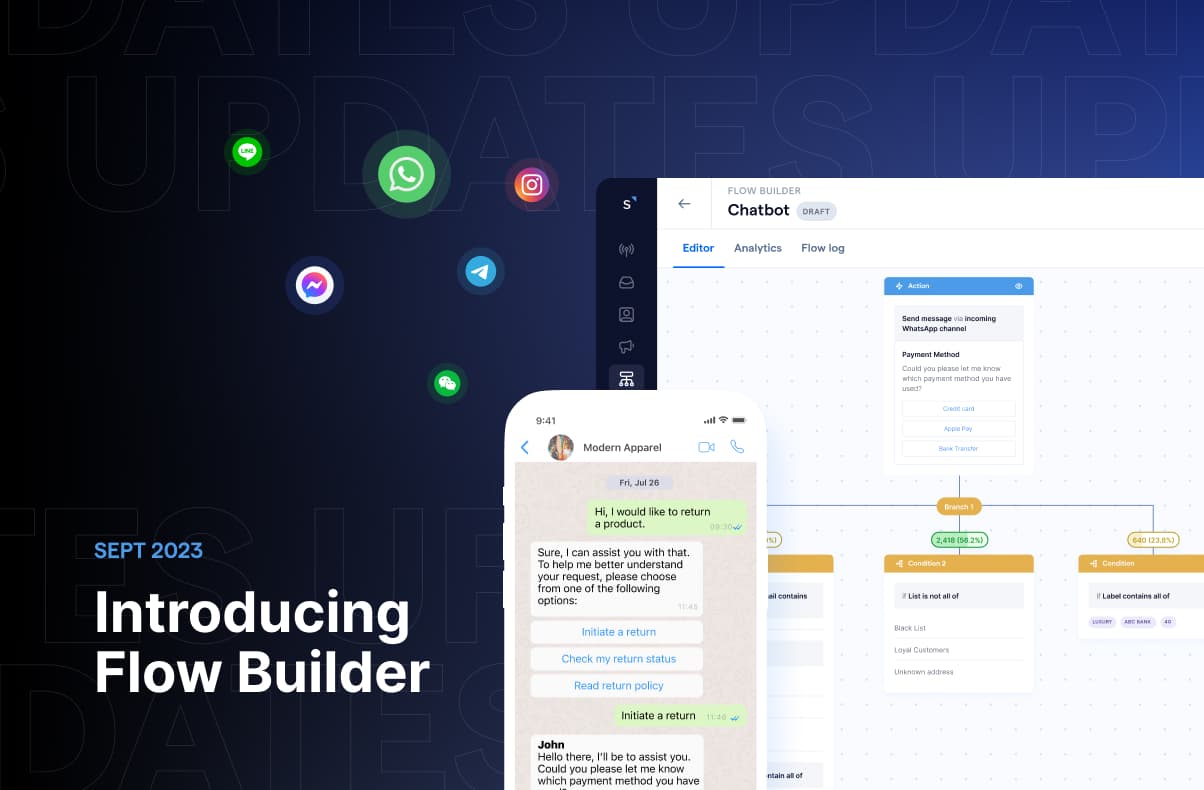What’s new in SleekFlow: Flow Builder
We are excited to announce that we are upgrading our automation feature to a visual Flow Builder. This new feature will allow you to create multi-step workflows with the flexibility to integrate multiple platforms. We are confident that this upgrade will help you prepare for the increasing complexity of your business in the age of hyper-personalization. Join us on this journey of innovation!
Key features and capabilities
The Flow Builder is a powerful tool that offers a range of features to help you streamline your automated messaging processes on WhatsApp, Facebook Messenger, Telegram, and many other messaging apps.
1. Map out your process with an intuitive visual flow builder
With its intuitive interface, you can easily automate workflow by mapping out your thought process visually. By adding pre-built trigger and action components onto a canvas, you can configure everything from conversation assignment and chatbot building to data mapping and performance monitoring. Best of all, you don't need to write a single line of code to create a prototype and refine your workflow design until it meets your specific needs.
2. Customize your flows with branching and conditional logic
If you want to create dynamic and responsive workflows, the Flow Builder's conditional logic and branching flows are perfect for you. With conditional logic, you can create workflows that respond only to certain scenarios. For example, you can send auto-responses when messages contain specific keywords.
Meanwhile, branching flows allow you to create different paths within a workflow based on specific criteria. This directs different actions to respective stakeholders, such as assigning conversations to sales reps based on inquiry type.
These features can also create multi-layer workflows that offer more flexibility. You can modify specific layers without affecting the overall process.
Interested to know the essential chat flows you can explore? Read 10 essential chat flows you should build with SleekFlow’s Flow Builder
3. Transfer data between platforms and personalize experiences
The Flow Builder's ability to interact with external platforms is one of its most useful features. In addition to native integrations with Shopify, HubSpot CRM, and Salesforce CRM, the Flow Builder allows you to connect all your enterprise software and synchronize information between your systems and SleekFlow using HTTP requests and webhooks. For instance, you can use webhooks to trigger actions in other systems when specific events occur in WhatsApp, such as automatically updating the customer's order status in the CRM system.
This integration provides insights into customer behavior across different platforms, minimizing data silos and enabling you to personalize your customer engagement efforts.
4. Test run and analyze your flows for better performance
For maximum accuracy and efficiency, the Flow Builder allows you to test run your flows before deploying them into real-world scenarios. You can identify and troubleshoot any errors in the flow with detailed information within the builder without affecting real users or data.
Additionally, you can see flow execution rates to identify areas for improvement and make versioned improvements to reallocate resources effectively. For instance, if one branch is receiving a significantly higher number of actions than others, it may suggest that the workflow needs to be revised to balance the load across different branches.
The Flow Builder also allows you to simulate the point of view (POV) of the end customer to get a better sense of how your contacts move through the flow and identify any areas where the user experience can be improved.
5. Get started in minutes with industry-specific use case templates
Finally, the Flow Builder provides users with customizable templates that can save time and effort when creating a new flow. These pre-configured flows can be used as a starting point for building more complex flows. You can select a template that closely matches your use case and industry, such as creating a welcome journey for new registered contacts, and then modify it to fit your specific needs, like adding or removing steps, modifying conditions, and more.
Streamline every interaction in your customer journey
Let's take a look at four ways you can use SleekFlow Flow Builder to boost your business and take it to the next level.
1. Support: enhance customer experience with engaging chatbot flows
Imagine you're a customer on a website and you need help finding a specific product. You click on the "Chat with us" button, and a chatbot appears on WhatsApp. The chatbot asks a series of questions to understand the nature of your inquiry and provides you with relevant information to help you self-serve or assigns a human agent to solve your issue.
This is just one example of how Flow Builder can enhance your customer experience. By creating engaging chatbot flows, you can handle common customer inquiries and route requests to the appropriate agent for further assistance. This allows your support team to focus on more complex issues and ensures that your customers receive quick and accurate responses from the most capable personnel.
2. Marketing: nurture leads and drive conversions with automated drip campaigns
We often hear marketing experts preach about personalization, but not many discuss the technical challenges that come with it. With so many touchpoints and tools that don't integrate with each other, getting a complete view of the customer profiles and creating a unified experience across different channels seem impossible.
By using the Flow Builder, you can easily automate personalized drip campaigns on various messaging apps, allowing you to reach your target segment more effectively.
Lead generation
Are you running a retail business and looking to capture leads in-store? Consider setting up an automation to trigger a personalized message with a discount code after a customer signs up for your loyalty program in-store. Automatically add labels to the contact to identify the lead source and their interest. In the future, you can trigger follow-up messages with personalized recommendations to encourage the customer to make a purchase again.
Customer feedback
Create a more wholesome customer experience by automating customer feedback! After a customer makes a purchase, send a survey message to ask for feedback on the purchasing process. If the customer provides positive feedback, send a follow-up message with personalized product recommendations. If the customer provides negative feedback, send a follow-up message from customer service for damage control.
Event marketing
Get yourself a virtual event coordinator on the Flow Builder. For example, trigger a personalized invitation to an event based on a customer's preferences. As customers register for the event, set up follow-up messages with event details. After the event, send a personalized thank you note to attendees with a survey and offer.
3. Sales: recover lost sales and boost conversions with timely incentives
The Flow Builder can help you recover lost sales and boost conversions by setting time-sensitive automation to send messages and update customer details. You can create a series of WhatsApp message templates that are automatically triggered when a customer abandons their cart. These messages could include a reminder of the items in the cart, a discount or limited-time offer, and a call-to-action to complete the purchase, along with a payment link.
Additionally, you can segment your audience based on their browsing and purchasing history on your e-commerce website and suggest related or complementary products that they may be interested in. This increases the chances of converting leads into loyal customers.
4. Operations: improve efficiency with auto-confirmation messages
With Flow Builder, you can perform tasks based on external events or create records in other software without leaving our platform. This feature is particularly useful for users who are using solutions outside of our native integrations, such as WooCommerce or Zoho CRM, or those who want more flexibility in determining what kind of data is sent forward or back to their CRM.
For instance, you can create a flow that automatically sends a confirmation message to a customer on WhatsApp when their order has been shipped. Other than that, you can create records in your CRM or ERP system when certain events occur, such as when a new customer signs up or when a new appointment is scheduled. By automating these processes, you can save time while serving customers with precision.
Automate your business growth with Flow Builder
Streamline sales, marketing, support, and operation workflows in the era of hyper-personalization.
Automate complex workflow to achieve hyper-personalization
You know what they say: simplicity is the ultimate sophistication. This is something we always keep in mind when developing our products. When we first developed the automation feature, our goal was to make it accessible to anyone, regardless of their level of experience in workflow design. Everyone can create a chatbot and eliminate routine tasks without knowing how to code. We want you to experience the beauty of social commerce without any hassle.
As messaging use cases expand in various industries, embracing complexity becomes not only inevitable but necessary. We understand that businesses have unique and complex processes that require customization to meet specific goals. Processing and analyzing vast amounts of data can be overwhelming, and ensuring seamless data flow between systems is essential. We hope the Flow Builder will help you overcome these challenges and be a valuable tool for growing your brand.
Note: This product is currently in beta version. Some users may not have immediate access to all these updates during the initial release period. We appreciate your understanding as we work to release the new features to all users.
How can I subscribe to Flow Builder?
Since introducing the Flow Builder beta in 2023, we have been continuously refining and enhancing its capabilities based on your valuable feedback. We are excited to announce that starting August 28 2024, Flow Builder will be officially out of beta and fully included into SleekFlow’s subscription plan. This means you can now enjoy its powerful features as part of your regular subscription!
Below is a detailed breakdown of SleekFlow's pricing plans as of 28 August 2024, emphasizing Flow Builder's monthly free usage and notable features in each plan.
SleekFlow offers a tiered subscription model to fit various messaging and automation needs, from startups and small businesses to large enterprises. As you move up the tiers, we provide more Flow Builder features and higher usage limits.
Not sure how many enrollments you need?
Book a demo today, and let us help you find the perfect plan tailored just for you!
Share Article