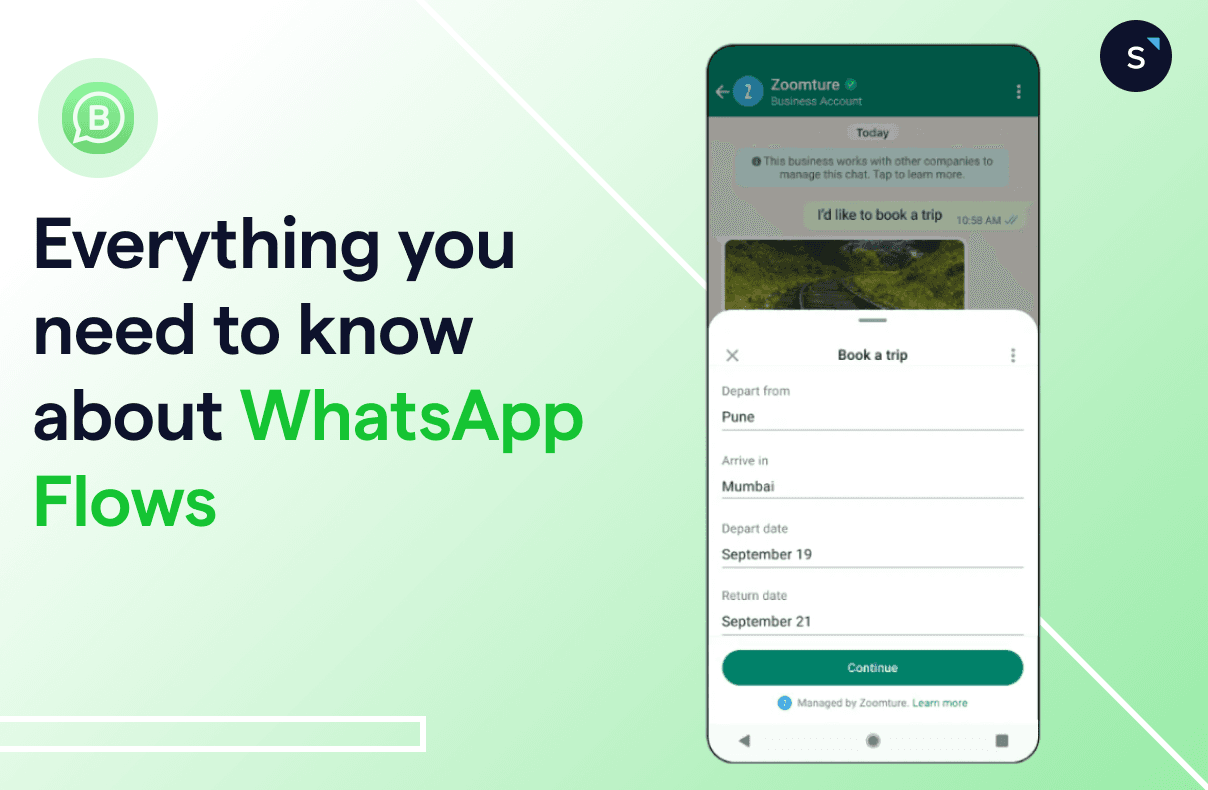Everything you need to know about WhatsApp Flows for your business
It’s becoming more difficult for businesses to reduce the high drop-off rates when redirecting users to their websites from WhatsApp.
Not only that but without a proper flow, businesses need to manually capture leads and assess them.
Recognizing these challenges, WhatsApp created a tool called WhatsApp Flows to enable businesses to create guided paths that keep users engaged within the WhatsApp ecosystem.
Let’s get into how WhatsApp Flows can be helpful for your business. We will also introduce a much more seamless and simpler alternative to WhatsApp Flows.
What are WhatsApp Flows?
WhatsApp Flows is a feature within the WhatsApp Business Platform designed to create interactive, engaging experiences between businesses and customers directly within WhatsApp.
Without requiring users to leave the chat interface, it allows businesses to build bespoke customer journeys, including:
appointment bookings
account logins
product customization
form submissions
event or promotion signups
Why use WhatsApp Flows?
WhatsApp Flows was introduced to meet the growing demand for interactive and engaging business-to-consumer communications within the familiar environment of WhatsApp, offering a range of benefits across sales, customer support, and customer engagement.
By providing a platform for creating bespoke customer journeys, WhatsApp Flows seeks to enhance the overall customer experience, driving better business results and consumer satisfaction.
So, the question remains, why use WhatsApp Flow?
1) Improved engagement
WhatsApp Flows allows for seamless engagement with customers, whether it's for sending product launch notifications, feedback forms, or event sign-ups, everything is laid out in an easy-to-navigate manner within the chat interface.
2) Better personalization experiences
Besides, you can also use WhatsApp Flows to provide personalized experiences by tailoring interactions based on user responses within a flow. This personalization can increase conversion rates and customer loyalty.
3) Efficient customer support
WhatsApp Flows has significantly transformed customer support by providing businesses with a platform to create structured, interactive customer journeys within WhatsApp chats. They allow for real-time interactions, automating customer service responses for common queries while reserving more complex issues for live agents.
It enables you to engage customers effectively, offer support, collect feedback, and even handle appointment bookings directly through WhatsApp, streamlining operations and enhancing customer satisfaction.
4) Get high-quality leads with WhatsApp Flows
Through personalized conversations, efficient registration, feedback and review, sign-in processes, and streamlined customer support, WhatsApp Flows enhances the quality of leads that you can get.
For instance, the automated flow can be designed to ask customers about their budget, allowing for the segmentation of customers into different groups based on their financial capacity. This ensures that only the leads that have been filtered and categorized through the flow are assigned to a human agent, optimizing the allocation of resources and focusing on the most promising prospects.
Now that you have an overview of why you should use WhatsApp Flow, let's move on to how exactly you can use it.
Several use cases of WhatsApp Flow
Let’s look at several use cases of WhatsApp Flows for your business:
Appointment reminders and rescheduling: You can send reminders a day before the scheduled delivery or appointment, allowing customers to reschedule seamlessly within the WhatsApp conversation.
Send interactive promotions and rewards messages: Brands often send discount messages to their customers. With Flows, this becomes an easier and more interactive process. Customers can see the offer, check its details, and sign up without leaving the page, forgetting codes, or clicking additional links.
Get customer feedback quickly: WhatsApp Flows make it easy and quick for your customers to give feedback. They can simply fill out a form, get a case number, and receive a speedy response from your company, all within the same chat.
Integration with chatbots: Flows work great with chatbots, allowing your system to quickly handle common customer questions and giving your agents more time to handle more challenging issues.
Quick sign-ups: Promote your event on WhatsApp to encourage quick sign-ups by utilizing WhatsApp Flows. For online events, you can use Flows or authentication message templates to verify user information or provide login details, all within WhatsApp, enhancing sign-up likelihood.
How other businesses are using WhatsApp Flow: use case examples
Here’s how other businesses achieved success with WhatsApp Flows.
1. Sefamerve
Sefamerve, a women's fashion brand, utilized WhatsApp's Flows feature, transforming its customer support channel into a seamless shopping experience within WhatsApp, covering account creation, product search, and add-to-cart functionalities. This initiative was driven by the desire to reduce friction in the shopping process and provide a more engaging and efficient customer journey.
This strategic move resulted in a 158% increase in conversions and a 2.6-fold rise in revenue, and 80,000 products were made available for purchase directly through WhatsApp, all within just four months.
WhatsApp Flows has not only improved customer satisfaction by allowing the entire shopping experience to be completed within WhatsApp but also positioned WhatsApp as a strategic component of Sefamerve's future growth.
2. Lenovo
Similar to Sefamerve, Lenovo Indonesia has significantly enhanced its customer service experience by integrating WhatsApp Flows into its existing WhatsApp channel.
Lenovo sought to simplify the appointment booking process for product repairs, encouraging customers to self-manage their appointments through WhatsApp. This initiative aimed to reduce the inconvenience of walk-ins and long queues at retail stores, thereby enhancing the overall customer experience.
By employing WhatsApp Flows, Lenovo was able to offer a more seamless and convenient appointment management system. This led to an 8.2 times higher conversion rate for appointment bookings through WhatsApp compared to their website experience. Additionally, there was a 44.5% increase in customer engagement on WhatsApp, surpassing their initial goals.
With WhatsApp Flows, Lenovo not only improved customer satisfaction scores but also earned them industry recognition for their quality service, including the prestigious 2023 Service Quality Index Diamond Award in the Laptop After Sales category.
Encouraged by the positive outcomes, Lenovo is looking to expand the capabilities of WhatsApp Flows to more countries and explore additional functionalities, such as allowing customers to register their accounts and purchases through WhatsApp.
How to use WhatsApp Flows?
There are two ways to use WhatsApp Flows: the first is using WhatsApp Manager, and the second is using a tool like SleekFlow, which can automate complex, multi-step tasks without any coding.
Option 1: Create a flow with WhatsApp Manager
Here are the steps to create WhatsApp Flows:
1) Set up the WhatsApp Business Platform, which provides access to WhatsApp Manager.
2) Verify your business, undergo a display name review, and maintain high-quality messaging.
3) Existing WhatsApp Business API users might have already completed the steps above and can start with step 4.
4) Create your first Flow
Go to the WhatsApp Manager within your WhatsApp Business Account, choose "Account tools" from the menu on the left, and then select "Flows."
At the upper right corner of the screen, press the "Create Flow" button.
For those creating a Flow for the first time, the button will read "Start building Flows."
A window will appear, prompting you to fill in information about your Flow, including its Name, Categories, and Template.
5) Start building your Flow JSON
You will be provided with a simple demonstration ("Hello World") Flow JSON. You can edit your flow before transferring it to the Flows Builder interface.
After you've pasted the JSON into the Flows Builder interface, select "Run" to see a preview of the Flow. If the demonstration Flow meets your expectations, proceed to click "Save."
6) Test your Flow
Testing a Flow is most straightforward when utilizing the Interactive preview feature, which replicates the actual user experience.
To see the flow in action, simply click the green "Complete" button associated with the Flow.
7) Publish your Flow
Your Flow will initially be in the Draft state. You can send it while it's in the Draft state, but only for testing purposes. To send it to a larger audience, you'll need to Publish it.
You can publish your Flow once all validation errors and publishing checks have been resolved, the Flow meets the design principles of WhatsApp Flows, and the Flow complies with WhatsApp Terms of Service, the WhatsApp Business Messaging Policy, and, if applicable, the WhatsApp Commerce Policy.
To publish your Flow, go to and click on "Publish" found in the menu adjacent to the "Save" button.
Struggling to meet technical requirements with WhatsApp Flows on the WhatsApp Manager? You can create automated WhatsApp flows on a simple, easy-to-use interface like SleekFlow.
Option 2: SleekFlow Flow Builder for creating flows for WhatsApp
SleekFlow’s Flow Builder offers a straightforward, ready-to-use interface that eliminates the need for coding, making it an ideal solution for businesses looking for an efficient way to manage their WhatsApp communications.
Moreover, SleekFlow enables multiple team members to collaborate on a single chat, enhancing teamwork and response efficiency. It also features the capability to automatically assign chats to agents, ensuring that customer inquiries are handled promptly and by the most suitable representative.
With SleekFlow’s Flow Builder, users can streamline the creation and management of WhatsApp’s communication flows.
Let’s look at some of the ways you can use SleekFlow Flow Builder to engage better with your customers.
1. Automated marketing campaigns
You can step up your marketing game by automating personalized campaigns through messaging apps. This means sending targeted messages, like discount codes, to new loyalty members or follow-ups based on purchase history. It's all about making your leads feel special and nudging them towards purchasing without the hassle of manual outreach.
Interested in learning how to generate quality leads with automated WhatsApp flows? Check out our blog guide.
2. Boosting sales with timely messages
If a customer leaves your site with items still in their cart, you can automatically send them reminders or offers to encourage a purchase.
By tailoring these messages based on their browsing and purchase history and sending them at the right time, you increase the chance of turning those leads into loyal customers.
Timely messages are very important, as 85% of consumers indicate their desire to receive prompt and proactive messages from brands through WhatsApp.
3. Customer support with chatbots
When customers visit your website and need help, you can make their experience smoother by using chatbots. These bots can answer basic questions, guide users to self-serve options, or even escalate the issue to a human agent if needed. This will help you respond quickly and accurately, ensuring your customers are satisfied.
5. Streamlining operations with auto-confirmation messages
Flow Builder allows you to automate tasks and manage data across different platforms directly from our platform. It's especially helpful for integrating with solutions that are not natively supported at the moment, like WooCommerce or Zoho CRM.
For example, it enables automatic WhatsApp confirmations for shipped orders and updates your CRM or ERP when new customers sign up, or appointments are made, saving time and improving customer service.
6. Integrate popular software into your flows
If you are already using CRM platforms, you can use webhooks to seamlessly synchronize data collected from WhatsApp and easily keep track of customer interactions.
Besides, you can also connect SleekFlow with Shopify, HubSpot CRM, and Salesforce CRM to chat with, sell to, and help your customers using these platforms through messaging apps.
Still in doubt? Listen to what our customer has to say!
SleekFlow streamlines Bartega’s need for WhatsApp marketing and communication. With SleekFlow, we are able to save costs, increase customer engagement, while also increasing sales
Nadia Daniella
Co-founder
Automate your business growth with Flow Builder
Streamline sales, marketing, support, and operation workflows in the era of hyper-personalization.
Frequently Asked Questions
Share Article