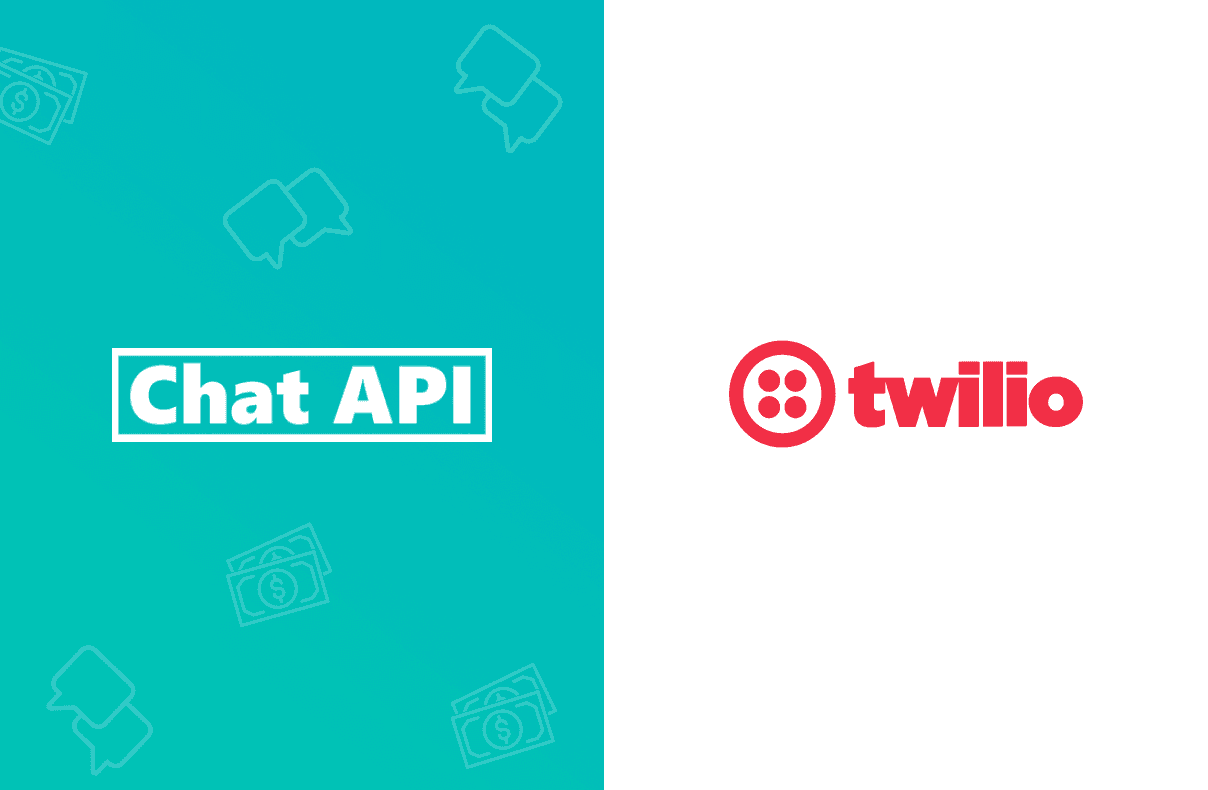WhatsApp Business API providers: Chat API vs Twilio vs 360dialog
With 2 billion users worldwide, WhatsApp is often seen as essential in every customer-oriented company’s engagement strategy. Are you wondering how to choose a WhatsApp Business Provider (BSP)?
What is a WhatsApp Business API provider?
Starting from May 2022, there are two types of WhatsApp API available: the WhatsApp Cloud API and WhatsApp Business API (a.k.a on-premise API). Both are premium WhatsApp solutions designed to help businesses, especially enterprises, communicate and convert.
You can get the WhatsApp Cloud API from a WhatsApp BSP that offers WhatsApp Cloud API (e.g., SleekFlow). Alternatively, you can build your business messaging tools with in-house developer resources. This blog focuses on the WhatsApp Business API.
Interested to learn more about WhatsApp Cloud API instead? Navigate to The ultimate guide to WhatsApp Cloud API 2022.
To start using the WhatsApp Business API, you will need to get a Business Solution Provider (BSP), such as SleekFlow, 360dialog, or Twilio, which is authorized by WhatsApp. There are a few reasons why WhatsApp select its partners and only allows them to provide API services:
Make WhatsApp profitable: The WhatsApp consumer app and business App are free, whereas WhatsApp API is a revenue-generating enterprise product.
Maintain quality of services: Selected WhatsApp Partners who have undergone their assessment can provide this service. They can maintain the quality with trusted companies.
Avoid spammy messages: WhatsApp broadcast messages
are only allowed on the official WhatsApp API (cloud or on-premise). BSPs control and monitor the sending and receiving of messages to ensure that WhatsApp users have a pleasant and private chatting experience.
Need more info about the WhatsApp Business API? Check out our comprehensive blog guide.
How does a WhatsApp Business API provider help?
By connecting to WhatsApp Business API through a preferred provider, brands can start scaling personalized and automated conversations immediately.
Marketing messaging with WhatsApp Broadcast
Broadcast messages can be utilized to reach out to both prospective and existing customers. There are also additional functions, such as interactive messages that engage customers betters with CTA buttons.
See how chat buttons on WhatsApp work from our video.
Social selling with WhatsApp Business
E-commerce websites may be hard to navigate for some customers. Designing and optimizing the online buying journey also takes a lot of time. In contrast, WhatsApp has features like the WhatsApp catalog and payment links that invite customers to shop and pay directly in the chat. Everyone knows how to chat. Use this to the advantage of your brand.
WhatsApp customer support
Support your customers on their most preferred messaging channel and manage conversations efficiently with multiple logins and bots.
Personalized notifications
Update customers with order details and delivery statuses with automated settings. No more copy and pasting or missing out on specific customers by mistake!
Conversational AI
The WhatsApp Chatbot can help attend to customers with FAQs. Offer instant customer support 24/7 and collect customer information for re-targeting marketing campaigns.
WhatsApp Business providers: official vs third-party
This section will dive deeply into three WhatsApp Business providers, Chat API*, 360dialog, and Twilio. We will highlight their similarities and differences so that you can make an informed decision on which suits your needs best!
360dialog
360dialog is an official WhatsApp Business Solution Provider (BSP) that offers direct access to WhatsApp Business API. Rich messaging including images, files, location, audio, videos, links, and more, is also part of the service.
Twilio
Similar to 360dialog, Twilio provides a developer platform for communications and is also an official WhatsApp Business provider. Twilio can be used by software teams to add capabilities like voice, video, and messaging to their applications.
The Official WhatsApp Business API provided by Twilio and 360dialog solves some common issues faced when using the normal WhatsApp account or WhatsApp Business:
Limited user logins (only one phone + 4 additional devices)
Copy-and-paste texts
Getting blocked
No tracking data
Notable features of the WhatsApp Business API include being displayed as an official account with the company name and a blue tick (formerly green tick), even if the customer has not saved your contact. As a verified business account, your brand will then be communicating with existing and prospective customers with an authentic and reliable identity without being reported and blocked by users.
Learn how to apply for WhatsApp Business blue tick verification.
Besides that, the WhatsApp Business API also has many other benefits such as multiple logins with the same phone number and account, interactive buttons, marketing campaigns with automated and personalized messages, chatbots, and more.
Chat API*
Chat API* is a third-party WhatsApp Business API provider that allows you to create chatbots and integrate WhatsApp with business systems. Some examples of possible integrations include CRM, ERP, or even a website. Despite its convenience, Chat API*'s stability and usability are subject to many factors, such as internet connectivity. As it is not an official WhatsApp Business API provider, your WhatsApp Business account may be vulnerable to being blocked by users.
*Chat API is no longer in service since June 2022 due to Meta's policy change. Learn more about the 2022 Chat API update in the below section.
1. 360dialog & Twilio vs. Chat API*
We’ve summed up how the different provider status impacts your usage in the table below:
Using Chat API* means that there is no limitation on the type of content and materials you can send to your customers. However, it does not function on the same level as SleekFlow, 360dialog, and Twilio, which are official WhatsApp BSPs.
It is important to note that SleekFlow, 360dialog, and Twilio adhere to guidelines set by WhatsApp. Thus, businesses need to send Template Messages for approval before they can be used. This ensures that customers are not being spammed by promotional messages.
WhatsApp messaging limitations
Third-party WhatsApp Business API providers like Chat API* usually have a daily cap of 6000 messages that can be sent out. In addition, each message will be sent out at intervals of 5 seconds to reduce the chances of WhatsApp Business accounts being reported as spam and blocked. However, do take note that your account is still very likely to be marked as spam and blocked as Chat API* is not an official WhatsApp Business API provider.
Conversely, SleekFlow, 360dialog, and Twilio deliver all broadcast messages instantly and do not have a daily cap on messages sent as they are pay-as-you-go services.
Either way, no matter if you're using Chat API* or 360dialog and Twilio they should not be used to spam users that you have no prior contact with.
Reliability and authenticity: blue tick verification
Chat API* works exactly the way WhatsApp web and WhatsApp desktop does. Therefore, businesses can use common functions such as different user profiles and WhatsApp groups.
On the other hand, businesses can obtain the blue meta verified badge when using SleekFlow, 360dialog, and Twilio by making applications through these official WhatsApp Business API providers! Doing so allows businesses to establish trust with customers from the first point of contact.
Unfortunately, this function is not available when using Chat API*.
2. Template & session messages
Now, you’d probably be thinking, what’s a “Template Message”?
With official WhatsApp BSPs like SleekFlow, 360dialog, and Twilio, you can easily follow the guidelines set by WhatsApp: Template Messages and Session Messages.
Template Messages are pre-approved message templates for marketing messages or outbound notifications like delivery alerts and appointment reminders. You must use a WhatsApp Template Message if more than 24 hours have elapsed since the user’s last response to you. Any other types of messages sent outside the 24-hour window will fail to reach the user.
Starting in June 2023, Template Messages will be subcategorized into:
Utility conversations
Authentication conversations
Marketing conversations
To get WhatsApp to approve your Template Messages, you must submit these Template Messages in the correct category. Each type of Template Message is charged at a different rate depending on the country you sent to.
For example, if you want your customer to receive this message:
You would need to submit the following template for approval:
On the other hand, WhatsApp Session Messages, which are messages sent in a service conversation, include any messages sent and received in response to a user-initiated message.
A messaging session starts when a user sends you a message and lasts for 24 hours from the most recently received message.
You can wait for users to message you, or you can send a Template Message to invite the user to respond.
Read more about the pricing for each type of Template Message or conversation on our “WhatsApp Pricing Worldwide 2023” blog.
3. Phone number & connectivity
Moving on! As we all know, a phone number is required to own a WhatsApp account, send, and receive messages.
Businesses can use an existing phone number to run WhatsApp Business when using Chat API* but a new or existing business phone number is required for 360dialog, while a new virtual number is required for Twilio.
Undoubtedly, using an existing number to run WhatsApp Business on Chat API* sounds convenient. However, this means that the WhatsApp Business App needs to remain consistently online to send and receive messages. In other words, entering low-connectivity areas such as lifts or car parks will affect Chat API*’s stability.
In addition, the phone installed with WhatsApp Business needs to be constantly connected to the internet for Chat API* to run, not to mention that Chat API* cannot be used concurrently with WhatsApp Web or WhatsApp Desktop. This means that there is a high possibility for the customers to miss your messages.
Unlike Chat API*, SleekFlow, 360dialog, and Twilio can function well without stable and constant internet or WhatsApp Business App connectivity. And again, they allow simultaneous logins on multiple devices, so not only that messages will not be missed, customers will be able to receive assistance from the most qualified agent as soon as possible!
Learn how to back up your WhatsApp chat from WhatsApp Business before migrating to WhatsApp Business API.
4. Fees and pricing
After hearing so much about both Chat API*, 360dialog, and Twilio how much do they cost?
Businesses can start using Chat API* for free through SleekFlow and add additional WhatsApp phone numbers with a USD 29 monthly fee per phone number added.
On the other hand, the total cost of using 360dialog and Twilio can be broken down into two parts which are the service fees, the phone number costs, and the messaging fees specified officially by WhatsApp.
Service fees
For service fees, 360dialog has a monthly fee of USD 50 for a one-year contract and USD 65 for month-by-month payments. However, you can get a special price of USD 25/month (effective from August 1st 2023), if you apply from SleekFlow.
WhatsApp us, and learn more about migrating to WhatsApp Cloud API.
Twilio charges differently, which is USD 0.005 per message, so it depends entirely on the number of messages exchanged with customers. If you intend to blast messages not just on WhatsApp, you may consider Twilio as they also offer other messaging services like SMS for different locations. However, if you would like to focus on WhatsApp broadcast messages, 360dialog is recommended to minimize the cost of sending a large volume of messages.
SleekFlow is now a WhatsApp BSP. Check out our pricing to apply directly through SleekFlow.
Phone number costs
Furthermore, to start using 360dialog, businesses need to have a valid phone number. You can apply for a phone number through Skype at around USD 6.50.
Similarly, a virtual phone number is needed to apply for WhatsApp Business API on Twilio, and the price of the virtual number varies depending on the country. For Hong Kong, the price ranges from USD 6 to 25. For example, a Hong Kong number that includes voice and SMS capabilities costs USD 15. On the other hand, a Hong Kong number with only voice capabilities costs USD 6. Thankfully, both types of virtual numbers can be used for WhatsApp Business API!
Check out how much a virtual number costs in your country here.
WhatsApp messaging fees
Meta updated its WhatsApp Business Platform pricing effective July 1, 2025, transitioning from the old conversation‑based billing to a per‑message pricing model. Under the new structure, businesses pay for each template message delivered, with rates set by the message category (marketing, utility, or authentication) and the recipient’s country code.
Message categories:
Marketing – promotional content, offers, newsletters.
Utility – functional, non‑promotional updates (e.g., delivery or account notifications).
Authentication – verification and security messages (e.g., OTPs).
Free messaging windows:
When a customer initiates a conversation, a 24‑hour free service window opens, allowing the business to send free replies. Certain utility templates may also be free within this window.
Volume discounts & country differences:
Prices vary by destination country and may decrease automatically with volume according to Meta’s tiered pricing system.
Too complicated? Just use our WhatsApp pricing calculator!
Find out more about the pricing in Hong Kong and worldwide through our blog about WhatsApp Business API Pricing!
5. Ease of onboarding
Using Chat API*:
First, businesses must download the WhatsApp Business App from the iOS or Android Store.
Then, businesses need to scan the generated QR code on SleekFlow with the installed WhatsApp Business App. This connects the app and completes the setup.
*Chat API is no longer in service since June 2022 due to Meta's policy change. Learn more about the 2022 Chat API update in the below section.
Using 360dialog:
To apply for an official WhatsApp Business account through 360dialog, you will need a new or existing business phone number. Businesses can purchase a new Skype number or use the current phone number that they are using for WhatsApp Business App and fill in the applicant form. The credit card information is also needed to make the USD 25 monthly payment. After that, applicants can connect to their Facebook Business account and then create their WhatsApp Business profile. Last but not least, an API key can be generated for connection.
Need more details? Go through the step-by-step application process.
Tired of reading all blogs online? Want someone to talk to about your WhatsApp campaign?
Using Twilio:
First, businesses need to create an account in the Twilio console and apply for a virtual phone number. Then, businesses need to submit business registration materials to Facebook for verification and approval.
The approval process usually takes one to two weeks, you can head to our guide for more information.
Upon completing the application of an official WhatsApp Business account on 360dialog and Twilio, businesses need to submit WhatsApp Template Messages for approval so that these template messages can be used to contact and engage customers. Each template will need to be approved before it can be sent out, and these templates are usually approved within 48 hours.
Want to apply for WhatsApp API through SleekFlow? Do it in 6 easy steps.
6. Usage
For businesses that want to use WhatsApp for sales and marketing, customer support, or add a chatbot to their workflow, SleekFlow, 360dialog, and Twilio would be good options. As they are the official WhatsApp BSPs, countless features and functions on WhatsApp Business can be explored to optimize communications with customers. Not only that businesses can engage users with interactive buttons or list messages using a verified business profile, but personalized promotional messages can also be broadcasted to customers.
Although SleekFlow provides and supports both WhatsApp Business API options, we recommend the latest WhatsApp Cloud API or 360dialog’s Official WhatsApp Business API for utmost stability, legitimacy, and value.
2022 Chat API update: issues connecting to Chat API*
If you cannot connect to your Chat API* account even after troubleshooting, here's why.
As demanded by Meta's latest policy change in June 2022, all WhatsApp third-party integrations, Chat API* included, are to be terminated. Well, looks like it's time to move on to the Official WhatsApp Business API!
We understand how frustrating it can be to be affected by these changes; therefore, we're providing free consultation for your Official WhatsApp Business API application. Also, let's not forget that there are plenty of benefits to making this upgrade! Here's a quick glance:
Free 1000 user-initiated/service conversations per month
The monthly price will be USD 25 for 360dialog or USD~15 for SleekFlow's WhatsApp Cloud API (previously $29 for Chat API)
Broadcast messages and blast away without the fear of getting blocked
Be able to apply for the WhatsApp blue tick verification if eligible
Final verdict
Chat API*, Twilio, and 360dialog all allow you to send WhatsApp messages using SleekFlow, an omnichannel software solution that will help your sales and marketing team better engage customers on messaging apps through automation, campaigns, and messaging.
SleekFlow provides flexibility to integrate with various platforms at the same time. As an official partner of 360dialog, Twilio, Facebook, and more, SleekFlow ensures that we provide the latest APIs to our customers.
However, it is important to keep in mind that Chat API* is a third-party WhatsApp Business provider. As Chat API* is not an official WhatsApp Business API provider, it does not function on the same level as official WhatsApp BSPs such as 360dialog and Twilio.
That being said, there are countless WhatsApp Business API providers on the market. Therefore, it is key that businesses consider their usage and requirements when deciding on a WhatsApp Business API provider to ensure that their needs are met.
Finally, here’s a roundup of the comparison between Chat API* vs. 360dialog and Twilio:
*Chat API is no longer in service since June 2022 due to Meta's policy change. Learn how to apply for WhatsApp Business API with our guide here.
Share Article