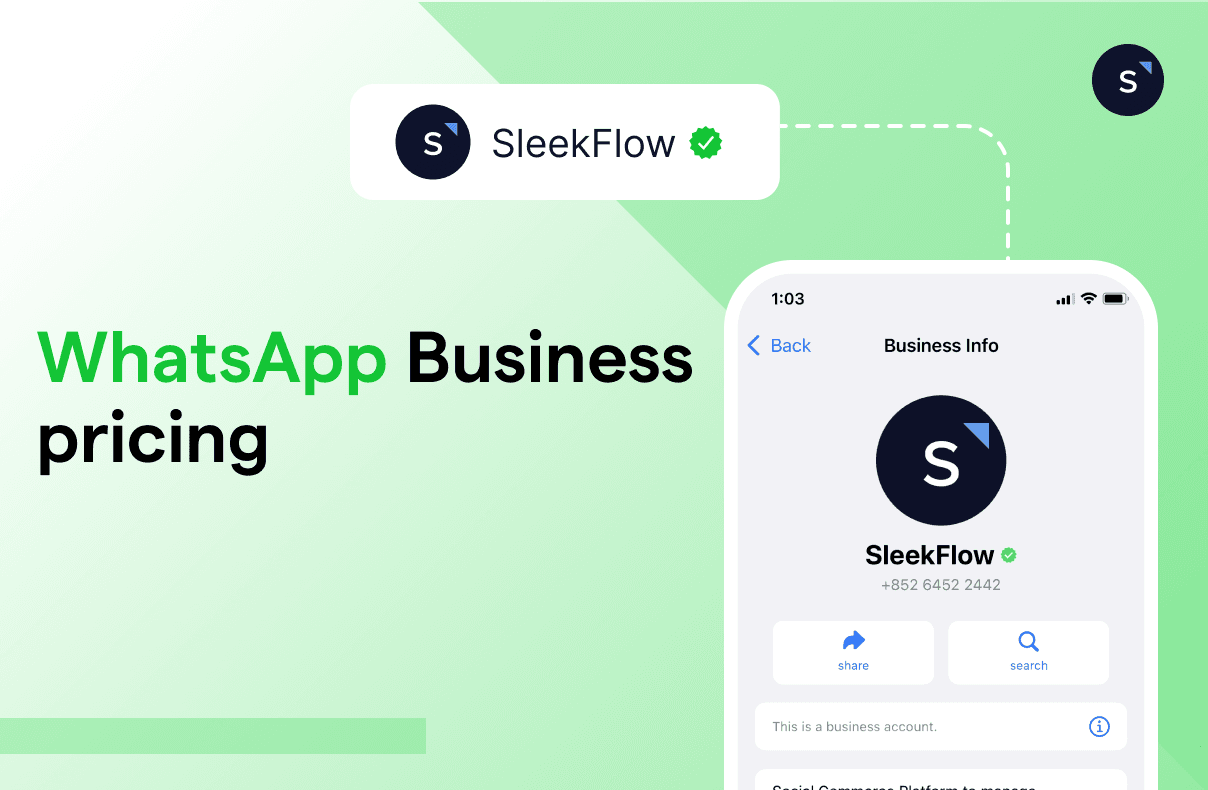WhatsApp Business API: The worldwide pricing model
TL;DR:
WhatsApp Business API pricing is shifting to a per-template message model, moving away from older conversation-based charges.
Service conversations are now completely free, allowing for more cost-effective customer support.
Utility template messages can be free when sent within the 24 hours customer service window
Conversations started from Click-to-WhatsApp Ads or Facebook Page CTAs offer an extended 72-hour free messaging period for all template types.
WhatsApp Business generated $1.7 billion in revenue worldwide in 2024. Its popularity across the world has successfully attracted businesses to incorporate its useful features for customer engagement, marketing, and sales.
While the WhatsApp Business App is still free to download, every WhatsApp Business API account has a fee charged and the pricing varies depending on the country.
Check out the WhatsApp Business API pricing and its billing process here.
What is the WhatsApp Business API?
Since WhatsApp has such a massive pool of users worldwide (over3 billion users as of March 2025), businesses can utilize WhatsApp links to make it easier for customers to contact them, and use a WhatsApp manager to better manage the surge in conversations!
Other than the WhatsApp that we use for personal messaging, there are two types of accounts WhatsApp has introduced for businesses, which are the WhatsApp Business App and the official WhatsApp Business API, also known as the WhatsApp Business Platform.
VLet's take a look at a simple comparison below.
Businesses are strongly encouraged to partner with official WhatsApp Business Solution Providers (BSP) that are messaging experts in the field of enterprise businesses and customer communications, for example, SleekFlow, to connect with customers via WhatsApp.
Want to outcompete your peers with SleekFlow's help?
Book your personalised demo with SleekFlow today and unlock the potential of seamless communication
WhatsApp Business pricing changes: From conversations to per-template message pricing in 2025
Previously (and during the transition period before July 1, 2025):
Charges were primarily based on 24-hour conversations. A conversation window opened when either a business sent the first message or replied to a user, and all messages (both business- and user-initiated) within that 24-hour window were part of that single conversation charge.
Conversations were categorized into:
User-initiated (service) conversation: A conversation that begins when a customer sends your business a message first. For this type of conversation, businesses can reply with free-form messages instead of just Template Messages.
Business-initiated conversation: A business-initiated conversation starts when businesses reach out to customers by sending a Template Message. There are 3 types of Template Messages that can be used for this type of conversations:
Understanding the new pricing model (Effective July 1, 2025 onwards):
On 10 October, 2024, Meta announced major changes to the WhatsApp Business Platform (API)’s pricing model, designed to simplify costs and enhance flexibility for businesses.
From July 1, 2025, businesses using the WhatsApp Business API will be charged for each Template Message sent.
What is a Template Message?
Template Messages are pre-approved message for business-initiated conversations. Outbound notifications like delivery alerts and appointment reminders will fall under utility conversations and cannot be used for marketing purposes. You must use a WhatsApp Template Message if more than 24 hours have elapsed since the user’s last response to you. Any other types of messages sent outside the 24-hour window will fail to reach the user.
For example, if you want your customer to receive this message:
Hi, Harry! Your Order Number: 20200120 has been dispatched. Thank you!
You will need to submit the following template:
Hi, {{1}}! Your Order Number: {{2}} has been dispatched. Thank you!
Hence, the first variable will be the customer name labeled as {{1}}, and the second variable will be the order number labeled as {{2}}.
Based on the category of the Template Message, businesses will be charged variously depending on the country code of the recipient's phone number for each template message sends.
To help you budget effectively, the table below provides a detailed breakdown of Meta's per-template message charges:
WhatsApp Business API pricing is determined by Meta and is subject to change. For the latest rate card, please refer to Meta’s website.
Note:
Effective August 1, 2024, Meta is reducing rates for utility messages to remain competitive with alternative channels and to encourage businesses to facilitate more end-to-end post-purchase customer journeys on WhatsApp.
Marketing messages rates will be adjusted starting October 1, 2024, in select markets as part of more frequent updates to better reflect demand and the value delivered by marketing messages.
We’ve outlined everything you need to know about the latest WhatsApp Business pricing update, along with practical strategies to help your business adapt seamlessly and efficiently.
Other major changes & Key phased updates:
Beyond the shift to per-template charges, Meta has rolled out several significant updates affecting how businesses are billed and can optimize costs:
Service conversations (user-initiated conversations) are now entirely free, replacing the previous limitation of 1000 free service conversations per month.
Meta introduced Authentication-international rates, covering 7 new markets, including Malaysia, Pakistan, Egypt, Nigeria, South Africa, Saudi Arabia, and the UAE and reducing rates in existing markets. This initiative aims to standardize the costs associated with messages like One-Time Passwords (OTPs) and account verifications, reflecting regional market dynamics.
Starting July 1, 2025, businesses can use utility templates for free if it's sent within the opened customer service window.
Factors that affect the WhatsApp Business API pricing
If you are using WhatsApp Business API already, you should understand how everything works. There are a few factors that may affect your monthly spending on WhatsApp Business API.
1. Recipient's country/region
As highlighted, Meta's charges for template messages vary significantly depending on the country code of the recipient's phone number. This is a critical factor for businesses with an international customer base.
You can calculate your messaging cost using SleekFlow's WhatsApp pricing calculator!
2. Volume of chargeable Template Messages:
The sheer number of Marketing, Authentication, or (chargeable) Utility template messages your business sends will directly impact your Meta-related costs. A high volume of promotional (Marketing) templates, for instance, will generally lead to higher charges than a similar volume of (potentially free) Utility templates.
3. The entry point of conversations
As mentioned earlier, if a customer sends a message to you, the 24 hours following the last message received from the customer is known as the customer care window. Beyond this customer care window, businesses will then have to start the conversation again with a template message, which will incur a charge.
However, as long as your customer messages your business through the CTA button on your click to WhatsApp ads or Facebook Business Page, the messaging window for these will be extended from 24 hours to 72 hours. This means that you can send any free-form messages or utility template messages for business-initiated conversations within these 3 days without any charges.
Witness how Nutrition Kitchen empowered success
Read how they incorporate SleekFlow into their communication strategy to bump up sales.
Understand the billing process for WhatsApp Business API
Once your business starts implementing the WhatsApp Business API, it is of utmost importance for you to learn how to view payments and understand the invoices. Read more to know their billing process.
When creating a WhatsApp Business account, the system requires you to apply for a line of credit. After the application has been approved, a monthly invoice will be shown in the 'Payment Settings' section within your WhatsApp Business Manager.
As mentioned above, the invoice that includes all spending associated with the same WhatsApp Business Manager will be emailed to users during the first week of each month.
The payments can then be settled by bank transfer to the Facebook bank account listed on each invoice. To avoid late payment charges, fees should be paid within 30 days following the invoice date, or businesses who prefer a more streamlined invoicing experience should consider using tools like Zintego Invoice Template.
The billing process is even simpler for SleekFlow customers! All you need to do is top up your WhatsApp credits through the SleekFlow platform and the WhatsApp fees will be automatically deducted depending on your usage.
Want to outcompete your peers with SleekFlow's help?
Book your personalised demo with SleekFlow today and unlock the potential of seamless communication
Frequently Asked Questions
Share Article